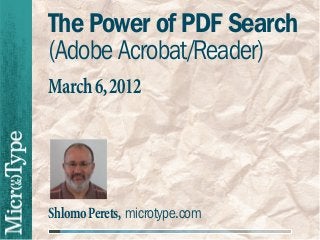
The Power of PDF Search
- 1. The Power of PDF Search (Adobe Acrobat/Reader) March 6, 2012 Shlomo Perets, microtype.com
- 2. 1 Before we start… ■ Webinar focus is features available for end-users with Adobe Reader ■ No discussion on how to automate features using specific authoring tools
- 3. 2 Find in current PDF ■ Basic options ● Whole words only ● Case sensitivity ● Include bookmarks ● Include comments
- 4. 3 Search current document ■ Additional options (show more options) ● Match Exact word or phrase ● Match Any of the words (separated with spaces, not commas) ● Stemming ● Attachments
- 5. 4 Search selected folder ■ Additional options ● Match All of the words (+Proximity) ● Boolean query ● Metadata (e.g. title, subject, keywords) ■ Document title (as defined in the PDF document properties) is displayed in Search Results ■ Can refine the search (=search within the previous results)
- 6. 5 Performance ■ Find / Search Document / Search Folders are slow ■ Performance can be improved through embedded indexes (Document Processing > Manage Embedded Index)
- 7. 6 Search selected index ■ Fast – pointers in a pre-built full-text index are used (actual text is not searched) PDX (Index of a collection of PDF files) ■ Powerful – has all options available ■ Only works with local file access and local networks, not in web environment
- 8. 7 Creating Full-Text Search index ■ Document Processing > Full Text Index with Catalog ■ PDX and its support folder are part of the document collection structure (maintain relative links)
- 9. 8 PDFs changed after indexing? ■ “The document has been modified since it was last cataloged. Some text may be missing or could highlight incorrectly.” (can choose not to show message again) ■ Acrobat Preferences, Catalog: Turn on “Do not warn for changed documents when searching” (restart Acrobat after changing preference)
- 10. 9 Single PDF vs. multiple PDFs Using books rather than chapters/topics as the basic units in the PDF document collection ■ Limits the usefulness of metadata (Title, Keywords etc.) ■ Reduces the usefulness of the relative weight of phrase being searched (number of instances vs. total number of words)
- 11. 10 Make Search more visible ■ Provide a Search bookmark, button ■ Custom search form (where search phrases may be saved) ■ Make pre-defined searches available
- 12. 11 Find/Search bookmarks ■ Bookmarks for both Find and Search to expose the different functionality: ● “Find in this PDF” ● “Search document collection” ■ Especially needed with Reader X, where the Search/Find icons and text box are not displayed by default
- 13. 12 Pre-defined search bookmarks Bookmarks with pre-defined search queries through Acrobat JavaScript (optional parameters, synonyms): ■ search.query("text phrase"); ■ search.query("text phrase", "ActiveDoc" ); ■ search.bookmarks=false; search.query("text phrase", "ActiveDoc" );}
- 14. 13 Search page action ■ A page action defined for the first page can open the Search panel automatically when the PDF is opened
- 15. 14 Popup menus ■ Variable pop-up menus help avoid overloading screen/page with links (e.g. “Related Searches”), entries can point to Acrobat Search with specific phrases
- 16. 15 Custom search forms ■ Users can benefit from predefined search phrases (Find/Search) or queries (Advanced Search) ■ Users can save their own search queries, with control over all search parameters (useful when repeatedly performing same/similar search operations)
- 17. 16 Reduce extra step for users ■ Attach the index to PDFs (but not with web-based PDFs) ■ Alternatively, can provide a bookmark or a link that “launches” the PDX file (an Acrobat security message is displayed)
- 18. 17 Provide “How To” & examples ■ Users are often not familiar with Search functionality ■ Include a page explaining how to use the Search function, with sample queries ■ Can include a bookmark/link to a movie showing an example
- 19. 18 Recommend user preferences ■ Preferences set locally by users affect Search functionality (vary depending on version) ● Always use advanced search options ● Range of words for Proximity searches ● Show document title in search results ■ Can create a bookmark or a link to the Preferences dialog box
- 20. 19 “Highlight phrases” option ■ Can support adding highlight annotations for specified search phrases (through Acrobat JavaScript) ■ Requires enabling the PDF for commenting
