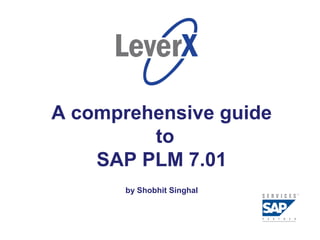
Guide to Leveraging SAP PLM 7.01 Investments
- 1. Assisting Companies Leverage Investments in SAP Solutions A comprehensive guide to SAP PLM 7.01 by Shobhit Singhal
- 2. In This Presentation… Assisting Companies Leverage Investments in SAP Solutions A quick intro into the different ways of managing changes in the SAP PLM system An explanation of the new features of SAP PLM 7.01, including infrastructure requirements and the new front end, SAP NetWeaver® Business Client (NWBC) A look at the security setup required to enable SAP NetWeaver Business Client A detailed look at the new Engineering Record, including configurations, extension capabilities, and system demos An analysis of the process route capability, its strengths and shortcomings Tips and tricks from SAP PLM 7.01 project experience 2
- 3. Change Management in SAP Assisting Companies Leverage Investments in SAP Solutions SAP supports engineering change management (ECM) Simple to highly complex change processes Variety of industries, from normal discrete manufacturing to medical devices Via ECM, changes to key product are controlled, including: Materials, BOMs, drawings, documents, configurations, variant configuration, etc. Workflow enablement Pushing information to right people at right time Capture digital signature (FDA 21 CFR Part 11) Full traceability Where is the change? What changes are open? 3
- 4. Existing Options for Change Management in SAP ERP Assisting Companies Leverage Investments in SAP Solutions Most SAP customers have implemented change management in their landscape in one of the following ways: Use change masters Simple and linear change process with not much collaboration Use ECR/ECO More controlled process following system status network Use SAP quality notifications to manage the content collection and link these to ECR/ECO or change masters Most controlled, yet flexible process Best solution where heavy collaboration is needed Can help meet compliance needs most efficiently 4
- 5. What’s New with Change Management in SAP PLM 7.01 Assisting Companies Leverage Investments in SAP Solutions A new object called Engineering Record is introduced which comes pre-integrated with change masters and/or ECR/ECO The Engineering Record is intended to: Replace any paper forms you utilize today to request or process changes Replace any SAP quality notifications you may be using in your change management process Act as the primary content collection tool for the entire process Better search and visualization across your SAP system Ad hoc workflow capability Better reporting Better user interface using SAP NetWeaver Business Client 5
- 6. Differences Between SAP 7.0 and 7.01 Assisting Companies Leverage Investments in SAP Solutions Product structure management (streamlined version of iPPE PVS and assemblies) Engineering Record for more flexible ECR/ECO processing Guided structure synchronization for transition from engineering to manufacturing (or other type) BOMs Manufacturer parts visibility Support of automotive long material number Enhancements of engineering desktop Other PLM Web UI enhancements 6
- 7. SAP PLM 7.02 Assisting Companies Leverage Investments in SAP Solutions Coming attractions: PLM 7.02 – SAP ERP 6.0 enhancement pack 6 Status and release management New “Status” tab in Web UIs of many objects with more control over status transitions Visual assembly Reduce process time to generate manufacturing BOM Bill of material redlining No kidding! Document browser Easy DMS type functionality within Web UI Guided structure synchronization enhancements 7
- 8. PLM 7.01 — Infrastructure Requirements Assisting Companies Leverage Investments in SAP Solutions PLM 7.01 released as part of SAP ERP 6.0 enhancement pack 5 Latest service packs Being a newer release, it is always recommended to have the latest available service packs to avoid problems Any required SAP Notes (refer to documentation) TREX To enable advanced search capabilities SAP NetWeaver Business Client (front end) New functionality of SAP PLM 7.01 Web UI is not accessible via traditional SAP GUI E.g., you cannot get to the Engineering Record in the SAP GUI 8
- 9. New Interface — SAP NetWeaver Business Client Assisting Companies Leverage Investments in SAP Solutions SAP NetWeaver Business Client is a rich UI client acting as the main entry point to SAP applications SAP NetWeaver Business Client comes in two flavors: SAP NetWeaver Business Client for Desktop Power user SAP NetWeaver Business Client for HTML Casual user SAP NetWeaver Business Client is also available inside your SAP Portal SAP PLM 7.01 functionality is the same, no matter which front end is used for access Each user sees the menu structure based on his/her SAP security roles 9
- 10. New Interface Overview Assisting Companies Leverage Investments in SAP Solutions New functionality of SAP PLM 7.01 Web UI is not accessible via traditional SAP GUI E.g., You cannot get to the Engineering Record in the SAP GUI 10
- 11. Quick Search Assisting Companies Leverage Investments in SAP Solutions Cross-object search functionality with support of new object types like change records, product families, recipes, specifications, etc. One place to search the complete system Same look and feel for all major PLM objects Search based on a full text search Flexible and extendable 11
- 12. Quick Search Assisting Companies Leverage Investments in SAP Solutions 12
- 13. Object Navigator Assisting Companies Leverage Investments in SAP Solutions The object navigator is a flexible display tool, which provides navigation help for complex object relations on an integrated user interface Easy way to look up material where-used information, linked documents, open changes, etc. The starting point of the object navigator is the central object that you load in the object navigator The system displays the objects that are related to the central object in the views of the object navigator You can display a complex structure using the relations that you have defined for a view in Customizing for the object navigator Bread crumb trails provides easy navigation 13
- 14. Visualization Assisting Companies Leverage Investments in SAP Solutions The first thing you will notice when working with SAP PLM 7.01 is that visualization is everywhere Example: With Quick Search you can see a preview of the part you are looking at 14
- 15. Setting up the SAP NetWeaver Business Assisting Companies Leverage Client Menu Structure Investments in SAP Solutions The SAP NetWeaver Business Client menu structure depends solely upon the security roles assigned to the user Each user needs to have at least one user role assigned to them that has a menu structure 15
- 16. What Can Be Added in the User Menu Assisting Companies Leverage Investments in SAP Solutions You can add various types of links inside the menu by clicking the Transaction button Transaction codes Web Dynpro screens Online help links, e.g., SharePoint page Web pages (URLs) Excelsius dashboards Etc. 16
- 17. Translation of PFCG Role into SAP Assisting Companies Leverage NetWeaver Business Client Menu Structure Investments in SAP Solutions SAP GUI SAP NetWeaver Business Client
- 18. Migration of Existing Security Roles Assisting Companies Leverage Investments in SAP Solutions Clean up of existing security roles may be required before they can be used inside the SAP NetWeaver Business Client The following things need to be taken into account: Is the menu needed in SAP NetWeaver Business Client? If not needed, then hide the menu Is the menu cleanly structured and simple to navigate? Most standard roles have a menu made up of a list of t- codes without any structure Note that unless all roles are cleaned up and migrated to SAP NetWeaver Business Client, there may be a two GUI environments during the transition period 18
- 19. Introduction to Engineering Record Assisting Companies Leverage Investments in SAP Solutions Engineering Record was introduced as a new object in EHP5 Engineering Record is a flexible object that controls the planning and execution of changes SAP delivers two types of engineering records: ECRD (date effectivity) and ECRP (parameter effectivity) The Engineering Record is meant to help group your change objects and guide them through a controlled engineering change process Supports ECR/ECO process Embedded ad hoc workflow capability using process route Integration to Business Context Viewer (BCV) for real- time reporting 19
- 20. Structure of Standard Engineering Record Assisting Companies Leverage Investments in SAP Solutions A standard engineering record includes the following sections: Header data Enter description, priority, reason for change, status, etc. Auto-generated change master number shows up here as link Change item data Change Items tab Process Route tab Notes tab Documents tab Administrative Data tab Authorizations tab 20
- 21. Linking Objects to Engineering Record Assisting Companies Leverage Investments in SAP Solutions You can add a lot of different objects to the Engineering Record and include them on your change Materials Bills of Materials Document Information Records Specifications Recipes Etc. The list of available objects is configurable You can customize what additional information you want to capture along with the object E.g., disposition, material revision, document status, cost, etc. 21
- 22. Configuration — Where to Find It Assisting Companies Leverage Investments in SAP Solutions All configuration items related to PLM 7.01 are stacked under Logistics – General PLM A few configuration items like Status Network and Case Type definition are found under Case Management All others are listed under Logistics – General PLM PLM Web User Interface Engineering Record-specific configuration menu can be found under Objects in PLM Web UI Engineering Record 22
- 23. Configuration — Initial Setting Up of Assisting Companies Leverage Engineering Record Investments in SAP Solutions Two default ECR types are delivered out of the box. You can create custom ones as required 23
- 24. Configuration — Status Network Assisting Companies Leverage Investments in SAP Solutions Status Network for Engineering Record is under the Case Management customizing 24
- 25. Configuration — Status Based Field Control Assisting Companies Leverage Investments in SAP Solutions Logistics – General PLM PLM Web User Interface Objects in PLM Web UI Engineering Record Status-Based Field Control Here you can: Define the field properties of the header and change items per Engineering Record status Fields can be set to Editable, Mandatory, Read Only, Inactive, or Invisible Determine the prerequisites to be able to set a status E.g., value in a certain field should be within a certain range in order to be able to set a certain status 25
- 26. SAP Notes Assisting Companies Leverage Investments in SAP Solutions Recommendation – keep an eye out for the latest SAP Notes on service.sap.com (login credentials required) From project experience we have found that there are a lot of SAP Notes being released in the PLM 7.01 space These SAP Notes are generally corrections to bugs found on current implementations 26
- 27. Latest Enhancements Delivered Through Assisting Companies Leverage SAP Notes Investments in SAP Solutions Electronic Signature in the Engineering Record SAP Note 1643197 Once the Engineering Record transitions to a status with signature, a pop-up to sign with SAP GUI password is presented Electronic Signature in PLM WEB UI Inbox SAP Note 1643594 The PLM Web UI inbox now supports digital signatures for all objects (workflow template WS2000018 is delivered) Many other enhancements as requested by SAP customers Collective SAP Note 1643532 E.g., filter option for search results 27
- 28. Extension Capabilities of the Engineering Assisting Companies Leverage Record Investments in SAP Solutions The Engineering Record is a flexible object that can be extended to meet your process needs Some of the possible extensions are: Add, change, or delete tabs Add custom fields or links Link custom screens or reports to the Engineering Record using either buttons or Additional Functions dropdown SAP PLM 7.01 development is based on SAP Web Dynpro, and developers need to be familiar with this technology in order to adjust or enhance the standard objects 28
- 29. Extending the Engineering Record Assisting Companies Leverage Investments in SAP Solutions The Web Dynpro application for Engineering Record is /plmu/wda_ecr_app_oif To make any change to the standard layout of the Engineering Record, use the application configuration /PLMU/WDA_ECR_APP _OIF_CFG and copy it to create a custom one Inside this custom configuration, you can make the required changes using the configurator To add or change tabs, you will need to create your own Web Dynpro components and assign them using the configurator 29
- 30. Process Route — Overview Assisting Companies Leverage Investments in SAP Solutions A process route is a collection of individual workflow tasks listed in serial, parallel, or both Process route is a new feature released as part of EHP5 30
- 31. Process Route — Overview (cont.) Assisting Companies Leverage Investments in SAP Solutions The Process Route tab is integrated into all of the Web UI versions of standard objects like Material Master, BOMs, Engineering Record, etc. Users have the option to either load a predefined process route, or create a new one as required A process route supports ad hoc definition of processes by end users by letting them: Insert/change/delete steps Assign process route containing parallel and/or sequential tasks Assign task agents Easy-to-use user interface 31
- 32. Process Route — Strengths and Weaknesses Assisting Companies Leverage Investments in SAP Solutions • Strengths • Reduced configuration and development effort compared to classic SAP workflow • Ability to save templates for defined processes • Allows for a flexible process • Weaknesses • Process route is not decision-based. All steps need to be executed in the same order as listed. • Does not support loops (e.g., rework or rejection loop) • Does not support complex agent determination logic Based on project experience, a process route may be useful in case of simple business processes that are not decision- based, need rework loops, or conditions 32
- 33. What Seems to Work Well and What Doesn’t Assisting Companies Leverage Investments in SAP Solutions SAP NetWeaver Business Client has been well received by users across the board The Engineering Record is a very powerful tool and it can be extended to capture all required fields and forms Once the custom fields and tabs have been created, it’s now possible for functional consultants and even the internal IT team to design the screen layout as they see fit A process route is a great tool for triggering ad hoc workflows Whitelist for Web UI version of Document Management (DMS) has been known to be a challenge to set up and roll out This may have been fixed by some SAP notes 33
- 34. Some Extension Ideas Assisting Companies Leverage Investments in SAP Solutions Toggle text This is a great tool to show context help directly on the screen Detailed change log for individual fields Out-of-the-box change log is only for status changes An enhanced change log is required for certain industries with strict compliance requirements Custom where-used functionality and auto copying the resulting objects onto the Change Items tab If your product structure is too complex, consider developing a where-used functionality using Web Dynpro 34
- 35. Some Extension Ideas (cont.) Assisting Companies Leverage Investments in SAP Solutions Status-based field control OOTB solution adds some restrictions where the users are forced to fill out the mandatory fields before switching tabs Consider using custom code to perform checks which reads the configuration table only when user clicks Save Attachments OOTB solution forces users to create DIRs and then link them to the Engineering Record You may create a custom screen where users can pick a file from their local machine and attach it to the Engineering Record using one click 35
- 36. Additional Resources Assisting Companies Leverage Investments in SAP Solutions http://help.sap.com/saphelp_ppm50/helpdata/en/16/70 c9004ced4a2ebf141387585a8819/frameset.htm Configuration help on Engineering Record http://help.sap.com/saphelp_nw70ehp2/helpdata/en/3 1/8dd113b8ba4832aeaafb4b756e1eed/frameset.htm More details on SAP NetWeaver Business Client including installation, configuration, and role maintenance Johan Malmström, “What’s New for SAP PLM 7.01 in Enhancement Package 5” (SAP AG, May 2010). www.adfahrer.com/SIG/Attachments/100511_SAP_ PLM_7_01.pdf LeverX Webinar Series – Essentials of ECM with SAP PLM 7.01 http://youtu.be/xkNRZKCsFRY My website sapplmworld.com 36
