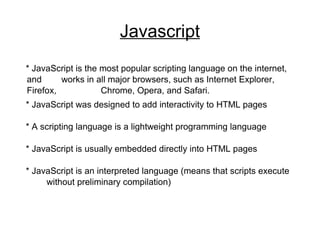
Javascript
- 1. Javascript * JavaScript is the most popular scripting language on the internet, and works in all major browsers, such as Internet Explorer, Firefox, Chrome, Opera, and Safari. * JavaScript was designed to add interactivity to HTML pages * A scripting language is a lightweight programming language * JavaScript is usually embedded directly into HTML pages * JavaScript is an interpreted language (means that scripts execute without preliminary compilation)
- 2. Uses * JavaScript gives HTML designers a programming tool. * JavaScript can put dynamic text into an HTML page. * JavaScript can react to events. * JavaScript can read and write HTML elements. * JavaScript can be used to validate data. * JavaScript can be used to detect the visitor's browser. * JavaScript can be used to create cookies.
- 3. Javascript Statements * Javascript is a sequence of statements to be executed by the browser. * A JavaScript statement is a command to a browser. The purpose of the command is to tell the browser what to do. * This JavaScript statement tells the browser to write "Hello Dolly" to the web page: document.write("Hello Dolly");
- 4. HTML tags in javascript The example below shows how to add HTML tags to the JavaScript: <html> <body> <script type="text/javascript"> document.write("<h1>Hello World!</h1>"); </script> </body> </html> The document.write command is a standard JavaScript command for writing output to a page.
- 5. Javascript Comments Comments can be added to explain the JavaScript, or to make the code more readable. Example for comments: <script type="text/javascript"> // Write a heading document.write("<h1>This is a heading</h1>"); // Write two paragraphs: document.write("<p>This is a paragraph.</p>"); document.write("<p>This is another paragraph.</p>"); </script>
- 6. Advantages * Advantages include Cross-browser support, validating data on the client, and being able to create more sophisticated user interfaces. * JavaScript is an excellent solution to implement when validating input forms on the client side. * This means that if a user forgets to enter his name in a form for instance a JavaScript validation function can popup a message to let him know about the omission. * JavaScript effects are also much faster to download than some other front-end technologies like Flash and Java applets.