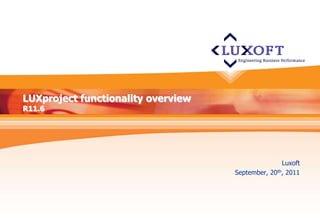
LUXproject functionality overview
- 1. LUXproject functionality overview R11.6 Luxoft September, 20th, 2011
- 2. What exactly is LUXproject? LUXproject is a distributed web-based project management system created on the basis of specific commercial and non-commercial modules developed by third-party vendors and open-source communities (Atlassian JIRA/GreenHopper, Atlassian Confluence, Atlassian FishEye, Subversion/Perforce, Cruise Control, WebDav etc.) as well as Luxoft modules. The System provides users with a friendly, multi-purpose environment for implementing key project tasks and ensuring communications. The main LUXproject users are project executors as well as the Customer. LUXproject supports role access, i.e. each project team member depending on his/her project role has certain access permissions to the System functional. LUXproject management mechanisms as well as availability of project artifacts at any time and from any geographic location allow company management to arrange transparent project management and always have current and reliable information. Currently, LUXproject allows to choose one of several methodologies for software development and maintenance projects, set up Project Management Office as well as deploy Service Desk.
- 3. LUXproject is all you need for Release/Iteration/Milestone scope planning and management Task management Risk management Communication management Metric gathering and statistic analysis Requirement gathering and management Requirements classification Requirement status management Requirement test coverage management Change management Test specification creation and management Defect Management Continuous Integration Version and non-version storage of project artifacts Project knowledge base Global search Flexible project reporting
- 4. Components and Architecture Users Users Administrator MS Project SOAP Tasks and milestones synchronization Web Container Apache Tomcat Unified User Interface. Automatic logging of user activities in all components Java-COM MS Excel Bridge Timesheet and Reports export Web Access to Indexing and Search Service WebDAV File Management Source Code Apache Lucene Apache Slide FishEye MS Word JMX Documents import and Management export LDAP Central Project Templates Reporting, Calendar and Administration Standard process Metrics, Planning MS Outlook Agile process /Security/ PMO History, MS Project integration Incoming mails storage iCalendar std. OpenLDAP Service Desk Statistics XML-RSS Single SignOn Adobe Acrobat Documents, Reports Software Engineering Processes / LUXproject event-driven workflow engine Event Queue JIRA engine Confluence Interaction with Wiki engine Source Code Continues MS Share Point Management of External Systems Knowledge Base Repository Integration Cross content access Implemented Requirements Versioning, releases, Code Review RFP/RFI Response Text Search / Build / Subsystem, Task, Resource, Time, Peer review. Risks, Milestones, Test Document Versioning Server Crucible MS Project, MS RMI/IIOP Enabled, need extra plug-ins Mail Indexing Service Subversion, PerForce, Cases, Defects CruiseControl SharePoint, IDEA, Document Templates etc Bugzilla Custom Workflows Eclipse Discussion Forum Automatic one-way data synchronization Java Standard Edition 6.0 Rational Clear Quest One-way data import 4 4
- 5. Supported Platforms LUXproject supports 64bit operation systems, which ensures high performance and stability Linux Fedora core 12 i386 is recommended to be used for the LUXproject server deployment. The server can also be used under Windows, Solaris As there’s no thick client, LUXproject users can work with the System in any operation system Operation is guaranteed in browsers – Internet Explorer 8.x – FireFox 3.x The System works in browsers – Chrome – Safari 5
- 6. Key Components of the Third Parties JIRA 4.1.2 GreenHopper 5.2.4 Confluence 3.1.x FishEye 2.2.х SVN 1.6.5 Cruise Control 2.8.3 Crucible 2.2.1 6
- 7. Role Access Project manager Flexible security policies for accessing LUXproject Access to LUXproject for Customer Analysts all project stakeholders, both the project team and the customer team Access to LUXproject from all geographic points where Internet is Developers team available Support team Testing team
- 8. Project template concept1 Project template predefines a set of role settings, access permissions, information objects (including their attributes and workflow models), functional system modules, screens, reports, version control system, document templates and portal structure in compliance with a certain development methodology and the Customer requirements.
- 9. Project Template Concept2 The advantages of a project template: Opportunity to choose a configured management environment with all required components by one mouse-click Best practices from previous projects involvement Capability of tailoring project templates in accordance with particular project needs Capability of saving tailored templates for future projects LUXproject includes several project templates: Project template for a traditional project which is based on RUP model with waterfall/iteration lifecycle (CMMI requirements support) Agile/SCRUM project template Project Management Office project template Support/Service Desk project template
- 10. Benefits for Customer Capability of profound project team involvement to facilitate higher manageability needed to meet ever-changing priorities and business goals Real- time access to project data from any geographic location, if Internet is available Transparent lifecycle – from business requirements to system ones, from system requirements through tasks to source code, requirement links to test cases and defects Visual representation of the reported data: flexible and easy visualization of product builds, project team data, and reports Customization of project environment to meet the Customer requirements Heightened project security
- 11. Program/PMO Report Representation of progress in terms of project milestones as well as releases Project statuses through color indication and % of completion Direct links to the key project milestones and releases Support of multi-release projects Export to Excel
- 12. Program/PMO Report for Agile Projects Representation of progress of LP-managed and manual Agile-projects: – Project statuses through color indication in terms of quality, delivery, and last project info update – % of work done and time spent – Number of open/closed defects Direct links to home pages of LP-managed projects and to iteration data manual input forms of manual projects Capability to view project status charts showing the dynamics of project success parameters
- 13. Benefits for project manager Access to project data from any geographic location, if Internet is available Project data are represented in real-time mode Project activities planning and managing (via milestones/releases) Resource & Time Management: on-the-fly statistics for tracking the timeline of tasks in several projects simultaneously Ability to create tasks via email messages Risk management Release/build management Generate Roadmap, Release Notes Control Build status Ability to keep project mail within the System and make references to it Ability to archive completed projects and activate them back if needed Ability to customize a project to your needs and add new functions by yourself
- 14. Unique Reports Creation LUXproject allows project members to create unique reports according to their needs When creating reports you can use requests with specific fields of the System entities, which greatly extends standard Jira functional
- 15. Milestone Management From the Milestones screen Project Manager can: – Control statuses of project milestones – View tasks related to milestones – Navigate to View Issue Details screen of each task included in a milestone – Create new milestones and link them to tasks and other system entities Project milestones and tasks can be synchronized with Microsoft Project
- 16. Task Management Project planning and control: create tasks, assign them and monitor their statuses Representation of different task statuses and tasks by status graphic statistics Monitoring task deadlines Auto-notification subsystem and events calendar
- 17. Task Creation via Email Project Manager can create tasks in LUXproject by sending a task description email with project address specified in СС – The task will be assigned to the email addressee automatically – The task name will be created on the basis of the email subject – The task description will be created on the basis of the email body – Email attachment will also be included in the task in LUXproject Upon receipt of such email, the Assignee can log in LUXproject and start working with the task – change its status, comment on it, add artifacts as soon as they are created
- 18. MS Project Integration Bidirectional data exchange between MS Project and LUXproject (Jira) via plugin THE-Connector – Downloading planned tasks and milestones from MS Project to Jira – Importing tasks from Jira to MS Project – Synchronizing status and time information
- 19. Workplan Plugin Capability to set work start date, utilization % of a user, and work estimate Capability to view the workload of: – a user – users within a certain project – a specific JIRA group – users of a specific resource project in all projects Capability to plan resources and activities for future
- 20. Risk Management Log of risks for their estimation and description Automatic calculation of the next date of risk monitoring Different status tables (triggered, active risks, closed risks) and graphic statistics diagram. Links between risks and project artifacts
- 21. Project Events Report Report on the events registered in all System components Filter for: – Who? – When? – In which project? Filter for project events: – Project item updates (tasks, risks, require ments, defects etc.) – File updates – Page updates – Builds
- 22. Benefits for Analyst Centralized requirements repository Easy to use tool to manage requirements - assign, review, approve, control the requirements online Ability to notify all project teams about changes in requirements Requirements traceability: from business requirements to functional requirements, from requirements through tasks to source code and defects Ability to review requirements Graphic representation of requirements statistics
- 23. Requirements Management1 Requirements gathering and management: their creation, assignment, con trol Requirements grouping by statuses and graphic representation of status statistics Requirements Traceability Automatic tracking of changes in linked requirements
- 24. Requirement Management2 Requirements list can be displayed as a tree structure Requirement description can be represented as a wiki-page Requirements and change requests can be created and managed via Jira +WIKI or Jira + SVN
- 25. Requirements Traceability Links Tree Links hierarchy is represented as a tree or a list Links between different functional elements (requirements, tasks, defe cts) Interactive “leaves” drilled down to Jira element
- 26. Requirements Traceability – Matrix Ability to link requirements to other dependent artifacts of this as well as a related project Visualization of dependencies and their types Links Coverage Matrix allows to visualize requirements coverage by other artifacts such as test cases Identification of suspected dependencies to define which requirements need to be reviewed and confirmed to relevant Color indication of dependency types
- 27. Benefits for Developers It’s obvious which tasks are to be performed and when it should be done All documents and requirements needed to perform a task are linked to the assigned task Extended functional for release/build management Build management in Cruise Control right from LUXproject interface Build reports in real-time mode Ability to work with version control repository without installing a specific client Ability to link source code with tasks and defects from Jira Ability to share experience or find the needed answer in the project knowledge base
- 28. Release Management Creation of release and build entities, linking project activities to them Support of hierarchic structure of releases and builds Attributes of important life cycle dates of releases and builds Control of release and build implementation
- 29. Build Management Setting up Continuous Integration parameters (Continuous integration - Cruise Control) Build status online Results of automatic unit tests Errors/Warnings Ability to download delivery package Build/Release notes
- 30. Source Code Management Web-access to the project version control repository via FishEye Flexible filter settings Changelog (including a mechanism for comparing differences) Diagram of code size variation Content Search by directories, commit comments, files, file names
- 31. Source Code Management Integration with Crucible Capability to arrange code review: – create review card – select source code files for review – define review participants and due dates Ability to add comments to source code lines, reviewed file, review in general Track reviews status and statistics Reviews Search
- 32. Benefits for Test Team Test Assignment creation: − Assigning test cases that need to be performed − Assigning defects for validation Testing reports Ability to: − create a wiki-page with test plan description and link it to test cases − access requirements quickly − access the centralized document storage and version control repository − view the current build status − access defect statistics Ability to link defects to other project entities Ability to control requirements coverage by test cases
- 33. Test Management Test cases creation Control of test assignments implementation Linking defects to requirements, tasks, and test cases Test cases results report Statistics reports on testing
- 34. Test Manager Workplace Ability to analyze and predict release quality Information on testing progress, test case creation, defect statistics is available to Test Manager in a convenient form More than 20 metric reports on testing Ability to export reports to Excel, PDF, charts to graphics format
- 35. Test Manager Workplace sample test reports
- 36. Test Manager Workplace sample test assignment reports
- 37. Communication Management Project news line Forum to discuss project issues Project correspondence storage
- 38. Files Sharing Non-version File Storage Possibility to share files within project team: – upload files – view files – manage files and folders
- 39. Time Tracking Time spent on each project activity Different time tracking reports
- 40. Time Tracking SLASupport Report Capability to view the work time the issues spend in each of their statuses within the specified period Capability to see bottlenecks in the lifecycle of issues and stick to the SLA terms
- 41. Business Processes Visualization Ability to run an eye over a process workflow Visualization of workflow transitions of a certain issue Visualization of the latest changes history
- 42. Global Search Search through all components and modules of system Filter for detailed search by date, user, project etc. Results of search in project portal pages Results of search in Jira Results of search in file storage Results of search in version control repository
- 43. System Administration Console Manage project roles and team members Manage security Manage workflows, attributes, etc. Manage components (SVN, Cruise Control, etc.) Project configuration export
- 44. Localization Capabilities Bilingual menu system – Русский – English Availability of English and Russian project templates Ability to select GUI language for each user User and Administrator documentation in Russian and English
- 45. Agile Project Template Task management – Product backlog – Iteration backlog – Personal backlog Release and build management Risk management; Defect management; Communication management (Scrum and retrospective meetings); Configuration management Project Status Charts
- 46. Agile Project Template Additional tools - GreenHopper GreenHopper is a plugin for Jira that allows to manage Agile projects – Backlog management – Sprint and release planning – Whiteboard metaphora – Easy work with cards of Jira entities – Editing entities within their cards as well as editing entities in bulk
- 47. Agile Project Template GreenHopper Task Board Task Board displays tasks according to their statuses in a convenient form: – Cards – List – Minimized cards, as a full list of tasks – Color indication – Flexible filters It is possible to combine saved filters with custom criteria to display only the needed issues It is possible to drag- and-drop cards from column to column in order to change task status Kanban Support
- 48. Agile Project Template GreenHopper Burndown chart Burndown chart shows current dynamics of tasks implementation and allows to predict the time when activities will be finished
- 49. Agile Project Template GreenHopper Cumulative Flow chart Cumulative Flow chart allows to track cumulative change of work in progress by statuses and can be useful for identifying bottlenecks.
- 50. Project Knowledge Base News Tag cloud Quick Search Ability to import Word documents to wiki-pages Voting ability (with capability to view the voters list, their votes being anonymous ) Useful capabilities – Confluence-SharePoint search is a great example of LUXproject integration with other knowledge management systems – Confluence Watch list helps Confluence administrators manage a list of watchers on any wiki-page of the knowledge base
- 51. Project Knowledge Base Labels Groups Plugin Possibility to organize labels into groups Capability to use the predefined list of labels groups (page passport) to quickly label your WIKI content Capability to use page passport to search Wiki pages by labels
- 52. Project Knowledge Base Labels Groups Plugin. Navigation Macros Possibility to predefine search by particular label AND label group Possibility to use navigation table to quickly search by predefined label AND label group
- 53. Help Desk Project Template Requests creation Log of request statuses Graphic representation of request resolution statistics Report on efforts spent on requests implementation Knowledge base for each project Ability to link requests to activities of other projects
- 54. Benefits Summary Atlassian components used in LUXproject enjoy world-wide recognition due to diverse functional, supportability, scalability and reliability at a relatively modest price per user The LUXproject platform integrates all components into one environment, which increases capabilities of the components, and provides missing functions: – Common interface and single sign on to all System components – Flexible security policies customized for each project member – Additional functional for risk management, test management, release management, requirements management – Extended capabilities for reports creation as well as ready-made reports – Quick search of the needed information in all System components – Localization capabilities – Ability to group projects into programs and monitor their statuses – High level of data security Unique project templates developed on the basis of the best Luxoft practices and methodologies Extended capabilities of System customization in compliance with unique Customer processes Continuous System development and ability to add specific functions upon request Diverse functional at a modest price
- 55. LUXproject Implementation Models LUXproject basic implementation is recommended when: The Customer wants to use the best practices and processes of the Luxoft company and chooses one or several standard project templates: – Standard – Agile – PMO – HelpDesk The Customer does not have similar systems that must be integrated and/or a system to migrate data from. LUXproject enhanced implementation with future System customization in compliance with Customer’s specifics and/or data migration: The Customer considers his software development process to be mature and/or unique and wants the existing template to be customized or a new project template to be developed. The Customer has a different tracking system (for example, JIRA, ClearQuest, Bugzilla) and wants to save the historical data.
- 56. Server Requirements for LUXproject Installation System requirements (up to 100 users) – CPU 1 x Dual Core XEON from 2.33GHz (server edition with х64 support) – RAM 4 GB FBD 667MHz Memory – ROM 100GB, SAS/SCSI, 15.000/10.000 rpm Hard Drive (2 in RAID1) – RAID Controller (RAID 1) – NIC 1x Gb NIC – Drive 8X DVD Drive System requirements (up to 500 users) – CPU 1 x Quad Core XEON from 2.33GHz (server edition with х64 support) – RAM 8 GB FBD 667MHz Memory – ROM 160GB, SAS/SCSI, 15.000/10.000 rpm Hard Drive (2 in RAID1) – RAID Controller (RAID 1) – NIC 1x Gb NIC – Drive 8X DVD Drive Operation system requirements – Linux Fedora core 11 64bit Data base requirements – MySQL 5 Current configuration of the LUXproject production server in Luxoft – CPU 4x Phenom™ II 955, Memory 8GB, 2x200Gb HDD Raid1 56
- 57. Thanks ! Contacts: LUXproject@luxoft.com