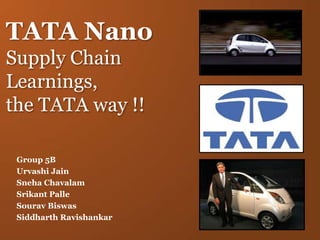
TATA NANO - Supply Chain Learnings
- 1. TATA Nano Supply Chain Learnings, the TATA way !! Group 5B Urvashi Jain Sneha Chavalam Srikant Palle Sourav Biswas Siddharth Ravishankar
- 2. 2 Introduction “Dream-dream and dream, because dream gives vision, vision gives thoughts and finally thoughts lead to the action". Former President Dr. A.P.J. Abdul Kalam “Dreams also give you an idea to change yours and other life”. Mr. Ratan Tata in 2003
- 3. 3 Introduction An idea can change your LIFE An idea can change your WIFE An idea can also change OTHERS life
- 4. 4 Seeds of the Dreams Mr. Ratan Tata Chairman – TATA Group “I observed families riding on two-wheeler the father driving the scooter, his young kid standing in front of him, his wife seated behind him holding a little baby. It led me to wonder for such a car which is safe & affordable to any middle class family.”
- 5. Mr. Ratan Tata wanted to put India on the Global Automobile Map with the cheapest car ever made and after the wait of 5 years, crossing all financial and technological barriers, Ratan Tata kept his promise and unveiled Tata 'Nano' on 10th January 2008, at the 9th Auto Expo 2008 in New Delhi.
- 6. Tata Nano in a Nutshell ! India's claim-for-fame in the international-media Key Features Innovation Price Mass-manufacture to cater to Indian and export market as well Eco-friendly "people's car" - motorcycle owning families TATA NANO
- 7. 7 What makes it so cheap? • Uses plastics and adhesives rather than welding • Introduced the car with an artificially low price through govt-subsidies and tax-breaks • Uses vertical-integration, or partially inexpensive polymers or biodegradable plastics instead of a full metal-body • No AC, no power steering, no power windows, no power bells and whistles • Single windscreen wiper instead of the usual pair • 3 lug-nuts on the wheels instead of the statutory 4 nuts, 1 wing mirror
- 8. 8 Why Not West Bengal? • Tata was given 997 acres of land, acquired by the state government under the Land Acquisition Act of 1894 ▫ 645 acres is for the mother plant ▫ 290 acres for a vendor park which will host various ancillary units for the Nano ▫ 60 acres are with some state government agencies • ISSUE: Vendor park to be moved elsewhere and the land returned to the farmers • PROBLEM: Economics of the project won't work if the ancillary units are moved out
- 9. 9 Why Gujarat? • Gujarat State Government ▫ Soft loan: Rs 9,500 crore @ 0.1% rate of interest for 20 years ▫ Existing policy: 85 per cent recruitment of locals – not applicable ▫ Strategic location advantage – Rajkot, Pipavav, Mundra ▫ Stamp duty waiver granted ▫ Facilities for solid-waste disposal and effluent treatment plants to be developed by the state government ▫ 100-acre land near Ahmedabad to build the township ▫ Uninterrupted power connection of 200-KW ▫ 14,000 cubic meter water per day ▫ DMIC passing 2/3 through Gujarat & proposed SIR ▫ Committee headed by the Chief Secretary to monitor the proper implementation of the project • Tata Motors ▫ Tata’s promise to invest Rs 4,000 crore in Gujarat.
- 10. Promotion Activities • Ratan Tata - "I don't consider it a flop," he told reporters. "I consider it that we have wasted an opportunity” • Lost opportunities due to ▫ Inadequate advertising campaign ▫ Dealer network, he said, slowing early sales • Roped in retail chain “Future Group” to display Tata Nano at Big Bazaar – 120 outlets • Big Bazaar and Tata Nano themes match – Lowest Cost • Tied up with local banks for vehicle booking • Sales were as low as 509 units in late 2010, and increased to 7,466 units in Jan 2012
- 11. 11 Vendor development • Divided components into 2 types ▫ Proprietary designs - Designed by established suppliers like Bosch ▫ Tata motor designs - Chose suppliers with strong process capability that contributed with valuable suggestions to improve on design • > 97% local sourcing, and 90% of the total car is outsourced • Consolidated suppliers from 600 to 100 - 75% single sourced components • Vendors were co - located with Tata in the same vendor park • Instead of annual contracts, Tata signed long term volume contract with vendors to reduce cost
- 13. Supply Chain Model • Tata simply "focused on the supply chain" to meet the price expectations • Setting the price and working backwards required a ‘fundamental shift’ in the way a car was designed • Worked in collaboration with suppliers early in the process to provide functional goals for many parts rather than technical specs • This approach tapped the ingenuity of the supply chain, where vendors delivered parts that met the functional requirements and at extremely low prices
- 14. Supply Chain Model • Another cost cutting strategy was their distribution channel: Hub & Spoke ▫ City Dealers act as hubs ▫ Reach to semi-urban and rural areas – spokes • 600 retail outlets • Supplier cluster around the plant in the same vendor park • Open Distribution – Mobilize large no. of 3PL to reach rural areas • Increased modularity in products and processes • Built long term personal relationships with vendors • Innovation in manufacturing processes done locally to avoid extra costs
- 15. What does the future hold? Current Scenario • Nano did not sell as expected due to consumer behavior assessment failure - “A man buys a car for what he wants to be and buys a house based on what he is” ▫ Positioned Nano as a poor man’s car. ▫ Quality and Quantity of advertising. ▫ Did not consider the aspirations of the target segment. ▫ Book and wait for delivery. • Safety issues tarnished Nano’s image
- 16. What does the future hold? Tata’s Response • Safety issue tackled – 140,000 cars recalled • Strong dealership network in rural parts of India • Needs to reposition their promotion strategy ▫ A dual positioning strategy one for the smaller cities and the other form the urban areas could have worked ▫ Focusing on features like maneuverability, mileage, performance, reliability ▫ Positioning the brand and not the car
- 17. 17
- 18. 18
Notes de l'éditeur
- Thank You(Basic)To reproduce the video effects on this slide, do the following:On the Home tab, in the Slides group, click Layout, and then click Blank.On the Insert tab, in the Media group, click Video, and then click Video from File. In the left pane of the Insert Video dialog box, click the drive or library that contains the video. In the right pane of the dialog box, click the video that you want and then click Insert.Under Video Tools, on the Format tab, in the Sizing group, click the arrow to the right of Size launching the Format Video dialog box, select Size from the left pane and under Size in the right pane do the following:Click the Lock Aspect Ratio box.In the Height box, enter 6.03”.In the Width box enter 8.03”. Also in the Format Video dialog box, click Border Color in the left pane, under Border Color in the right pane select Solid Line, and then click the arrow to the right of Color, and under Theme colors select Black, Text 1, Lighter 25% (fourth row, second option from left).Also in the Format Video dialog box, select Border Style in the left pane, under Border Style in the right pane set the Width to 15 pt.Also in the Format Video dialog box, select Shadow in the left pane, under Shadow in the Right pane, click the arrow to the right of Colors and under Theme Colors, select Black, Text 1 (first row, second option from left), and then do the following:In the Transparency box, enter 60%.In the Size box, enter 100%.In the Blur box, enter 21 pt.In the Angle box, enter 40 degrees.In the Distance box, enter 19 pt.Also in the Format Video dialog box, select 3-D Format in the left pane, under Bevel in the right pane click the arrow to the right of Top and under Bevel, select Relaxed Inset (first row, second option from left), and then do the following:To the right of Top, in the Width box, enter 6 pt.To the right of Top, in the Height box, enter 16.5 pt.On the Home tab, in the Drawing group, click Arrange,point to Align, and then do the following: Click Align Center.Click Align Middle.Under Video Tools, on the Playback tab, in the Video Options group, select Loop until Stopped.On the Animations tab, in the Animation group, select Play.On the Animations tab in the Timing group, click the arrow to the right of Start and select With Previous.To reproduce the text effects on this slide, do the following:On the Insert tab, in the Text group, click Text Box, and then on the slide drag to draw a text box.Type text in the text box (“Thank You” – or whatever text suits your message).Select the text, on the Home tab, in the Font group, select Garamond from the Font list, select 88 pt from the Font Size list, and then click on the Bold icon.Also in the Home tab, in the Font group, select the arrow to the right of the Font Color Icon, and then under Theme Colors, select White, Background 1 (first row, first option from left).With the text box selected, under Drawing Tools, on the Format tab, click the arrow in the bottom right corner of the WordArt Styles group, click the arrow opening the Format Text Effects dialog box. In the Format Text Effects dialog box, click 3-D Format on the left pane, under Bevel on the right pane, click the arrow next to Top and under Bevel select RelaxedInset (first row, second option from left). Set the Width to 5 pt and the Height to 3 pt.Also in the 3-D Format right pane, under Surface, click the arrow next to Material and under Special Effect select Dark Edge (first row, first option from left).Also in the 3-D Format right pane, under Surface, click the arrow next to Lighting and under Neutral select Soft (first row, third option from left).Also in the 3-D Format right pane, under Surface, set the Angle to 290 Degrees.Close the Format Text Effects dialog box.To reproduce the background effects on this slide, do the following:On the Design tab, in the bottom right corner of the Background group, click the arrow at the bottom right corner launching the Format Background dialog box.In the Format Background dialog box, select Fill in the left pane, and under Fill in the right pane select Solid fill, then click the arrow to the right of Color and under Theme Colors select White, Background 1, Darker 50% (sixth row, first option from left).Close the Format Background dialog.
- Light Bulb Questions(Intermediate) To reproduce the box effects on this slide, do the following:On the Home tab, in the Slides group, click Layout, and then click Blank.On the Design tab, in the Themes group, click the arrow next to Colors and then click Oriel.On the Insert tab, in the Illustrations group click the arrow under Shapes, and then under Rectangles, select rectangle (first row, first option from left).On the slide, drag to draw a rectangle.Under Drawing Tools, in the Format tab, in the Size group, click the arrow at the bottom right corner launching the Format Shape dialog box.In the Format Shape dialog box, select Size in the left pane, under Size and rotate in the right pane set Height to 1.88” and Width to 2”.Also in the Format Shape dialog box, select Fill in the left pane, and under Fill in the right pane select No Fill.Also in the Format Shape dialog box, select Line Color in the left pane, under Line Color in the right pane, select Solid Line, and then click the arrow to the right of Color, and under Theme Colors, select Black, Text 1 (first row, second option from left).Also in the Format Shape dialog box, select Line Style in the left pane, under Line Style in the right pane set Width to 0.25 pt.Close the Format Shape dialog box.Select the rectangle. On the Home tab, in the Drawing group, click Arrange, point to Align, and then do the following:Click Align Left.Click Align Top.Select the rectangle. On the Home tab, in the Clipboard group, click the arrow to the right of Copy, and then click Duplicate. Repeat this process three more times for a total of five rectangles.Select duplicate on right side. On the Home tab, in the Drawing group, click Arrange, point to Align, and then do the following:Click Align Right.Click Align Top.Select all five rectangles. On the Home tab, in the Drawing group, click Arrange, point to Align, and then do the following:Click Align Top.Click Distribute Horizontally.Under Drawing Tools, on the Format tab, in the Arrange group, click the arrow to the right of Group and select Group.Select the grouped rectangles. On the Home tab, in the Clipboard group, click the arrow to the right of Copy, and then click Duplicate. Repeat this process two more times for a total of four grouped sets.Select one grouped set. On the Home tab, in the Drawing group, click Arrange, point to Align, and then do the following:Click Align Center.Click Align Bottom.Select all other grouped sets, and also on the Home tab, in the Drawing group, click Arrange, point to Align, do the following:Click Align Center.Click Distribute Vertically.Select all grouped rectangles. Under Drawing Tools, on the Format tab, in the Arrange group, click the arrow to the right of Group and select Ungroup. To reproduce the video effects on this slide, do the following:On the Insert tab, in the Media group, click Video, and then click Video from File. In the left pane of the Insert Video dialog box, click the drive or library that contains the video. In the right pane of the dialog box, click the first video that you want, and then click Insert.Under Video Tools, on the Format tab, in the Size group, click the arrow at the bottom right corner to launch the Format Video dialog box.In the Format Video dialog box, select Size in the left pane, under Size and Rotate in the right pane, set Height to 1.88” and Width to 1.99”.In the Animations tab, in the Animation group, select Play.Also on the Animations tab, in the Timing group, click the arrow to the right of Start and select With Previous.On the Home tab, in the Drawing group, click Arrange, point to Align, and then do the following:Click Align Left.Click Align Top.Also on the Home tab, in the Drawing group, click Arrange, under Order Objects, click Send to Back.On the Insert tab, in the Media group, click Video, and then click Video from File. In the left pane of the Insert Video dialog box, click the drive or library that contains the video. In the right pane of the dialog box, click the second video that you want and then click Insert.In the Format Video dialog box, select Size in the left pane, under Size and Rotate in the right pane, and set Height to 1.88” and Width to 1.99”.In the Animations tab, in the Animation group, select Play.Also on the Animations tab, in the Timing group, click the arrow to the right of Start and select With Previous.On the Home tab, in the Drawing group, click Arrange, point to Align, and then click Align Top.Press and hold CTRL, select second video and second rectangle from top left. On the Home tab, in the Drawing group, click Arrange, point to Align, and then select Align Left or Align Right (depending on which way the video needs to move to match up with rectangle).Select the second video, on the Home tab, in the Drawing group, click Arrange, under Order Objects, click Send to Back.On the Insert tab, in the Media group, click Video, and then click Video from File. In the left pane of the Insert Video dialog box, click the drive or library that contains the video. In the right pane of the dialog box, click the third video that you want and then click Insert.Under Video Tools on the Format tab, in the Size group, click the arrow at the bottom right corner to launch the Format Video dialog box.In the Format Video dialog box, select Size in the left pane, under Size and Rotate in the right pane, set the Height to 3.75” and the Width to 4”.In the Animations tab, in the Animation group, select Play.Also on the Animations tab, in the Timing group, click the arrow to the right of Start and select With Previous.On the Home tab, in the Drawing group, click Arrange, point to Align, and then do the following:Click Align Right.Click Align Top.Also on the Home tab, in the Drawing group, click Arrange, under Order Objects, click Send to Back.On the Insert tab, in the Media group, click Video, and then click Video from file. In the left pane of the Insert Video dialog box, click the drive or library that contains the video. In the right pane of the dialog box, click the fourth video that you want and then click Insert.In the Format Video dialog box, select Size in the left pane, under Size and Rotate in the right pane, set the Height to 1.88” and the Width to 1.99”.In the Animations tab, in the Animation group, select Play.Also on the Animations tab, in the Timing group, click the arrow to the right of Start and select With Previous.On the Home tab, in the Drawing group, click Arrange, point to Align, and then click Align Bottom.Press and hold CTRL, select fourth video and seventeenth rectangle (fourth row, second option from left). On the Home tab, in the Drawing group, click Arrange, point to Align, and then select Align Left or Align Right (depending on which way the video needs to move to match up with rectangle).Select just the video, on the Home tab, in the Drawing group, click Arrange, under Order Objects, click Send to Back.On the Insert tab, in the Media group, click Video, and then click Video from file. In the left pane of the Insert Video dialog box, click the drive or library that contains the video. In the right pane of the dialog box, click the fifth video that you want and then click Insert.In the Format Video dialog box, select Size in the left pane, under Size and Rotate in the right pane, set the Height to 1.88” and the Width to 1.99”.In the Animations tab, in the Animation group, select Play.Also on the Animations tab, in the Timing group, click the arrow to the right of Start and select With Previous.Press and hold CTRL, select fifth video and thirteenth rectangle (third row, third option from left). On the Home tab, in the Drawing group, click Arrange, point to Align, and then select Align Left or Align Right, and then Align Top or Align Bottom (depending on which way the video needs to move to match up with rectangle).Select just the video, on the Home tab, in the Drawing group, click Arrange, under Order Objects, click Send to Back.On the Insert tab, in the Media group, click Video, and then click Video from file. In the left pane of the Insert Video dialog box, click the drive or library that contains the video. In the right pane of the dialog box, click the sixth video that you want and then click Insert.In the Format Video dialog box, select Size in the left pane, under Size and Rotate in the right pane, set Height to 1.88” and Width to 1.99”.Close the Format Video dialog box.In the Animations tab, in the Animation group, select Play.Also on the Animations tab, in the Timing group, click the arrow to the right of Start and select With Previous.On the Home tab, in the Drawing group, click Arrange, point to Align, and then click Align Bottom.Press and hold CTRL, select sixth video and nineteenth rectangle (fifth row, fourth option from left). On the Home tab, in the Drawing group, click Arrange, point to Align, and then select Align Left or Align Right (depending on which way the video needs to move to match up with rectangle).Select just the video, on the Home tab, in the Drawing group, click Arrange, under Order Objects, click Send to Back. To reproduce the text effects on this slide, do the following:Press and hold CTRL, select rectangles six, seven and eight (second row, first, second and third options from left), then under the Home tab, in the Clipboard group, click the Cut icon.On the Insert tab, in the Text group, click Text Box, and then on the slide drag to draw your text box in the area you just cut.Type text, Questions, in the text box, and then select the text. On the Home tab, in the Font group, select Book Antiqua from the Font list, with a Font Size of 88 pt. Under Drawing Tools, on the Format tab, in the WordArt Styles group, click the arrow at the bottom right to launch the Format Text Effects dialog box.In the Format Text Effects dialog box, select Text Fill in the left pane, under Text Fill in the right pane select Solid fill, then click the arrow to the right of Color and under Theme Colors, select Light Yellow, Background 2, Darker 75% (fifth row, third option from left).Also in the Format Text Effects dialog box, select Shadow in the left pane, under Shadow in the right pane, click the arrow to the right of Color and under Theme Colors, select Black, Text 1 (first row, second option from left), and the do the following:In the Transparency box, enter 35%.In the Size box, enter 100%.In the Blur box, enter 6 pt.In the Angle box, enter 90 degrees.In the Distance box, enter 4 pt.Also in the Format Text Effects dialog box, select 3-D Format in the left pane, under 3-D Format in the right pane, click the arrow to the right of Top, under Bevel select Art Deco (third row, fourth option from left), and then do the following:To the right of Top, in the Width box, enter 2 pt.To the right of Top, in the Height box, enter 4.4 pt.Under Contour, click arrow to right of Color and under Theme Colors, select Light Yellow, Background 2, Darker 10% (second row, third option from left), then set Size to 2pt.Under Surface, click the arrow to the right of Lighting and under Neutral, select Soft (first row, third option from left).Select text. On the Home tab, in the Paragraph group, select Center Text.Close the Format Text Effects dialog box. To reproduce the background effects on this slide, do the following:On the Design tab, in the bottom right corner of the Background group, click the arrow at the bottom right to launch the Format Background dialog box. In the Format Background dialog box, select Fill in the left pane, under Fill in the right pane, select Gradient fill, then click the arrow to the right of Type and select Radial.Still in the Fill pane, under Gradient stops, click Add gradient stop or Remove gradient stop until four stops appear on the slider. Customize the gradient stops as follows:Select the first stop on the slider, and then do the following:In the Position box, enter 0%.Click the button next to Color, and then under Theme Colors select Gold, Accent 4, Lighter 80% (second row, eighth option from the left).Select the second stop on the slider, and then do the following: In the Position box, enter 26%.Click the button next to Color, and then under Theme Colors select Gold, Accent 4, Lighter 60% (second row, eighth option from the left).Select the third stop on the slider, and then do the following:In the Position box, enter 59%.Click the button next to Color, and then under Theme Colors select Gold, Accent 4, Lighter 40% (fourth row, eighth option from the left).Select the last stop on the slider, and then do the following: In the Position box, enter 100%.Click the button next to Color, and then under Theme Colors select Gold, Accent 4, Darker 25% (fifth row, eighth option from the left). Close the Format Background dialog box.
