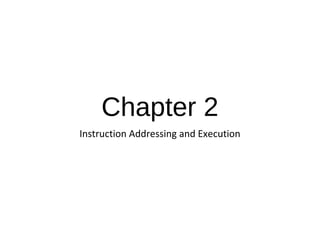
Instruction addressing and execution
- 1. Chapter 2 Instruction Addressing and Execution
- 4. Recalling main concepts • Segment: special areas defined to contain CODE, DATA and STACK • Paragraph boundary: location evenly divisible by 16 or 10H
- 5. Recalling main concepts Stack Segment Data Segment Code Segment SS DS CS Segment Registers
- 6. Types of programs • *.COM and *.EXE files • *.COM: consists of one segment containing code, data and stack • *.exe: separate code, data and stack segments
- 7. Loading *.exe program • Access *.exe from disk • 256-byte Program Segment Prefix (PSP) on a paragraph boundary • Store the program immediately following the PSP • Load address of PSP in the DS & ES • Load code segment in CS, set IP • Load address of the stack to SS, set SP • Transfer control to the program for execution
- 8. .model small, .stack .data message db "Hello everybody! I am learning assembly language!","$" .code main proc mov ax, seg message mov ds,ax mov ah,09 lea dx,message int 21h mov ax,4c00h int 21h main endp end main Assembly directive to define memory model to use in the program
- 9. Real and Protected mode Real Mode 16-bit Protected Mode 32-bit Protected Mode Segment base address 20-bit 24-bit, from descriptor 32-bit, from descriptor Segment size (limit) 16-bit, 64K bytes (fixed) 16-bit, 1-64K bytes 20-bit, 1-1M bytes or 4K-4G bytes Segment protection no yes yes Segment register segment base address / 16 selector selector
- 10. Protected mode -Is a type of memory utilization, available on Intel 80286 and later -Support: protection: each program is protected from interference from other programs. extended memory : Enables a single program to access more than 640K of memory. virtual memory : Expands the address space to over 1GB. Multitasking:
- 11. Booting process What is booting? • The process of starting or restarting a computer cold boot Process of turning on a computer after it has been powered off completely warm boot Process of restarting a computer that is already powered on Also called a warm start
- 12. Booting process How does a personal computer boot up? processor BIOS hard disk CD-ROM drive (RAM) memory modules CMOS floppy disk drive Step 6 expansion cards
- 13. BIOS Boot process BIOS routineFFFF0H Interrupt Vector Table BIOS Data Areas Access the bootstrap loader Check ports Initialize devices
- 14. .model small, .stack .data message db "Hello everybody! I am learning assembly language!","$" .code main proc mov ax, seg message mov ds,ax mov ah,09 lea dx,message int 21h mov ax,4c00h int 21h main endp end main Assembly directive to define stack to use in the program
- 15. STACK • The word is from data structure • Last In, First Out (LIFO) mechanism • STACK in OS has three main functions: • Contains return address • Data • Content of present registers
- 16. STACK • PUSH • Decrease SP by 2 and store a value there • POP • Return a value from stack and increase SP by 2
- 17. Lesson plan • Review loading an *.exe file • Concept of execution of instructions • Practice: • Execution of instructions
- 18. Access *.exe from disk 256-byte Program Segment Prefix (PSP) on a paragraph boundary Store the program immediately following the PSP Load address of PSP in the DS & ES Load code segment in CS, set IP Load address of the stack to SS, set SP Transfer control to the program for execution Loading *.exe file
- 19. Loading *.exe file • The sequence of segments (code, data, and stack) is given • SS: contains the address of the beginning of the stack • CS: contains the address of the beginning of the code segment • DS: contains the address of the beginning of the data segment • SP: contains the size of stack
- 20. Practice 2B360H PSP Stack Segment Data Segment Code Segment Memory
- 21. Practice 2B360H PSP Stack Segment Data Segment Code Segment Memory PSP 2B360H PSP size 100H Offset 0H SS 2B460H (stored as 2B46) 2B46HSS
- 22. Practice 2B360H PSP Stack Segment Data Segment Code Segment Memory 2B46HSS PSP 2B360H PSP size 100H Offset 30H 70H CS 2B500H (stored as 2B50) CS 2B50H
- 23. Practice 2B360H PSP Stack Segment Data Segment Code Segment Memory 2B46HSS CS 2B50H 2B36H 2B36H DS ES SP 0030H
- 24. Instruction Execution and Addressing • Executing an instruction include • Fetch the next instruction, put to a queue (QUEUE: FIFO vs. STACK LIFO) • Decode the instruction • Execute the instruction
- 25. Example 4AF0CS 0013IP 4AF13H CS segment address: 4AF00H IP offset: 0013H ________________________ + Instruction address: 04B1DS
- 26. Example 4AF0CS 0013IP 4AF13H A01200 Memory 04B1DS Decode instruction: AO: MOV [0012] to AL
- 27. Example 4AF0CS 0013IP 4AF13H A01200 Memory 04B1DS DS segment address:04B10H IP offset: 0012H ________________________ + Data address: 04B22H
- 28. Example 4AF0CS 0013IP 4AF13H A01200 Memory 04B1DS 04B22Data address: 04B22H | 1B AXAX AH AL 1B
- 29. Practice • Viewing memory location using DEBUG At DOS prompt, type: DEBUG • Checking Serial and parallel port: D 40:00 • Checking system equipment D 40:10
- 30. Practice • Viewing memory location using DEBUG At DOS prompt, type: DEBUG • Checking Serial and parallel port: D 40:00 • Checking system equipment D 40:10
- 31. Practice • Viewing memory location using DEBUG At DOS prompt, type: DEBUG • Checking Serial and parallel port: D 40:00 • Checking system equipment 22 C8 C822 reverse Number of parallel printer ports=11(binary)=3 (15,14) Number of serial ports=100(binary)=4 (11-9) Number of diskette devices=00(binary)=1 (7,6) Initial video mode =10 (5,4) (80x25 color) Coprocessor present: 1 (1) Diskette drive is present: 0 (0)
- 32. Practice (cont.) • Checking the keyboard status • D 40:17 (With Numlock and Caplock) • Checking video status • D 40:49 • D 40:84
- 33. Practice (cont.) • Checking copyright notice & serial number • D FE00:0 • Checking ROM BIOS date D FFFF:5
- 34. Practice (cont.) Running the first assembly program step by step using EMU 8086
Notes de l'éditeur
- COM is small, (small utility program or can be a resident program). We will focus on EXE program in this course.
- There are several types of memory: Memory model TINY , SMALL , COMPACT , MEDIUM , LARGE , HUGE , or FLAT . Determines size of code and data pointers. This field is required. The model does, however, control segment defaults and determine whether data and code are near or far by default, as indicated in the following table. The model does not control the type of instructions that we can use.
- Interest part: father of Ctrl-Alt-Del: david Bradley, long time employee of IBM, who also has a Ph.D in EE from Purdue in Indiana
- How does a personal computer boot up? Step 1: The power supply sends a signal to components in the system unit. Step 2: The processor looks for the BIOS (Basic Input/Output system) Step 3: The BIOS performs the POST, which checks components such as the mouse, keyboard connectors, and expansion cards. (Power On Self Test) Step 4: The results of the POST are compared with data in the CMOS chip. (battery power) Step 5: The BIOS looks for the system files in drive A (floppy disk drive) and then drive C (hard disk). Step 6: The boot program loads the kernel of the operating system into RAM from storage (hard disk). The operating system in memory takes control of the computer. Step 7: The operating system loads configuration information and displays the desktop on the screen. The operating system executes programs in the StartUp folder Registry - Several files that contain the system configuration information Registry is constantly accessed during the computer's operation StartUp folder - Contains a list of programs that open automatically when you boot the computer
- Internally, processor enters the reset state, clear all memory location to zero, perform a parity check of a memory, set CS to FFFFH, IP to zero. The first address to execute is FFFF0H (entry point of BIOS in ROM) Identify & Initialized devices. Established the tables: IVT (Interrupt Vector Table) and BIOS data area (status of attached devices) -Determine if the disk containing the system file is available.
- Queue
