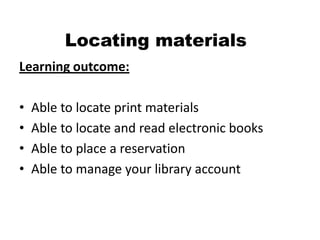
Newbeginningslibrarysearchoctober2012
- 1. Locating materials Learning outcome: • Able to locate print materials • Able to locate and read electronic books • Able to place a reservation • Able to manage your library account
- 2. Library Search • Our Library search • How many copies there allows you to: are and so on. • Search for print books • You are able to reserve • Electronic books a book as well as • Print journals manage your Library account, etc. • Electronic articles • You can if you wish do • You can locate where an much more e.g. build item is located in any of your own mini Library our Libraries • Where it is shelved
- 3. From the University Homepage - Services http://www.uel.ac.uk/
- 4. Click on Services, then Library and Learning Services
- 5. Click on Finding Resources Using Library Search to find materials on your reading list, etc.
- 6. Library Search – Full Library Search
- 7. Type the title of the book - Always sign in Type the title where you know the title of the book
- 8. Sign in with your username and password
- 9. Type the title of the book: Citizenship Look in your programme or module handbook for recommended reading list
- 10. Click on Get It to see more details Click on Get It for more details e.g. which of our libraries has a copy
- 11. Note the shelved at No.
- 12. Use the self service machine You need your PIN to take books out with the self service machine
- 13. Where you have the title and the author’s name Type only the author’s surname and the first word of the title of the book
- 14. Where you have a topic but no title or author’s name Type the topic for example citizenship education – the result will be Many and may not be relevant to your needs.
- 15. RESERVING A BOOK – Click on Request You can reserve a book that is on loan to another user or is located at a different campus
- 16. Placing a request Choose which campus you would like to collect the book from
- 17. My Account - To check details of your loan or if you have a fine, or to change your PIN – Go to My Account
- 18. Checking when loan is due back Details of your account will appear - check to see when your books are due back
- 19. ELECTRONIC BOOKS • The Library has a growing collection of ebooks which can be read on and off campus. • They can be downloaded for up to seven days • Notes can be made and saved without defacing the book. • You can search for topics within the books
- 20. Searching for online books on citizenship
- 21. Refine My results – Electronic books
- 22. 23 electronic books on citizenship
- 23. To read the electronic book Scroll down to find the title you want to read – Click on View It – Click on Online resource
- 24. Type your Athens username and password e.g. uel13u123456 and 22Oct12 Your Athens username allows shows you are a student at UEL and gives you access to online resources Whilst off campus and in the case of electronic books on/off campus
- 25. Download or read online
- 26. Proceed to read You can copy or print some pages
