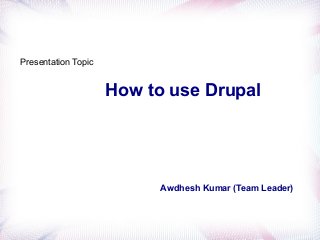
DRUPAL WEBSITE DEVELOPMENT
- 1. How to use Drupal Awdhesh Kumar (Team Leader) Presentation Topic
- 2. What is Drupal Drupal is one of the best Content Management Systems (CMS). It is written in PHP and requires a MySQL database. Its basic installation can be easily turned into many different types of web sites - from simple web logs tolarge online communities.
- 3. Drupal Installation In order to install the Drupal CMS application, please follow the step-by-step instructions below: Step 1:- Download the installation file from Drupal.org by choosing the latest stable version and clicking on the download link next to the package. Step 2:- Upload it in the public_html folder of your account. You can do that through an FTP client like FileZilla or via cPanel -> File Manager -> Upload file(s). This way, after the installation is completed, the script will appear once your write something like http://yourdomainname.com in your web browser. Or you can create a subfolder there and upload the file in it. The Drupal installation will be available at: http://yourdomainname.com/subfolder. Step 3:- Once you are in the File Manager, please navigate to the uploaded file and extract it by clicking on the Extract link. It will create a subfolder: drupal- x.x.x., where instead of x.x.x. is the current version. So you can move the files one level up in the desired directory. The other option is to extract the file in your computer and then to upload the content in the desired folder via FTP.
- 4. Drupal Installation (Continue) Step 4:- Once the files are extracted in the desired folder, you should create a MySQL database for Drupal. You can do that from cPanel -> MySQL Databases. There you should create a database and add a user to it - click here to learn how to create a MySQL database and user. Step 5:- Navigate to the URL of your Drupal site and run the install.php file (for example http://yourdomainname.com/install.php). Pick the default profile option for your Drupal application.
- 5. Drupal Installation (Continue) Step 6:- Pick the default language for the Drupal web site.
- 6. Drupal Installation (Continue) Step 7:- Enter the database details for the database which you have created in Step 4. Click on the Save and continue button to continue.
- 7. Drupal Installation (Continue) Step 8:- The installation procedure is finished. You will see the following screen: Enter the site information and the administrative login details. Click on the Save and Continue button.
- 8. Drupal Installation (Continue) Step 9:- Well done! The installation is completed and you can proceed to your web site.
- 9. How to use Drupal? How to start a Drupal site? How to create new content? Content Management
- 10. How to start a Drupal site? All you need to do is sign up for a hosting account where you can have the Drupal application installed. Here at Site Ground we offer a FREE Drupal installation! With our Professional Drupal hosting package you can start creating your site right away! If you already have a hosting account and would like to change your host, we offer free website transfer of your Drupal site.
- 11. How to create new content? In order to add content for your Drupal web site, you need to click on the Add content link under your administrator area. The Article option is suitable for a blog, news or other time-sensitive content. The Basic Page option allows you to create a static page;
- 12. Content Management In order to manage the content structure elements of your Drupal web site, you need to navigate to the Structure section under your administrator area.
- 13. Content Management (Continue) In the following lines we will give a brief description of the options under this section: Blocks - This functionality allows to manage the content that will be visualized through blocks on the sidebars and other regions of the web site. The blocks can be situated on the themes regions through a drag-and-drop interface. They are configured separately per each theme due to the different visualization setup.
- 14. Content Management (Continue) Content types - Manage content types, including default status, front page promotions, comment settings and more. You can include new content types besides Basic Page and Article.
- 15. Content Management (Continue) Menus - Allows to add new menu, edit existing ones, manage them, list, add and reorganize the menu links. You can also define the menu sources.
- 16. Content Management (Continue) Taxonomy - You can manage the tagging, the categorization and classification of your content.
- 17. Drupal themes? How to change the default Drupal theme? How to install new Drupal themes?
- 18. How to change the default Drupal theme? The default Drupal installation comes with several themes which can be changed from your administration area. Log in as an administrator,click on Administer -> Appearance and choose which theme you want to use for your website.
- 19. How to install new Drupal themes? Drupal keeps its skins in the themes subfolder. To install additional themes, you can get the archived theme from theSiteGround Drupal themes gallery (these themes are compatible with Drupal 7.x) or from the Drupal official theme resource. Extract the files under the themessubfolder. This can be done through cPanel -> FileManager. If you don't have cPanel or you prefer using an FTPclient, you can extract the archived theme to your comp uter and thenupload the theme's files to the themes folder in your Drupal installation directory.
- 20. How to install new Drupal themes? (Continue) You should now be able to see the theme at your Drupal Administration Area -> Appearance. Enable it and set it as default.
- 21. How to install new Drupal themes? (Continue) The Update t ab allows to view the outdated themes and get the new versions.
- 22. How to install new Drupal themes? (Continue) In the Settings section you can manage the global visualization settings for your web site. You can also overwrite them per each theme.
- 23. How to Manage Users in Drupal? You can manage users' rights from the Drupal Admin Section -> People.
- 24. How to Manage Users in Drupal? (Continue) Here you can filter the list with the users registered in your system based on the role, defined permissions and status (active, blocked or both). The Update Options drop-down menu allows the chosen accounts to be blocked, canceled, promoted as administrators or downgraded back to regular users. Also, you can add a new user or edit a selected one using the corresponding links.
- 25. How to Manage Users in Drupal? (Continue) Also, you can add a new user or edit a selected one using the corresponding links.
- 26. Access Control in Drupal The access control list in the Drupal's admin panel -> People -> Permissions is quite self-explanatory. There you can modify the predefined permissions for the different user types (anonymous, authenticated and administrator).
- 27. Access Control in Drupal (Continue) A typical use of the access control is when you want to make some parts of your site available only for registered users. The default access control rules are quite safe, but you might want to change them to satisfy better your needs. Spend some time playing with the permissions options to better understand what you can do.
- 28. Search Engine Friendly URLs Here we will try to explain how you can enable the clean URLs in Drupal in three simple steps. All SiteGround servers fully support the Apache mod_rewrite module and all Drupal users hosted on our servers will be able to use the clean URLs option.
- 29. Search Engine Friendly URLs (Continue) log in the administrative back end of your Drupal site and make sure that the "Path" module is enabled. This module is essential for the clean URLs in Drupal. Once you are logged click on the "Modules" link:
- 30. Search Engine Friendly URLs (Continue) Scroll down the page, find the Path module, tick the little check box on the left of the module and save the settings:
- 31. Search Engine Friendly URLs (Continue) The next and final step is to test the clean URLs and confirm their functionality. In the administrative back end click on the Configuration link from the top menu and open the Clean URLs section.
- 32. Search Engine Friendly URLs (Continue) The page will be loaded. Make sure that the clean URLs checkbox is enabled and the configuration is saved.
Notes de l'éditeur
- singsys
- singsys
- singsys
- singsys
- singsys
- singsys
- singsys
- singsys
- singsys
- singsys
- singsys
- singsys
- singsys
- singsys
- singsys
- singsys
- singsys
- singsys
- singsys
- singsys
- singsys
- singsys
- singsys
- singsys
- singsys
- singsys
- singsys
- singsys
- singsys
- singsys
- singsys
- singsys
