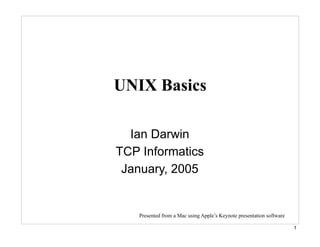
UNIX Basics Guide
- 1. UNIX Basics Ian Darwin TCP Informatics January, 2005 Presented from a Mac using Apple’s Keynote presentation software 1
- 2. What is this about? Brief Introduction to UNIX • ideas - basic commands - some examples - For those who know MS-Windows but • next-to-nothing about UNIX/Linux Watch for advanced tips here And watch for silly little notes here 2
- 3. Outline Background • File System • Shell and Basic Commands • Shell Scripting • Everything Else • All this and more, in one hour. Whew! 3
- 4. What is UNIX? • An operating system in use for 35 years – Invented as a timesharing system, hence usable both on server machines and on desktops – Originally command-line based, like DOS (but smarter :-)) – Early users logged in over very slow terminals – Now has several GUIs, like MS-Windows – Most based on “X Windows”, MIT’s networked window system – Most MICe people use one called GNOME X Windows predates Microsoft Windows 4
- 5. Terminal Window What do I do now? • The subject of this talk! - 5
- 6. GUI Our look: GNOME Blue The first icon (here a red hat) gives you a Start Menu 6
- 7. “Traditional” GUI: WindowMaker No toolbar or start menu - right click on desktop for “Root Menu” 7
- 8. The Many Faces of UNIX • Variants: Sun Solaris (MRI console), SGI (miceviz), FreeBSD/NetBSD/OpenBSD • Linux is a re-implementation of a UNIX- like system, from the ground up • Mac OS is built on top of BSD UNIX • quot;Many variantsquot; is good for choice, but bad for consistency • quot;Userquot; commands pretty similar, quot;adminquot; commands vary more 8
- 9. Where is UNIX? • Everywhere: the Internet is run on UNIX – Including Microsoft Hotmail, until last year! • Things invented on UNIX: – TCP/IP, Sendmail, DNS, SSH – Apache Web Server – Mosaic browser (basis of Netscape and IE) – C/C++, Perl, Python and Java programming languages – Tcl/TK, VTk, OpenGL They lied about Hotmail. For years. 9
- 10. UNIX Filesystem 10
- 11. UNIX File System 101 UNIX organizes files into directories . “Just like MS-Windows does” . BUT: UNIX uses the forward slash (”/”) . between pathname components Have as many directories as you need . by topic, by project, etc. . There are some “well-known” . directories on most UNIX systems... Did I mention that UNIX had this directory tree 15 years before MS-DOS? 11
- 12. A Typical? Unix/Linux Layout / (root) /bin /opt /etc /var /home /tmp /mnt /usr sbin bin lib local sbin share A more typical UNIX hierarchy Drawn by Ian Darwin (http://www.darwinsys.com) using Graffle 3 (www.omnigroup.com) on UNIX (Mac OS X). 12
- 13. Networking - NFS & SaMBa This same “seamless” hierarchy is • preserved for network filesystems (NFS) • Most Linux boxes here have /projects/ mice as a shared filesystem via NFS No special syntax or ”drive letters” to access - Our file server also makes these files • available via SMB (SAMBA) for mounting on MS-Windows desktops 13
- 14. Shells and Shell Windows Every UNIX user has a “shell” or • “command interpreter” (analogous to command.com or cmd.exe) • UNIX has many different shells At this level does not matter which you use - Reads commands, interprets special • characters and built-ins, runs programs Things like *, | and > are pretty much the same - as on DOS and on most shells How many special characters are special on UNIX? All of them. 14
- 15. Command Format Most commands have this format: • command options filenames - That is, options (alterations) before filenames - Options are a dash (not slash) plus a letter • ls -l gives long form listing - Some options require another argument • sort -o newdata data - Some commands take non-standard • argument formats 15
- 16. The Terminal Window Each UNIX desktop comes with a • “terminal window” program, for commands Right-click on the Desktop, New->Terminal • Choose Terminal from the Utilities menu • Click on the Terminal Icon in the toolbar • Each of these lets you type UNIX • commands... 16
- 17. Starting a Terminal See? They’ve made it look almost “just like MS-Windows” 17
- 18. Remote Terminal: SSH SSH is a network protocol to login to a • computer over the network replaces rsh and telnet which are insecure - You appear to be logged in “over there” - SSH is both a command-line tool and (on MS- - Windows) also a windowed application Usage: ssh user@hostname [command] • With no command, logs you in “over there - With a command, just runs it “over there” - If user names same on both computers, omit it - 18
- 19. ssh to miceviz just for one command ssh miceviz date • • ssh miceviz ls -l | more • ssh miceviz who 19
- 20. ssh to miceviz and process images ssh miceviz • • cd /projects/mice/YOUR_DIRECTORY • Use any of the MINC tools on your image files, which appear in the directory 20
- 21. The help desk: quot;manquot; pages Nobody can remember all the options to • all the commands • UNIX provides the man command prints online manual pages - man + name-of-command = details man -k + keyword = list of possible pages Some UNIXes have additional tools Linux has info Solaris has answerbook More detailed 21
- 22. Top 10 Commands • Every UNIX user needs these quot;top 10quot; commands • cat cd date grep ls more mv ps rm who • And one of these editors: – vi or emacs UNIX people like giving stupid names to clever things 22
- 23. Basics: cat & more cat displays a file with no page breaks • like DOS type command - other advanced uses - more displays a file a screen at a time • lots of flexibility: q for quit, h for help, multiple - files, etc. 23
- 24. Basics: cd & pwd cd changes to a directory • similar to DOS - with no argument, to your home directory - with a directory name, cd’s to that directory - directory name can be full path (starting with /) - or relative paths can include . or .. - pwd = Print Working Directory • 24
- 25. Basics: ls ls lists the contents of directories, that is, the • details about files • ls - short listing (like dir/w) • ls -l - long listing (dir, explorer list view) -rw-r--r-- 1 ian wheel 9218 21 Aug 14:49 support.dat drwxr-xr-x 4 ian admin 136 17 Jan 16:31 talk-others lrwxr-xr-x 1 ian admin 16 6 Jan 19:31 w -> /shared/w Three kinds of things you’ll see: files (”-”), - directories (”d”) and “symlinks” (”l”, like Aliases or Shortcuts) ls -h shows the sizes in “human readable”, good for large image files 25
- 26. ls and Permissions UNIX has a more powerful (but complex) • set of permissions than MS-Windows • Each file or directory has user (owner), group, and “other” permissions Each of which can be r, w or x in any combo - ls -l shows all this - The chmod command lets a file’s owner • change its permissions • If UNIX won’t let you at a file and ls says it’s there, contact the files’ owner 26
- 27. Basics: cp, mv, rm cp is the copy command • • mv is the move/rename command • These will normally overwrite a file without warning (on “standard” UNIX) Our systems have more safety: should ask for - confirmation if you try to overwrite rm deletes files • Most UNIXes do not have an undelete, so it - asks first 27
- 28. Basics Bonus: mkdir & rmdir mkdir & rmdir create and remove • directories for mkdir, must not already exist - for rmdir, directory must be empty - 28
- 29. Basics: grep grep finds files that contain a specified • pattern • grep Mark *.txt • grep -i mark *.txt # -i = ignore case • Patterns can be more complex a good hour-long discussion - google “unix regular expressions” for detail - 29
- 30. Basics: ps & top & kill System information commands, like • CTRL/Alt/Delete->Process Manager • ps lists “your” processes options let you see other users’ processes - top shows all processes, “cpu hogs” at top • • kill can terminate a program 30
- 31. Example: find and kill a process $ ps -ax | grep someBadProgram 1868 tport 0:00 someBadProg 1971 pts02 0:00 someBadProg 1973 ? 0:09 someBadProg Assuming that you are logged in on pts02 • (who shows that) kill 1971 - If that isn’t strong enough, • kill -KILL 1971 - 31
- 32. Basic Misc: date, who date command prints date & time • • $ date Tue Jan 25 10:56:54 EST 2005 UNIX was originally for timesharing • Might have many (thousands) of users on a - single server (dumb terminals) who lists users logged in - $ who root ttyd1 Jan 24 12:13 baghdadi ttyq0 Jan 24 12:29 (mouse18.phenogenomics.ca) idarwin ttyq1 Jan 24 19:17 (mouse12.phenogenomics.ca) $ How did they get here? Answer soon 32
- 33. Basics Bonus: find & locate The find command goes through • directories to find files by name, by age (what did I call that file I made last Thursday??), and so on • It is probably too complex to learn today Remember: man find - The locate command tells you about files • by name only • $ locate Project42 33
- 34. DOS to UNIX Command Help DOS UNIX attr chmod cd cd, pwd date date del rm dir ls dir/s ls -R, find (locate?) find grep more more (cat?) ren mv 34
- 35. Text Editing Many UNIX programs are controlled by • editing their “ini” files (called “dot files” on UNIX: names begin with a “.”) • Can start by using a notepad-style editor that is included with the system Start Menu->Accessories->Text Editor - Should eventually learn to use a UNIX text • editor, either vi or emacs online tutorials - 35
- 36. Shell Scripting Saving Time and Typing 36
- 37. Shell Scripting Anything you type more than once could • become a shell script put the commands into a text file - in a directory on your PATH - mark it “executable” with chmod +x - Then run it like any other UNIX command - 37
- 38. More on scripting Whole books are written on UNIX shell • scripting • Good idea to use only ksh features - most portable to other UNIX-like systems • See the O’Reilly books Learning the Korn shell or Learning the Bash shell 38
- 39. Other kinds of scripting UNIX was written by programmers for • programmers; a great development environment • Because of this many other scripting languages have been written: awk - older, simpler - perl - powerful, strange syntax - python - same power, better syntax - Python more used at MICe; Perl more used in - BioInformatics 39
- 40. Everything Else More good stuff for UNIX 40
- 41. Neat Stuff for UNIX • Infinite supply of quot;free softwarequot; • quot;Open Officequot;: complete MS-Office-like suite – Writer, Presents, Calc, Draw, etc. – free! (http://www.openoffice.org/) – Reads/writes all MS-Office formats, increasingly compatible 41
- 42. Neat Stuff II (all free!) • Web clients – Mozilla Firefox web browser – Email clients – Mozilla Thunderbird email (like Netscape) – Evolution email (looks like MS-Outlook) • Graphical programs – gimp - nice bitmap manipulation program – sodipodi - very nice drawing program 42
- 43. VNC - Virtual Network Computing Lets you access a machines’ X Desktop • remotely similar to MS-Windows Terminal Server or - Remote Help Access Used on the MRI Scanner console - 43
- 44. UNIX is a big subject: Where to get help? Ask a friend who knows • The man command • google • books • Sysadmin magazine • 44
- 45. Q&A 1. Did I really use Unix for this talk? Yes. 2. Do I hate Microsoft? No. 3. Do I ever use MS-Windows? Yes. 4. Do I have MS-Windows on any of my own computers? No. 5. You get to ask the rest of the questions. 45