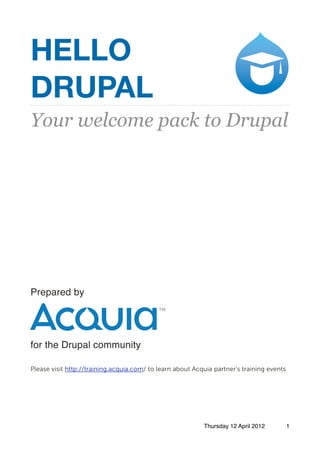
Your welcome pack to Drupal
- 1. HELLO DRUPAL Your welcome pack to Drupal Prepared by for the Drupal community Please visit http://training.acquia.com/ to learn about Acquia partner’s training events Thursday 12 April 2012 1
- 2. About Acquia Acquia helps organizations create great web experiences using Drupal. Co-founded by Drupal's creator in 2007, its customers include Twitter, Al Jazeera, Turner, World Economic Forum, Stanford University, New York Senate, and NPR. As your enterprise guide, Acquia leverages Drupal's power while simplifying its deployment. Acquia helps you... • BUILD Drupal sites. Acquia Professional Services pairs customer projects with Drupal experts. For a fully maintained hosted Drupal platform, build sites with DrupalGardens at http:// drupalgardens.com/ • HOST Drupal sites. Acquia Cloud provides flexible cloud hosting tuned for Drupal performance. Dev Cloud, specifically for professional developers, features drag and drop deployment. Try it out at http://acquia.com/dev-cloud • MANAGE Drupal sites. Acquia Remote Administration is a service that manages Drupal sites. • LEARN to improve your Drupal skills. Acquia's training program is always expanding! What courses would you like to see us offer? Tell us at http://acquia.com/training/contact. • We have an extensive range of partners with expertise in a variety of sectors and technologies. View them at http://acquia.com/partners • Find out more at http://acquia.com/ Thursday 12 April 2012 2
- 3. Published 2012 by Acquia, Inc. 25 Corporate Drive, 4th Floor Burlington, MA 01803 Editor: Heather James License This work is licensed under the Creative Commons Attribution-NonCommercial-ShareAlike 3.0 Unported License. To view a copy of this license, visithttp://creativecommons.org/ licenses/by-nc-sa/3.0/ or send a letter to Creative Commons, 444 Castro Street, Suite 900, Mountain View, California, 94041, USA. Acknowledgements Screenshots of the case study websites are used with generous permission of their respective trademark owners. We kindly thank openSource.com, a Red Hat community service, for use of screenshots of their site. Red Hat and the Shadowman logo are trademarks of Red Hat, Inc., registered in the United States and other countries. The copyright of all information contained in the screenshots of www.london.gov.uk is owned by the Greater London Authority. We kindly thank the Greater London Authority for permission to use their site london.gov.uk as a case study. Feedback Your feedback is much appreciated. Please donʼt forget to tell us about your experience. http://www.acquia.com/training-feedback We're always improving these materials and keeping them up to date. The modules are often updated in between publishing dates. You may find some differences in the user interface, especially discrepancies in screenshots. We appreciate your feedback and will work as quickly as possible to incorporate any corrections. Appendix Please download the PDF full appendices available at http://tinyurl.com/trainingappendix Thursday 12 April 2012 3
- 4. Course overview# 6 Schedule# 7 As you arrive: Getting set up# 8 What is Drupal Gardens?# 8 Exercise: Create your first Drupal site# 8 The administration area# 9 What we'll do today# 11 Optional exercise: Change the design# 13 Welcome & Introduction# 14 Exercise: Change your site title# 14 Session 1 Manage reusable content with Drupal# 15 Unit 1.1 - Presentation: What is Drupal?# 15 Unit 1.2 - Cases: Many kinds of content# 15 Unit 1.3 - Static blocks# 16 Exercise: Add a block# 16 Unit 1.4 - Adding and editing content# 18 Exercise: Add an article# 19 Challenge exercise: Add a new "About" page# 21 Unit 1.5 - Review: How would you do this?# 23 Session 2 Click-together assemble your site# 24 Unit 2.1 - Presentation: The assembled web# 24 Unit 2.2 - Case: Controlling display# 24 Unit 2.3 - Exercise: Basic listings# 24 Exercise: Create a basic list of content# 24 Challenge exercise: Place the block# 26 Unit 2.4 - Review: How would you do this?# 27 Session 3 Save time, cut costs with rapid development# 28 Unit 3.1 - Configuration before code# 28 Unit 3.2 - Case: Configuring functionality# 28 Unit 3.3 - Configure a new module# 28 Exercise: Add a webform# 29 Challenge exercise: Webform in the sidebar# 32 Challenge exercise: Add a rotating banner# 35 Unit 3.4 - Review: How would you do this?# 37 Thursday 12 April 2012 4
- 5. Feedback welcome :)# 37 Session 4 Opportunity and community# 38 Unit 4.1 - The Drupal community# 38 Unit 4.2 - Connect to the community# 38 Unit 4.3 - Evaluating Drupal projects# 39 Unit 4.4 - Skills# 40 Any questions?# 40 Appendix: Theme regions# 41 Appendix: Finding projects# 42 Feedback welcome :)# 42 Thursday 12 April 2012 5
- 6. Course overview This is a free introductory course for people who are curious about Drupal, and want to find out more. Your Drupal guide will help you get up to speed with Drupal more quickly than if you tried on your own. First youʼll find out about your Drupal Guide delivering the Hello Drupal tour, and also learn about the other people in the room with you. Prerequisites and prior experience This course is suitable to anyone who is interested in building a website or application online. This may mean you're an experienced web developer, or a trapeze artist making her first website for an alternative circus. Your Drupal guide will tailor the presentation to suit your own needs. Make sure you speak up to ask questions! Thursday 12 April 2012 6
- 7. Schedule These times are a guideline, based on a 9am start. You're free to start any time. Drupal for dinner? Sure! If you're guiding this session, please refer to tips for customization. http://j.mp/hellodrupalhow 3 hour schedule As soon as you sit down, get your site set up on Drupal Gardens. Start Duration Session Description On arrival Before we start Get your site set up on Drupal Gardens! 9:00 15 mins Welcome Introduction 9:15 45 mins Session 1 What is Drupal? 10:00 50 mins Session 2 Thinking like Drupal 10:50 10 mins Break! Take a short break 11:00 30 mins Session 3 Configuration before code 11:30 30 mins Session 4 Opportunity and community 1.5 hour schedule As soon as you sit down, get your site set up on Drupal Gardens. Start Duration Session Description On arrival Before we start Get your site set up on Drupal Gardens! 9:00 15 mins Welcome Introduction 9:15 30 mins Session 1 What is Drupal? (no review) 10:30 30 mins Session 2 Thinking like Drupal (no review) 1:00 15 mins Session 3 Configuration before code (no review) 45 minute schedule You won't need to prepare anything for this version, and you don't need a computer. Start Duration Session Description 9:00 5 mins Welcome Introduction 9:15 15 mins Session 1 What is Drupal? (no demo or review) 10:30 15 mins Session 2 Thinking like Drupal (no demo or review) Thursday 12 April 2012 7
- 8. As you arrive: Getting set up If you're joining this workshop as a 1.5 or 3 hour session, you will need to set up your own account on Drupal Gardens and get your site set up. What is Drupal Gardens? Weʼll use Drupal Gardens as our learning sandbox. This Acquia-hosted and maintained service contains a selection of many popular modules. Itʼs a great way to get started with Drupal, and of course, you're welcome to stay. Exercise: Create your first Drupal site 1. Go to Drupal Gardens at https://www.drupalgardens.com 2. Click “Create a free site”. 3. Youʼll create an account to make your site. Follow the on-screen instructions. 4. Select option to “Create your own template" Thursday 12 April 2012 8
- 9. 5. There are a variety of features to choose from. For the tutorial you must disable all features. Under Select choose "none". 6. Click Create site. 7. When itʼs complete you will be logged in automatically to your new site. You will also receive an email notification to confirm. The administration area Quick Demo: The administration tour In this unit we'll familiarize ourselves with the main sections of the administration area. You are logged in as the superuser. As this superuser you have access to all the controls to customize your website. • The overlay can be turned on and off for different kinds of users. By default all of the administrative functions are performed in the “overlay”. This is provides a consistent Thursday 12 April 2012 9
- 10. administration experience for all DrupalGardens sites, and makes a clear separation between what visitors see and what site administrators see. You can also turn off the overlay entirely, and change the look of the admin area. • The admin bar shows the top-level categories of all admin functions on the site. A user will only see those options that they have access too. • The shortcut bar can be customized and different sets can be created. Users only see links they have access to. • Note that the save button in Drupal is located at the bottom of each page… usually! Thursday 12 April 2012 10
- 11. What we'll do today Reverse engineer example sites You'll also learn from popular cases and examples of Drupal sites from all over the world in different industries. Many of these can be found on DrupalShowcase.com Make your own "Coming soon" site By learning about the components which make up the All News Site, and other cases, we'll apply what we're learning to make our own Coming soon site. You can see an example at http://your.drupalgardens.com 1. Configure your site name and slogan. 2. Create a static block of text. 3. Add new content. 4. Add a webform to collect information from visitors. 5. If you have time, add a banner. Your site will look different, because a random design was applied when you started. Thursday 12 April 2012 11
- 12. 1.1. 2.2. 3.3. 4.4. 5.5. If you don't customize the content you'll end up with something like this, but feel free to customize the content. Thursday 12 April 2012 12
- 13. Optional exercise: Change the design If you want the same design as this one above, you can use the ThemeBuilder tool. This is one of the only features that is particular to the Drupal Gardens service. Whenever you export your site, your settings are exported, and your site will look the same, but the ThemeBuilder tool won't be there. 1. Click Appearance. This launches the bottom window ThemeBuilder. 2. Click + Choose new theme. 3. Scroll to locate "Minima". Select it. 4. Click "Choose". And you will be prompted to give it a new name, of your own choice. 5. Click "Publish" and your theme will be live. Thursday 12 April 2012 13
- 14. Welcome & Introduction In this introduction, depending on the size of your group, you may be able to introduce yourself and talk about your own goals. Having a clear goal can help plot your path to success with Drupal. It helps if you share this with your guide or instructor. What we'll do today In this short presentation, we'll…. • Make sure you have everything you need. (Did you set up your Drupal Gardens site?) • Point out the differences between Drupal Gardens and Drupal. • We'll get an overview of what you'll be doing. Exercise: Change your site title The title of your site will appear in the title bar of your browser and in search engine results. The slogan will appear on the front page title bar, and under the heading of the site. What will you call your site? In our example, weʼre making a holding page for a coming soon site. Whatʼs coming soon? Your first Drupal site! 1. Go to Configuration > System > Site Information. You can come up with your own details, or use these examples below. • Site Name: “Coming soon!” • Slogan: “About to be the next big thing.” • Leave remaining defaults for now, but notice that you will set the default front page here later, and you can also set specific error pages here as well. 2. Scroll down to the bottom of the page. Click Save configuration. 3. Click the X to close the overlay. Your site will refresh showing your new name. Your site will look different, because a random design was applied when you started. Thursday 12 April 2012 14
- 15. Session 1 Manage reusable content with Drupal In this session you'll get some practical insight into what makes Drupal so different from other systems you may be familiar with. Unit 1.1 - Presentation: What is Drupal? Is it a CMS or a Framework? In this unit get familiar with some of the main terminology of Drupal to clear up any confusion. Presentation: What is Drupal? Main points: • Drupal's strengths. • The software and the community. What's in the box? What does Drupal do? • Drupal is different from other systems you may know. Drupal was developed to allow non- technical people to not only create content, but also manipulate how the content is entered, displayed and laid out. • Content types and fields as the basis for any Drupal site or application. Unit 1.2 - Cases: Many kinds of content From a technical point of view, content types help you model data. These is why people come to your site: to view "rental properties", to read "recipes", to review a "restaurant". And each one of those types has unique content: a web address, a postal address, a rating, categories, etc. Economist.com http://www.economist.com/ is one of the best examples of a robust site done with Drupal. A complex publication with many authors, regional content, multimedia and more. Plenty of opportunities for audience participation. Directgov Innovate http://innovate.direct.gov.uk/ on the other hand is a straightforward example of a micro-site for an important initatiative. Direct.gov.uk have a large and robust website, however, they found Drupal was a good solution for this initative to increase citizen engagement. Thursday 12 April 2012 15
- 16. Unit 1.3 - Static blocks In this unit we'll see how to add a static "block". Later we'll learn how this is different from other content. Exercise: Add a block A. Add the block 1. Go to Structure > Blocks. (On this page you see all the blocks as positioned in the regions on the site. More about this later!) • Click + Add block. 2. Configure the form: • Block title: "Our location". • Block description: Address block. Thursday 12 April 2012 16
- 17. • In the block body, fill out an address. 3. Scroll down to Block location. • Region: Select "Sidebar A". 4. Under Visibility settings > Pages > Show block on specific pages • Select ʻOnly the listed pagesʼ. • Type in <front>. 5. For now, keep all remaining defaults. Click "Save block". Thursday 12 April 2012 17
- 18. B. Reposition blocks 1. After you save your new block, you will be redirected to the Block administration page. Scroll down to Sidebar A. 2. Use the drop-down menu and select "None" for The Search form, Drupal gardens login and Navigation. 3. Scroll down to the Disabled blocks list. You can see there not only the blocks you disabled, but other blocks you can use as well, such as a "Recent comments" block. Later you'll learn how to make new blocks of content. 4. Click "Save Blocks". Unit 1.4 - Adding and editing content In this unit, we see how to add new content, manage existing content. You'll be able to compare the differences between the content you added in blocks and the article or basic page you add. Thursday 12 April 2012 18
- 19. Exercise: Add an article Purpose: As a content editor, I'd like to add an article with an image. A. Add new article 1. Choose Add content from the shortcut bar. 2. Choose Article. 3. Fill in the form with a news item you'd like to see. These settings are an example: • Title: New site coming soon! Thursday 12 April 2012 19
- 20. • Body: Fill in something like "We're excited about our new site which will make it easier for us to connect to our clients." B. Add an image 1. Click + Add media to the right of the content editing WYSIWYG toolbar. This opens the upload file dialog box. 2. Choose Upload a new image from your computer. Choose file. Click “Embed image/ video” 3. Enter the following in the Image / video URL box, and click submit. http://groups.drupal.org/files/125x125.jpg 4. Change description to “Drupal 7” and click "Submit". Image handling Soon we'll see more powerful options for media handling. We'll also see alternative ways to connect images to your content. Thursday 12 April 2012 20
- 21. 5. Your image should appear in the Body content area. 6. Click "Publish" to save your content and make it appear on your site. You can also Preview and Save as draft if you would like to edit it later. C. Review your new content 1. As soon as you save your news item you'll land on the full page for that. Notice the URL may be like yours.drupalgardens.com/content/new-site-coming-soon 2. You can also see the comment form appearing. 3. Click the site title and go back to the front page. You see a clipped version of the content and you don't see the comment form. Now you have two news items appearing on the front page. Challenge exercise: Add a new "About" page Follow the same steps for adding an article, yet this time choose "Basic page". 1. Set the title: "About". 2. Fill out sample content for the body of the page. Thursday 12 April 2012 21
- 22. 3. Scroll down and select "Provide a menu link". 4. Leave all remaining defaults. 5. Click "Publish'. 6. If you were successful you will be brought to a page like this one, and you see a new menu appearing on your screen. The new content appears in the content area. Thursday 12 April 2012 22
- 23. Unit 1.5 - Review: How would you do this? Even though you've only seen a few things in Drupal so far, can you think of how you'd make a site like this? Think up some ideas based on what you know so far or what you suspect based on what you've heard about Drupal. Thursday 12 April 2012 23
- 24. Session 2 Click-together assemble your site In this session you'll learn what is so different about Drupal's page model and what that is going to be a great help in making your next web site or application flexible and extensible. Unit 2.1 - Presentation: The assembled web Presentation: Thinking like Drupal Main points: • A popular metaphor in the Drupal community is "Lego bricks". Abstract building blocks. • Out of the box… not exciting. You need assemble modules to extend Drupal. Page model in Drupal • There's no "page" model in Drupal, compared to other CMSs. Pages are assembled. • Distributions satisfy a use-case. Unit 2.2 - Case: Controlling display Now you may have a better idea of how content is gathered, but how is it displayed? And how is it brought together? We'll look at some example sites and see how they are assembled from sub-components which are re-used in different ways. Opensource.com http://opensource.com/ is an active source of news and articles about how open source is changing the way we work beyond just technology. They have a front page, landing pages per sector, and full pages for content. London.gov.uk http://london.gov.uk/ contains not only lots of content and media, but also points for people to participate in their government. It's a source of essential information as well as promoting London to visitors and fans. Unit 2.3 - Exercise: Basic listings Next, youʼll find out how to make selected listings of content, terms or users, and how to make them appear in different parts of your site. You will see how to get fine-grained control over how your content displays. We'll start with this simple example, and do some more complex configurations later. Exercise: Create a basic list of content A. Enable the Views module 1. Go to Modules listing. Locate the Views module. Select it. 2. Scroll down and click Save configuration. Thursday 12 April 2012 24
- 25. B. Add the view 1. Go to Structure > Views. Click + Add new view. 2. Configure your view with the following settings. • View name: News • Description: This is a list of news titles on the site. • Show: Select "Content" of type "Article" sorted by "Newest first" 3. Select "Create a page". • Keep all the defaults as shown above, except click "Create a menu link". Keep these defaults. Thursday 12 April 2012 25
- 26. 4. Select "Create a block". For Display format select "HTML list". 5. Click Save & exit. C. Check your site Click the page title to go to the front page. You will see the News link in a menu now. If you did the Challenge exercise earlier, you have an About page link as well. Challenge exercise: Place the block You also created a block when you made this view. Can you think of where you might find this? How would you place it on your sidebar? Thursday 12 April 2012 26
- 27. Unit 2.4 - Review: How would you do this? Based on what you've seen so far, how would you make a site like this? Thursday 12 April 2012 27
- 28. Session 3 Save time, cut costs with rapid development Drupal is modular. This helps each project mold and shape to fulfill particular needs. In this session you'll see how using components available from the Drupal community will save you time, and also strengthen the project. Unit 3.1 - Configuration before code Presentation: Extending Drupal • Extending and customizing Drupal • Modules extend functionality, there is core, contrib and custom. • Themes change the way output is rendered on the screen. • Distritbutions gather a selection of modules, custom themes and code with configuration. • Projects have a lifecycle and evolve. • How to evaluate a project. • Don't hack core! Presentation: Configuration before code Main points: • Why we have CMSs in the first place. For a less technical audience. • Drupal's layers in the system. For a more technical audience. Unit 3.2 - Case: Configuring functionality Varnish Software https://www.varnish-software.com/ is a technology service company. They use their site to generate leads for business and keep partners and users up-to-date on the latest developments. Telenet http://klantenservice.telenet.be is Belgium's biggest broadband provider. They use this support portal to help users find the resources they need quickly. Relating content and getting people to their destination with as few clicks as possible is key. Unit 3.3 - Configure a new module In this unit you'll see how to add new functionality to your site. In this case, you'll add a webform. Later, you can compare the differences between the forms you use for adding content with the webform you make for site visitors. Thursday 12 April 2012 28
- 29. Exercise: Add a webform Webforms are a great way to capture information from visitors. Out of the box, Drupal doesnʼt have this functionality, because Now, you will add a webform like this one to your site. A. Enable the Webforms module Go to Modules in the admin bar to see a list of available modules. Find the Webforms module listed by scrolling down the modules listing page. 1. Select “Webforms” 2. Click Save configuration. B. Create the webform Go to Add content > Webform. This loads the Create Webform window. 1. Title: “Sign up” Thursday 12 April 2012 29
- 30. 2. Drag over a Text field. 3. Click on the Text field to load the field settings options. Change label to “Your name”. 4. Click Add field tab > Drag over Email field. 5. Click Field settings > Click to expand “Validation”. Select Required. 6. Click Add field tab. Drag Radio buttons. 7. Under field settings, change Label to “Which best describes you?”. 8. Click to expand Options. Add the values: • A potential client • A potential partner • Just curious! 9. Next add a Multi-line text field. Set the label to “How can we help you?” 10. Finally- following the similar steps add a field where visitors can indicate if they want to join your mailing list. Which field type and settings would you use? Thursday 12 April 2012 30
- 31. C. Explore Webform configuration options Scroll down to see the configuration options. The Webform has some of the same options as any other content type in Drupal. Click the “Form settings” tab, you have these options, no changes necessary. Option What does it do? Submission Settings Customize confirmation , customize the message after submission. Submission Access Set who can fill in your form. Anonymous users? Only logged-in authenticated users? Advanced settings Here you can create a block to place on your page. 1. Click to expand “Advanced Settings” under the form settings tab. 2. Select “Create a block”. 3. Click the "Promotion settings" tab. De-select "Promoted to front page. Thursday 12 April 2012 31
- 32. D. Finally, Click “Publish”! You will be redirected to your completed Webform. Note the automated URL such as http://your.drupalgardens.com/content/sign Keep note of this address for later! Challenge exercise: Webform in the sidebar A. Place the webform in the sidebar. 1. Go to Structure > Blocks. 2. Scroll down and locate the "Webform: Keep in touch!" block under "Disabled" blocks. • Use the dropdown menu to select "Sidebar A". This will pop the block up to the Sidebar A section. Drag it to the bottom of the list under Address book. Remove any other blocks. • Option: If you did the challenege activiy eaeier, to place the View: News block you'll see that there as well. Remove any other sidebar blocks at this time. 3. Click "Save blocks." B. Hide the block on the form page. 1. Now you will see if you visit your form at http://your.drupalgardens.com/content/sign you'll see both the sidebar and the main content have the same information. We'll hide the Thursday 12 April 2012 32
- 33. block on this page. Main contentMain content BlockBlock 2. Scroll over the gear in the upper left hand corner of the block. Click "Configure block". 3. Scroll down to the Visibility settings. The option "All pages except those listed" will be selected by default. Thursday 12 April 2012 33
- 34. 4. Using the same path you noted earlier, type that into the text area. 5. Click "Save block". Now your form isn't appearing on that page. C. Change the width of the sidebar. 1. Click Appearance to launch the ThemeBuilder. 2. Click the "Advanced" tab then the "Custom CSS" tab. 3. Type in the following code. #sidebar-a { width: 320px; } 4. Click "Publish". D. Check your site! Click the site title to go to the homepage. Depending on whether you did the challenge exercises, yours may look something like this. Thursday 12 April 2012 34
- 35. Challenge exercise: Add a rotating banner Optionally, if you find you have some time you can add a banner to your site. A. Add the banner 1. Go to Structure > Blocks. Click + Add rotating banner. B. Add images and configure slideshow 1. Click link to Add images to the banner. You can use images you have handy, or these images. You can get the full URLs via these links. • http://j.mp/birdpic2 • http://j.mp/birdpic1 Thursday 12 April 2012 35
- 36. 2. Click to expand "Banner settings". C. Change location and where it appears. 1. For "Block location" > Region, select "Highlighted content". 2. Under Visibility settings, select "Only the listed pages". Type in <front>. 3. Click Save block. 4. Now review your new banner on your front page. Thursday 12 April 2012 36
- 37. Unit 3.4 - Review: How would you do this? Use your imagination to think of what these various components link to. How would you do that in Drupal? Feedback welcome :) Please give us your feedback at the end of your workshop! http://acquia.com/training-feedback Thursday 12 April 2012 37
- 38. Session 4 Opportunity and community Whether you're looking to develop your own product or service with Drupal, or you're looking to re-skill for a new career, Drupal is ripe with opportunity. In this session, you'll learn how to get connected, and find your place in the community. Unit 4.1 - The Drupal community Presentation: Where is everybody? Main points: • Why connecting to the community is good for you. • Finding your niche and Success stories. Unit 4.2 - Connect to the community A. Create an account • Go to http://drupal.org/user/register • Fill out username, password, email address, and country • Create new account. Confirm your email. Login to Drupal.org • Search the forums for common questions http://drupal.org/forums • IRC also has topical and local channels http://drupal.org/irc/channels B. Find a local or topical interest group. • Go to http://tinyurl.com/localdrupal - This takes you to the Groups.Drupal.org listing of regional groups. Is there one in your area? • Search on a topic that interests you, such as education, arts, high performance, local government. There are also groups for languages to share translation. • Join a group! C. Locate free resources • Drupal Planet: Subscribe to the essential RSS feed of all things Drupal: http://drupal.org/planet • Drupal Books see a list at http://drupal.org/books Drupal Free Video Tutorial Sites Drupal Dojo community screencasts http://drupaldojo.net Acquia live webinars http://acquia.com/resources/recorded_webinars YadaDrop Drupal Video aggregator http://yadadrop.com/drupal-video Drupalove.com Drupal Videos http://www.drupalove.com/ Learn by the Drop http://learnbythedrop.com Mastering Drupal http://www.masteringdrupal.com Drupal Video Podcast http://mustardseedmedia.com/podcast Thursday 12 April 2012 38
- 39. Unit 4.3 - Evaluating Drupal projects With almost 7000 Drupal modules and themes to choose from, finding the one you need for a specific task can be a daunting process. Not every module is well written or even necessarily secure, and so it is important to evaluate modules carefully before you commit to using them on a live site. Refer to the Appendix: Finding projects for a list of essential resources! A. Is this module right for you? As a general rule - only download modules from Drupal.org. When selecting modules, assess each module you are interested in to ensure that the module is well maintained, its code is up to standard. In some cases you may choose the projects which are more widely used in Drupal community. Later, if you become an experienced module developer, you can use modules as a starting point for your own coding and contribute improvements back to the community. B. Assessment checklist Check a moduleʼs project page to determine its “health”. Look for modules which have many installations and which are actively maintained. The following are items that you should check as you assess modules via the project page: • When was the last full release of the module? Dev release? • How many open tickets are there in the issue queue? • How active are the maintainers in the issue queue? (Check maintainer profile and issues) • How many sites are running the module? • What is the moduleʼs Maintenance status? C. Popular modules Narrow your search by looking at commonly used modules. Drupal.org tracks module usage statistics. Visit http://drupal.org/project/usage to see a running tally. At http://drupal.org/ download you can see a list of most installed modules, filtered by version. Summary In this session you became familiar with some different Drupal projects, and learned how to evaluate and choose the right one for you. • How does the community handle duplicate modules? • How could this be good in some situations and bad in others? Thursday 12 April 2012 39
- 40. Unit 4.4 - Skills As you learn Drupal, you bring your prior skills and experience, and then extend them as you learn the new tools and processes in use. You can use these resources as a guide to find out where to go next. • Take the self-assessment quiz by Diana Dupuis Four Kitchens http://fourkitchens.com/blog/2011/08/24/mad-skillz-self-assessment-experience • Watch the related DrupalCon presentation: http://bit.ly/mad-skillz • Review the Drupal skill map to find areas you'd like to develop in. http://j.mp/drupalskills Any questions? This site has a front page with the latest news, topics, a poll and an image gallery. http://allnews.drupalgardens.com/ Look at this site and see if you can reverse-engineer how it was done. Thursday 12 April 2012 40
- 41. Appendix: Theme regions The Drupal Gardens themes are all variations on the same markup. There are a range of regions defined to create a range of different layouts in order to allow control over the placement of blocks. Visit: http:// regions.drupalgardens.com/ to see a demo of theme regions. You can combine block placement to get a variety of different layouts. When there is no content in a region, the region does not appear. Using these features of the theme system you can get different layouts. Look at the example wireframe layouts below. How would you combine regions, blocks and content to achieve them? Documentation has more details about the Theme Regions and block placement http://www.drupalgardens.com/documentation/themebuilder/regions Thursday 12 April 2012 41
- 42. Appendix: Finding projects The first step in the evaluation process is actually finding the module you need. Where to look What you can find there Drupal.org Project Pages You find the basic information about a module on its project page, http://drupal.org/project/PROJECT_NAME Project Issue Queues Each project has an issue queue at http://drupal.org/project/issues/ PROJECT_NAME. View the issue queue to see the current relevant conversations by the developers involved in the project. Groups.Drupal.org Find others who use the project. Search for project related or topically related groups at http://groups.drupal.org Groups may be linked to from the project page. Drupal.org Keyword Search Drupal.org provides ʻfacetedʼ searching for the entire Drupal site. Typing a keyword relating to the module you are looking for is likely to point you in the right direction. Search http://drupal.org/download Planet Drupal This is a great way to keep up with whatʼs going on in the community. It has a select list of posts from community membersʼ blogs. http://drupal.org/planet Drupal IRC rooms Asking for module recommendations and evaluations in IRC chatrooms such as #drupal-support is an immediate way to get feedback. Visit http://drupal.org/irc for more information Drupalmodules.com This is an independent website that helps users find and evaluate Drupal modules. The site includes a module search engine as well as module reviews and ratings. http://drupalmodules.com Similar module review Refer to the Similar Module Review group and check if a given category is analyzed there. http://groups.drupal.org/node/15928 Feedback welcome :) Please give us your feedback at the end of your workshop! http://acquia.com/training-feedback Thursday 12 April 2012 42