Report
Share
Download to read offline
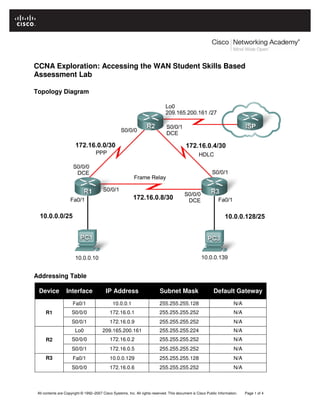
Recommended
Recommended
More Related Content
What's hot
What's hot (20)
CCNAv5 - S2: Chapter11 Network Address Translation for ipv4

CCNAv5 - S2: Chapter11 Network Address Translation for ipv4
CCNAv5 - S2: Chapter2 Basic Switching Concepts and Configuration

CCNAv5 - S2: Chapter2 Basic Switching Concepts and Configuration
CCNAv5 - S4: Chapter 1 Hierarchical Network Design

CCNAv5 - S4: Chapter 1 Hierarchical Network Design
CCNAv5 - S2: Chapter1 Introsuction to switched networks

CCNAv5 - S2: Chapter1 Introsuction to switched networks
Similar to Ccna4
Similar to Ccna4 (20)
CCNA Connecting NetworksSA ExamLab 13 CCNA Connecting Netwo.docx

CCNA Connecting NetworksSA ExamLab 13 CCNA Connecting Netwo.docx
ENCOR SA Scenario Especifica o algoritmo de hashing de senha a ser usado, nes...

ENCOR SA Scenario Especifica o algoritmo de hashing de senha a ser usado, nes...
All contents are Copyright © 1992–2012 Cisco Systems, Inc. A.docx

All contents are Copyright © 1992–2012 Cisco Systems, Inc. A.docx
CCNA Security Lab 9 - Enabling SSH and HTTPS access to Cisco IOS Routers - CLI

CCNA Security Lab 9 - Enabling SSH and HTTPS access to Cisco IOS Routers - CLI
Recently uploaded
Recently uploaded (20)
DEV meet-up UiPath Document Understanding May 7 2024 Amsterdam

DEV meet-up UiPath Document Understanding May 7 2024 Amsterdam
Apidays New York 2024 - The value of a flexible API Management solution for O...

Apidays New York 2024 - The value of a flexible API Management solution for O...
Repurposing LNG terminals for Hydrogen Ammonia: Feasibility and Cost Saving

Repurposing LNG terminals for Hydrogen Ammonia: Feasibility and Cost Saving
How to Troubleshoot Apps for the Modern Connected Worker

How to Troubleshoot Apps for the Modern Connected Worker
Apidays New York 2024 - Passkeys: Developing APIs to enable passwordless auth...

Apidays New York 2024 - Passkeys: Developing APIs to enable passwordless auth...
Rising Above_ Dubai Floods and the Fortitude of Dubai International Airport.pdf

Rising Above_ Dubai Floods and the Fortitude of Dubai International Airport.pdf
WSO2's API Vision: Unifying Control, Empowering Developers

WSO2's API Vision: Unifying Control, Empowering Developers
ProductAnonymous-April2024-WinProductDiscovery-MelissaKlemke

ProductAnonymous-April2024-WinProductDiscovery-MelissaKlemke
Modular Monolith - a Practical Alternative to Microservices @ Devoxx UK 2024

Modular Monolith - a Practical Alternative to Microservices @ Devoxx UK 2024
Six Myths about Ontologies: The Basics of Formal Ontology

Six Myths about Ontologies: The Basics of Formal Ontology
Cloud Frontiers: A Deep Dive into Serverless Spatial Data and FME

Cloud Frontiers: A Deep Dive into Serverless Spatial Data and FME
ICT role in 21st century education and its challenges

ICT role in 21st century education and its challenges
AWS Community Day CPH - Three problems of Terraform

AWS Community Day CPH - Three problems of Terraform
EMPOWERMENT TECHNOLOGY GRADE 11 QUARTER 2 REVIEWER

EMPOWERMENT TECHNOLOGY GRADE 11 QUARTER 2 REVIEWER
Cloud Frontiers: A Deep Dive into Serverless Spatial Data and FME

Cloud Frontiers: A Deep Dive into Serverless Spatial Data and FME
TrustArc Webinar - Unlock the Power of AI-Driven Data Discovery

TrustArc Webinar - Unlock the Power of AI-Driven Data Discovery
Strategies for Landing an Oracle DBA Job as a Fresher

Strategies for Landing an Oracle DBA Job as a Fresher
Ccna4
- 1. CCNA Exploration: Accessing the WAN Student Skills Based Assessment Lab Topology Diagram Addressing Table Device Interface IP Address Subnet Mask Default Gateway Fa0/1 10.0.0.1 255.255.255.128 N/A R1 S0/0/0 172.16.0.1 255.255.255.252 N/A S0/0/1 172.16.0.9 255.255.255.252 N/A Lo0 209.165.200.161 255.255.255.224 N/A R2 S0/0/0 172.16.0.2 255.255.255.252 N/A S0/0/1 172.16.0.5 255.255.255.252 N/A R3 Fa0/1 10.0.0.129 255.255.255.128 N/A S0/0/0 172.16.0.6 255.255.255.252 N/A All contents are Copyright © 1992–2007 Cisco Systems, Inc. All rights reserved. This document is Cisco Public Information. Page 1 of 4
- 2. CCNA Exploration Accessing the WAN: Skills Based Assessment Student Skills based Assessment Lab Device Interface IP Address Subnet Mask Default Gateway S0/0/1 172.16.0.10 255.255.255.252 N/A PC1 NIC 10.0.0.10 255.255.255.128 10.0.0.1 PC3 NIC 10.0.0.139 255.255.255.128 10.0.0.129 Learning Objectives To complete this lab: • Cable a network according to the topology diagram • Erase the startup configuration and reload a router to the default state • Perform basic configuration tasks on a router • Configure and activate interfaces • Configure and activate serial interfaces (PPP with CHAP, HDLC, and Frame Relay) • Configure RIP on all the routers • Configure basic router security • Configure ACLs • Configure basic NAT Scenario This lab tests you on the skills and knowledge that you learned in Exploration 4. Use cisco for all passwords in this lab, except for the enable secret password, which is class. Task 1: Prepare the Network Step 1: Cable a network that is similar to the one in the topology diagram. Step 2: Clear any existing configurations on the routers. Task 2: Perform Basic Device Configurations Configure the R1, R2, and R3 routers according to the following guidelines: • Configure the router hostname. • Disable DNS lookup. • Configure an EXEC mode password. • Configure a message-of-the-day banner. • Configure a password for console connections. • Configure synchronous logging. • Configure a password for vty connections. All contents are Copyright © 1992–2007 Cisco Systems, Inc. All rights reserved. This document is Cisco Public Information. Page 2 of 4
- 3. CCNA Exploration Accessing the WAN: Skills Based Assessment Student Skills based Assessment Lab Task 3: Configure and Activate Serial and Ethernet Addresses Step 1: Configure interfaces on R1, R2, and R3. Step 2: Verify IP addressing and interfaces. Step 3: Configure the PC1 and PC3 Ethernet interfaces. Step 4: Test connectivity between the PCs and routers. Task 4: Configure Serial Interfaces Step 1: Configure and verify PPP encapsulation with CHAP authentication between R1 and R2. The password is “cisco”. Step 2: Configure and verify HDLC encapsulation between R2 and R3. Step 3: Configure Frame Relay between R1 and R3. Task 5: Configure RIP Step 1: Configure RIP on R1, R2, and R3. RIP updates should only be sent on the serial links between the routers. Prevent all other RIP updates on all networks. Step 2: Test connectivity with the ping command. Step 3: Verify the routing table with the appropriate command. Task 6: Configure Basic Router Security Step 1: Enable a secure Telnet login using a local database on R2. Step 2: Disable unused services and interfaces on R2. Step 3: Confirm that R2 is secured. Task 7: Configure Access Control Lists Step 1: Allow telnet to R1 and R3 from R2 only. Step 2: Do not allowlHTTP, Telnet, and FTP traffic from the Internet to PC1. Step 3: Do not allow PC1 to receive traffic from the 10.0.0.128 /25 network. Step 4: Verify that PC3 cannot ping PC1, but can ping 10.0.0.1. Task 8: Configure NAT. Step 1: Configure NAT to allow PC3 to ping PC1. All contents are Copyright © 1992–2007 Cisco Systems, Inc. All rights reserved. This document is Cisco Public Information. Page 3 of 4
- 4. CCNA Exploration Accessing the WAN: Skills Based Assessment Student Skills based Assessment Lab Step 2: Verify that PC3 can reach PC1. Task 9: Document the Router Configurations Task 10: Clean Up Erase the configurations and reload the routers. Disconnect and store the cabling. For PC hosts that are normally connected to other networks, such as the school LAN or to the Internet, reconnect the appropriate cabling and restore the TCP/IP settings. All contents are Copyright © 1992–2007 Cisco Systems, Inc. All rights reserved. This document is Cisco Public Information. Page 4 of 4