intro_To_HTML_and__CSS_using_presentation.pptx
•Télécharger en tant que PPTX, PDF•
0 j'aime•2 vues
html and css .. presentation about hyper text markup language and cascading style sheets used in web development projects.
Signaler
Partager
Signaler
Partager
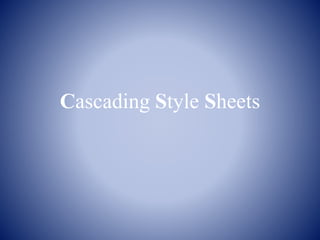
Recommandé
Recommandé
Contenu connexe
Similaire à intro_To_HTML_and__CSS_using_presentation.pptx
Similaire à intro_To_HTML_and__CSS_using_presentation.pptx (20)
css-presentation css file with your content add-ins for PowerPoint lets you c...

css-presentation css file with your content add-ins for PowerPoint lets you c...
MYSQL DATABASE MYSQL DATABASE MYSQL DATABASECSS.pptx

MYSQL DATABASE MYSQL DATABASE MYSQL DATABASECSS.pptx
Dernier
Our CPM guide includes everything you need to get started in the Critical Path Method - with step-by-step examples, solutions, as well as schedules to help get your next project done faster and easier. The Critical Path Method (CPM) is a simple but powerful technique for analyzing, planning, and scheduling large, complex projects. It is used to determine a project’s critical path—the longest sequence of tasks that must be finished for the entire project to be complete.
CPM, also known as Critical Path Analysis (CPA), identifies dependencies between tasks, and shows which tasks are critical to a project. The Critical Path Method (CPM) is one of the most important concepts in project management, and certainly among the most enduring. But what is the Critical Path Method, exactly? This beginner-friendly guide will help you understand the Critical Path Method and apply it in your projects.
Early iterations of the Critical Path Method can be traced all the way back to the Manhattan Project in the early 1940s. Given the ambition, scale, and importance of this world-altering project, scientists - and the managers behind them - developed a number of techniques to make sure that the project delivered results on time. For a project management technique, the Critical Path Method has quite an illustrious history. One of these techniques was to map out the most important tasks in any project and use that to estimate the project completion date.
The Critical Path Method in project management is a cornerstone of project planning even to this day. How long a project takes often depends on the most important tasks that constitute it.Activity Planning: Objectives, Project Schedule, Network Planning Model. Time...

Activity Planning: Objectives, Project Schedule, Network Planning Model. Time...Lovely Professional University
Dernier (20)
An improvement in the safety of big data using blockchain technology

An improvement in the safety of big data using blockchain technology
KIT-601 Lecture Notes-UNIT-3.pdf Mining Data Stream

KIT-601 Lecture Notes-UNIT-3.pdf Mining Data Stream
Introduction to Machine Learning Unit-5 Notes for II-II Mechanical Engineering

Introduction to Machine Learning Unit-5 Notes for II-II Mechanical Engineering
Online blood donation management system project.pdf

Online blood donation management system project.pdf
Research Methodolgy & Intellectual Property Rights Series 2

Research Methodolgy & Intellectual Property Rights Series 2
NO1 Pandit Black Magic Removal in Uk kala jadu Specialist kala jadu for Love ...

NO1 Pandit Black Magic Removal in Uk kala jadu Specialist kala jadu for Love ...
Activity Planning: Objectives, Project Schedule, Network Planning Model. Time...

Activity Planning: Objectives, Project Schedule, Network Planning Model. Time...
Software Engineering - Modelling Concepts + Class Modelling + Building the An...

Software Engineering - Modelling Concepts + Class Modelling + Building the An...
A CASE STUDY ON ONLINE TICKET BOOKING SYSTEM PROJECT.pdf

A CASE STUDY ON ONLINE TICKET BOOKING SYSTEM PROJECT.pdf
intro_To_HTML_and__CSS_using_presentation.pptx
- 2. Cascading Style Sheets • Introduction • Advantages • History of css • Versions of css • CSS-3 Modules
- 3. Cascading Style Sheets Cascading Style Sheets, referred to as CSS, is a simple design language intended to simplify the process of making web pages presentable. CSS handles the look and feel part of a web page. Using CSS, you can control the color of the text, the style of fonts, the spacing between paragraphs. How columns are sized and laid out, what background images or colors are used, layout designs , variations in display for different devices and screen sizes as well as a variety of other effects. CSS is easy to learn and understand but it provides powerful control over the presentation of an HTML document. Most commonly, CSS is combined with the markup languages HTML or XHTML.
- 4. Advantages of CSS CSS saves time − You can write CSS once and then reuse same sheet in multiple HTML pages. You can define a style for each HTML element and apply it to as many Web pages as you want. Pages load faster − If you are using CSS, you do not need to write HTML tag attributes every time. Just write one CSS rule of a tag and apply it to all the occurrences of that tag. So less code means faster download times. Easy maintenance − To make a global change, simply change the style, and all elements in all the web pages will be updated automatically. Superior styles to HTML − CSS has a much wider array of attributes than HTML, so you can give a far better look to your HTML page in comparison to HTML attributes.
- 5. Advantages of CSS Multiple Device Compatibility − Style sheets allow content to be optimized for more than one type of device. By using the same HTML document, different versions of a website can be presented for handheld devices such as PDAs and cell phones or for printing. Global web standards − Now HTML attributes are being deprecated and it is being recommended to use CSS. So its a good idea to start using CSS in all the HTML pages to make them compatible to future browsers. Offline Browsing − CSS can store web applications locally with the help of an offline cache . Using of this, we can view offline websites . The cache also ensures faster loading and better overall performance of the website. Platform Independence − The Script offer consistent platform independence and can support latest browsers as well.
- 6. History of CSS? CSS was invented by Håkon Wium Lie on October 10, 1994 and maintained through a group of people within the W3C called the CSS Working Group. The CSS Working Group creates documents called specifications. When a specification has been discussed and officially ratified by W3C members, it becomes a recommendation. These ratified specifications are called recommendations because the W3C has no control over the actual implementation of the language.
- 7. Versions of CSS CSS-1 Cascading Style Sheets, level 1 (CSS1) was came out of W3C as a recommendation in December 1996. This version describes the CSS language as well as a simple visual formatting model for all the HTML tags.
- 8. Versions of CSS CSS-2 CSS2 was became a W3C recommendation in May 1998 and builds on CSS1. This version adds support for media- specific style sheets e.g. printers and aural devices, downloadable fonts, element positioning and tables.
- 9. Versions of CSS CSS-3 CSS3 was became a W3C recommendation in June 1999 and builds on older versions CSS. it has divided into documentations is called as Modules and here each module having new extension features defined in CSS2.
- 10. CSS-3 Modules CSS3 Modules are having old CSS specifications as well as extension features Selectors Box Model Backgrounds and Borders Image Values and Replaced Content Text Effects 2D/3D Transformations Animations Multiple Column Layout User Interface