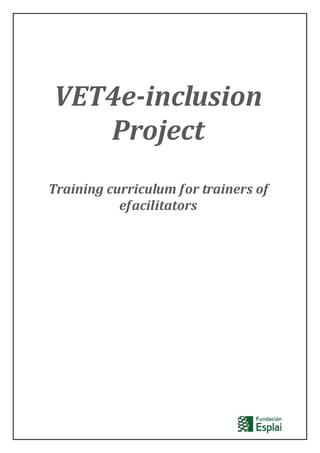
Learning program design of VET4ei-inclusion project
- 1. VET4e-inclusion Project Training curriculum for trainers of efacilitators
- 2. VET4e-inclusion project 2 This document describes the training curriculum for trainers of efacilitators that was developed during the VET4e-inclusion project. This curriculum is specialised in topics that concern the daily work of promoters of digital competences (e-facilitators). Some modules are dedicated to vulnerable target groups as visitors of telecentres; some focus on technical others on pedagogical skills. Experience shows that some modules or units require more processing time since the topics are very extensive. Therefore all units give a mandatory and a recommended time frame according to the experience of the pilot testing. Still, deadlines in which units have to be completed are recommended in order to finish a module in an appropriate time. During the project VET4e-inclusion the curriculum was tested in e-learning trainings. 1. Building a network culture 2. Auxiliary resources to optimize activities in telecentres / ICT centres / libraries 3. Telecentre sustainability 4. Promoting ICT for elferly at the telecentre 5. Promoting ICT with migrants at the ICT centre 6. Getting familiar with Office tools (Open/MS) for developing digital literacy workshops 7. Developing a digital photography workshop in the telecentre 8. Facilitating job seeking in the telecentre 9. Planning a digital literacy workshop 10. Telematic Procedures - facilitating access to e-services
- 3. VET4e-inclusion project Module 1 & 12 Building a network culture Position within the curriculum: Stage 3 (mature) / Category 1 (management and organization) Profile entrance of students: Professional profile midium, minimum of 4 months being an e-facilitator Knowledge: Knowledge of the telecentre. Knowledge in working with groups and in the management and implementation of the cross lines. Skills: Technology standard skills (office, multimedia) Relationship skills in dealing with the groups involved. Competencies: Standard telecenter management skills. Skills in planning activities for key groups. Skills in cross-project planning Output Profile of students Profile of a social network driver Knowledge: Knowledge of the importance of advancing towards in developing a culture of networking in social organizations and the key concepts in the way of building a network. Skills: Acquire skills in the course of collaborative work. Management skills of essential technological tools. Competences: Management skills of essential technological tools.
- 4. VET4e-inclusion project 2 Title of the Learning Units Duration Learnings aims/outcome Learning Contents (What is taught) Pedagogies and Educational Methods (How) Techniques, Instruments and Materials Learning Unit Actors (Who) Evaluation Opening Module Unit Introducing Module 1 week Acquire knowledge and abilities in managing the learning environment Information about how to the use of the platform. We offer to the student the opportunity to access to the platform a few days before the start of the module in order to provide him/her relevant information about the course and module in order to facilitate the further development of learning units. The first action we ask to students is to introduce themselves to the group and read messages from other students. Modules presentation: Goals of the module. Contents of the module. Target of the module. Module structure and methodology Personal and technical requirements Tutorship of the Module Forums Module plan Information about how to the use of the platform. Short guide about the Use of Moodle platform. Guide to retouch the photo of your profile. Bulletin board and news Forum presentation of the students and tutors Students and tutors It isn’t an evaluation unit. It serves to connect students to the training process.
- 5. VET4e-inclusion project 3 Title of the Learning Units Duration Learnings aims/outcome Learning Contents (What is taught) Pedagogies and Educational Methods (How) Techniques, Instruments and Materials Learning Unit Actors (Who) Evaluation Unit 1: Network spirit 5 hours of mandator y minimum commitm ent. 1 week Acquire knowledge about the significance of networking. Assess positively the reasons for incorporating the networking to the task of the telecenter. Knowing a possible route to build a network among associations. Learn about social movements and their use of networks. Networking elements. Reasons to incorporate a culture of network in the world of the social. Charting the way in the construction of associative networks. Linking social movements and the Network It is offered to the student an individual task of reflection and consciousness raising on key aspects of networking. Video "Three brothers" Likewise, the student must contribute with some news related to networks into forum of the course. Reading and vídeo: “Los tres hermanos” Introducing Forum where it is asked to the student to answer why he/she think he/she needs to do this course. It is also asked to write some relevant information about the organization where students work. Reading: Diez Razones para trabajar en red. URL: Web de Telecentre.org (english) URL: Web de Telecentre.org (español) Reading: El trabajo en red, tejer complicidades y fortalezas. Reading: Etapas en el camino de construcción de redes asociativas. URL: Crac, Centro de recursos de Cádiz y la Bahía Task: Analysis of experience in networking. Forum of news (for exclusive use of the tutor). ------------ Extra Reading: El deseo de enredarse y el peligro de liarse. Extra Reading: Movimientos sociales, globalización, educación popular y trabajo en red. Students and tutors Task 1: Analysis of experience in networking. Task 2: Introduce oneself into the Introducing Forum. Task 3: Participation in the Forum News. Task 4: Access to materials and readings. Self Evaluation Unit 1
- 6. VET4e-inclusion project 4 Title of the Learning Units Duration Learnings aims/outcome Learning Contents (What is taught) Pedagogies and Educational Methods (How) Techniques, Instruments and Materials Learning Unit Actors (Who) Evaluation Unit 2: Weaving the net 5 hours of mandator y minimum commitm ent. 1 week Acquire practical knowledge and skills in the use, management and use of a social network Know the online social networks and communities. Practice in building a community with a social tool. Knowing the importance of the blog. Make the community “Building a network culture” take contact with the community technology training in Grouply, created especially for that module. The module invite the students to interact in a real social network: • Build their own profile. • Participate in the spaces offered: open forums, discussion groups, etc.. • Use this space to share ideas, experiences and issues overexposed in the reading "Tareas fundamentales que hay que resolver en una red". • Use the spaces of participation to know what are the communities of practice and collaborative working groups on Internet. The unit focuses on making contact and enlarging the acquisition of knowledge about the use of social networks based in Grouply. Each student receives the indication to entry. Part of the activity is shifted from the Moodle training to the entertainment Social Network. Reading: Tareas fundamentales que hay que resolver en una red. Task: Virtual Communities. URL: Web Voluntariado.net URL: Web IRC Hispano – Chat. URL: Web Sindominio.net Reading: Utilizar la comunidad virtual Grouply. URL: Wikipedia: Virtual Community URL: Comunidad Virtual Redes Asociativas ------------ Extra-Video: ¿Qué es un blog? Extra-URL: sedic.es Extra-Reading: Taller de urbanidad y buenas maneras en los blogs. Students and tutors Task 1: To participate in the entertainment Social Network of the module, edit a profile, post into the blog, participate into the forum. Task 2: Access to the content and readings. Self Evaluation Unit 2
- 7. VET4e-inclusion project 5 Title of the Learning Units Duration Learnings aims/outcome Learning Contents (What is taught) Pedagogies and Educational Methods (How) Techniques, Instruments and Materials Learning Unit Actors (Who) Evaluation Unit 3 The potential 2.0 5 hours of mandator y minimum commitm ent. 1 week Understand the meaning of the concept web 2.0 Participate in the social network of the training module. List, explain and see examples of the main ICT tools. Reflect on the use of ICT tools in the field of social organizations. Develop an "ICT Toolkit" for networking. Enumeration, explanation and examples of the largest and most useful ICT tools. Use of ICT tools in the field of so-cial organizations. Development of a "kit of ICT tools" to work in a network. The unit aims to analyze useful resources for networking and building with them an essential toolkit 2.0. Tutor proposes to students building their own toolkit 2.0 and discuss about the process in the social network module. The intensity of work is distributed between e-learning platform and social network module. Video: La Web 2.0, la revolución social de Internet URL: Concept web 2.0 Wikipedia Reading: Herramientas y buenas prácticas para las organizaciones no lucrativas en el uso de las tecnologías de la información y la comunicación. Task: Tools and Resources. ---------- Extra-Reading: El poder de las redes. David de Ugarte. Extra-URL: Blog de David de Ugarte Extra-URL: Sociedad de las Indias Electrónicas Students and tutors Task 1: Identify which tools and resources from ICT (specially social web or 2.0) students can use and develop in their organization to enlarge networking. Task 2: Participate in grouply network. Self Evaluation Unit 3
- 8. VET4e-inclusion project 6 Title of the Learning Units Duration Learnings aims/outcome Learning Contents (What is taught) Pedagogies and Educational Methods (How) Techniques, Instruments and Materials Learning Unit Actors (Who) Evaluation Unit 4 Building Networks 5 hours of mandator y minimum commitm ent. 1 week Know and analyze real-world examples of different types of social network. Acquire skills in evaluation and diagnosis of a social network. Network of Organizations: How does a Social forum work? Conversation with Jordi Calvo from the Catalonia’s Social Forum. Involvement into the community of Associative Networks. Questionnaire to evaluate the student’s organization’s network. The unit tries to specific the experience of students by establishing a dialogue with two active social actors with a forum of questions and answers with each of them. Each represents a different type of social network. It also seeks to bring the lessons learned to the student's daily practice, proposing an analysis of social network next to the student. Video: “Homenaje a Cataluña II", an investigation about networks. URL: Foro Social Mundial. Reading: Social forums, from Jordi Calvo. Asking & answering Forum with Jordi Calvo from the Catalonia’s Social Forum. Task: Evaluation of the situation of our network. ------------- Extra-URL: Link: Associative Networks Virtual Community Video: Web 2.0 and some fun. Students and tutors Representatives of two social networks Task 1: Diagnosis questionnaire of a social network. Task 2: Participation in asking & answering Forum. Self Evaluation Unit 4 Closing module Unit Forum and evaluation questionnaire 1 week Become aware of the achievements of the module Evaluation Forum. Evaluation Questionnaire. Students will be proposed to answer a questionnaire evaluation of the module and to participate in a dialogue- forum evaluation. Evaluation Forum. Evaluation Questionnaire. Final Exam. Students Final Exam
- 9. VET4e-inclusion project 7 Module 2 Auxiliary resources to optimize activities in Telecenters / ICT Centers / Libraries Position within the curriculum: Stage 3 (mature) / Category 1 (management and organization) Profile entrance of students: Professional profile basic, minimum of 2 months being an e- facilitator Knowledge: Knowledge of the telecentre, ICT center or Libraries. Skills: Basic operational ICT skills. Competencies: Standard telecentre/ICT Centre/Libraries management skills. Skills in planning activities for target groups. Output Profile of students Profile of a social network driver Knowledge: Knowledge of the importance resources Skills: Acquire skills in the course of collaborative work. Management skills of essential technological tools. Competences: Management skills of essential technological tools.
- 10. VET4e-inclusion project 8 Title of the Learning Units Duratio n Learnings aims/outcom e Learning Contents (What is taught) Pedagogies and Educational Methods (How) Techniques, Instruments and Materials Learning Unit Actors (Who) Evaluation Opening Module Unit Introducin g Module 1 week Acquire knowledge and abilities in managing the learning environment Information about how to the use of the platform. We offer to the student the opportunity to access to the platform a few days before the start of the module in order to provide him/her relevant information about the course and module in order to facilitate the further development of learning units. The first action we ask to students is to introduce themselves to the group and read messages from other students. Modules presentation: Goals of the module. / Contents of the module. / Target of the module. / Module structure and methodology / Personal and technical requirements / Tutorship of the Module Forums Module plan Information about how to the use of the platform. Short guide about the Use of Moodle platform. Guide to retouch the photo of your profile. Bulletin board and news Forum presentation of the students and tutors Students and tutors It isn’t an evaluation unit. It serves to connect students to the training process.
- 11. VET4e-inclusion project 9 Title of the Learning Units Duratio n Learnings aims/outcom e Learning Contents (What is taught) Pedagogies and Educational Methods (How) Techniques, Instruments and Materials Learning Unit Actors (Who) Evaluation Unit 1: Introductio n and Tools 5 hours of mandato ry minimu m commit ment. 1 week Acquire knowledge about the determining the resources needed for daily work in Telecentre/ICT center/Libraries. Learn about analyze, design and develop of main learning and representative content. Introduction to organizational and administrative resources. Using computer-based technologies to manipulate, create and store of Word Processing and Graphics content. Using computer-based technologies to locate, access, evaluate, store and retrieve information and to express ideas and communicate with others. It is offered adequate training focuses on preparing the trainee to implement ICT skills and acquired knowledge in an instructional setting. Proactively harnessing the available technologies and how they might be able to influence further developments of content. Likewise, the student must contribute with some news related to networks into forum of the course. Introducing Forum where it is asked to the student to answer why he/she think he/she needs to do this course. It is also asked to write some relevant information about the organization where students work. Reading: Introduction. URL: www.manualesgratis.com (English) URL: www.solotutoriales.com (English) URL: www.e-manuales.com (English) URL: www.aulafacil.com (English) Reading: Image processing URL: gimp.hit.bg/gimp.html (Bulgarian) uroci.net/uroci/12/Gimp.html.(Bulgarian) Reading: Word processing URL: www.openoffice.org (English) URL: www.typetester.org (English) URL: http://freelancefolder.com (English) URL: uroci.net/uroci/20/Microsoft-Word.html (Bulgarian) Task 1: Create an organizational document (schedule, certificate, poster, calendar or other) Task 2: Forum - What kind of services do you offer in your Tcenter/ICT center/Library? Students and tutors Task 1: Creating a precise and functional model of document. Task 2: Participation in the Forum. Task 3: Access to materials and readings. Self Evaluation Unit 1
- 12. VET4e-inclusion project 10 Title of the Learning Units Duratio n Learnings aims/outcom e Learning Contents (What is taught) Pedagogies and Educational Methods (How) Techniques, Instruments and Materials Learning Unit Actors (Who) Evaluation Unit 2: Creation of resource s 5 hours of mandato ry minimu m commit ment. 1 week Acquire main guidelines for creating effective docum ents. Understand the different file formats and learn how to select the most appropriate. Knowing the aspects and combinatio ns of computer- based tools for creating speciali zed materials Introduction to file formats, purpose and using. Using computer-based technologies to manipulate, create and store of organizational, learning and presentation content. Using computer-based technologies to locate, access, evaluate, edit and store of photos. The unit focuses on creating sharable components of content that would have relevance and applicability. Each student receives knowledge about expands the flexibility and features by adding more elaborate text uses and shared curriculum content capabilities. Reading: Efficiency and usability. Reading: Lay out the text in a document. Reading: File formats. URL: www.hellopdf.com/ (English) URL: docx-converter.com/ (English) URL: audacity.sourceforge.net/ (English) URL: www.mediaconverter.org/ (English) URL: www.zamzar.com/ (English) URL: www.media-convert.com. (English) URL: format-factory.en.softonic.com URL: winff.org/html_new/ (English) Task: Image processing Students and tutors Task 1: Creating a precise and functional model of image. Task 2: Access to the content and readings. Self Evaluation Unit 2
- 13. VET4e-inclusion project 11 Title of the Learning Units Duratio n Learning aims/outcom e Learning Contents (What is taught) Pedagogies and Educational Methods (How) Techniques, Instruments and Materials Learning Unit Actors (Who) Evaluation Unit 3 Create ma nuals, tutorials and exercis es 5 hours of mandato ry minimu m commit ment. 1 week Understanding the basics of copyright and its implementation in the creation of resources. Developing man uals and exercises to facilitate learnin g process. Know and analyze licensing of content. Enumeration, explanation and examples of most usefully practical guides, manuals, tutorials and etc.. Using of Copyrights in the field of learning process. The unit aims access and understanding of the resources which contain a syllabus, course readings or articles, innovative in their online design and delivery of online education. Tutor proposes to students building their own creative style and discuss about the process in licensing of copyright. Reading: Creating exercises and tutorials Reading: Copyright and Licensing URL: http://cc.isoc.bg/ (Bulgarian) URL: http://creativecommons.org/ (English) Task 1: Create a user guide. Task 2: Forum - What is the way to get photos for your exercises, tutorials, documents and etc. Students and tutors Task 1: Identify which tools and resources from ICT, students can use and develop in their organization to create content. Task 2: Participation in the Forum. Task 3: Access to the content and readings. Self Evaluation Unit 3
- 14. VET4e-inclusion project 12 Unit 4 Specialized tools and resources 5 hours of mandato ry minimu m commit ment. 1 week Know and learn how to create audio- visual lessons. Acquire main guidelines of using of computer-based resources to develop new integrated services. Introduction to video converters and applications - purpose and using. Using computer-based technologies to manipulate, create, store, uploading and sharing of video tutorials. Enumeration, explanation and examples of most usefully practical software on the internet. The unit tries to understand the role theory in of learning the design and function of specialized activities. It also seeks constructivist approach employs technology to engage the student, facilitate reciprocal communication, and foster an interactive learning environment. Reading: Audio-visual resources Video: Capture of desktop with WINK 2.0 Video: Installing of WINK 2.0 Video: Content folder and shortcut of WINK Video: Camstudio - basic settings URL: www.youtube.com (English) URL: www.vbox7.com (Bulgarian) URL: www.debugmode.com (English) URL: www.screencastle.com (English) URL: www.camstudio.org (English) Reading: Useful software URL: http://clic.xtec.cat/es/jclic (English) URL: http://hotpot.uvic.ca (English) URL: http://webardora.net (English) Task 1: Forum - Create video tutorial to explain some basic functions in the operating system and share it here. Task 2: Wiki – Share here other online resources that you already used in your work. Students and tutors Task 1: Participation in the Forum. Task 2: Participation in Wiki. Self Evaluation Unit 4 Closing module Unit Forum and evaluation questionna ire 1 week Become aware of the achievements of the module Evaluation Forum. Evaluation Questionnaire. Students will be proposed to answer a questionnaire evaluation of the module and to participate in a dialogue-forum evaluation. Evaluation Forum. Evaluation Questionnaire. Final Exam. Students Final Exam
- 15. VET4e-inclusion project 13 Module 3 & 11 Telecenter sustainability Position within the curriculum: Stage 2 (consolidation) / Category 1 (management and organization) Profile entrance of students: Professional profile midium, minimum of 4 months being an e-facilitator Knowledge: Knowledge of the telecenter. Knowledge in working with groups and in the management and implementation of the cross lines. Skills: Technology standard skills (office, multimedia) Relationship skills in dealing with the groups involved. Competencies: Standard telecenter management skills. Skills in planning activities for key groups. Skills in cross-project planning Output Profile of students Profile of a social network driver Knowledge: Knowledge of the importance of advancing towards in developing a culture of sustainability in social organizations and the key concepts in the way of thinking, creating, opening and developing a telecenter taking in account the future of the project and the funding necessary for its operations. Skills: Acquire skills in the course of sustainable work. Management skills of essential technological tools. Competences: Management skills of essential technological tools.
- 16. VET4e-inclusion project 14 Title of the Learning Units Duration Learnings aims/outcome Learning Contents (What is taught) Pedagogies and Educational Methods (How) Techniques, Instruments and Materials Learning Unit Actors (Who) Evaluation Opening Module Unit Introducing Module 1 week Acquire knowledge and abilities in managing the learning environment Information about how to the use of the platform. We offer to the student the opportunity to access to the platform a few days before the start of the module in order to provide him/her relevant information about the course and module in order to facilitate the further development of learning units. The first action we ask to students is to introduce themselves to the group and read messages from other students. Modules presentation: Goals of the module. Target of the module. Contents of the module. Module structure and methodology Evaluation and certification. Personal and technical requirements Tutorship of the Module Forums Module plan Information about how to the use of the platform. Short guide about the Use of Moodle platform. Guide to retouch the photo of your profile. Bulletin board and news Forum presentation of the students and tutors Students and tutors It isn’t an evaluation unit. It serves to connect students to the training process.
- 17. VET4e-inclusion project 15 Title of the Learning Units Duration Learnings aims/outcome Learning Contents (What is taught) Pedagogies and Educational Methods (How) Techniques, Instruments and Materials Learning Unit Actors (Who) Evaluation Unit 1: The commitment to a sustainable organization 5 hours of mandatory minimum commitment. 1 week Our commitment is to build sustainable organizations and projects. Our goal is to learn how to do it on the term "sustainability", learning it from sustainable initiatives and reading opinions of experts (and our own) through an online tool. Introduce the participants in this training module and recognize each other as builders of the knowledge that will be generated during these weeks. Define the concept of sustainability and learn about its history and currents. Learn about the different aspects or facets that make a project sustainable. Identify sustainable initiatives in the social field and analyze the cases. Learn to use the Google Docs. As staff, volunteer or manager of a telecenter, whatever position or degree of participation, everybody in a telecenter is an essential part of it, one way or another, and everybody can help to make it up and keep running. Reading: La apuesta por una organización sostenible. Reading: La importancia de la sostenibilidad en las organizaciones sociales. Task 1: Identify and analyze a case of sustainable entrepreneurship. Task 2: Put in Google Docs files from the activity. Forum of news (for exclusive use of the tutor). ------------ Extra Video: Las cuatro ecologías de Leonardo Boff. Help documentation: Google Docs. Students and tutors Task 1: Identify and analyze a case of sustainable entrepreneurship. Task 2: Put in Google Docs files from the activity. Self-Evaluation Unit 1
- 18. VET4e-inclusion project 16 Title of the Learning Units Duration Learnings aims/outcome Learning Contents (What is taught) Pedagogies and Educational Methods (How) Techniques, Instruments and Materials Learning Unit Actors (Who) Evaluation Unit 2: Telecentres with future 5 hours of mandatory minimum commitment. 1 week Make a basic analysis of students telecenters' sustainability as well as analyze the telecenter status in order to look forward seeking allies and resources to improve the potential of the telecentre. Learn about the situation of telecenter networks' in Spain and also in other countries. Understand the concept of the telecenter, its types and functions. Approach the concept of sustainability in the telecenter. Analyze the telecenter status in regards to sustainability. Reflecting on the figure of telecenter facilitator as a key element of the future of the telecenters. Learn about virtual communities or social networks of telecenters. The experience of thinking, creating, opening and developing a telecenter must look forward to ensuring the continuity of the project, taking into account that facilitators are developing a social initiative, aimed primarily at people with special difficulties in accessing ICT. Reading: Telecentros, modelos y sostenibilidad. Task: Analyse your telecenter. Forum: The facilitator role. URL: Telecentre.org community. URL: Comunidad Conecta community. ------------ Extra-Video: La sostenibilidad en el telecentro. Extra-URL: Telecentros POETA Extra-Reading: “Las redes de telecentros en España. Una historia por contar”. Karma Peiró. Students and tutors Task 1: Analyse your telecenter. Self-Evaluation Unit 2
- 19. VET4e-inclusion project 17 Title of the Learning Units Duration Learnings aims/outcome Learning Contents (What is taught) Pedagogies and Educational Methods (How) Techniques, Instruments and Materials Learning Unit Actors (Who) Evaluation Unit 3 Seeking funding 5 hours of mandatory minimum commitment. 1 week How to be related to the telecenter's environment to get funding. Identify potential relationships and contributors, as well as various funding models for social organizations and the possible consequences of implementing these models. Focus on the importance of diversifying the sources of funding as a guarantee of sustainability. Provide the essential knowledge to help students to define a fundraising strategy. Identify major sources of funding for social organizations. Learn about the different funding models for organizations and the consequences of implementing these models. Emphasize the importance of diversifying sources of funding as a guarantee of sustainability. Outline a plan to raise funds in a telecenter. One of the indispensable conditions for telecenters is having the funding necessary for its operations. Students will try to answer some questions in order to understand the goal of this Unit: What do companies want to obtain from their relationships with social institutions?, What are the limits when working with companies? What are the different forms of collaboration?, How can you present your projects and make them attractive?, Why is a project supported or rejected? What are the benefits for companies? Reading: Fuentes de financiación. Reading: Comunicación y captación de fondos. Task: Funding Sources in your telecenter from public and private entities. Forum: Raise funds by holding events, the sale of services and product sales. Students and tutors Task 1: Funding Sources in your telecenter from public and private entities. Self-Evaluation Unit 3
- 20. VET4e-inclusion project 18 Title of the Learning Units Duration Learnings aims/outcome Learning Contents (What is taught) Pedagogies and Educational Methods (How) Techniques, Instruments and Materials Learning Unit Actors (Who) Evaluation Unit 4 Saving and making best use of resources 5 hours of mandatory minimum commitment. 1 week Review the main points related to the construction of a green space, taking into account that the telecenter is a place similar to an office. We'll begin from the motto "Reduce, Recycle, Reuse", which is the basis of environmental sustainability. Focus attention on recruiting of volunteers in the telecenter that will help us meet our objectives with their solidarity work. Collect ideas and resources to improve time management. We'll elaborate further on the issue of sponsorship with a practical exercise that will serve to exercise you in searching resources. Apply sustainability criteria to each of the spaces and resources of the telecenter as a place of work. Share ideas and resources on time management at the telecenter. Learn about one resource for seeking sponsorship and use it for your project. In the last learning unit of this module we'll approach three essential issues for sustainable management of an organization, a telecenter: environmental sustainability, time management and human resources. Reading: Cuidar el planeta desde el Telecentro. Reading: Gestión del tiempo. Task: Presentation of your telecenter and a project to a company. Forum: Volunteering at the telecenter. ------------- Extra-Reading: Conclusiones de los talleres sobre voluntariado corporativo Extra-task or ressource: Find sponsors in www.tupatrocinio.com Students and tutors Representatives of two social networks Task 1: Presentation of your telecenter and a project to a company. Self Evaluation Unit 4
- 21. VET4e-inclusion project 19 Title of the Learning Units Duration Learnings aims/outcome Learning Contents (What is taught) Pedagogies and Educational Methods (How) Techniques, Instruments and Materials Learning Unit Actors (Who) Evaluation Closing module Unit Forum and evaluation questionnaire 1 week Become aware of the achievements of the module Evaluation Forum. Evaluation Questionnaire. Students will be proposed to answer a questionnaire evaluation of the module and to participate in a dialogue- forum evaluation. Evaluation Forum. Evaluation Questionnaire. Final Exam. Students Final Exam
- 22. VET4e-inclusion project 20 Module 4 Promoting ICT for the elderly at the telecentre Position within the curriculum: Stage 2 (consolidation) / Category 2 (Methodological skills in working with groups of participants) Entrance Profile of students: Minimum 6 months experience in a job/volunteer engagement with elderly people and/or Minimum 6 months experience as e- facilitator for social inclusion Knowledge: Basic knowledge of ICT centres environment Basic knowledge of elderly-related main issues Skills: ICT standard skills (office, multimedia) Basic team-working skills Competences: Basic target-oriented/intercultural communication skills Capability to plan activities for vulnerable groups Output Profile of students: e-facilitator for elderly social inclusion Knowledge: Basic knowledge of elderly situation, needs, resources, opportunities Basic knowledge on present data, information, analysis related to elderly people Basic knowledge of the local context and elderly-related actions/opportunities Knowledge of the potential role of an ICT center in promoting elderly integration and personal development Basic knowledge of ICT devices/programmes/software devoted to elderly people Skills: Ability to identify and analyze digital gaps/ICT barriers of elderly people Ability to perform e-facilitation tasks focused on elderly-public Ability to facilitate elderly access to services and learning opportunities through ICT Ability to use simple software focused on elderly needs/interests Competences: Critical analysis of the available sources of information on elderly-related topics Design, realization and promotion of ICT activities/digital literacy programmes addressed to elderly people Teaching to elderly people how to use ICT tools for personal development and interests
- 23. VET4e-inclusion project 21 Title of the Learning Units Duration Learning aims/outcome Learning Contents (What is taught) Pedagogies and Educational Methods (How) Techniques, Instruments and Materials Learning Unit Actors (Who) Evaluation Introductio n Unit 1 week available 1 hour of mandatory minimum dedication - To familiarize with the learning environment: - To familiarize with the platform and its functions; - To understand the overall objectives, contents and methodology of the module; - To understand tutor's role; - To understand the evaluation system and criteria. - use of the platform - how to complete student personal profile; - management of interactive tools; - relational skills for the communication with students and tutor. We offer to the student the opportunity to access to the platform a few days before the starting of the module, in order to provide him/her relevant information about the functioning of the platform and the structure of the module. The Introduction Unit is a start- up unit aimed at facilitating the learning process that starts with Unit 1. The only mandatory tasks of the Introduction Unit are: Introduce oneself in the “Introduction Forum”; Complete ones personal profile; Consult the Bulletin Board and the Introduction forum to read the messages from the tutor/other students. Tutor's role: the tutor is present in the platform and has to introduce him/herself in the Introduction forum and to post a Welcome message in the Bulletin Board. Nonetheless, it is suggested to avoid direct interactions with the students in order to encourage their spontaneous participation (see also the Evaluation column). READINGS: Methodologic readings: - Goals of the module - Target of the module - Module structure and methodology - Tutorship of the Module Overview of the learning contents readings: - Module plan - Contents of the module Technical readings - Platform users' guide - Detailed instructions on how to complete the profile - Forums - Personal and technical requirements COMMUNICATION AND INTERACTIVE TOOLS: - Bulletin board and news - Presentation forum Students and tutors No evaluation is foreseen. The Introduction Unit is a start-up unit aimed at facilitating the learning process that starts with Unit 1. It is also an instrument to verify students' motivation in order to prevent drop-outs. Therefore, selected students that don't access the platform during the Introduction week are substituted with enrolled students in the waiting list.
- 24. VET4e-inclusion project 22 Title of the Learning Units Duration Learning aims/outcome Learning Contents (What is taught) Pedagogies and Educational Methods (How) Techniques, Instruments and Materials Learning Unit Actors (Who) Evaluation Unit 1 Our elderly: a general overview 1 week available 5 hours of mandatory minimum commitment - To provide a reference framework on elderly situation and needs - To know better the local context and actions/opportunities devoted to the elderly - How to do a good context analysis - Elderly people: characteristics, feelings and needs. - Presentation of the most relevant information and resources useful to support old population - Basic elements on telecentre’s activities and potential - Present data on Italian old population according to CENSIS and IRP - Basic elements on the Third Age Universities: aims and concrete examples - Italian population and ICT: main data and general overview This Unit is built on a three levels methodological approach: 1.Theoretical/Didactic: it provides neutral context-based information 2.Interpretational: it provides oriented positions on the phenomenon and elements to deconstruct them 3.Critical: it stimulates context-based elaboration Reading: Gli anziani: sentimenti e bisogni (The elderly: feelings and needs) Reading: Il contesto e le risorse disponibili (The context and the resources available) Reading: Il telecentro e le sue potenzialità (The telecentre and its potential) ------------ Optional Article: Anziani, una ricchezza trascurata (The elderly: a careless resource) Optional Article: Anziani di ieri e di oggi (Past and present elderly) Optional Reading: Per vivere la terza età (To live the third age) Optional Article: Terza età: da forza lavoro a forza cultura (Third age: from workfroce to “cultureforce”) Optional Reading: Indagine ISTAT 2010: cittadini e nuove tecnologie (ISTAT survey 2010: citizens and ICT) Students and tutors Task 1: Il territorio e il telecentro (Your territory and the telecentre): individual work aimed at describing the local context, as related to the elderly. Forum: I bisogni degli anziani nel tuo territorio (Elderly needs in your territory): sharing and exchange of experiences and opinions. Self Evaluation Questionnaire Unit 1.
- 25. VET4e-inclusion project 23 Title of the Learning Units Duration Learning aims/outcome Learning Contents (What is taught) Pedagogies and Educational Methods (How) Techniques, Instruments and Materials Learning Unit Actors (Who) Evaluation Unit 2 Personal and digital competenc es and skills 1 week available 5 hours of mandatory minimum commitment -To identify elderly people digital gap/barriers - To identify adaptation procedures/opportunities of ICT devices/software/contents/re sources for elderly people - To develop strategies and actions to promote ICT use to elderly people - To define role/tasks of the e-facilitator for social inclusion in this context - Examples and ideas of ICT uses for elderly people - Main barriers between elderly people and ICT - Basic elements to customize ICT devices/software/contents/res ources to elderly people needs and difficulties - Overview on facilitator’s characteristics, skills and tasks - Examples on elderly people motivation to learn and use ICT - Examples of ICT learning opportunities for elderly people - Examples of broadband use for e-services access Unit 2 contents are closely linked to practical work in learning contexts with elderly people. The pedagogical approach is practical- theoretical and aimed at encouraging the use of ICT to achieve personal development. Reading: Non è solo il computer (It’s not only the PC) Reading: Superare i pregiudizi (Overcoming predjudices) Video: PC e anziani: qualche riflessione (PC and elderly people: some refelctions) Reading: Il ruolo del facilitatore (Facilitator’s role) Reading: Semplificare i materiali didattici (How to simplify didactic resources) ------------ Optional Video: Ma ora si che ho l’età...per il PC (It’s the good age to learn ... the PC) Optional Reading: Gli anziani e le opportunità di apprendimento delle TIC (Elderly people and ICT learning opportunities) Optional Reading: Gli anziani e la banda larga (Elderly people and the broadband) Students and tutors Task 1: Incoraggiare gli anziani (Encouraging elderly people): individual work aimed at define strategies/ideas to encourage elderly people in using ICT. Forum: Pregiudizi e soluzioni (Prejudices and solutions): sharing and exchange of experiences on how to overcome prejudices and identify solutions. Self Evaluation Questionnaire Unit 2.
- 26. VET4e-inclusion project 24 Title of the Learning Units Duration Learning aims/outcome Learning Contents (What is taught) Pedagogies and Educational Methods (How) Techniques, Instruments and Materials Learning Unit Actors (Who) Evaluation Unit 3 Training on ICTs 1 week available 5 hours of mandatory minimum commitment - To learn how to adapt computer, hardware and software to elderly people abilities and needs - To define a digital literacy training programme - To use simple software devoted to elderly needs - Basic controls and functions to customize hardware and software - Basic elements of field researches on elderly training needs and abilities - Basic elements and criteria to design a training programme - Practical elements for PC use - Examples of software (ELDY and Genealogia) Unit 3 provides a logical scheme presenting the process of designing targeted activities starting from users' needs. It encourages a customized use of the resources available, stimulating personal elaboration. Reading: Adattare e configurare hardware and software (How to adapt hardware and software) Reading: L’apprendimento delle TIC per gli anziani (ICT learning for elderly people) Reading: Progettare un programma formativo (How to design a training programme) ------------ Optional Video: Eldy: il computer diventa facile (Eldy: PC becomes easy!) Optional Reading: Guida pratica al PC (Practical guide to PC use) Optional Link: Costruire un albero genealogico (Building a genealogical tree): free software to build genealogical trees Students and tutors Mandatory tasks Task 1: Progettare un’attività formativa per le persone anziane (To design a training activity for elderly people): individual work aimed at designing a workshop/training programme on ICT for elderly people Task 2: Wiki: materiali di apprendimento per persone anziane (Wiki: training materials for elderly people): find ICT learning materials/resources, etc. and add them to the Wiki, in order to achieve a group result Forum: La formazione nel tuo telecentro (Training in your telecentre): sharing and exchange of good practices of training activities in the telecentres Self Evaluation Questionnaire Unit 3
- 27. VET4e-inclusion project 25 _______ Optional task: Costruisci l’albero genalogico della tua famiglia! (Build your family tree!): individual work using the software “Genealogia” Unit 4 ICT training programm es for elderly people 1 week available 5 hours of mandatory minimum commitment - To learn how ICT can become resources for elderly personal development - To design an ICT programme for the elderly - Examples of ICT workshops and projects in the Telecentres - Guidelines of the project “Grandfathers on-line” - Examples of projects for elderly digital literacy Unit 4 moves a step forward toward the process of designing targeted activities starting from users' needs (practical and customized application of the knowledge acquired) Reading: Progetti sulle TIC per gli anziani (ICT training programmes for the elderly) Reading: Nonni su Internet (Grandfathers on-line) ------------ Optional Link: InformaNonni.it Optional Link: Apprendere con le tecnologie (Learning with technologies) Students and tutors Mandatory tasks Task 1: Il mio progetto sulle TIC per gli anziani (My project on ICT for elderly people): individual work aimed at designing a training project in your telecentre for elderly people Task 2: Wiki: Progetti per gli anziani (Wiki: projects for elderly people): share in the Wiki your experiences of ICT projects devoted to the elderly, in order to achieve a group result Forum: Altri progetti e workshops (Other projects and workshops): sharing and exchange of ideas on workshops and activities in the telecentres Self Evaluation Questionnaire Unit 4
- 28. VET4e-inclusion project 26 Title of the Learning Units Duration Learning aims/outcome Learning Contents (What is taught) Pedagogies and Educational Methods (How) Techniques, Instruments and Materials Learning Unit Actors (Who) Evaluation Closing Unit 10 days available 5 hours of mandatory minimum commitment - To assess knowledge/skills acquired - To apply in a critical and transversal way knowledge/skills acquired during the whole learning path - To evaluate the adequateness of the learning module according to students - Final exam - Feedback Forum - Evaluation Questionnaire The final exam consists in a collaborative/cooperative learning exercise allowing the assessment of students' capability to use skills and competences acquired in each learning unit in an integrated and transversal way. It is aimed at evaluating work related skills (more than theoretical knowledge). The exercise has to be realized in groups of 5. The students themselves have to select their "final exam mates" during the 4 weeks of training (to foster interchange during the training and allow the constitution of groups of people sharing the same interests/ideas/projects/work contexts). After the deadline each group has to present its product to the virtual class and the tutor in the framework of a face to face session and/or online interactive session. Moreover, students will be proposed to answer a evaluation questionnaire on the module and to participate in a feedback forum. Final Exam: Imagine to design "the ideal centre for elderly people" and provide its "business plan". In particular, answer to the following points: a. context analysis; b. target description and target's expected needs; c. general and specific objectives; d. activities to develop; e. methodologies to use; f. equipment/human resources/budget requirements; g. expected results and impact; h. sustainability and transferability. Feedback Forum: Students are invited to share their final impressions on the module and say good-bye to other students and to the tutor. Evaluation Questionnaire: Students are asked to fill in a semi-structured questionnaire evaluating the following dimensions of the received training: learning outcomes; role and career development; overall satisfaction with the module. Students and tutors The final exam counts for 50% of the final note. This 50% has to be attributed on the bases of the following criteria: coherence with the learning inputs (15 points), valorization of ICT based methodologies/tools (15 points), innovativeness and creativity (10 points), quality of the presentation (10 points). The remaining 50% is attributed on the basis of participation during the training (tasks submission and forum interventions).
- 29. VET4e-inclusion project 27 Module 5 Promoting ICT with migrants in the ICT centre Position within the curriculum: Stage 2 (consolidation) / Category 2 (Methodological skills in working with groups of participants) Entrance Profile of students: Minimum 6 months experience in a job/volunteer engagement with migrants/refugees and/or Minimum 6 months experience as e-facilitator for social inclusion Knowledge: Basic knowledge of ICT centres environment Basic knowledge of immigration-related main issues Skills: ICT standard skills (office, multimedia) Basic team-working skills Competences: Basic target-oriented/intercultural communication skills Capability to plan activities for vulnerable groups Output Profile of students: e-facilitator for migrants social inclusion Knowledge: Basic knowledge of the international and national migratory history and present context Knowledge of the potential role of an ICT center in promoting migrants' integration and intercultural dialogue Basic knowledge on conflict management in intercultural contexts Basic knowledge of immigration laws and administrative procedures, integration processes and available services Intermediate knowledge of migrant women integration processes: difficulties, needs and opportunities Skills: Ability to analyze the available sources of information on migration-related topics Ability to perform e-facilitation tasks with an intercultural approach Ability to facilitate migrants access to services through ICT Ability to integrate a gender-mainstreaming approach in performing e-facilitation tasks Competences: Critical use of the available sources of information on migration-related topics Design, realization and promotion of ICT activities addressed to migrants Teaching how to use ICT tools for immigration-related administrative procedures and e-services
- 30. VET4e-inclusion project 28 Title of the Learning Units Duration Learning aims/outcome Learning Contents (What is taught) Pedagogies and Educational Methods (How) Techniques, Instruments and Materials Learning Unit Actors (Who) Evaluation Introductio n Unit 1 week available 1 hour of mandatory minimum dedication - To familiarize with the learning environment: - To familiarize with the platform and its functions; - To understand the overall objectives, contents and methodology of the module; - To understand tutor's role; - To understand the evaluation system and criteria. - use of the platform - how to complete student personal profile; - management of interactive tools; - relational skills for the communication with students and tutor. We offer to the student the opportunity to access to the platform a few days before the starting of the module, in order to provide him/her relevant information about the functioning of the platform and the structure of the module. The Introduction Unit is a start- up unit aimed at facilitating the learning process that starts with Unit 1. The only mandatory tasks of the Introduction Unit are: Introduce oneself in the “Introduction Forum”; Complete ones personal profile; Consult the Bulletin Board and the Introduction forum to read the messages from the tutor/other students. Tutor's role: the tutor is present in the platform and has to introduce him/herself in the Introduction forum and to post a Welcome message in the Bulletin Board. Nonetheless, it is suggested to avoid direct interactions with the students in order to encourage their spontaneous participation (see also the Evaluation column). READINGS: Methodologic readings: - Goals of the module Target of the module - Module structure and methodology Tutorship of the Module Overview of the learning contents readings: - Module plan - Contents of the module Technical readings - Platform users' guide - Detailed instructions on how to complete the profile - Forums - Personal and technical requirements COMMUNICATION AND INTERACTIVE TOOLS: - Bulletin board and news - Presentation forum Students and tutors No evaluation is foreseen. The Introduction Unit is a start-up unit aimed at facilitating the learning process that starts with Unit 1. It is also an instrument to verify students' motivation in order to prevent drop-outs. Therefore, selected students that don't access the platform during the Introduction week are substituted with enrolled students in the waiting list.
- 31. VET4e-inclusion project 29 Title of the Learning Units Duration Learning aims/outcome Learning Contents (What is taught) Pedagogies and Educational Methods (How) Techniques, Instruments and Materials Learning Unit Actors (Who) Evaluation Unit 1: Migration: getting oriented and developing critical thinking 1 week available 5 hours of mandatory minimum commitme nt - To provide a reference framework on international migration and to introduce the national situation - To evaluate the reliability of sources of information and analyse data and to use of e-tools to build a set of reliable sources of information - To develop a critical thinking, distinguishing “real/actual” facts from “mediatic/political” ones - History of migratory phenomena, typologies, trends, policies and problems. - National migratory history and context, highlighting similarities and differences with the international one - Analysis of the arguments most commonly used “in favor” and “against” immigration - Presentation of the most common stereotypes and prejudices on immigration/migrants - Concrete elements, data, facts to invalidate each of these stereotypes and prejudices This Unit is built on a three levels methodological approach: 1.Theoretical/Didactic: it provides neutral context-based information 2.Interpretational: it provides oriented positions on the phenomenon and elements to deconstruct them 3.Critical: it stimulates personal interpretation and elaboration Reading: Il fenomeno delle migrazioni internazionali (The international migrations phenomenon) Reading: L'immigrazione in Italia (Immigration in Italy) Video: Immigrazione in Italia: è una risorsa o una minaccia (Immigration in Italy: is it a added value or a threat?) Reading: Mandiamoli a casa, i luoghi comuni (Send them back home, the prejudices) Reading: I media e la guerra alle migrazioni (Media and war on migrations) Video: Tutorial Delicious ------------ Optional Reading: Manifesto del FSMM (Final declaration of the WSFM) Optional Video: La puntata “Migranti” del programma “Presa Diretta” (the episode “Migrants” of the TV show “Presa Diretta”) Students and tutors Task 1: Costruire un network con Delicious (Building a network though Delicious): group work aimed at bulding a data base of reliable sources of information and useful links. Task 2: L'immigrazione nei media (Immigration in the media): individual work asking to explain how the mediatic perception of immigration affects the daily work in the ICT center. Forum: Le notizie più attuali (The most recent news): Select and share the most recent news on immigration Self Evaluation Questionnaire Unit 1
- 32. VET4e-inclusion project 30 Title of the Learning Units Duration Learning aims/outcome Learning Contents (What is taught) Pedagogies and Educational Methods (How) Techniques, Instruments and Materials Learning Unit Actors (Who) Evaluation Unit 2: Let's meet! 1 week available 5 hours of mandatory minimum commitme nt - To develop targeted promotion strategies for the ICT center - To refine the role of the e-facilitator for social inclusion in an intercultural context/with an intercultural approach - To promote an exchange among students on conflict management strategies - Examples and ideas of customized social and cultural activities - Techniques for promotion and advertising of the ICT centre's activities - Guidelines on how to act as e-facilitator with migrant users - Techniques for conflict management in intercultural context Unit 2 contents are closely linked to everyday work in intercultural ICT centre. The pedagogical approach is practical- theoretical and aimed at encouraging the exchange of good practices and the collaborative learning. For each theme (promotion strategies, role of the e-facilitator, conflict management) the unit provides an introductory reading presenting the main concepts and concrete examples, followed by a task and/or forum to apply knowledge/skills acquired. Reading: Elementi di marketing interculturale (Basic notions of intercultural marketing) Reading: Il cinema, un linguaggio multiculturale (Cinema, a multicultural language) Video: Intervista a Dagmawi Yimer (An interview to Dagmawi Yimer) Reading: I facilitatori, un supporto all'inclusione digitale (The facilitators, a support to e-Inclusion) Reading: da “Gestione dei conflitti e mediazione interculturale” – Conflitti e comunicazione interculturale (Parte III): La gestione dei conflitti in chiave interculturale e La comunicazione interculturale attraverso il cinema (from “Conflict Management and Intercultural mediation” - Conflict and intercultural communication (Part III): Conflict management with an intercutural view and Intercultural communication through cinema. ------------ Optional Reading: L'educazione interculturale verso l'educazione transculturale (The intercultural education towards transcultural education) Optional Reading: La musica: uno strumento per approcciare le nuove tecnologie da una prospettiva interculturale (Music: an instrument to approach ICT in an intercultural perspective) Optional Reading: Radio 2.0, audio e podcast (Radio 2.0, audio and podcast) Optional Video: Introduzione ad Audacity (Introduction to Students and tutors Mandatory tasks Task 1: Promuovere il centro TIC (To promote the ICT Centre): individual work aimed at elaborating a targeted strategy to promote the center among migrants Forum: Risoluzione dei conflitti (Conflict management): sharing and exchange of good practices Self Evaluation Questionnaire Unit 2 ------------ Optional Task: Creare de editare video (To create and edit videos): individual work aimed at creating a video and uploading it on the module's youtube channel Optional Task: Podcast:
- 33. VET4e-inclusion project 31 Audacity) uno strumento di apprendimento (Podcast: a learning tool): Realise an activity with at leat 1 out of 4 podcast software presented in the optional reading Title of the Learning Units Duration Learning aims/outcome Learning Contents (What is taught) Pedagogies and Educational Methods (How) Techniques, Instruments and Materials Learning Unit Actors (Who) Evaluation Unit 3 Identify and meet migrants' specific needs through ICT 1 week available 5 hours of mandatory minimum commitme nt - To identify migrants' integration needs - To elaborate viable responses to these needs within the ICT center - To use ICT to simplify the e- facilitator task of supporting migrants access to services - Schematic process on how to plan and design the ICT centre activities on the bases of users' needs - List of the most common migrants' integration needs, related to administrative procedures and access to services - List of e-sources of legal/administrative information - Concrete examples of ICT tools to be used by the e-facilitator/the migrant user First of all, the unit provides a logical scheme presenting the process of designing targeted activities starting from users' needs. After that, the overall pedagogic approach is based on the idea that delicate issues as the immigration administrative procedures and the access to services imply the direct involvement of the final user. Therefore, the unit aims at giving to e- facilitators: a general overview of the immigration legislation and administrative procedures + sources of information suggestions on how to systematize these information through ICT Reading: Identificare bisogni e difficoltà e modalità con cui il centro TIC può contribuire a soddisfarli/risolverli (Identify needs and difficulties and how the ICT centre may meet/solve them) Reading: Il computer facilita il lavoro su cartaceo: 1. I bisogni più comuni degli utenti migranti; 2. Procedure amministrative che il centro TIC può accompagnare; 3. Strumenti TIC e fonti di informazione online (How PC may help paper-based activities: 1. Migrant users most common needs; 2. Administrative procedures that may be addressed in the ICT centres; 3. ICT tools and e-sources of information) URL: Il blog del circolo Arci Thomas Sankara: esempio di come spiegare le modalità di consultazione del portale immigrazione del Ministero dell'Interno attraverso screenshots (The blog of the Arci club Thomas Sankara: example of explaination of the procedure to consult the immigration portal of the Ministry of Interiors through screenshots) Video: L'iniziativa di Africa Insieme: Intervista ad un operatore di Africa Insieme relativa a un incontro di formazione volto ad Students and tutors Mandatory tasks Task 1: Opportunità del territorio (Local existing opportunities): on the bases of the analysis of migrants' needs, compile a list of the existing opportunities and services to be used both by e-facilitators and by migrant users themselves Task 2: La tecnologia nella vita quotidiana (Technology in daily life): on the bases of 2 concrete situation, design of an activity where ICT learning helps to solve an everyday problem
- 34. VET4e-inclusion project 32 instruments to make migrant final users aware and autonomous in the use of ICT tools insegnare a lavoratori migranti e datori di lavoro come accedere alla procedura on-line del decreto flussi (The initiative by Africa Insieme: interview to an operator of Africa Insieme relating about a training initiative aimed at teaching to migrant workers and employers how to access the online regularization procedure) Forum: Identificare bisogni e difficoltà (Identify needs and difficulties): Sharing of knowledge and practices on migrant users' specific needs and activities to meet them Self Evaluation Questionnaire Unit 3 _______ Optional task: Attività per apprendere le lingue (Activities to learn languages): Design of a concrete activity to learn Italian using ICT and list of e-sources to be added to the Delicious used in Unit 1 Optional Forum: Kit di strumenti per la ricerca di lavoro (Kit of tools for job seeking): Collaborative learning exercise aimed at realizing a kit of useful instruments to facilitate migrants' job seeking in the ICT centre
- 35. VET4e-inclusion project 33 Title of the Learning Units Duration Learning aims/outcome Learning Contents (What is taught) Pedagogies and Educational Methods (How) Techniques, Instruments and Materials Learning Unit Actors (Who) Evaluation Unit 4 Immigratio n, gender and ICT 1 week available 5 hours of mandatory minimum commitme nt - To integrate a gender perspective in the context of ICT intercultural centres - To become aware of the non-neutrality of ICT in a gender perspective - To explore the links between migrant women employability and ICT skills - Overview of the history of women rights in the public and international debate on human rights - Analysis of the so-called “feminilization” trend of international migration with a focus on the national situation - The condition of migrant women: the concepts of “double exclusion” and “double exploitation” - Diachronic overview of main schools of thought on women and technology - Results of a cross- country research on: 1. ICT skills and socio- economic integration of migrant women; 2. The role played by ICT trainings in the acquisition of other socio-cultural key skills; Unit 4 is based on the idea that a gender approach is crucial in designing and realizing any social and cultural activity. Therefore, it provides a consistent historical framework aimed at orienting and supporting e-facilitators in integrating a gender-mainstreaming approach in their daily activities with migrant users. For this reason, the Unit doesn't include any content/task related to specific activities addressed to migrant women. Otherwise, the Unit intends to promote a spontaneous debate among the students on how to integrate the acquired knowledge in their everyday practice. Reading: I diritti delle donne sono diritti umani (Women rights are human rights) Reading: Donne migranti (Migrant women) Reading: Genere e TIC (Gender and ICT) Reading: Donne migranti, TIC e occupabilità (Migrant women, ICT and employability) Students and tutors Forum: Prospettiva di genere (Gender perspective): exchange of ideas on gender, immigration and ICT Self Evaluation Questionnaire Unit 4
- 36. VET4e-inclusion project 34 3. The role played by third-sector organizations in the life of migrant women Closing Unit 10 days available 5 hours of mandatory minimum commitme nt - To assess knowledge/skills acquired - To apply in a critical and transversal way knowledge/skills acquired during the whole learning path - To evaluate the adequateness of the learning module according to students - Final exam - Feedback Forum - Evaluation Questionnaire The final exam consists in a collaborative/cooperative learning exercise allowing the assessment of students' capability to use skills and competences acquired in each learning unit in an integrated and transversal way. It is aimed at evaluating work related skills (more than theoretical knowledge). The exercise has to be realized in groups of 5. The students themselves have to select their "final exam mates" during the 4 weeks of training (to foster interchange during the training and allow the constitution of groups of people sharing the same interests/ideas/projects/work contexts). After the deadline each group has to present its product to the virtual class and the tutor in the framework of a face to face session and/or online interactive session. Moreover, students will be proposed to answer a evaluation questionnaire on the module and to participate in a feedback forum. Final Exam: Imagine to design "the ideal job guidance program" addressed to migrant women and provide its "business plan". In particular, answer to the following points: a. context analysis; b. target description and target's expected needs; c. general and specific objectives; d. activities to develop; e. methodologies and tools to use; f. equipment/human resources/budget Feedback Forum: Students are invited to share their final impressions on the module and say good-bye to other students and to the tutor. Evaluation Questionnaire: Students are asked to fill in a semi- structured questionnaire evaluating the following dimensions of the received training: learning outcomes; role and career development; overall satisfaction with the module. Students and tutors The final exam counts for 50% of the final note. This 50% has to be attributed on the bases of the following criteria: coherence with the learning inputs (15 points), valorization of ICT based methodologies/tools (15 points), innovativeness and creativity (10 points), quality of the presentation (10 points). The remaining 50% is attributed on the basis of participation during the training (tasks submission and forum interventions).
- 37. VET4e-inclusion project 35 Module 6 Getting familiar with Office tools (Open/MS) for developing digital literacy workshops Position within the curriculum: Stage 1 (entrustment) / Category 4 (Competence in the use of technical tools as a basis and support of methodological actions) Entrance Profile of students: Minimum 6 months experience in a job/volunteer engagement within a telecentre or similar body and/or Minimum 6 months experience in organizing workshops/laboratories within informal contexts (Third Sector bodies) Knowledge: Basic knowledge of telecentres environment Basic knowledge of animation methodologies/techniques in informal contexts Skills: ICT basic skills (computer, Internet browsing and at-a- distance communication tools) Basic team-working skills Basic communication skills Competences: Capability to plan animation laboratories/workshops in the telecentre and in the local context Output Profile of students: e-facilitator for digital literacy Knowledge: Good knowledge of Open Office suite Intermediate knowledge of Open Office suite’s potential for personal and working needs Skills: Ability to facilitate digital literacy access in the telecentres and/or similar bodies Ability to design digital literacy workshop/laboratories in informal learning contexts Ability to develop communication tools to promote the telecentre in the local context Competences: Ability to use and adapt the tools acquired to personal and working needs Teaching how to use Open Office to different target groups Ability to modify/adapt/integrate the learning contents in relation to learners’ needs
- 38. VET4e-inclusion project 36 Title of the Learning Units Duration Learning aims/outcome Learning Contents (What is taught) Pedagogies and Educational Methods (How) Techniques, Instruments and Materials Learning Unit Actors (Who) Evaluation Introductio n Unit 1 week available 1 hour of mandatory minimum dedication - To familiarize with the learning environment: - To familiarize with the platform and its functions; - To understand the overall objectives, contents and methodology of the module; - To understand tutor's role; - To understand the evaluation system and criteria. - use of the platform - how to complete student personal profile; - management of interactive tools; - relational skills for the communication with students and tutor. We offer to the student the opportunity to access to the platform a few days before the starting of the module, in order to provide him/her relevant information about the functioning of the platform and the structure of the module. The Introduction Unit is a start-up unit aimed at facilitating the learning process that starts with Unit 1. The only mandatory tasks of the Introduction Unit are: Introduce oneself in the “Introduction Forum”; Complete ones personal profile; Consult the Bulletin Board and the Introduction forum to read the messages from the tutor/other students. Tutor's role: the tutor is present in the platform and has to introduce him/herself in the Introduction forum and to post a Welcome message in the Bulletin Board. Nonetheless, it is suggested to avoid direct interactions with the students in order to encourage their spontaneous participation (see also the Evaluation column). READINGS: Methodologic readings: - Goals of the module Target of the module - Module structure and methodology Tutorship of the Module Overview of the learning contents readings: - Module plan - Contents of the module Technical readings - Platform users' guide - Detailed instructions on how to complete the profile - Forums - Personal and technical requirements COMMUNICATION AND INTERACTIVE TOOLS: - Bulletin board and news - Presentation forum Students and tutors No evaluation is foreseen. The Introduction Unit is a start-up unit aimed at facilitating the learning process that starts with Unit 1. It is also an instrument to verify students' motivation in order to prevent drop- outs. Therefore, selected students that don't access the platform during the Introduction week are substituted with enrolled students in the waiting list.
- 39. VET4e-inclusion project 37 Title of the Learning Units Duration Learning aims/outcome Learning Contents (What is taught) Pedagogies and Educational Methods (How) Techniques, Instruments and Materials Learning Unit Actors (Who) Evaluation Unit 1: OpenOffice Writer I: the word processor 1 week available 4 hours of mandatory minimum commitment - To use Open Office Writer basic functions: open, write and save documents; how to edit and format texts. - To do editing basic operations: cut, copy/paste, correct. - To understand how to use Open Office Writer as a tool to develop digital literacy workshops. - Basic knowledge on Writer’s potential. - Procedures to download and install Open office suite. - Writer main window, toolbars and their main functions. - Procedures to open and save documents. - Various editing functions: correct mistakes, copy/cut/paste, format texts. This Unit is built on a theoretical/didactic approach: it intends to provide the learner with basic notions on the topic faced, in order to help him to familiarize with it. Reading: Cos’è Open Office Writer e cosa ti permette di fare (What is Open Office and what you can do with it). Reading: Scaricare ed installare Open Office (How to download and install Open Office). Reading: La finestra principale di Writer (Writer’s main window). Reading: L’apertura ed il salvataggio dei documenti (How to open and save documents). Reading: Editing di base. Correggere gli errori (Editing 1: how to correct mistakes). Reading: Editing di base. Copia, taglia ed incolla (Editing 2: copy, cut and paste). Reading: Editing di base. Formattare il testo (Editing 3: how to format texts). ----------- OPTIONAL MATERIALS Reading: Esempio di documento elaborato con Writer (Example of a document elaborated with Writer). Reading: Un altro esempio di documento redatto con Writer (Another example). Reading:Comandi veloci da tastiera (Quick keyboard functions). Reading: Selezione testo (Text selection). Students and tutors Task 1: Crea un documento con Writer (Create a document with Writer): individual work aimed at applying and testing the knowledge acquired during the Unit 1. Forum: La lezione dell’unità (Lesson learnt): share and exchange with the other students difficulties/ideas/suggestion s experienced during the Unit 1. Self Evaluation Questionnaire Unit 1
- 40. VET4e-inclusion project 38 Title of the Learning Units Duration Learning aims/outcome Learning Contents (What is taught) Pedagogies and Educational Methods (How) Techniques, Instruments and Materials Learning Unit Actors (Who) Evaluation Unit 2: OpenOffice Writer II: deeper into the word processor 1 week available 5 hours of mandatory minimum commitment - To go deeper into Writer functions. - To understand Writer templates utility. - To insert tables in text documents. - To practice with fontwork. - Use of TABS. - Knowledge on styles and formatting. - Procedures to create and manage tables. - Utility, use and customization of Writer’s templates. - Utility, use and customization of wizards. - Utility, use and customization of fontwork. - Basic knowledge of Open Clip Art Library. This Unit is built on a two level methodological approach: 1. theoretical/didactic, providing deeper notions on the topic faced in the previous Unit. 2. Practical and context-based, stimulating a personal and contextualized use of the skills acquired. Reading: Tabulazioni (TABS). Reading: Stili e formattazioni (Styles and formatting). Reading: Tabelle (Tables). Reading: Modelli (Templates). Reading: Lavorare con le procedure guidate (How to use wizards). Reading: Cos’è fontwork? (What is fontwork?). Reading: Creare e modificare oggetti (How to create and modify objects). Reading: Open Clip Art Library. ----------- OPTIONAL MATERIALS Video: Tutorial sull’utilizzo dei fontwork (Tutorial on fontworks use). Students and tutors Mandatory tasks Task 1: Crea una brochure per il tuo telecentro utilizzando tutte le funzioni di Writer apprise durante l’unità 2 (Create a brochure for your telecentre, using all Writer’s function learnt in Unit 2): individual work aimed at applying, testing and customize the knowledge acquired during the Unit 2. Forum: La promozione del telecentro: materiali pubblicitari e informativi (Telecentre’s promotion: advertising and information materials): sharing and exchange of ideas, tools and strategies to promote your telecentre in the local context. Self Evaluation Questionnaire Unit 2 ------------
- 41. VET4e-inclusion project 39 Optional Task: Crea un manifesto pubblicitario del tuo telecentro da affiggere nelle strade della tua città (Create an advertisement of your telecentre to be put up on the walls): individual work aimed at deepen communication strategies for your telecentre.
- 42. VET4e-inclusion project 40 Title of the Learning Units Duration Learning aims/outcome Learning Contents (What is taught) Pedagogies and Educational Methods (How) Techniques, Instruments and Materials Learning Unit Actors (Who) Evaluation Unit 3 OpenOffice Calc, the spreadshee t 1 week available 5 hours of mandatory minimum commitment - To use Open Office Calc basic elements: rows, columns, cells. The concept of “range”. - To apply the most common basic Calc operations. - To create graphs with Calc. - To understand how to use Open Office Calc as a tool to develop digital literacy workshops. - Basic knowledge on Calc main screen. - Basic knowledge on Calc data typologies. - Basic knowledge of the concept of “range”. - Procedures on how to insert the most common Calc operations. - Procedures on how to format Calc cells. - Procedures on how to create and customize Calc graphs. This Unit is built on a two level methodological approach: 1. theoretical/didactic, providing deeper notions on the topic faced in the Unit. 2. Practical and customized, encouraging a personal use of the skills acquired to support everyday tasks. Reading: La schermata di calc (Calc main screen). Reading: Tipi di dati (Calc data typologies). Reading: Il concettto di estensione (The concept of “range”). Reading: Le formule più comuni (The most basic operations). Reading: Formattazione celle (How to format cells). Reading: Creare grafici con Calc (How to create graphs with Calc). ----------- OPTIONAL MATERIALS Reading: Esempio di attività: come personalizzare un foglio di calcolo di contabilità domestica (Activity example: how to customize a household accounting spreadsheet). Video: Tutorial sull’utilizzo di Calc (Tutorial on Calc use). Students and tutors Mandatory tasks Task 1: Crea il tuo foglio di contabilità domestica annual (Create your own household accounting yearly spreadsheet): individual work aimed at encouraging a useful and conscious use of the skills acquired. Forum: La lezione dell’unità (Lesson learnt): share and exchange with the other students difficulties and suggestions experienced during the Unit 3. If you need, ask for help to the most skilled students! Self Evaluation Questionnaire Unit 3
- 43. VET4e-inclusion project 41 Title of the Learning Units Duration Learning aims/outcome Learning Contents (What is taught) Pedagogies and Educational Methods (How) Techniques, Instruments and Materials Learning Unit Actors (Who) Evaluation Unit 4 Impress: presentatio ns with OpenOffice 1 week available 5 hours of mandatory minimum commitment - To use Open Office Impress basic functions: open, modify and save presentations. - To insert texts, images and objects in your slides. - To personalize and make more attractive your presentations. - To understand how to use Open Office Impress as a tool to develop digital literacy workshops. - Overview of Impress work environment. - Procedures for creating a presentation through wizard . - Knowledge on the main operations to build Impress slides. - Procedures for inserting images in your slides. - Procedures for adding and deleting slides. - Basic knowledge on slides effects. - Procedures to export your presentation in other extensions. This Unit is built on a two level methodological approach: 1. theoretical/didactic, providing deeper notions on the topic faced in the Unit. 2. Practical, context-based and critical, encouraging the learners to become more and more independent in interpreting the local context/networks. Reading: L’ambiente di lavoro di Impress (Impress work environment). Reading: Creare una presentazione (How to create a presentation). Reading: Lavorare con le slide (How to work with the slides). Reading: Inserire immagini (How to insert images). Reading: Aggiungere ed eliminare slide (How to add and eliminate slides). Reading: Inserire gli effetti (How to insert effects). Reading: Transizione delle slide (Slides transition). Reading: Esportare in altri formati (How to export your slides in other extensions). ----------- OPTIONAL MATERIALS Reading: Manuale di Impress (Impress user’s guide). Video: Tutorial sull’utilizzo di Impress (Tutorial on Impress use). Students and tutors Mandatory tasks Task 1: Crea una presentazione con Impress, finalizzata a promuovere il tuo telecentro presso enti locali e strutture private nel tuo territorio di riferimento (Create your own Impress presentation, aimed at promoting your telecentre to local public/private bodies within your reference context). Forum: Telecentro e rete territoriale (Telecentre and local network): sharing and exchange of ideas and good practices on how to involve and stimulate local actors within telecentres activities. Self Evaluation Questionnaire Unit 4
- 44. VET4e-inclusion project 42 Title of the Learning Units Duration Learning aims/outcome Learning Contents (What is taught) Pedagogies and Educational Methods (How) Techniques, Instruments and Materials Learning Unit Actors (Who) Evaluation Closing Unit 10 days available 5 hours of mandatory minimum commitment - To assess knowledge/skills acquired - To apply in a customized, contextualized and transversal way knowledge/skills acquired during the whole learning path - To evaluate the adequateness of the learning module according to students - Final exam - Feedback Forum - Evaluation Questionnaire The final exam consists in a group exercise, aimed at assessing students' capability to use skills and competences acquired in each learning unit in an integrated and transversal way. It aims at evaluating work related skills (more than theoretical knowledge). The exercise has to be realized in groups of 5. The students themselves have to select their "final exam mates" during the 4 weeks of training (to foster interchange during the training and allow the constitution of groups of people sharing the same interests/ideas/projects/work contexts). A longer time should be foreseen for the realization of the exercise (10 days). After the deadline each group should present its product to the virtual class and the tutor in the framework of a face to face session or an online interactive session. Moreover, students will be proposed to answer an evaluation questionnaire on the module and to participate in a feedback forum. Final exam: imagine to start-up a restaurant and create: a. the menu of the week, using writer; b. a communication tool (ex. flyer, brochure etc), using impress; c. the weekly cash flow, using calc. Feedback Forum: Students are invited to share their final impressions on the module and say good-bye to other students and to the tutor. Evaluation Questionnaire: Students are asked to fill in a semi-structured questionnaire evaluating the following dimensions of the received training: learning outcomes; role and career development; overall satisfaction with the module. Students and tutors The final exam counts for 50% of the final note. This 50% should be attributed on the bases of the following criteria: coherence with the learning inputs (15 points), valorization of ICT based methodologies/tools (15 points), innovativeness and creativity (10 points), quality of the presentation (10 points). The remaining 50% is attributed on the basis of participation during the training (tasks submission and forum interventions).
- 45. VET4e-inclusion project 43 Module 7 Developing a digital photography workshop in the telecentre Position within the curriculum: Stage 2 (consolidation step) / Category 4 (Competence in the use of technical tools as a basis and support of methodological actions) Profile entrance of students: Minimum of 4 months of professional or volunteer experience accompanying different types of users and especially vulnerable groups (in a training / guidance and / or socio-animation contexts) and / or Minimum of 4 months of professional or volunteer experience as e-facilitator in a telecentrecentre Knowledge: Basic knowledge of telecentres Basic knowledge of social animation and / or professional guidance processes Basic knowledge of digital photography and photography material and softwares Basic knowledge of digital photography uses in relation to web 2.0 tools Skills: Technology standard skills (office, multimedia) Relationship skills in dealing with the groups involved Relationship skills in creating a group interaction around a creative activity Competences: Planning activities for key groups. Animating collective and individual creative activity workshops (face to face and / or at distance) Output Profile of students Profile of e-facilitator for social inclusion facilitating creative workshops with groups and / or individuals in the telecentre (through facilitating access of various publics, including vulnerable groups, to creative activity resources –notably with web 2.0, the e-facilitator is actively involved in missions of social inclusion using ICT sources and advanced web 2.0 tools) Knowledge: Knowledge of basic and advanced digital photography material and techniques to take good pictures Knowledge of web 2.0 – based techniques for sharing digital photographies on line and taking part in photoblogging communities Knowledge of web 2.0 – based techniques and softwares for retouching pictures Knowledge of the added value of social media for promoting inclusion of publics through a creative activity, and more specifically, vulnerable target groups Knowledge of the local environment for connecting the work done in the telecentre to local realities and needs (i.e. developing photo-creation activities to enhance local democratic participation) Skills: Acquire skills in the course of collaborative work. Management skills of essential technological tools. Organization skills for developing creative workshop Skills in dealing with groups of potentially different level of ICT knowledge Competences: Management skills of essential technological tools. Management of basic digital photography tools, notably by using web 2.0 on-line tools Management of web 2.0 tools for facilitating digital photography uses of various target groups Organizing photo workshops in the telecentre, from basic to advanced levels
- 46. VET4e-inclusion project 44 Title of the Learning Units Duration Learnings aims/outcome Learning Contents (What is taught) Pedagogies and Educational Methods Techniques, Instruments and Materials Learning Unit Actors (Who) Evaluation Opening Module Unit Introducing Module 1 week available 1 hour of mandator y minimum dedication To familiarize with the learning environment: To familiarize with the platform and its functions; To understand the overall objectives, contents and methodology of the module; To understand tutor's role; To understand the evaluation system and criteria. To use the platform To complete student personal profile; To manage interactive tools; To manage the communication with students and tutor. We offer the students the opportunity to access the platform a few days before the start of the module in order to provide him/her with relevant information about the course and module in order to facilitate his / her access to resources and participation in the module activities in the following units. The only mandatory tasks of the Introduction Unit are: Introduce oneself in the “Introduction Forum”; Complete ones personal profile; Consult the Bulletin Board and the Introduction forum to read the messages from the tutor/other students. Module presentation: Module objectives Module contents Module target Module structure and methodology Personal and technical requirements Tutorship of the Module Forums Module plan Information about how to use the platform: Short guide about the Use of Moodle platform. Guide to retouch the photo of your profile. Bulletin board and news Forum presentation of the students and tutors Informative and participative forums: o The Bulletin Board (tutor’s informative messages only) o The Introduction Forum (interactive introduction of students and tutor) Students and tutors No evaluation is foreseen. The Introduction Unit is a start-up unit aimed at facilitating the learning process that starts with Unit 1. It is also an instrument to check students' motivation in order to prevent drop-outs. Therefore, selected students that don't access the platform during the Introduction week are substituted with enrolled students in the waiting list.
- 47. VET4e-inclusion project 45 Unit 1: Taking pictures 5 hours of mandator y minimum dedication . 1 week To know about the main functions of digital photo cameras To acquire knowledge on the essential concepts of digital photography so as to take quality pictures To learn about the characteristics of digital cameras and to understand the mechanisms useful to improve the quality of the pictures To familiarize with the lexical field of photography and to understand how to play with the cameras’ parameters to improve the quality of the pictures To learn about the commonly used techniques so as to make quality pictures The students are here offered the possibility to familiarize with the essential aspects of a digital camera. This first technical part provides the students with some useful concepts and techniques to understand how the camera works. In a second time, the students get familiar with technical terms and functions of the camera that may improve their capacity to take good pictures (speed, light, etc.). Also, the students deal with a more practical part of the digital photography by studying basic techniques commonly used by professionals to take good pictures (tips and rules to apply when they use the camera). The exercise of the unit 1 gives the students the chance to put into practice their new knowledge on photo techniques since they have to take their own pictures and comment on it through the forum to discuss this first exercise. Finally, the students have the possibility to go deeper in the subject by consulting links to photo blogs and on-line tutorials helping them composing a picture and have a critical eye in front of an image. Reading 1 : “Prenons quelques photos” [The reading is made of 2 parts, from which one is about the technical components of a digital photo camera and the types of digital cameras available. In this part the students get familiar with some technical terms and functions that may improve their capacity of taking good pictures. The second part is about the parameters and techniques to play with so as to get the ideal picture. Some tips are offered to the trainees]. URL (integrated in the reading as an optional reading): “Wikibook Photographie” [The link drives the students to a wikibook dedicated to photography]. ------------ Extra URL:“Tutoriel sur la composition d’une image” [Tutorial on the picture composition] Extra URL: “Tutoriel pour comprendre, analyser et savoir critiquer une photo” [Tutorial to know how to understand, analyse and criticize a photo] Extra-Resource: Glossary of technical terms Students and tutors Task 1: Let’s take pictures. The students take pictures according to the tips indicated in the exercise’s instructions. Task 2: Participation to the forum: feedback on the exercise Task 3: Participation in the discussion forum “Les techniques de photo: quelle initiation pour les publics du centre multimédia?” [Discussion on “photography techniques: how to initiate the publics of the telecentre?”] Self Evaluation Unit 1
- 48. VET4e-inclusion project 46 Title of the Learning Units Duration Learnings aims/outcome Learning Contents (What is taught) Pedagogies and Educational Methods Techniques, Instruments and Materials Learning Unit Actors (Who) Evaluation Unit 2: What to do with the pictures? 5 hours of mandator y minimum dedication . 1 week To know about the possibilities offered to treat your pictures Discover Internet web sites that offer on-line sharing of pictures • To learn to storage the digital pictures • To learn how to enjoy the pictures • To learn how to share pictures on- line by creating a Flickr account and familiarizing with this web 2.0 tool The unit focuses on the ways to take best advantage of one’s digital pictures. The students learn about the different techniques used to download images from the camera to the computer, as well as on various types of devices / supports (CD Rom, USB stick, external disc, etc.). At this level, they can learn in a practical way the possibilities to save their pictures under an appropriate format (see extra resources). The students familiarize with ways to storage their own pictures: different possibilities are presented. Finally, the students learn about a new way to enjoy one’s picture, by discovering a web 2.0 on-line tool that enables to share the pictures on-line. The students learn about this on-line tool called Flickr and learn how to create their own online Flick account. Reading 1: “Que faire avec ses photos?” [What to do with our pictures? The reading presents all the existing ways to download, storage, develop and share the pictures] ------------ Extra-URL 1: Picasa application Extra-URL 2: Tutorial on the formats to save pictures on the computer Extra-URL 3: Tutorial to lighten the weight of pictures Extra-URL 4: Panodia application to make photo creation Students and tutors Task 1 : Exercise : Create a Flickr account Task 2 : Exercise : Upload your pictures on Flickr Task 3 : Exercise : Create an Internet address to access your Flickr account and pictures Task 4 : Forum : « what to do with our pictures ? » Self Evaluation Unit 2
- 49. VET4e-inclusion project 47 Title of the Learning Units Duration Learnings aims/outcome Learning Contents (What is taught) Pedagogies and Educational Methods Techniques, Instruments and Materials Learning Unit Actors (Who) Evaluation Unit 3 Retouching pictures 5 hours of mandator y minimum dedication . 1 week To acquire elementary knowledge on retouching picture To learn most usable techniques for retouching pictures To learn how to use a software of on-line pictures edition To learn what the commonly used filters to modify and correct pictures are To learn about an on-line tool that retouches pictures: Picnik. To learn how to create interesting effects and / or transform pictures in an entertaining way In this unit, students are making a step ahead and discover how to modify the pictures they took in the previous units: The students learn about technical terms related to the field of retouching pictures. They also get to know some softwares and applications, amongst which Picnik. The students learn how use Picnik, an on-line free editing tool that proposes many filters to apply on the images. The students can discuss together on the possibility to use the retouching tool in the telecentre for initiating their publics on how to retouch pictures Reading 1: “Retoucher des photos” [Retouching pictures] ---------- Extra-Video: Apply filters on your Picture (with Photo Filtre) Extra-Resource: Download Photo-filtre Extra-Resource: Filters with Gimp Students and tutors Task 1: Exercise: Retouch pictures Task 2: Forum: activities of retouching pictures in the telecentre Task 3: Wiki : collect resources / tutorials useful to apply filtres on your pictures Self Evaluation Unit 3
- 50. VET4e-inclusion project 48 Unit 4: Sharing pictures 5 hours of mandator y minimum dedication . 1 week To discover web 2.0 environment of existing communities in matter of digital photography To know more about the advantages of taking part in on-line communities To learn how to share pictures on-line To learn what the possibilities offered to the users so as to publish their pictures on-line are To learn how to plan and animate a digital photography workshop To familiarize with photobloggers’ communities as web 2.0 tools to increase the attractivity of digital photography The students are applying all the knowledge and skills he or she acquired from the previous units: They reach a level where they can learn to share their work on-line and participate in photobloggers communities. The possibilities offered enable the students to organize their pictures in coherent albums and collections, using web 2.0 tools such as tags and geotags. They are planning activities of photo workshops adapted to the publics of the telecentre and come up with a workshop programme. They discover the possibilities offered to protect their photos using an adequate licence (see extra- resource). Reading 1: “Le partage des photos” [Sharing pictures] ------------- Extra-resources 1: Link to an on-line article “Les photographes n’ont pas encore apprivoisé Internet” [“Photographs haven’t familiarized with Internet yet”]. Extra-resources 2: link to the Creative Commons web site. Students and tutors Task 1: Exercice: search on Flickr Task 2: Exercise: join a group on Flickr Task 3: Forum: how to programme a digital photography workshop in the telecentre Task 4: wiki: collect some useful resources to prepare a digital photo workshop Self Evaluation Unit 4
- 51. VET4e-inclusion project 49 Title of the Learning Units Duration Learnings aims/outcome Learning Contents (What is taught) Pedagogies and Educational Methods Techniques, Instruments and Materials Learning Unit Actors (Who) Evaluation Closing Unit: 10 days available 1 hour of mandatory minimum dedication To assess knowledge/skills acquired The final exam is a 12 questions quiz which is to be complemented in a limited amount of time (12 minutes). The questions asked concern the 4 units of the course. Final exam Feedback forum Evaluation Questionnaire Students and tutors Task 1: Final Exam Task 2: Final forum Task 3: Evaluation questionnaire
- 52. VET4e-inclusion project 50 Module 8 Facilitating job seeking in the telecentre Position within the curriculum: Stage 2 (consolidation step) / Category 3 (Methodological skills in the development of transversal projects) Profile entrance of students: Minimum of 4 months of professional or volunteer experience accompanying vulnerable groups in a job guidance process and / or Minimum of 4 months of professional or volunteer experience as e-facilitator in an on-line centre Knowledge: Basic knowledge of on-line centres Basic knowledge of classic job seeking and / or professional guidance processes Basic knowledge of job market and employment policies at local, regional and national levels Basic knowledge of employment characteristics on the territory where he / she operates Skills: Technology standard skills (office, multimedia) Relationship skills in dealing with the groups involved Relationship skills in approaching relevant local actors promoting employment Competencies: Standard on-line centre management skills. Planning activities for key groups. Animating training sessions (face to face and / or at distance) Output Profile of students Profile of e-facilitator for social inclusion facilitating job seeking pathway of groups and / or individuals in the on-line centre (through the accompaniment of job seekers in an employability improvement path –notably with web 2.0, the e-facilitator is actively involved in missions of social inclusion using ICT sources and advanced web 2.0 tools) Knowledge: Knowledge of basic and advanced job seeking and / or job guidance tools and processes Knowledge of web 2.0 – based techniques of job guidance Knowledge of the added value of social media for promoting employability of job seekers and more specifically, vulnerable target groups Knowledge of the local environment for connecting the work done in the on-line centre to local realities, and existing expertises and actors. Skills: Acquire skills in the course of collaborative work. Management skills of essential technological tools. Skills in dealing with groups of potentially different level of ICT knowledge Competences: Management skills of essential technological tools. Management of basic job research tools Management of web 2.0 tools for facilitating employability improvement Planning job guidance workshops in the on- line centre, from basic to advanced levels
