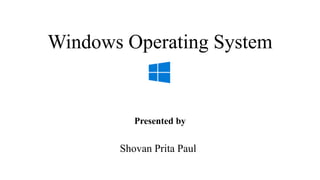
Presentation on Windows Operating System ||pptx || created by Shovan Prita Paul
- 1. Windows Operating System Presented by Shovan Prita Paul
- 2. Introduction to Windows Operating System Understanding Windows Operating System Definition: An operating system (OS) is a software that manages computer hardware and software resources and provides common services for computer programs. History: Windows OS, developed by Microsoft Corporation in 1985 with Windows 1.0. It has become one of the most widely used operating systems worldwide
- 3. Introduction to Windows Operating System Figure1.1.Logo of Windows OS Importance: Windows OS plays a crucial role in modern computing, providing users with a user-friendly interface, multitasking capabilities, and compatibility with a wide range of software and hardware.
- 4. Evolution of Windows Operating System Evolution of Windows Operating System Key Releases • Windows 1.0 (1985): Initial release featuring a graphical user interface (GUI) and support for basic applications.
- 5. Evolution of Windows Operating System • Windows 95 (1995): Introduction of the Start menu, Taskbar, and Plug and Play support, revolutionizing the user experience. • Windows XP (2001): Stability and performance improvements, along with enhanced multimedia capabilities.
- 6. Evolution of Windows Operating System • Windows 7 (2009): Streamlined user interface, improved performance, and enhanced security features. • Windows 10 (2015): Introduction of a unified platform across devices, with regular feature updates and enhanced security measures.
- 7. Evolution of Windows Operating System • Windows 11 (2021): Latest version featuring a redesigned interface, improved gaming capabilities, and enhanced productivity tools.
- 8. Key Components of Windows OS Components of Windows Operating System Kernel • Core of the operating system responsible for managing system resources, such as memory, processes, and input/output operations. • Provides essential services for software applications and hardware devices. User Interface (UI) • Graphical shell that enables users to interact with the operating system and applications. • Includes elements such as the desktop, taskbar, Start menu, and window management features.
- 9. Key Components of Windows OS File System • NTFS (New Technology File System) is the primary file system used by Windows OS. • Manages storage, file organization, and access control for files and directories. Device Drivers • Software components that facilitate communication between the operating system and hardware devices, such as printers, graphics cards, and network adapters. • Ensures compatibility and proper functioning of hardware peripherals.
- 10. Key Components of Windows OS Security Subsystem • Includes features such as User Account Control (UAC), Windows Defender Antivirus, Firewall, and BitLocker encryption. • Protects the system against security threats, unauthorized access, and data breaches.
- 11. User Account Control (UAC) Definition • User Account Control (UAC) is a security feature introduced in Windows Vista and later versions. • It helps prevent unauthorized changes to the system by prompting users for permission or elevation of privileges when attempting to perform certain tasks. Purpose • Enhancing security by limiting the impact of malware and unauthorized actions on the system. • Protecting critical system settings and resources from unintended modifications or access.
- 12. Exploring Windows Explorer Introduction Windows Explorer is the default file management application in Windows operating systems. It provides users with a graphical interface to navigate, manage, and organize files and folders on their computer.
- 13. Exploring Windows Explorer File Management Functionalities Browse: Navigate through drives, folders, and files using the hierarchical folder structure. Copy and Paste: Duplicate files or folders within the same directory or across different locations. Move: Transfer files or folders from one location to another. Delete: Permanently remove files or folders from the system.
- 14. Control Panel and Settings Control Panel: Traditional interface for accessing system settings and configurations in older versions of Windows. Settings: Modern interface introduced in Windows 8 and later versions, providing a simplified and unified approach to system customization.
- 15. Task Manager Task Manager is a system monitoring utility in Windows OS that provides real- time information about running processes, performance metrics, and system resource usage. It enables users to monitor and manage applications, processes, and services, as well as troubleshoot system performance issues.
- 16. Windows Update Windows Update is a critical component of Windows OS that provides regular updates, patches, and security fixes from Microsoft. Ensures the operating system, drivers, and software remain up-to-date with the latest features, performance improvements, and security enhancements. Helps protect against malware by patching known security flaws.
- 17. Advantages and Disadvantages of Windows OS Advantages Unser Friendly Interface and Easy to Use Support Plug and Play Feature Provide Software Development Support Have Both Desktop and Touch Screen Support
- 18. Advantages and Disadvantages of Windows OS Disadvantages Security Concerns: Windows operating system is relatively unsafe against security threats. Paid Software: The application software run on windows operating system are paid. Expensive: To use Windows operating system on the computer, we have to purchase license from Microsoft
- 19. References •
- 20. Thank You