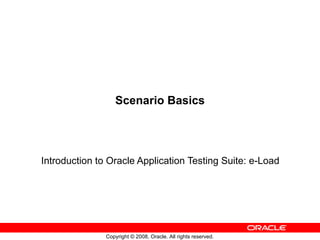
Less12 3 e_loadmodule_2
- 1. Scenario Basics Introduction to Oracle Application Testing Suite: e-Load
- 18. Number of Virtual Users (per profile)
- 23. Workstation
- 31. Connection Speed
- 33. User Mode
- 37. IP Spoofing
- 48. Run User Defined Test Cases
- 65. Test Starts
- 86. View Run Graphs and Statistics
Notes de l'éditeur
- Oracle Application Testing Suite: Introduction 12 -
- Oracle Application Testing Suite: Introduction 12 -
- Oracle Application Testing Suite: Introduction 12 -
- Oracle Application Testing Suite: Introduction 12 -
- Oracle Application Testing Suite: Introduction 12 - Key Concepts Several sessions may be needed to address the following: The application failed. Settings need to be tweaked. A newer version of the application is being run and regression testing is necessary.
- Oracle Application Testing Suite: Introduction 12 -
- Oracle Application Testing Suite: Introduction 12 - Workspaces “ File > Open Workspace” to open the workspace where your scripts are stored.
- Oracle Application Testing Suite: Introduction 12 -
- Oracle Application Testing Suite: Introduction 12 - Using the Default Profiles Visual scripts recorded using e-Tester are default virtual user profiles. When you open a workspace in e-Load, any e-Tester visual scripts in that workspace appear in the default profiles list of the scenario tab in e-Load. You can include any e-Tester visual script in the scenario profiles list to play back visual scripts as virtual users.
- Oracle Application Testing Suite: Introduction 12 - User-Defined Virtual User Profiles User-defined virtual user profiles allow you to combine multiple visual scripts as a single virtual user profile. User-defined profiles must be specifically defined in e-Load and appear in the user-defined profiles list of the scenario tab. In a user-defined profile, you can specify certain visual scripts to use as prolog, epilog, and error scripts. You can also insert synchronization points into a user-defined profile.
- Oracle Application Testing Suite: Introduction 12 - Creating a User Defined Profile To create a new user defined profile: Select “Manage > User Defined Profiles” to display the “User Defined Profile Manager.” Click “New” to display the Add User Defined Profile dialog box. Select the repository where the workspace containing your visual scripts are located. Select the workspace where your visual scripts are located. The available visual scripts appear in the box below these fields. Enter a name for the job in the name field. Select the section in the tree where you want to add a visual script. Double-click the visual script in the left-hand pane's list to add to the section or Select the script and click the “Add” button. Use the up and down arrows to move scripts in the section pane. Repeat these steps to add more visual scripts to the sections tree. Add synchronization points as necessary. Click OK. Click OK to exit the User Defined Profile Manager.
- Oracle Application Testing Suite: Introduction 12 -
- Oracle Application Testing Suite: Introduction 12 - Adding Visual Scripts Select the section in the tree where you want to add a visual script. Double-click the visual script to add to the section or select the script and click the “Add” button. The visual script appears as a node of the tree.
- Oracle Application Testing Suite: Introduction 12 -
- Oracle Application Testing Suite: Introduction 12 - Adding Synchronization Points Select the section in the tree where you want to add a synchronization point. Click on the “Add Sync” button to add a synchronization point. The synchronization point appears as a node of the tree
- Oracle Application Testing Suite: Introduction 12 - Creating Scenario Profiles Multiple profiles can be added to a scenario. In addition, multiple instances of profiles can be added to a scenario. Although the same script may be added many times, each instance has it’s own set of attributes. This means each instance of a profile can be completely unique.
- Oracle Application Testing Suite: Introduction 12 - Number of Virtual Users (per profile) Number of Virtual Users - specifies the number of virtual users to run for the selected profile. For each virtual user, e-Load runs a separate instance of the visual scripts specified in the virtual user profile.
- Oracle Application Testing Suite: Introduction 12 - Delay Between Iterations Delay Between Iterations - specifies the amount of time (in seconds) to wait between iterations of virtual user runs. You specify the number of iterations using the autopilot.
- Oracle Application Testing Suite: Introduction 12 - Virtual User Pacing Virtual User Pacing - specifies the visual script playback delay for each virtual user. There are four options: Recorded - uses the delay times that were recorded in the e-Tester Visual Script. You can set minimum and maximum delay times (in seconds) that override the visual script delay times in the “Minimum” and “Maximum” edit boxes. Recorded/Rnd - uses random delay times based upon the recorded user delay. e-Load sets the low end of the random range as the actual user delay minus the lower percentage setting. e-Load sets the high end of the random range as the actual user delay plus the Upper percentage setting. For example, if the actual recorded delay time was 100 seconds and the lower and upper settings are 10% and 25% respectively, e-Load uses random delay times between 90 and 125 seconds. Random - uses random times for virtual user pacing. You can set minimum and maximum delay times for random delay in the minimum and maximum edit boxes. No Delay - plays back the visual scripts at the fastest possible speed. Because this will request pages faster than a normal user could, it will become extremely difficult to make a correlation between the number of virtual users and actual users. This should only be used for volume testing where transaction speeds are the important factor, not virtual users.
- Oracle Application Testing Suite: Introduction 12 -
- Oracle Application Testing Suite: Introduction 12 -
- Oracle Application Testing Suite: Introduction 12 - Workstation Workstation - specifies the machine on which the virtual users will run. When running virtual users across workstations on a LAN/WAN, enter the machine name of a workstation running either e-Load controller or e-Load agent. Initially, you must setup the virtual user agent under “Manage > Systems > VU Agent Systems.” Once the names have been specified, you can select the workstation name from the drop-down list for future load tests.
- Oracle Application Testing Suite: Introduction 12 -
- Oracle Application Testing Suite: Introduction 12 -
- Oracle Application Testing Suite: Introduction 12 - Creating New Workstations Groups may be submitted so in the Scenario Tab to easily disperse load To add a new system group: Select Manage > Systems. Select VU Agent System Groups. Click New to display the Add System dialog box. Enter the name of the group in the Name field. Select the systems you want to add from the Systems list. Click OK.
- Oracle Application Testing Suite: Introduction 12 -
- Oracle Application Testing Suite: Introduction 12 - Configure all Parameters Click on Configure all Parameters to add additional settings to the profile.
- Oracle Application Testing Suite: Introduction 12 - Browser Emulation Browser Emulation - specifies the type of browser to emulate. There are various IE and Netscape and Firefox browsers available. In addition, AOL, Opera, and WebTV can be simulated. Because header information is being modified to simulate these different browsers, the browsers do not need to be installed on the test generation computer. Any browsers not available may be added through the Options > Custom Browser Menu Option.
- Oracle Application Testing Suite: Introduction 12 - Custom Browsers New - displays a new line in the table. Delete - deletes the selected browser. Name - any name for the customized browser emulator. This name will appear in the browser emulation list in the “Edit Scenario Details” dialog box. User Agent String - specifies the string to send to the server as the user agent header string for the customized browser emulator.
- Oracle Application Testing Suite: Introduction 12 - Connection Speed Connectin Speed - specifies the line speed to simulate for the virtual user’s Internet connection. Set the speed to a specific number if you want the virtual user to simulate a dial-up connection using a modem, DSL, or other speed. Set the speed to True Line Speed if you want the virtual user to run using the actual connection speed. 4.8 and 9.6 Kbs are for WAP telephones. 14.4, 28.8, 33.6, and 56 Kbs are for modem users. 64 and 128 Kbs are for ISDN users. 256, 384, and 512 Kbs are for DSL and Cable Modem Users. Reduced speeds are used in conjunction with true line speed and help determine how slower connections are handled when the application is under load. In a 1000 user test 998 users would run at true line speed, 1 user at 512k and another at 56k.
- Oracle Application Testing Suite: Introduction 12 - Caching Type Caching Type - specifies the type of user to simulate. This is useful for simulating different profiles of virtual users. A first time user places more of a load on the web server because pages and image are not yet cached. A repeat user places less of a load on the server as only newer pages are requested and brought down from the Web server. There are three options: No not cache - no information is stored in the browser cache between or during an iteration. First Time User - the virtual users are considered to be using the Web site or application for the first time. Repeat User - the virtual users are considered to have visited or used the Web site or application previously. Pages and images are retrieved from the cache.
- Oracle Application Testing Suite: Introduction 12 - User Mode User Mode - the mode in which to run e-Load virtual users. The following options are available: Thick Client - the virtual users run using full browser capabilities. This mode requires more resources and is less scalable than thin client, and should only be used in very rare cases such as Java applets that do not communicate to the server via HTTP. Thin Client - a less resource intensive method that provides a high level of web compatibility and visual script verification. Thin client mode consumes fewer system resources per process than thick client, and is able to run more virtual users on a given agent workstation. Java Client - a highly scalable version of the thin client that executes a compiled e-Tester script in native Java code. This agent provides a flexible code interface for performing customized scripting operations. This option is not available unless the script was saved with Java agent settings enabled in e-Tester.
- Oracle Application Testing Suite: Introduction 12 - Use IP Spoofing Use IP spoofing - e-Load will use different IP addresses for virtual user agents. Each virtual user must get a defined IP address. You must define the IP addresses available for use by e-Load agents in the TCP/IP network protocols of the workstation. All IP addresses must be added to each agent workstation.
- Oracle Application Testing Suite: Introduction 12 - Use Download Manager Use Download Manager – turns on download of specified objects in the download manager which is found in “Options > Download Manager.” The objects are downloaded and can be optionally reported on.
- Oracle Application Testing Suite: Introduction 12 -
- Oracle Application Testing Suite: Introduction 12 - Download Rules These options let you specify which types of objects to download in e-Load thin client user mode. You can specify background images, ActiveX, CAB, JAR, CSS, Flash, Applets, and JavaScript library files. To specify objects, define the HTML tags and attributes to use to filter references from other HTML in the page source. Filtering is enabled when the “Use Download Manager” option is selected for the “Edit Scenario Details” dialog box. The grid on the right side of the dialog box lists existing filters. The following options are available: New - adds the new filter to the existing filters list. Delete - removes the currently selected filter from the existing filters list. Existing Filters grid fields - lists the following information for the defined download filters. Tag Name - specifies the selected HTML tag. Enabled - shows if the filter is enabled or disabled. Filters marked as true are enabled and will be used to download objects. Attr Name - specifies the selected attribute used to identify which specific tag among all tags of the same tag name. Attr Value - specifies the value for the specified attribute name used to identify which specific tag.
- Oracle Application Testing Suite: Introduction 12 - Download Rules (continued) Download Attr - specifies which attribute identifies the file to download. Filter Configuration - defines specific filter options to use for each download filter. The filter options identify specific tags and attributes in the HTML source that reference the object(s) to download. Set the following options and click “New” to add the filter to the existing filters list. Tag Name - specifies the HTML tag to use to locate an object within the HTML source. Enabled - select true to enable the filter. You can add filters to the existing filters list even if they are not enabled. You can select filters in the existing filters list at any time to enable or disable them for specific tests. Attr Name - specifies the name part of the name/value pair that identifies the specific Tag among all tags of the same tag name. Select the attribute name to use to identify the tag(s) in the HTML source. Attr Value - specifies the value part of the name/value pair that identifies the specific Tag among all tags of the same tag name. Specify the attribute value to use to identify the tag(s) in the HTML source. Download Attr - specifies the tag attribute that identifies the object to download. For example, IMG tags reference the image filename using the SRC attribute. To modify a filter, select it, then make changes using these fields. The changes automatically appear in the existing filters list.
- Oracle Application Testing Suite: Introduction 12 -
- Oracle Application Testing Suite: Introduction 12 - Databank Control To use the Data Bank control: Add a visual script or profile that uses a data bank to the configure parameters of the scenario list. Click the “Edit Scenario Details” button. In the main section, set the “Use Data Bank” field to “True.” Select other scenario profile options as needed to configure how each e-Load agent uses data bank records. Click “OK” to exit the dialog box. Click the “Configure Databank” button. Make sure the script or profile is selected in the tree view. Use the arrow buttons or enter a record number in the “Set/View Record #” field. Click “OK.”
- Oracle Application Testing Suite: Introduction 12 - VU Display VU Display Ready – Automatically launches the VU display and shows the HTML of different VU’s at different times. This should only be used to verify a load script and should never be used when performing a load test.
- Oracle Application Testing Suite: Introduction 12 -
- Oracle Application Testing Suite: Introduction 12 - Execute User Defined Test Cases Execute User Defined Tests - when selected, e-Load runs e-Tester text matching and server response tests in thick client user mode. This option is only enabled when thick client user mode is selected.
- Oracle Application Testing Suite: Introduction 12 - Generating Page Timers Auto generate timers for all pages - when selected, e-Load automatically add timers for each visual script page for reporting. The timers are used in e-Reporter to provide performance monitoring and timing information for each page of the visual scripts played back by a virtual user profile.
- Oracle Application Testing Suite: Introduction 12 -
- Oracle Application Testing Suite: Introduction 12 - Using the Autopilot Observe app performance – ramp needs to be slow enough and stay at one level long enough Focus on performance – ramping up too slow or fast may reduce your ability to recognize trends Settle – let app settle into the test.
- Oracle Application Testing Suite: Introduction 12 -
- Oracle Application Testing Suite: Introduction 12 - Start and Stop Settings Start - To specify a specific start time for Virtual Users: Specify Scenarios. Submit the scenario to the autopilot without starting. Set “Start the load test on the Set up Autopilot” tab to “At Specific Time.” Set the time to start in the form hh:mm:ss. Click the “Run Test” button. If you specify a start time other than when the start button is pressed, e-load displays the time remaining before the virtual user run starts in the status bar. Stop - To specify a specific stop time for Virtual Users: Specify Scenarios. Submit the Scenario to the autopilot without starting. Set the stop the load test time of the autopilot. Click the “Start Test” button. Once the autopilot starts running the virtual users, the run will continue until the stop time is reached.
- Oracle Application Testing Suite: Introduction 12 - Virtual User Rampup To specify how many virtual users to start at a time: Specify a Scenario. Submit the Scenario to the Autopilot without starting. Set the “Add per step” option on the Configure tests tab. Set the “After” each option. Click the “Run Test” button. The autopilot starts the specified number or percentage of virtual users based on the after setting.
- Oracle Application Testing Suite: Introduction 12 -
- Oracle Application Testing Suite: Introduction 12 -
- Oracle Application Testing Suite: Introduction 12 -
- Oracle Application Testing Suite: Introduction 12 -
- Oracle Application Testing Suite: Introduction 12 -
- Oracle Application Testing Suite: Introduction 12 -
- Oracle Application Testing Suite: Introduction 12 -
- Oracle Application Testing Suite: Introduction 12 -
- Oracle Application Testing Suite: Introduction 12 -
- Oracle Application Testing Suite: Introduction 12 - Test Starts Observe application performance – ramp needs to be slow enough and stay at one level long enough Focus on performance – ramping up too slow or fast may reduce your ability to recognize trends Settle – let application settle. The first minute or two results can be misleading as it may take a little while for the application to get into momentum.
- Oracle Application Testing Suite: Introduction 12 - Repositories Repositories are used to share scripts and files. Any shared directory can be used as a repository. New - adds a new entry to the table. Delete - deletes the selected repository. Name - enter the name of the repository. Path - enter the path of the repository.
- Oracle Application Testing Suite: Introduction 12 - Session Start/Stop Specify default settings for how sessions start and end data collection using “Options > e-Load” and clicking “Start” and “Stop” in the session node. Define how a session starts - defines actions for a new session. Save data for reporting - specifies if virtual user data is saved for post testing analysis reports. There are three options: No - the virtual user data is not saved. Yes - the virtual user data is saved to the e-Reporter database. You can use e-Reporter at a later time to generate reports and graphs for analysis. Ask - e-Load prompts you to save the data each time you start a new autopilot session. Auto Assign Session Name - Will automatically create a new session name by combining the prefix with an 4 digit incremental number. Session Name prefix - gives a default session prefix name when starting a test.
- Oracle Application Testing Suite: Introduction 12 - Session Start/Stop (continued) Define How a Session Ends Stop session on last VU completion - when selected, the session ends when the last virtual user has finished the run in the Autopilot. Stop attached session after browser closes - Terminate all agents at end of session - All e-Load agents automatically close when a session ends. Agent error handling - defines how to handle agents that encounter errors. Stop ramp-up on agent error - when selected, the autopilot stops submitting new virtual users if any virtual users fail to complete the initialization process. This may occur due to complications when starting the agent process or failures during e-Test script pre-run verification. This does not stop the test and previously running users continue to execute until the end of the session. Drop failed agents from session - The autopilot stops submitting new users to the agent machine that had the failure if a virtual users fails to start or is set to orphaned for any reason.
- Oracle Application Testing Suite: Introduction 12 - Reporting Intervals Reporting data collection interval - specifies how often the aggregate e-Load agent performance data is collected for reporting to the e-Load database. User Interface refresh interval - specifies how often to redisplay reports in the view run graphs tab. Timer name format - specifies the format of page timer names for reporting purposes when “Auto-Generate Timers For All Pages” is selected. The following options are available: Automatic smart naming - this is the default naming convention, that is, MyScript.Page[2]. This setting disables the other four options. URL resource name - the base file name, that is, home.html is added. Frame name - the HTML frame name, that is, top, is added. Page number - the page number, that is, Page[2] is added. Profile name - the profile name, that is, MyScript is added.
- Oracle Application Testing Suite: Introduction 12 - Scenario Defaults Each setting in the right panel has two columns: Checkboxes – Any checked, box will display the option on the build scenarios tab. Values set in each field in this dialog will automatically preset when scenarios are selected. For example, if you commonly run 100 VU load test, change the number “# VU’s” field to 100 in this screen. When a scenario is selected, the number of VU’s will be preset to 100.
- Oracle Application Testing Suite: Introduction 12 -
- Oracle Application Testing Suite: Introduction 12 -
- Oracle Application Testing Suite: Introduction 12 -
- Oracle Application Testing Suite: Introduction 12 -
- Oracle Application Testing Suite: Introduction 12 -
- Oracle Application Testing Suite: Introduction 12 -
- Oracle Application Testing Suite: Introduction 12 - e-Load Results The “Performance Statistics” screen allows the user to see many different types of metrics. For instance, the user can see how many pages/second have been requested or how many transactions (script iterations)/second are currently executing. It’s also interesting to know exactly how many virtual users are executing in order to help put some of those numbers into perspective. Other important numbers include the totals for numbers of users, total transactions, and total pages requested. In addition to those numbers, the tester can see how long the script is taking to execute and how long each page takes to execute. This can point to specific pages as probable bottlenecks. Finally, the tester can also look to see the average amount of time the script took to execute given a quantity of executing users.
- Oracle Application Testing Suite: Introduction 12 -
