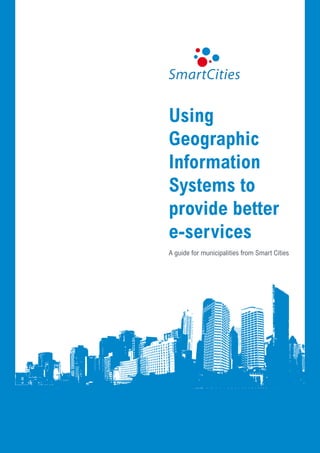
Using GIS for better e-services - Smart Cities
- 1. Using Geographic Information Systems to provide better e-services A guide for municipalities from Smart Cities Using Geographic Information Systems to provide better e-services 1
- 2. Contents Introduction 03 Chapter 2 Geoinformation and database systems 04 Geographic information systems (GIS) 04 Database systems (DBS) 13 Chapter 3 Basic geodata structure 21 The Digital Automated Land Survey Register 22 The Digital Automated Cadastre Map 22 The Official Topographic Cartographic Information System 24 The Official Cadastre and Survey Information System 25 Chapter 4 Geobased services in two Smart Cities municipalities 27 Geobased services in the city of Edinburgh, Scotland 27 Geobased services in Kristiansand, Norway 40 Chapter 5 Conclusion 49 2 Using Geographic Information Systems to provide better e-services
- 3. 1. Introduction A number of trends have influenced the development of geographic information systems (GIS). Two in particular have had a profound impact on databases and the geographic information systems that link to them. The first is the increasing use of GIS by business and by governments; the second is the need to use new applications to provide access to standardised geometric and correlated topical data. Information structures in both business and administration increasingly incorporate GIS components, which requires that geodata is linked with other types of spatial information so that they can be integrated into geographic information systems. During the Smart Cities Project we examined the geobased services that were being used by the project’s six municipal partners. This guide provides a detailed review of the systems that are being used by two of these partners – the City of Edinburgh Council in Scotland, and Kristiansand Kommune in Norway – who had the most advanced geobased infrastructures in the Smart Cities partnership. Chapter 2 provides a brief introduction to geoinformation and database system theory. This provides a framework for the analysis of the systems that are being used and highlights the complexity and possibilities of this technology. Chapter 3 will explain basic geodata and the systematic approach to geodata. The German geodata model will be used to illustrate how geographic data sets are constructed, how maps are defined, and how data is attributed. The German geodata model is similar to the geodata models used by other European countries and illustrates both the general principles of geodata models and many of the problems that users typically encounter when using geodata. Chapter 4 will discuss the geobased services and applications that are used by citizens and municipal workers in Edinburgh and Kristiansand. This chapter provides an overview of these systems to illustrate a variety of different geobased approaches to e-service delivery. Chapter 5 will review what we have found and discuss the state of geobased service deployment within Smart Cities’ municipal partners. Dr.-Ing. Alexander C. Adams, MSEE (USA), from Jade Hochschule is the author of this guide. Using Geographic Information Systems to provide better e-services 3
- 4. 2. Geoinformation and database systems 2.1 Geographic information systems (GIS) For centuries maps were an important cultural achievement and served to demonstrate the spatial distribution of a range of different phenomena. Advances in computer technology have now transformed how we can visualise and map information. A large amount of data is produced when we to digitalise analogue maps. GIS systems enable the electronic management of spatial data and facilitate its visualisation; they are specialised forms of information systems that are conceived solely for use with spatial data. Their purpose is the collection, modelling, storage, manipulation, analysis, retrieval and presentation of geodata. Geoinformation ‘Geoinformation’ is an abbreviation of ‘geographic information’ and refers to spatial information. Spatial information is information about objects, facts and processes that is linked with a specific geographical position on earth. It is estimated that about 80% of all information contains a direct or indirect spatial link/reference. Introduction to GIS There are many different definitions of GIS – this reflects the fact that GIS deal with complex topics and is based on the integration of a range of different approaches from a wide variety of academic and professional disciplines. A GIS is a system containing a spatial database representing aspects of a cultural and physical environment of a particular geographic region together with procedures for analysing combinations of attributes and generating graphical or statical products. The key attribute of a GIS is the integration of geometric and thematic attributes of spatial objects. Geometric data describes the precise location of an object within its surrounding environment, while thematic data describes the object’s other attributes. A geoinformation system allows a user to organise and use large amounts of data. For example, GIS can be used to link and analyse the wide range of data that is held by governments and public administrations. This data is generally available in a wide variety of different formats and 4 Using Geographic Information Systems to provide better e-services
- 5. is often produced at a number of different geographical scales. A GIS allows existing data sets to be combined to create new and innovative information and analyses. Figure 1 shows an example of the different types of data that can be brought together using GIS. The analysis of information (data) that can be centralised in a single database by a GIS allows the user to generate new information that is based upon spatial references. In general, there are two types of geographic data: vector data and raster data. Vector data (points, lines, polygons etc.) can be linked to a variety of different data types and sources (such as population levels, altitudes, street numbers), while raster data (aerial photos, satellite photos etc.) only contains a greyscale or colour-value. Raster data sets are used to measure and determine distribution patterns and in distance analysis. Hybrid GIS are capable of working with both raster and vector data types – this allows altitude models and spatial statistics to be generated. Data sets High Voltage Cable TV Cadaster Telecom Sewage Heating Traffic Water Generation ... of new Information based upon Geo-data for data sets and functions Geo-reference GIS Figure 1 – Geoinformation system with application layers From points to objects Modern GIS can process geometric data such as points, lines and areas, as well as thematic data as units or objects. These objects and their characteristics define the behaviour and capabilities of an object-oriented geoinformation system. GIS ‘objects’ could include, for example, broadband network components/sections (e.g. network levels, headends, amplifier points, etc.) as well as graphics, layouts or tables. Using Geographic Information Systems to provide better e-services 5
- 6. The significance of GIS One consequence of the transformation towards a digital society that is largely dependent on information has been the increasing political and economic significance of GIS – especially over the last decade. While GIS are (in principle) as old as human culture, the opportunities provided by recent developments in information and communication technologies provide a wealth of new possibilities and opportunities. GIS are being used to provide solutions in numerous branches of government service as well as in businesses and industry. Geoinformation technology is being used in surveying, engineering, planning and logistics for the collection, processing, management and presentation of spatial information. The main reason organisations are investing in GIS is their potential to increase efficiency. These systems can be used to help develop and deliver new types of services such as better transportation and service information for citizens. GIS integrate spatial and other information into a single system that can offer specialised processes for the analysis of spatial problems and questions. In short, GIS technology is for a geographer what a telescope, microscope or computer is to a scientist. The digitalisation of maps and other forms of spatial information opens new possibilities for GIS to be used to visualise geographic knowledge and to transform geographic information. They provide users with a range of analytical tools that are only provided by GIS to explore spatial relationships in data, including data collection, data modelling, data manipulation, data analysis and data storage. This combination of both basic and advanced spatial data analysis functions is not found in generic information systems. The functionality offered by GIS is often required to understand and to manage activities and resources for highly specific purposes. This results in specialist GIS applications, such as: • Geoinformation System • Land Information System • Environmental Information System • Resource Information System • Network Information System • Picture Processing Information System • Design Information System • Spatial Data Processing System • Spatial Information System • Multi Purpose Cadastre • AM/FM - Automated Mapping and Facilities Management 6 Using Geographic Information Systems to provide better e-services
- 7. The structure and elements of a GIS An information system consists of a collection of procedures applied to sets of raw data to generate information that supports decision-making processes. Decision-making is the common goal of all GIS. The monitoring of land use, of natural resources, transportation capabilities, economic trade and other issues with spatial components is a secondary goal, since the spatial component is the connecting element of the information. A GIS must therefore provide an array of functions that support the decision-making process. The system should be able to store data, to describe and manipulate data, to carry out analytical and explanatory procedures and to run predictions and simulations. The four main elements of a GIS are hardware, software, data and applications. These elements are presented in Figure 2, along with their components. It is important to note that software is divided into the geo-database, basic and specialist software shells as well as geodata. The geodata component is itself divided into both specialised and basic formats. GIS GIS-Software GIS Special Applications GIS Basic Software Geo-Database Geo-Data Geo-Basic-Data Geo-Special-Data GIS-Hardware Figure 2 – Components of a GIS Using Geographic Information Systems to provide better e-services 7
- 8. Hardware The hardware aspect of a GIS consists of the following: • Data input – digitaliser, scanner, network elements, keyboard. • Data storage – disc drives, magnetic drives, optical storage. • Data output and presentation – screen, printer, plotter, VDU (visual display unit). • CPU (central processing unit) • User interaction – order input. Hardware alone does not make a GIS – an operational geoinformation system also requires relevant software. In geodesy (the scientific discipline that measures the world) ‘hardware’ has a broader meaning than in computer science, as a wide variety of peripheral hardware units exist for geodetic applications – such as surveying equipment, mobile data collection systems, digitalisation tables, photogrammetric analysis stations and analytic plotters. Software The software elements of a GIS consist of components for: • data input and verification processes; • data storage and database management; • data output and presentation; • data transformation and manipulation; • user interaction components; and an • operating system. GIS software contains all non-physical components of a data collection and processing environment – i.e. the programs and the data they manipulate. This includes databases, operating systems, programming languages, graphic applications etc. 8 Using Geographic Information Systems to provide better e-services
- 9. Entry and Query Entry Verification Storage and DBM Output and Manipulation and Presentation Transformation Figure 3 - Overview of the hierarchy and links between software elements in a GIS Data A significant part of GIS is the data it manipulates, analyses and presents; the collection, modelling and structuring of data is key to the successful design of GIS. The collection of spatial data is both labour- and cost-intensive, as the level of completeness and accuracy and the quality of the database structure must be very high. Spatial information usually comprises geometric data and thematic data. Geodata includes topological information while thematic data is purely descriptive in nature. Geodata comprises information about the surface of the earth. It describes the location on earth of individual objects, including topology and infrastructure. Geodata can be correlated with each other through these spatial references, forming the basis of further analysis and evaluation. Geodata is divided into two main sub-classes: basic geodata and application-specific geodata. They are simply referred to as subject data. Basic geodata is data stored by each country’s official surveyors, accessible from numerous locations. In Germany, for example, basic geodata sources include: • digital automated cadastre maps (Automatisierte Liegenschaftskarten, ALK), • the digital automated land survey register (Automatisiertes Liegenschaftsbuch, ALB), • the official cadastre and survey information system (Amtliches Liegenschaftskataster- Informationssystem, ALKIS), • the official topographic-cartographic information system (Amtliches Topografisch-Kartografischen Informationssystem, ATKIS), • additional separate digital topographical models. Using Geographic Information Systems to provide better e-services 9
- 10. Further basic geodata contains scanned topographic maps and imagery, such as aerial and satellite photography. The basic geodata architecture is similar in other European countries. Application- specific data is collected and stored in the specialist field of the application and contains a specific spatial reference. Data for a GIS need to be accurately collected and verified. Data are stored in a database system which is set up to enable modelling and structuring processes to be performed on the data. Users can then perform spatial queries and analyses on the data. The collection, structured storage and maintenance of the data is often more cost-intensive than the hardware and software of the GIS itself. The acquisition and collection of spatial data is divided into two methods: primary and secondary. Primary methods of acquisition collect data directly at the object of interest. The most important methods of primary digital data gathering are surveying, the evaluation of aerial photographs and satellite and other forms of remote sensing. Secondary methods of data acquisition are extremely important for GIS. In such methods a system is designed for a specific analytical purpose and is constructed to only contain relevant information that is acquired through primary data capture methods. Secondary data is usually less precise than primary data. Secondary acquisition methods often include the manual, semi-automated or fully automated digitalisation of analogue maps. Manual method Information is transferred from an analogue map to a digital system with the map being redrawn in digital form by a human operator. This method is very laborious and relies on effective data acquisition and replication. Semi-automated method Manual processes are replaced by a system that automatically controls line-following methods. The user determines certain attributes and object allocations in the system, although the capturing of the data elements is carried out automatically. The user only interferes in the process when the system is faced with conflicting decisions. 10 Using Geographic Information Systems to provide better e-services
- 11. Automated method This involves the automatic sampling of a graphic model without any user control. Such automated digitalisation processes involve methods that are commonly described as “scanning”. A graphic model is sampled automatically without a user having to control the process. The information acquired is in raster data format stored in matrices that are not topologically structured by object criteria and which may require further processing in order to be transformed into vector data and/or used as background data. Data captured by secondary methods is processed by systematic modelling procedures within a GIS. The use of models enables data to be presented in different logical levels in an ordered fashion. A complete data structure consists of a three-level-hierarchy: the lowest level contains metric and coordinate information, the middle level contains topology data and the top level represents the semantic meaning of the spatial object. For this purpose geometric, topological and thematic modelling procedures are used. Geoinformation system requirements A geoinformation system’s strength lies in how it is able to analyse spatial data. This is the major difference between GIS and mapping and CAD-based systems. GIS allow users to access and even manage administrative data (e.g. resource data, taxation data and geographic location, etc.). The procedures and processes listed below are characteristic of GIS. • Spatially guided data retrieval from a database so that users can search for data according to specific characteristics. • Regionalisation (classification of spatial phenomena, generalisation). • Survey of spatial objects (areas, distances in absolute and relative space etc.). • Geographic superposition of different topics from congruent and non-congruent models (layer concept) i.e. combined data analysis. • Neighbour-analysis (e.g. catchment areas, location finding problems). • Connection and network analysis (including spatial statistics). GIS can access and manage large amounts of spatial data. Effective data access should make it possible to perform a broad spectrum of interactive queries on the location and associated characteristics of spatial data. The system ought to be designed in such a way as to exhibit a large degree of flexibility in order to suit the individual needs of a wide variety of users. Using Geographic Information Systems to provide better e-services 11
- 12. Standard queries in GIS GIS enable the efficient manipulation of large volumes of data. The many ways a GIS can be used means that any GIS may have to process a wide range of queries. There are a number of common query types, for example: • Where is object A? • Where is object A with respect to object B? • How often is object A present within a certain radius around object B? • What is the value of a function Z at a position X? • What is the result of a superposition of several spatial objects? • What is the path of lowest cost, lowest resistance or shortest distance along a defined path P between points X and Y? • What is present near the points X1, X2, …? • Which objects lie near objects with defined characteristics? • Assuming that the digital model represents a real world scenario, how will a simulated process P develop through time t for a given scenario S? 12 Using Geographic Information Systems to provide better e-services
- 13. 2.2 Database systems (DBS) Basic description of database systems A DBS consists of a database, a database management system (DBMS) and a system interface or database language that acts as a user access point, as shown in Figure 4. A database stores large amounts of information over long periods of time; this information is managed and controlled by DBMSs. The DBMS enables a unified description of all aspects of the DBS including data model overviews, security information and transaction management, user access control etc. The viewing and manipulation of data can only be performed by the DBMS. An important prerequisite for the use of a DBS in a practical application is the definition and implementation of the database itself. Database System Database Database Database Administration Communication Interface Software for Control and System Interface Data Storage Administration (Point of Access) of Data Figure 4 – Database system (DBS) Database requirements The purpose of a database system is to store and manage data as well as to format and prepare it for further use. A basic requirement that all DBSs must fulfil is the ability to regulate the simultaneous access of several users to the same set of data. Storage processes, administration and access processes vary significantly between systems: this has a profound effect on the performance and potential of any DBS. Using Geographic Information Systems to provide better e-services 13
- 14. In addition to these basic requirements, a number of additional system requirements can be defined. These are classified as ‘necessary requirements,’ which must be present in any DBS, and ‘optional requirements,’ which may or may not be application specific. Database Requirements Basic Requirements Storage Administration and Control of Data Access Control for Multiple Users Necessary Requirements Redundancy Free Independence from Data Program Optional Requirements General Optional Requirements Application Specific Optional Requirements Figure 5 – Database system requirements These requirements are specific to each DBS. They can be derived directly from the deficiencies of conventional data organisation and are separated into two groups: low redundancy and no redundancy data storage requirements. These requirements are independent from the requirements of the data program itself. Low redundancy and no redundancy data storage requirements Requirements for low and no redundancy data storage were one of the main reasons for the original design and development of database systems. Multiple data storage methods, as used in conventional data organisations, are to be avoided as they cost storage space, computing time and risk data integrity. A preferred approach is for all data to be stored only once, in a central location. Restricted redundant data storage can be useful – e.g. as data backups for example, A database structure does not strive for zero data redundancy, but instead for a minimal and controlled utilisation of redundancy. 14 Using Geographic Information Systems to provide better e-services
- 15. Independence from the data accessing program requirements In conventional data organisation it is customary to develop a unique data structure and organisation for each and every program that accesses the data; the data structures of the files are also reflected in the corresponding programs. As soon as more than one program accesses the same file a change in file structure automatically affects all respective programs, regardless of whether the change is advantageous or not. For example, in a Microsoft Word file a change will automatically have an effect on the entire document or file. One of the advantages of a database system is the use of a unified communication interface, which enables a variety of programs to access a central database. This allows the database to have a structure that is independent from the programs that access it. Each program only accesses data relevant for its operations, and any changes in data structure will only affect a program if the changes affect the data that it accesses. Database structure Data storage and management have a superordinate role in GIS. GIS currently use databases as storage media, and data administration is performed by highly complex database management systems (DBMS). In general, a number of users can simultaneously access the database as shown in Figure 6. The DBMS is responsible for data manipulation, data definition and physical storage; users may access the database through different programs and are thus able to manipulate data. Figure 6 illustrates the division of a DBMS into three sections: data manipulation, data definition and physical data storage. Data manipulation is performed using a data manipulation language (DML) that enables the user to interact with the DBMS. The DML allows users to access data – using operations like “find”, “extract” and “provide” as well as to change data using operations such as “insert”, “delete” and “change”. Data is defined through the use of a data definition language (DDL), which describes the schematics of the corresponding real-world extract. A DDL provides the definitions for object characteristics, object relations, integrity relations and user views. The data storage language (DSL) provides the basis for the actual physical storage of the data. It takes care of storage space administration and allocation and controls access to stored data via the data control language (DCL). Using Geographic Information Systems to provide better e-services 15
- 16. User 1 User 2 User n Application Application Application Program 1 Program 2 Program n Data Manipulation via DML DBMS Data Definition via DDL Physical Data Storage via DSDL, DCL Hardware: Storage Medium Figure 6 – Principal database structure Database Management Systems (DBMS) The purpose of a DBMS is to manage a coherent set of data – the database – and to respond to the information needs a user may have. A DBMS ensures security, integrity and consistency of data with a minimal amount of controlled redundancy. Integration and control of data access through the use of a DBMS allows multiple users to access and use the same data simultaneously; the DBMS also reduces the probability of access conflicts. A unified interface – the query language – is used for to define and manipulate the data so that several different applications can access the database according to a defined process. The following sections introduce the database management systems for relational, object-oriented and object-relational database models. The hierarchical model and network models will not be explained as their importance has declined in recent years. Relational Database Management Systems (RDBMS) The most commonly implemented database model supported by all large standard databases is the relational database management system (RDBMS). The relational model was developed by E.F . Codd in 1970 and correlates object types with relational schematics that can be understood as tables (see Figure 7). Every relational schematic consists of a group of attributes that project a common characteristic of objects and may be displayed as a column in a table. The characteristics of attributes are described by standard data types such as integer, real or character. The term ‘relation’ describes the actual data objects that can be correlated with the relational schematics. This is the set of all single objects or data sets of a table. A single element of a relation, being a single data set of a table, is described as a tuple. This form of correlation with a relational schematic is called a basic relation, and the set of all basic relations constitutes the database. 16 Using Geographic Information Systems to provide better e-services
- 17. Relation Attribute 1 to n Schematic Tupel 1 Tupel 2 Relation ... ... ... Tupel n Figure 7 – Database architecture schematic The individual files are represented as tables of values correlated with those of other tables, row by row, as correlations of tuples. In their basic form the single values of a row or column need to be scalar, meaning that they may only consist of a single value and normal operators of comparison may be applied. In addition, if the individual rows of a table are differentiable the common Boolean operations UNIFY, INTERSECT and COMPLEMENT are applicable for the manipulation of the relational database. Further special operations also exist for relations. These characteristics enable a large degree of freedom in constructing queries. Currently, the internationally recognised Structured Query Language (SQL) is in use as a standard interface in almost every database system. To prevent anomalies in the execution of operations the normal forms are used as they guarantee independent data and integrity criteria may be defined. Relational database systems are so well developed that they can fulfil almost all system requirements for performance and operational security. Nevertheless, for library applications certain extensions are required for the handling of complex objects. Object-Oriented Database Management Systems (OODBMS) Unlike relational database models, there are no absolute definitions or consistent terminology for object- oriented database management systems. However, OODBMS are becoming increasingly important. Object-oriented databases, and their corresponding object-oriented database management systems (OODBMS), are used to present and manipulate complex objects and object contexts. They have some advantages over relational database models when modelling complex data. Using Geographic Information Systems to provide better e-services 17
- 18. OODBMS allow for the storage of objects and data structures that can be manipulated at a program level as persistent objects with permanent characteristics. An example of an application that uses object-oriented database management systems is Computer Aided Design (CAD). Object-Relational Database Management Systems (ORDBMS) Object-relational database management systems provide a database technology that combines the concepts of relational databases with those of object-oriented databases into one system. In recent years the number of GIS-compatible spatial databases has increased. Object-relational database systems combine expertise from three different scientific fields: databases and information systems, geography and cartography as well as abstract and computer geometry and topology. They combine GIS with classic SQL databases and allow for improved spatial data management by applying the following characteristics: • Data integrity and redundancy-free administration of large data volumes. • Fast, easy access with optimised querying capabilities. • A unified environment for the administration of spatial data and standard databases. The object-relational database model uses the object-oriented approach and supports points, lines and polygonal objects. Line objects are viewed as both arrays of points and polygonal lines whose start and end-points are equivalent. Every object has a spatial index that enables spatial queries. The spatial, attributive index tables form a GIS information layer. Objects within the same layer do not have to be of the same type. Query languages A query language is a text-based, high-level computer language that allows users to make data enquiries within a database system. The query language accesses and activates the functions of a database management system (DBMS) and acts as an interface between it and the application programmer (or user). This allows for direct access to data and interactive queries. Query languages manipulate and define data as well as manage databases. The languages make it possible to search for information within the content of a database; they are the most important interface between the user and the system. Effective language design is important for the user to communicate with the database and to define what information should be retrieved from it. The output format may also be defined (tables are the most common output from relational databases). The most common query languages, such as SQL, have limited ability to manipulate spatial data. 18 Using Geographic Information Systems to provide better e-services
- 19. Structured Query Language (SQL) The Structured Query Language (SQL) is the standard language used with relational databases. SQL was defined in 1986 as Standard SQL-1 by the American National Standards Institute (ANSI). The advancement of the language was published in 1992 by the standardisation committees ISO and ANSI as SQL-2 or SQL-1992 respectively. The latest standard is SQL-2003, which contains an array of different order sets, interfaces and operators. The use of SQL ensures a high degree of transparency during application and the availability of further interfaces, such as Open Database Connectivity (ODBC), ensures easy access to databases through a variety of programs. SQL offers a set, pre-defined vocabulary with common terms such as SELECT, FROM, WHERE, AND, etc. This vocabulary enables new tables to be created and results to be extracted from existing data sets. Generic Query Language (GQL) The Generic Query Language (GQL) is a SQL enhancement with spatial functions and operators. While SQL generally only allows for the processing of alpha-numeric data, GQL provides the capacity for manipulation of geodata with specific characteristics. Examples of spatial functions are AREA (calculation of the area of a geometric element) and DISTANCE (calculation of the distance between geometric elements). Spatial operators such as CONTAINS (object is contained in an area) or INTERSECTS (object intersects line) allow for queries about topological relationships. As GQL is an enhancement of SQL, all SQL operators can also be used. Object Query Language (OQL) The database query language OQL supports easy access to object-oriented database managements systems. It is very similar to SQL although it contains further enhancements for object-oriented concepts. Database interfaces A GIS ‘interface’ refers to hardware and software as well as data and applications. Interfaces allow different programs to access the same database without having to alter the data format. Open Database Connectivity (ODBC) Open Database Connectivity (ODBC) is a standardised database application interface (API) of the query language SQL. It was originally designed to operate with Windows although is also available for Unix and Macintosh systems. Using Geographic Information Systems to provide better e-services 19
- 20. Open database connectivity operates the connection between a server and a database client that are connected through a Local Area Network (LAN). While the client communicates with the server through ODBC the server communicates with the actual database via SQL. ODBC’s advantage lies in its stability – it is a standard language without ‘dialects’. While many different ‘flavours’ of SQL are in use, using ODBC on the client-side is not affected by SQL dialects. Further, the use of ODBC commands in programs enables access to a variety of different databases and data formats, as long as an appropriate driver for the database(s) is used. Java Database Connectivity (JDBC) Java Database Connectivity (JDBC) is a generic database interface developed by SunSoft. JDBC is independent of specific database architecture and is currently supported by all major database developers. JDBC enables relatively simple and effective access to external databases with applets. JDBC is based upon the SQL from the X/Open Group (SQL Call-Level Interface) and consists of two layers: the JDBC application programming interface (JDBC API) and the JDBC Driver API. The Driver API ensures a secure communication between the actual API and the different drivers. Java client/ server applications and tools may be developed that allow access to several underlying DBMS while using a single graphic user interface (GUI). Perl DBI Perl DBI is the database interface of the Perl programming language. The module enables access to every relational database with the relevant database driver (DBD) and drivers exist for every relational database on the market. The interface does not control what format data is stored in within the database or which SQL syntax is used. The module instead acts as a common interface to all DBD drivers. Oracle Call Interface (OCI) The OCI is a special IT interface that was developed for Oracle Corporation’s ORDBMS-Oracle System. Oracle is one of the most common database systems and offers a variety of versions of their OCIs to software developers. 20 Using Geographic Information Systems to provide better e-services
- 21. 3 Basic geodata structure An important part of a geoinformation system is the data it works with. Geodata is data that refers to the surface of the earth: the most characteristic element of geodata is a spatial reference. Basic geodata is data stored by the official surveying administrations within municipalities, nation states, etc. This data is present in digital cadastre maps. This chapter describes the organisation of basic geodata in German municipal administrations. The model described here is based on the city of Osterholz-Scharmbeck, a Smart Cities project partner. It serves to illustrate the situation in other European municipalities, as these organisational principles are also found in municipal administrations in Sweden, the Netherlands, Norway, Scotland, etc. Understanding the organisation and structuring of basic geodata are key issues and pre-requisites for the deployment of geobased services. Basic geodata are collected and administered by a range of surveying administrations and serve as the basis for numerous applications. Data is present in the digital automated cadastre maps (Automatisierte Liegenschaftskarten - ALK), the digital automated land survey register (Automatisiertes Liegenschaftsbuch - ALB) as well as the official cadastre and survey information system (Amtliches Liegenschaftskataster-Informationssystem - ALKIS), the official topographic- cartographic information system (Amtliches Topografisch-Kartografischen Informationssystem - ATKIS) as well as separate digital topographical models. Basic geodata is also found in scans of topographic maps and in aerial and satellite photography. The basic geodata held by the ALK and ALB are currently being combined into a single geoinformation system with integrated modelling capabilities, known as the official cadastre and survey information system (ALKIS). In Germany’s federal structure it is the surveying and cadastre administration’s job to provide basic spatial geodata for administrative purposes and for business and private usage. This basic data is contained in the official cadastre and survey registry where property lots, buildings and property- associated rights are recorded. The official cadastre is used for a range of other purposes in addition to its original function as a registry for property rights. It is made up of three sections: a land registry, cadastre maps and a number registry. Using Geographic Information Systems to provide better e-services 21
- 22. Cadaster and Survey Register Land Registry Cadaster Maps Number Registry Figure 8 – Cadastre structure 3.1 The Digital Automated Land Survey Register The descriptive part of the cadastre is the Digital Automated Land Survey Register (ALB). It contains information about: • land parcels; • type(s) of land use; • estimates; • legal issues; and • additional data on each parcel. The ALB, together with the Digital Automated Cadastre Maps (ALK) and the number registry, make up the core of the surveying cadastre (see Figure 8.). The ALB, as the descriptive part of the cadastre, contains the parcel file with the corresponding markings, location information and dimensions as well as information on parcel use and value. Further information on the owner is also kept in this location as well as information on buildings placed on the parcel. The ALB also contains the current use of the piece of land and a detailed description of soil conditions according to examinations undertaken by officially registered specialists. The ALB is a decisive, non- graphical – yet spatially referenced – set of data with applications in planning, taxes, statistics, the environment, etc. The spatial reference is given by the parcel name and number and can be correlated with the ALK by a reference coordinate. The ALB is widely used by municipalities throughout Germany. 22 Using Geographic Information Systems to provide better e-services
- 23. 3.2 The Digital Automated Cadastre Map The Digital Automated Cadastre Map (ALK) is the surveying portion of the cadastre. In Germany each federal state is responsible for the production and upkeep of the automated cadastre maps. The ALK and ALB serve as reference tables for many databases such as monument protection, contaminated land and nature and landscape preservation. The ALK and the ALB are being combined to form the official cadastre and survey information system (Amtliches Liegenschaftskataster-Informationssystem, ALKIS). The automated cadastre map consists of several parts: the ALK database, ALK processing and the user. The ALK database consists of a point and ground plan with reference to special databases such as the ALB, the measurement element register, or system files. The ALK processing system facilitates graphical processing. It contains a graphic interactive workplace that functions with software systems to capture, present and automatically process requests to the surveying administration and the cadastre. The user communicates with both parts of the ALK through this interface. ALK-Database User ALK-Processing Figure 9 – Schematic diagram of the ALK system The object catalogue defines objects for the cadastre such as surveying points, parcels and buildings. These objects are described according to the data model underlying the digital basic data and each object may be correlated with attributive data, e.g. parcel numbers. The graphical presentation, such as the hatching of a building, is part of the building attributes and is derived from the object catalogue. The reference system used by the ALK is the World Geodetic System of 1984 (WGS84). The coordinates are set in Gauß-Krüger meridians and a fee is usually charged for access to the data held in the ALK. Using Geographic Information Systems to provide better e-services 23
- 24. 3.3 The Official Topographic Cartographic Information System ATKIS is the German acronym for the official topographic cartographic information system. It was set up in 1990 for the digital storage and maintenance of topographical surveying data and official topographic maps in Germany. One of the many purposes of surveying is the recording of topographical aspects of the earth’s surface along with its characteristics and descriptive aspects. ATKIS is a system that enables the digital storage of this topographic data along with surveying maps. Data is stored in digital landscape models and digital topographic maps. In digital landscape models data is stored in an object-based manner and kept free of cartographic generalisation (i.e. data is saved at the highest resolution and not fine-tuned for specific uses). Digital topographic maps on the other hand contain generalised data (e.g. data is processed into an appropriate form for the particular map’s scale etc.). In a more structural sense ATKIS contains only the object-structured digital landscape models and the structure-based digital topographic maps. Other digital topographic products that are derived from surveying activities are digital terrain modelling and digital orthophotos. In summary, ATKIS contains: • digital landscape models; • digital terrain models; • digital topographic maps; and • digital orthophotos. As a basis for data, the most prominent objects in ATKIS’ landscape models were collected and modelled according to a detailed object catalogue. This data is mainly derived from official analogue topographic maps. These are developed on a yearly basis for important data types (e.g. traffic information) by topographic surveying or photogrammetric flying (orthophotos). Other data is updated every five years. The catalogue of object types (which can be divided into further sub-groups) includes fixed point, settlement, traffic, vegetation, and water and relief areas. Alongside its current function as the underlying set of data for all government and business purposes, ATKIS will serve as the basis for all future digital maps of Germany. 24 Using Geographic Information Systems to provide better e-services
- 25. 3.4 The Official Cadastre and Survey Information System ALKIS® is the German acronym for the official cadastre and survey information system. This system models the basic geoinformation of the surveying cadastre and generates a unified standard for the keeping of official basic geodata within Germany. The main goal of ALKIS is to achieve a continuous object-based and integrated modelling of ALK and ALB as well as to harmonise all of the content within ATKIS. The common goals of ALKIS and ATKIS are: • a unified data model; • the harmonisation of object catalogues; • coordinated sets of basic data; • use of a standard interface (UDBI/2); • use of the data description language EXPRESS to present data according to existing standards. By focusing on the basic geodata of the surveying cadastre, ALKIS provides a modern solution for the storage and maintenance of surveying cadastres in Germany. As noted earlier, the basic principles of this approach are followed by many of Germany’s European neighbours. The basic geodata that has been maintained separately in ALB and ALK is now being transferred into a geoinformation system with integrated modelling capabilities for graphical and object data. ALKIS allows for a redundancy-free and scale-independent storage of basic geodata from the surveying cadastre. All information and legal details such as parcel, owner, parcel number, etc. are represented within ALKIS in an object- structured manner. In addition, all objects are given a timeline, and those which have expired are accurately archived so that historical data can easily be accessed or re-created. The consolidation of all basic geodata from the surveying cadastre into a geoinformation system means that complex queries involving spatial or temporal data as well as content information are now possible. Using Geographic Information Systems to provide better e-services 25
- 26. The integrated storage of the surveying departments’ basic geodata within ALKIS means numerous new applications are now possible in both the public and private sectors. These applications can be found wherever legally binding, up-to-date and accurate basic geodata are needed, such as: • legal aspects; • street management; • administration; • parcel management; • business; • city management; • agriculture and forestry; • demography; • energy; • communication; • housing; • recreation; • environmental protection; • transport; • land use; • logistics; • tourism; • statistics. Although this process has continuously developed over recent years, the surveying departments in Germany are still in the process of changing, updating and replacing the software used for data acquisition and storage to prepare for the launch of ALKIS and ATKIS in their administrations. 26 Using Geographic Information Systems to provide better e-services
- 27. 4 Geobased services in two Smart Cities municipalities The Smart Cities project brings together 15 academic and municipal partners in six countries located around the North Sea. During the course of the project we reviewed the wide range of geobased services that had been deployed by the partner administrations. In this context geobased services are services that are based upon geo-coordinates and use geodata to generate information for citizens. GIS are the underlying systems that enable the deployment of such services. Some municipalities in the project do not currently provide any geobased services at all, but are going through the political processes of developing hardware and software systems that will allow geobased services in the future. The city of Osterholz-Scharmbeck in northern Germany is such an example. On the other hand, a number of Smart Cities partners provide a wide range of geobased services for their staff and citizens. This chapter examines the geobased services that are provided by the two most advanced (in terms of geobased services) of the Smart Cities partners: the City of Edinburgh Council in Scotland and Kristiansand Kommune in Norway. Rather than providing an exhaustive inventory of services and approaches, these case studies highlight the possibilities and capacities that geoinformation technologies can provide to municipal administrations. 4.1 Geobased services in the city of Edinburgh, Scotland The City of Edinburgh Council is an excellent example of a city administration that has incorporated the benefits and advantages of GIS for some time. The council’s systems are professionally developed and offer a wide range of applications for staff and for Edinburgh’s citizens. The City of Edinburgh Council employs two GIS specialists as part of a hybrid ICT-team. The specialists are managed by a geoinformation manager and are based in the Council’s Department of City Development. The systems they use are typical for an administration of this type. Edinburgh has bought many different GIS applications since it first introduced geobased services. In the 1980s it began using Digital Atlas; in the 1990s Edinburgh began using Smallworld and supplemented this with a variety of additional software packages such as Alpers, Badger, MapInfo, ArcView, AutoCAD Map, MGE/Microstation etc. Using Geographic Information Systems to provide better e-services 27
- 28. It is common for the different departments within a municipality to use software that suits their needs, often without considering wider questions like the interoperability of systems across the organisation and the need for consistent data formatting and usage throughout the whole administration. This can result in considerable inefficiency. Between 2000 and 2011 the Council attempted to address this problem by standardising both software (ArcGIS and Smallworld) and centralising data storage via a central server. The council began developing metadata (i.e. data about data) and an overall strategy of georeferencing and geoinformation use was designed and implemented. Metadata Metadata is a form of structured data that describes an information resource; metadata is widely used in modern computer-based information systems. Tim Berners-Lee, the inventor of the World Wide Web and director of the World Wide Web Consortium (W3C) defined metadata as ‘machine-readable data on electronic resources or other topics’. Metadata can, for example, contain basic information about a document: such as the author, the title, and the publication date and present these organisational criteria in a library. Just as in a real-world library, a set of definitive rules is necessary for the effective use of metadata and these require a certain degree of standardisation. This standardisation has reached such a high level of complexity in libraries, that it is impossible to directly apply it to the ever-growing number of documents on the World Wide Web. Therefore, metadata also describes the search for new approaches to describe resources that are optimised for effective and cost-efficient use in computer networks. Figure 10 – City of Edinburgh Council – Digital Map Search Engine 28 Using Geographic Information Systems to provide better e-services
- 29. The City of Edinburgh Council uses metadata to describe and catalogue map layers. These layers are projected upon cadastre maps formed from basic geodata. The city’s GIS also incorporate a digital map search engine (Figure 10). This search engine is for internal council use and is not available to the public. The search engine allows staff to find any map layer within the City of Edinburgh Council network; they can also upload newly created map layers for use by other members of staff. This solution enables a problem or topic of interest to be described in an effective visual manner. This search engine is a powerful tool; it allows staff access to a growing number of map layers in the environment and facilitates administration activities. Figure 11 displays the interactive window for the keyword “street” in the search engine. All available map layers that relate to “street” are displayed, such as the OS street view, off-street parking, streetlights and related information. The preview options in Figure 11 show the map layer on a digital map while the details button allows the user to access the map layer’s description. Figure 11 – Edinburgh Council - Digital Map Search Engine - search for “street” Using Geographic Information Systems to provide better e-services 29
- 30. The City of Edinburgh Council’s GIS applications Edinburgh has established GIS and geobased services, as a fundamental method of communication within the council network. Figure 12 demonstrates the widespread use of geoinformation solutions within the council’s departments. It is important to note that all the different applications are based upon the same set of databases and a specific common denominator – geoinformation. The city has also established a strong set of geobased services that its citizens can use via the council’s web page (http://www.edinburgh.gov.uk). These range from relatively straightforward parking permit applications and ‘where-is-the-next’ search engines, to more complex issues like local development and building warrant applications. This shows that these geobased applications are not simply abstract references to points on earth that are sorted and displayed according to a category, but are integrated into administrative processes and facilitate administrative tasks. Parking information Parking information is one of the more straightforward services delivered using GIS. The information is reasonably static and does not alter frequently, but it is a very useful application layer that is found in almost every municipal GIS. It is usually sufficient to reference the official parking lots or on-street parking areas on a map layer (see Figure 13). Blue and pink indicators refer to different conditions such as parking or no parking zones. This type of application is popular with Edinburgh’s citizens as well as with visitors to the city. Figure 14 gives a small-scale and scalable view of the city with park-and-ride information. Clicking the icons on the map will open windows with further details and information. The window display can also include other information such as public transport details, cycle paths, parking and live travel times between locations. Another very useful application (shown in Figure 15) provides information on construction and road works, including location details, construction times and traffic flows that are affected by the work. This is a very helpful service that citizens use to plan trips around the city that avoid congestion in the areas where work is being carried out. 30 Using Geographic Information Systems to provide better e-services
- 31. Figure 12 – Edinburgh Council - back-office applications of GIS Using Geographic Information Systems to provide better e-services 31
- 32. Figure 13 – City of Edinburgh Council - parking area map layer Figure 14 – City of Edinburgh Council - park-and-ride and parking areas 32 Using Geographic Information Systems to provide better e-services
- 33. Figure 15 – City of Edinburgh Council - construction and roadwork areas Edinburgh’s online development plan The main purpose of the development plan is to guide the future use of land and the appearance of places, indicating where development should or should not happen. Planning decisions must be made on the basis of the development plan, unless material considerations indicate otherwise. This is part of an official statement by the City of Edinburgh Council on the development plans for the city and its surrounding areas. The use of geoinformation in this instance is relatively obvious, as development is a traditional application of conventional mapping. Areas on the map are overlaid with coloured hatching that shows the permitted planning uses. Clicking on the areas gives more detailed information, as shown in Figure 16 where building and area developments are displayed. Figure 17 provides further information on the development management of a local project, such as the planned development of a hotel building. Detailed information concerning the project and/or the associated plans is displayed. Note that certain functions are only provided for internal council use. Figure 18 shows the dialog window that is used to enter details on the development plans as shown in Figure 17. This input interface allows users to attach information to the geo-location tag. Using Geographic Information Systems to provide better e-services 33
- 34. Figure 16 – City of Edinburgh Council - online development plan Figure 17 - City of Edinburgh Council - online development management 34 Using Geographic Information Systems to provide better e-services
- 35. Figure 18 - City of Edinburgh Council - online development management details The geobased services described above show how development in a metropolitan area can be efficiently managed through the use of geo-locations and by attributing geographic information to data. This helps both staff and citizens. Applications for building warrants through an online system make it much easier for the council to interact with applicants and process application more efficiently. The online geobased service also eases the administrative burden of interacting with citizens. This approach is being extended and is being implemented in a number of areas by the City of Edinburgh Council. Using Geographic Information Systems to provide better e-services 35
- 36. Figure 19 - City of Edinburgh Council - online building warrant Figure 19 displays the window that a council worker opens after receiving the digital form containing an application for a building warrant. The case can now be processed in a timely manner without additional paperwork. All data is stored digitally and is directly linked to the reference geo-coordinates of the parcel of land to which the application refers. The system has advantages for both the citizen and the council employee: the citizen can quickly and easily complete the application from home and the council can process the application efficiently and with minimal additional paperwork. Travel information Another useful application of GIS is in travel planning and calculating travelling time. Figure 20 displays a route-planning application called Travel Direct, which allows users to get door-to-door directions within Edinburgh. The user can indicate how they will travel – such as by bus, train, car, on foot, or by using a combination of these. The application can also respond to particular user-selected criteria, such as finding the cheapest mode of transportation. The output is a detailed plan of both legs of the trip with the estimated duration and cost of travel as well as interim destinations (such as where to change trains etc.). The Travel Direct application even integrates a CO2 calculator that lets the environmentally conscious citizen find out the amount of CO2 that will be emitted during their trip to calculate the most environment-friendly journey between two locations. 36 Using Geographic Information Systems to provide better e-services
- 37. Figure 20 - City of Edinburgh Council - Transport Direct Figure 21 - City of Edinburgh Council - Bus Tracker Using Geographic Information Systems to provide better e-services 37
- 38. Figure 22 - City of Edinburgh Council - Bus Tracker, bus locations Figure 23 - City of Edinburgh Council - Bus Tracker iPhone app 38 Using Geographic Information Systems to provide better e-services
- 39. Figure 21 and Figure 22 show the bus tracking function that is provided on the council website to let citizens view bus locations in real time. This application allows citizens to minimise how long they wait at bus stops and to plan their journeys more effectively. Figure 21 displays the opening window for the application where search criteria such as street, postal code or bus stop code can be entered in order to identify the required bus route and location of interest for the individual (e.g. the bus stop). Figure 22 shows how the bus’ current and past locations are overlaid onto a Google Maps display. This enables the user to determine the exact location of the bus they want and to plan accordingly. This function is also available as an iPhone app for mobile use. These are just a few examples of the geobased applications and services that have been implemented by the City of Edinburgh Council both for the benefit of its citizens as well as to increase the efficiency of internal work processes and administration. This is not an exhaustive list of Edinburgh’s geobased services; there are many other useful applications available; from online maps and historic map material to maps of the catchment areas of individual schools, which incorporate detailed statistics. Future development The City of Edinburgh Council has developed a very modern and impressive internet presence. Its underlying logic is sound and is both easily expandable and scalable. Specialists within the administration work to develop the GIS system and the Edinburgh GIS team are extremely competent and knowledgeable. Employing people with the right skills and experience for this work is vital for success. GIS are not just used to create aesthetically pleasing applications for the City of Edinburgh Council’s website, but are a core technology that makes the council’s web presence a powerful tool for employees as well as the public. A robust and comprehensive geoinformation system is currently developing with advancements in information technology. The European Commission’s Inspire Geo-portal could be implemented soon and which point the council will switch to the Gemini 2.1 metadata engine. Open Geospatial Consortium compliant web services are being planned, along with their participation in the Scottish Spatial Data Infrastructure, a pilot discovery metadata service and a key component of a Scottish Spatial Data Infrastructure. This pilot addresses the initial fulfilment of obligations under the INSPIRE regulations. The discovery service will be built using Geonetwork open source software, enabling the creation and discovery of GEMINI2 dataset, series and service metadata records (http://edina.ac.uk/projects/ scottishsdi_summary.html). Web 2.0 capabilities will be introduced and the user will not only be able to consume web-content but will be able to actively assist in its creation. Using Geographic Information Systems to provide better e-services 39
- 40. The GIS team is also planning some initial moves to cloud computing. Cloud computing describes IT infrastructures that are dynamically adjusted to meet current system needs and are provisioned via an external computer network. The development of ArcGIS server applications will continue and the cloud environment may provide an opportunity to reduce the number of desktop licenses as well as reduce the complexity of new software deployments. 4.2 Geobased services in Kristiansand, Norway Kristiansand’s approach to geobased services is quite unlike the gradual development of geobased services in Edinburgh. While Edinburgh’s GIS applications have gradually evolved over the past 20 years, Kristiansand planned the deployment of a newly developed, comprehensive geobased environment. While some geobased services were previously available within the administration, the planned geoservices will stimulate a significant increase in their usage, reach and capacity. The environment to be launched is state-of-the-art and has been professionally designed and developed. It is an example of what geobased services can do for both internal administrative use and for the benefit of Kristiansand’s citizens. Digital Norway, INSPIRE and NSDI The Kristiansand geobased services adhere to the Digital Norway framework. Technological development in GIS is advancing at an ever-increasing rate, leading to a broad range of more complex geobased applications. This has led to a realisation of the full potential of GIS, which has been recognised as an important growth area by the Norwegian government In 2003 the Norwegian government initiated “Digital Norway”. Digital Norway encompasses the efficient distribution of geodata and optimised methods for searching for relevant information. Digital Norway plays an important role in the implementation of the national spatial data infrastructure in Norway. This infrastructure is based on a national geo-portal that facilitates access to geodata and services at national, regional and local levels, along with sophisticated internet applications that have been developed to improve regional access to GIS. Digital Norway is a comprehensive programme for the management of geoinformation with a broad focus on easy access to geodata and the design of better products and geobased services and the increased use of GIS. The Digital Norway concept includes a cooperative approach to the collection and maintenance of data by local, regional and national authorities; the initiative is supervised and coordinated by the Norwegian Mapping and Cadastre Authorities. It fully involves users and producers of GIS at all governmental levels. Access to data and services is organised via a geo-portal (Figure 24 illustrates the Kristiansand Kommune geo-portal). 40 Using Geographic Information Systems to provide better e-services
- 41. Figure 24 - Kristiansand Kommune - geo-portal The Digital Norway approach works in parallel with the guidelines and principles of the European INSPIRE initiative. INSPIRE stands for “Infrastructure for Spatial Information in Europe” and is in line with the 2009 “digital leap” eNorway plan. This plan details the development of an information society that is supported by the Norwegian government’s targeting of the increased use of digital resources, including geoinformation. These initiatives have increased the use of GIS in Norwegian municipalities and play a major role in the Norwegian Spatial Data Infrastructure (NSDI) which provides data access via the internet according to national and international standards (ISO/TC 211 and OGC). The NSDI is founded upon standards and technologies that will lead towards the creation of a distributed geoinformation system, allowing for updated data to be accessed directly by users via the internet. For this purpose web map services (WMS) and web feature services (WFS, standardised services for geoinformation that are dynamically accessible over the internet) are being used; these provide significant benefits including the interoperability of data and the reusability of components. WMS and WFS enable seamless combination of spatial data from a wide variety of sources and across different platforms as well as between applications and users. WMS enables a user to overlay map images from a number of sources of WMS on the internet. In a similar fashion, WFS makes it possible to retrieve and update geodata encoded in Geographic Markup Language (GML) from a number of WFS. GML is an encoded specification of geodata in Extensible Markup Language (XML) enabling the storage, transformation and processing of geodata. Using Geographic Information Systems to provide better e-services 41
- 42. The standardisation of data collection and distribution has a long tradition in Norway. Norway has been using its own national standards since 1987 – SOSI, a standardised format and description for digital geodata that defines classes of features and transfer protocols for spatial data. Organisations using and/or producing spatial data contribute to the development of the standard through the work of voluntary groups. The Norwegian Mapping and Cadastre Authorities provide professional assistance and ensure that standards are within the framework of international practices. The SOSI standard is currently being translated into GML. The NDSI requires data exchange and communication between municipalities. More than 400 municipalities of various sizes throughout Norway are part of Digital Norway and each bears the costs of creating detailed base map data and cadastral information. A comparison with the German model described in Chapter 3 shows that although the approach is different, the end results are very similar. A major focus is the increased use of GIS, and municipalities are forming working groups for this purpose. Municipalities use a variety of GIS platforms with the most common being Intergraph and GISLine, a Norwegian product. ESRI products are most commonly used at the regional level. The use of a variety of different platforms underlines the need for the implementation of standards and services to ensure the interoperability and exchange of data. GIS applications in Kristiansand Kommune Basic cadastre maps As with most GIS, geoinformation applications in Kristiansand Kommune use maps and layers. Figure 25 displays a base cadastre map in the municipality’s geo-portal. It comes with a search window for addresses and landmarks, scaling functions, map display layers such as satellite photos, draw-and- mark functions and links to higher dimension maps. The user interface is straightforward and easy to navigate and the system operates with low latency levels. 42 Using Geographic Information Systems to provide better e-services
- 43. Figure 25 - Kristiansand Kommune - basic cadastre map The ‘show-in-map’ function provides a wide variety of options so the user can select the kind of information they would like to see on the map. For example, the locations of services can be displayed on the map: by clicking on the appropriate symbol the user may view additional information quickly and easily. The information available in the geo-portal includes: • park-and-ride information; • city information; • doctors, hospitals and health services; • demography; • cycle paths; • communication; • hiking routes; • sport, leisure and recreation facilities; • cadastre information; • swimming pools; • housing; • kindergarten; • environmental information; • harbour and shipping traffic. • land use; • tourist attractions; • streets and traffic; Using Geographic Information Systems to provide better e-services 43
- 44. The system is designed to be user-friendly and tailored toward the needs of Norwegian citizens. Park-and-ride information Traffic information services are usually some of the most popular geobased services. Figure 26 shows the parking and public transportation information that is provided by the Kristiansand geo-portal. Parking areas and facilities, bus stops and ferry and boat anchorages are displayed and provide additional details when selected, including links to further information, such as other webpages. Figure 26 - Kristiansand Kommune - park-and-ride information Kindergarten location and contact The principles described above are common to all of Kristiansand’s geobased services. Figure 27 shows the results of a search for kindergartens in the Kristiansand area. A family moving to Kristiansand would find this to be the fastest and most comprehensive way to check the location and availability of kindergarten places. 44 Using Geographic Information Systems to provide better e-services
- 45. Figure 27 - Kristiansand Kommune - kindergarten Clicking on the icons in the geo-portal will display additional information and, in most cases, a link to the individual institution’s website. Figure 28 shows an example of this process where information on this kindergarten can be retrieved from its homepage. Health services Health services are vitally important in European societies. Access to healthcare and hospitals is essential and health services are another very common application area for geobased services. Figure 29 shows the locations of various types of health services such as doctors’ offices, hospitals and old peoples’ homes. Specific information on the individual objects may again be retrieved by clicking on the icons and following links to the institutions’ homepages. Using Geographic Information Systems to provide better e-services 45
- 46. Figure 28 - Kristiansand Kommune - kindergarten details Figure 29 - Kristiansand Kommune - healthcare 46 Using Geographic Information Systems to provide better e-services
- 47. Figure 30 - Kristiansand Kommune - healthcare details Figure 30 displays an example of such a link to a hospital’s homepage where all of the necessary information may be found. The logic behind the geo-portal is clear: any information that citizens may be interested in is referenced with a geo-location and displayed as a layer on the cadastre map. In this way the Kristiansand geo-portal holds a vast amount of information. Naval vessel location Another impressive, and very Scandinavian, application is Kristiansand’s Naval Vessel Locator. Scandinavian citizens spend a lot of their free time on the water, weather and season permitting. Figure 31 shows an application on the Kristiansand Kommune geo-portal that displays the real- time locations of naval vessels and their details. Other applications that display water depths and naval traffic information may also be activated. This demonstrates the extremely high level of user- orientation of the geo-portal solution and how it can be customised to meet the individual needs of municipalities. Using Geographic Information Systems to provide better e-services 47
- 48. Figure 31 - Kristiansand Kommune - naval traffic 48 Using Geographic Information Systems to provide better e-services
- 49. 5 Conclusion This guide describes the principles of geoinformation and database systems, including their theoretical structure and their deployment in the cities of Edinburgh and Kristiansand. Not only do these two cities provide impressive and state-of-the-art information systems for their citizens, they also demonstrate two different approaches to providing geobased services. The City of Edinburgh Council has developed its geoinformation services over two decades and has constantly built and improved its network and system infrastructure. Geobased services are provided for citizens and can be accessed through the council’s web pages. The website is organised according to topic groups, where citizens will find links to relevant geobased services. By contrast, Kristiansand Kommune’s approach to geobased services is somewhat more radical. The system consists of a map-based environment with pull down menus containing long lists of geo- referenced data to display. Both the “embedded GIS approach” of the City of Edinburgh Council and the “separate GIS approach” of Kristiansand Kommune are successful and both serve their specific purposes and users effectively. They both provide impressive solutions and offer a wide variety of informational options to their citizens; both cities have modern, state-of-the-art systems. Aside from these two examples, the range and extent of deployment of geobased services varies widely across the Smart Cities partnership. Almost all municipal partners provided a network and server structure that was capable of deploying and using geobased services and functions and they also employ personnel who work on GIS applications. However, the range of geobased services available to citizens varies, as GIS are largely used for internal administration work. An important finding was the low profile that GIS had in all the municipal partners. Even where GIS departments do exist, it is sometimes the case that staff elsewhere in the administration are completely unaware of the availability or use of this technology in their own workplace. Staff may not be aware that they are working with internal administrative GIS applications. Geoinformation technology performs functions within municipal administrations that cannot be carried out by any other technology. Our review found that most of the Smart Cities municipal partners were undertaking to consolidate processes and move them onto GIS platforms; more and more administrative services and processes – internal or external – will be managed through GIS applications in the future. Discussions about processes and services and their possible unification and standardisation cannot be decoupled from the implementation of these processes via GIS. It is important to understand the technological components when administrative processes are being reviewed, for they not only set the implementation parameters but also provide a multitude of internal and external benefits. Using Geographic Information Systems to provide better e-services 49
- 50. Smart Cities Guides The Smart Cities project has produced a number of guides for municipalities and governments to help them design and deliver better e-services. 1. Customer Insight Profiling and Service Design Guide - http://www.smartcities.info/customer-profiling 2. Creating Customer Contact Centres - http://www.smartcities.info/customer-contact-centres 3. Creating Municipal ICT Architectures - http://www.smartcities.info/ict-architecture 4. Improving business processes and delivering better e-services - http://www.smartcities.info/business-processes 5. Using Co-design to design and deliver better e-services - http://www.smartcities.info/co-design 6. My City Online – making the case for municipal web portals - http://www.smartcities.info/web-portals 7. Using Geographic Information Systems to provide better e-services - http://www.smartcities.info/gis 8. An introduction to Municipal ICT Architectures for Managers - http://www.smartcities.info/ict-architectureSmart Cities Research Reports 1. Comparing levels of internet access, internet use and e-government use in the Smart Cities countries 2. Customer profiling to target service delivery 3. Measuring levels of supply and demand for e-services and e-government: a toolkit for cities 4. An introduction to Process Modelling 5. Standards for classifying services and related information in the public sector 6. The Transformation of City portals 7. The Community of Practice as a virtual organisation 8. The Community of Practice as a virtual organisation: innovation seeking and knowledge creating 9. A Systems Perspective on Security Risk Identification: Methodology and Illustrations from City Councils 10. Making customer groups real – using personas 11. Using Customer Profiling and Activity Based Costing to inform channel shift and to increase service take-up – A practical guide 12. Customer Journey Mapping 13. What is a service list? 14. Ten reasons to use a service list 15. Evaluating e-services 16. Understanding web accessibility 17. Using email to deliver e-services 18. Edinburgh’s Library App – a case study 19. BusTracker – bus information on the go 20. Using geolocation in e-services These reports can be downloaded from http://www.smartcities.info/research 50 Using Geographic Information Systems to provide better e-services
- 51. Using Geographic Information Systems to provide better e-services 51
- 52. 9 781907 576317 52 Using Geographic Information Systems to provide better e-services
