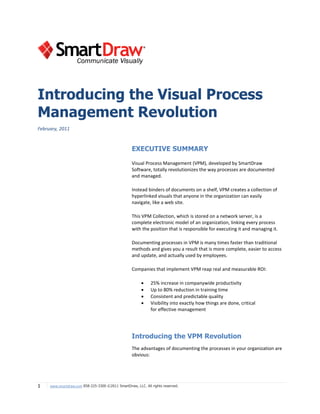
Visual Process Management (VPM)
- 1. Introducing the Visual Process Management Revolution February, 2011 EXECUTIVE SUMMARY Visual Process Management (VPM), developed by SmartDraw Software, totally revolutionizes the way processes are documented and managed. Instead binders of documents on a shelf, VPM creates a collection of hyperlinked visuals that anyone in the organization can easily navigate, like a web site. This VPM Collection, which is stored on a network server, is a complete electronic model of an organization, linking every process with the position that is responsible for executing it and managing it. Documenting processes in VPM is many times faster than traditional methods and gives you a result that is more complete, easier to access and update, and actually used by employees. Companies that implement VPM reap real and measurable ROI: 25% increase in companywide productivity Up to 80% reduction in training time Consistent and predictable quality Visibility into exactly how things are done, critical for effective management Introducing the VPM Revolution The advantages of documenting the processes in your organization are obvious: 1 www.smartdraw.com 858-225-3300 ©2011 SmartDraw, LLC. All rights reserved.
- 2. Flexibility: Both new and existing employees can immediately learn the right way to perform any job. Quality: If everyone on the team performs a job in the same way each time, the outcome is predictable and consistent. Visibility: Management can see exactly how each job is meant to be performed. Process Improvement: You can’t improve the way your organization gets its work done unless you know how it’s being done now. In addition to these benefits there are many external pressures that require that processes are documented. For example: BPM Automation: Documenting processes is a prerequisite for automated BPM. ERP: Documenting processes is also required as part of an ERP implementation Company Sale: Documenting processes is an important preparation when positioning a company for eventual sale. Compliance: Various legislation and regulatory bodies, like the Sarbanes–Oxley Act and The Joint Commission for example, often require extensive process documentation. Customers: Some customers may require ISO or other quality certifications as a prerequisite for doing business. Yet many organization resist documenting their processes. Why? Because of the pain that traditional methods inflict. Process documentation is viewed as: Time consuming, disruptive and hence expensive: Traditional methods are slow and distract team members from normal productive activities. Incomplete: Not all processes are documented and those that are, are difficult to find. Team members are unaware that documentation for a process, or even the process itself, even exists. Ineffective: The result is a binder of difficult to understand documentation, that no one looks at and that quickly becomes stale. Visual Process Management (VPM) is a revolutionary advance in the field of process documentation and management that eliminates this pain. VPM creates a collection of hyperlinked visuals that functions like a web site, called a VPM Collection. A VPM Collection is a complete electronic model of an organization. It links every process with the position that is responsible for executing it and managing it. It separates, complex processes into smaller components that are easy to manage and understand and links them to each other. With a VPM Collection, every position in the organization can immediately identify all of the processes they are responsible for and can view the documentation for each one. Every process in the organization is systematically identified, documented and the position that is responsible for executing or managing it can be immediately accessed. VPM makes process documentation painless because: Building a VPM Collection is fast. By leveraging visual processor software, VPM captures final process documentation in one quick pass, reducing the time and cost involved by five-fold compared to traditional methods. A VPM Collection is complete: The VPM method makes it easy to systematically identify and document every process in an organization. Team members can immediately see the processes they are responsible for and their documentation. A VPM Collection is effective: A VPM collection is a live visual description of every process that is easy to understand, easy to access and easy to maintain so that it is always up to date. A VPM Collection is actually used. 2 www.smartdraw.com 858-225-3300 ©2011 SmartDraw, LLC. All rights reserved.
- 3. The Visual Processor The visual processor is to visuals what a word processor is to written documents. Just as anyone can create a beautifully formatted written document with a word processor, so anyone can just as easily create a beautifully formatted visual with a visual processor. VPM is made possible by the introduction of the visual processor. The speed with which the visual processor can capture ideas in visual form makes it possible to create the flowcharts that document a process in real time while interviewing the people that perform them, reducing the time and cost it takes to build a VPM collection many fold compared to traditional methods. The visual processor also makes it possible to easily build the group of hyperlinked visuals that makes up a VPM collection. The Six Innovations of VPM In addition to the visual processor, VPM is built upon six major innovations in the way processes are documented and managed. 1. Live Documentation VPM process documentation takes the form of an interactive collection of interlinked visuals stored on a file server. Everyone in the organization has access to the collection and can easily find the processes they are responsible for and navigate to the documentation. Updates made are immediately reflected in the live collection. 2. Process Hierarchy Instead of attempting to document a complex process with a single complex flowchart, VPM breaks it into a hierarchy of processes and sub-processes that are hyperlinked together like a web site. 3. Systematic Process Discovery VPM begins by identifying the small number of top-level master processes that are at the core of any organization. The remaining processes are then identified by systematically drilling down into the sub processes from each master process. As each new layer of detail is revealed, new processes are discovered until all processes are identified down to the desired level of detail. 4. Process Accountability VPM assigns responsibility for both the execution and the management of each process to a position within the organization. The flowchart for each process is hyperlinked to a visual representation of the organizational structure and vice versa. 3 www.smartdraw.com 858-225-3300 ©2011 SmartDraw, LLC. All rights reserved.
- 4. 5. One-Pass Process Capture By using a visual processor to document processes as flowcharts in real time, VPM can capture an entire tree of processes as finished flowcharts in one interview with the person who performs them. This represents a many fold improvement compared with traditional methods. 6. Visual Grammar When visuals, like flowcharts, are used to communicate to many different people across an organization, standardized formatting is necessary. In VPM, the flowcharts and other visuals adhere to the rules of visual grammar to ensure a common format and hence maximum comprehension by everyone in the organization. Let’s examine each of the six innovations in greater detail. Live Documentation VPM process documentation takes the form of an interactive collection of hyperlinked visuals. There are two principal entry points (or home pages) to the collection: The master process tree and the organization chart. The master process tree provides links to all of the master processes for the organization, and this is used to drill down into details of each process. The organization chart links each position in the organization to the process that position is responsible for. These dual entry points make it intuitively easy to find the information you’re looking for, whether you are trying to find out “who does what” or “how this is done.” Each member of the organization can use a visual processor to browse through the documentation, via either entry point, to quickly find the information they need. Users with the responsibility to update the documentation can modify it and everyone else will immediately see the updated results. The collection of visual document files is stored on a file server, with shared access. Read/write permission can be implemented using the operating system or a document management system like SharePoint which VPM fully supports. This contrasts with traditional methods of publishing process documentation in printed form stored in a ring binder, where there is no clear indication of all the processes a position is responsible for, or who is responsible for maintaining them, and there is no easy way to find the processes unless you know their exact name. Too often traditional process documentation is filed away, ignored and forgotten. Process Hierarchy Processes are naturally hierarchical. When most people describe a process they summarize multiple steps into one summary step. For example, when closing the end of the month the controller might describe his process as: Each of these steps actually represents a whole additional process. For example, the “Make entries for remaining expenses” step is itself a process: 4 www.smartdraw.com 858-225-3300 ©2011 SmartDraw, LLC. All rights reserved.
- 5. Even in this sub process, the step of “Enter the expense for the previous month” could be another process that describes the steps of making an entry into the accounting system, and so on. You can drill down to the level of detail you desire. VPM reflects this natural hierarchy and uses hyperlinks to allow a viewer of the documents to click on a shape and drill down to the sub process it represents, in much the same way as you’d navigate a web site. The traditional way of documenting this process would be to combine all of the steps in all of the sub processes into one large flowchart with many steps. The result is something that needs to be printed on a poster-sized sheet of paper and is incomprehensible to 95% of the people that have the misfortune to look at it. Using a hierarchy of linked charts allows people to focus on the key steps of the top-level process without being distracted by the details, while still being able to drill down to the details as needed. The arrival of the visual processor makes it possible to build and maintain a hyperlinked collection of visual documents to easily implement this concept. Systematic Process Discovery The natural hierarchy of processes provides a structured approach to systematically discover and document all of the processes in an organization. Most organizations have a relatively small number of master processes. A master process is one that stands alone and is not part of any other process hierarchy. It stands at the top of a hierarchy and is sometimes called a top- level process. For example, a printing company has one master process for originating and fulfilling orders (the production process), plus other administrative master processes like HR and Finance. 5 www.smartdraw.com 858-225-3300 ©2011 SmartDraw, LLC. All rights reserved.
- 6. Process discovery begins by identifying the top-level master processes in an organization and then documenting them as a small number of summary steps. Each summary step is then used a starting point to drill into the details of the sub processes that it represents. Processes are discovered and documented down to the level of detail desired, while building a flowchart for each one, and then linked together into a collection. This is an exhaustive and systematic process unlike the traditional method that depends on individuals within an organization volunteering the processes they can recall. This systematic approach not only ensures that nothing that is missed, but also provides context for every process in your organization. Instead of a random collection of isolated processes, you can instantly see how each process fits within the organization and how they interact together. 6 www.smartdraw.com 858-225-3300 ©2011 SmartDraw, LLC. All rights reserved.
- 7. Process Accountability One of the key features of VPM is the assignment of accountability for each and every process. This provides an important dual benefit: 1.) It allows any employee to identify the processes they are responsible for and to locate their documentation. 2.) It allows anyone in the company to look at a process and identify who is responsible for carrying out the work and who is responsible for managing the process and keeping the documentation up to date. Since VPM is concerned not just with processes, but with those responsible for them, organizational information is also included in the collection of interlinked visuals. So, in addition to identifying top-level master processes, VPM begins by building a functional organization chart. This chart includes a shape for each distinct position. It may also include names of specific employees associated with these positions. Each position in the org chart is hyperlinked to another visual, unique to VPM, called a job map. Clicking on the Bindery Operator position, for example, will give you this job map: 7 www.smartdraw.com 858-225-3300 ©2011 SmartDraw, LLC. All rights reserved.
- 8. Each of the shapes in the “Processes Executed” tree of the job map is linked to the flowchart for that process. For example “Wafer Sealing” is linked to the flowchart for the wafer sealing process. This means that a bindery operator can find her position in the organization chart, click on the hyperlink to open the bindery operator job map, see all the processes she is responsible for and then click on the hyperlinks and view at the flowcharted documentation for each process. The first shape in each flowchart for the processes she is responsible for is hyperlinked back to its parent process, so by following this link she can also see how her processes fit in to the overall process. She can follow these links all the way to the top-level master process and see how her work fits in with the rest of the organization and how it contributes to the company’s productivity. Each flowchart describing a process is also hyperlinked to the job map of the position responsible for it via the title block. This means that someone browsing through the process hierarchy can immediately see who is responsible for executing and managing each process. 8 www.smartdraw.com 858-225-3300 ©2011 SmartDraw, LLC. All rights reserved.
- 9. The position that manages the process is responsible for updating the flowchart when the process changes. This creates accountability to ensure that the process documentation remains current and does not get stale. One-Pass Process Capture With VPM, processes are captured in real time by interviewing the people who carry them out. This is only possible with a visual processor. Traditional graphics software used to create processes flowcharts is too slow to be able to create them during the interview. In traditional process documentation, flowcharts are created later based on the written notes taken during the interview. This leads to an iterative process of presenting the flowchart at a later meeting, getting feedback, making changes and so on. Traditional Capture Method The arrival of the visual processor makes capture a process in one pass. By allowing the interviewer to create a flowchart of the process during the interview, no notes are necessary. Instead the final flowchart can be created and approved in a single interview. VPM employs this method and gains up to a five fold increase in the rate of process capture compared to traditional methods. One-Step Capture Method Visual Grammar When we write we follow accepted rules: We spell words in a standard way We put a space between words We arrange the words in lines that read from left to right. We read each line on the page from top to bottom We use the same font, size and color for the text unless we intend to show special emphasis. We use sentences and other punctuation We form paragraphs and arrange lines so that they line up on the left Following these rules makes written communication universally accessible. I can pick up a document written by someone else and immediately read and comprehend it. I don’t have to think about the way it’s formatted. I can just focus on the content. The same is not generally true of visual documents. Search for “flowchart” in Google image search and you get the following results: 9 www.smartdraw.com 858-225-3300 ©2011 SmartDraw, LLC. All rights reserved.
- 10. There is nothing uniform about these charts. They flow from top to bottom, left to right and right to left all on the same chart! Colors and shape outlines are used indiscriminately. Most of these charts were probably created for either just the author or one of two others to use. With a limited audience rules are not so important. However, if an entire organization is going to view hundreds of related flowcharts and other visuals, a set of accepted design standards is necessary otherwise their effectiveness in communicating will be reduced considerably. All visuals created as part of VPM follow the same standards, or Visual Grammar. There are two rules that apply to all visuals: 1. The Consistency Rule 2. The One-Page Rule And two more special rules for flowcharts: 3. The Left-to-Right Rule 4. The Split Path Rule The Consistency Rule The Consistency Rule says that the appearance of equivalent shapes, lines and text in a visual should be consistent (i.e. the same). For example VPM flowcharts use the same color, same font and same size for each equivalent shape. Only the start and end shapes have a different outline to indicate their status as starting and ending points. Shapes with hyperlinks to sub processes are blue. Shapes that represent a decision are dark gray. The One-Page Rule The One-Page Rule states that the visual should fit on one page and the text remain readable. To be effective, a visual must be viewed as a whole and so it should fit on a single page or a screen. Because of their interlinked nature, VPM visuals are best viewed on screen with a visual processor. There may be cases, however, when printing is necessary. In these cases visuals can be scaled down to fit on a single page but not by so much that the text in the shapes is no longer readable, otherwise, the visual fails to communicate at all. 10 www.smartdraw.com 858-225-3300 ©2011 SmartDraw, LLC. All rights reserved.
- 11. This rule is common sense but is also the most often violated. What happens when there is too much information to fit on one page? The answer is to create a hierarchy of multiple linked visuals, each of which does fit on a page. This is a core principle of VPM. The Left to Right Rule In Western cultures, people read from left to right. Flowcharts that flow from left to right are also easier for the average person to read than flowcharts that flow from top to bottom. The Split Path Rule Traditionally a step in a flowchart that represents question or decision has been represented as a diamond with lines coming out of two vertices, one for the path with one answer, the other for a second answer. There are several problems with this: 1. A decision symbol immediately introduces two directions of flow in the flow chart, breaking the left to right rule and making the chart harder to follow. 2. Most consumers of flowcharts don’t know the convention of the diamond as a decision and the change in symbol outline is just a distraction for them. 3. Many creators of flowcharts don’t know this convention either and so they use diamonds and other shapes inconsistently, resulting in confusion not information. A split path is immediately understood without special training by virtually everyone. It is intuitive and does not have to be learned. Compare these two flowcharts of the same process below. 11 www.smartdraw.com 858-225-3300 ©2011 SmartDraw, LLC. All rights reserved.
- 12. You can see how introducing the decision symbol causes the flow chart to immediately break the left to right rule as one path now flows vertically. Getting Started with VPM VPM can be applied to an entire operation or to any unit within an operation. Often the simplest way to begin is to apply it to a particular unit, or a particular master process. In any case the process for implementing VPM follows these steps: The documentation of step follows these steps: These steps require a facilitator who is certified in VPM. SmartDraw Software or its partners can provide a facilitator, or a person within the organization can be trained and certified by SmartDraw Software to be a facilitator. Documenting the Organization As flowcharts show, the facilitator begins by creating the organizational chart that shows the job title of each position, and may also contain the name of the person who currently fills this position. Often this is done interactively with management using the one-pass technique. If an org chart already exists, this can be used as starting point. The job maps for each position are then created automatically using a SmartDraw command. Documenting the Processes The facilitator begins by mapping the steps in the master process interactively with management. Then each step is hyperlinked to its sub process using a simple SmartDraw command that creates the sub process chart and the links between it and the parent. The Facilitator interviews the people responsible for the sub processes, either in front of a projected image of the flowchart for the process, or using GotoMeeting to share a desktop image of the flowchart, using the one-pass method. Steps that require further expansion are again hyperlinked to sub processes using a SmartDraw command, until every process that contributes to the master process has been documented. Assigning Responsibility As the Facilitator creates each flowchart, he assigns responsibility to the position that manages it, and the position that executes it by linking fields in the title block to the job maps for those positions. SmartDraw also automates this. Typing the <enter> key in those fields displays a list of positions to select from. 12 www.smartdraw.com 858-225-3300 ©2011 SmartDraw, LLC. All rights reserved.
- 13. Completing the Collection The final step in completing a VPM collection is to update the job maps to link to each process the position they represent manages and executes. A SmartDraw command does this automatically. Managing Collections SmartDraw manages the group of hyperlinked documents that make up a VPM collection using the Collections feature. SmartDraw can treat of the files in a folder and its subfolders as a single Collection. Collections can be moved and printed as a single unit. Moving documents within the hierarchy of the collection also maintains their hyperlinks. Deploying a VPM Collection To maximize the value of a VPM Collection all of the people in the organization documented should have access to it. This allows everyone to see what processes they are responsible for and how to execute them. The collection can be deployed on a file server or SharePoint. Access control can managed using Windows groups or using SharePoint. Users than manage processes should have read/write access to the documents that describe them, so that they can update them when changes occur. Other users should have read-only access. SmartDraw should be installed on the PCs of everyone in the organization documented. SmartDraw has a browse mode for navigating collections and enforces the read-only access where needed. Installing SmartDraw also allows each user to realize the benefits of the program for other uses: Project management, creating visual presentations and communicating more effectively. 13 www.smartdraw.com 858-225-3300 ©2011 SmartDraw, LLC. All rights reserved.
