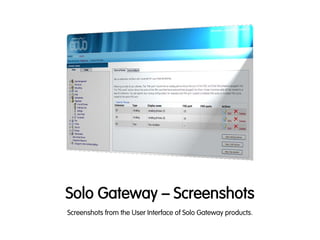
Screenshots of Solo Gateway
- 1. Solo Gateway – Screenshots Screenshots from the User Interface of Solo Gateway products.
- 2. Solo User Interface (Solo UI) The Solo User Interface provides 3 tabs, namely “Main”, “My Solo” and “Tools”. The “Main” tab includes all the configuration of the services and is accessible only by Administrators.
- 3. User Management This is the basic screen that an Administrator can manage the Users of the system. A similar screen provides the management of the Groups, through which Users are authorized to access the different services.
- 4. New User Form All data are entered through easy-to-use forms. A new User is easily created, and the same goes for Groups, Websites, File Shares, PBX Extensions, and all other features.
- 5. File Server All shared file storages are managed through this simple screen. New Storages can be created, access can be assigned to Groups, and any maintenance is performed right here from this screen.
- 6. Internal Phones (PBX Extensions) This is the Internal Phones management screen, where new phone extensions can be easily created and configured.
- 7. External Lines (PBX Trunks) This is the External Lines management screen, where new landlines or VoIP lines can be configured to be used by the PBX.
- 8. Fax Server The Incoming and Outgoing Faxes are available through the management interface, besides being forwarded as email-to-fax and fax-to-email to the email accounts specified.
- 9. Antivirus Settings Settings throughout Solo are very simple and straightforward. This way, you do not lose time in configuring useless details, but you can focus on the important stuff. The Antivirus settings are an example of minimizing the configuration hassle.
- 10. My Solo The “My Solo” tab contains all tools that the User may need to use a large portion of the services that Solo provides through the web.
- 11. Tools The “Tools” tab contains a selection of tools that we have packed along with Solo, but are not an integral part of it. It is just an easy way for you to use these tools.
