Instructions
•Télécharger en tant que PPS, PDF•
0 j'aime•226 vues
Signaler
Partager
Signaler
Partager
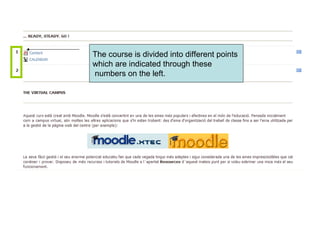
Recommandé
Contenu connexe
Tendances
Tendances (11)
Office 365 Productivity Tips Minneapolis Mayhem SPSTC

Office 365 Productivity Tips Minneapolis Mayhem SPSTC
Office 365 Productivity Tips -- Mayhem in Minneapolis

Office 365 Productivity Tips -- Mayhem in Minneapolis
Training End Users - How to Make a PowerPoint Presentation

Training End Users - How to Make a PowerPoint Presentation
How to create a power point presentation by (shujaat ali qasmi)

How to create a power point presentation by (shujaat ali qasmi)
En vedette (16)
Introduction to Facebook Platform by Andres Granda

Introduction to Facebook Platform by Andres Granda
Similaire à Instructions
Similaire à Instructions (20)
Plus de Sonia Hurtado
Plus de Sonia Hurtado (20)
Presentación Clausura Fundación Telefónica iEARN-Pangea

Presentación Clausura Fundación Telefónica iEARN-Pangea
Dernier
Dernier (20)
The Ultimate Guide to Choosing WordPress Pros and Cons

The Ultimate Guide to Choosing WordPress Pros and Cons
MuleSoft Online Meetup Group - B2B Crash Course: Release SparkNotes

MuleSoft Online Meetup Group - B2B Crash Course: Release SparkNotes
Varsha Sewlal- Cyber Attacks on Critical Critical Infrastructure

Varsha Sewlal- Cyber Attacks on Critical Critical Infrastructure
Bridging Between CAD & GIS: 6 Ways to Automate Your Data Integration

Bridging Between CAD & GIS: 6 Ways to Automate Your Data Integration
Digital Identity is Under Attack: FIDO Paris Seminar.pptx

Digital Identity is Under Attack: FIDO Paris Seminar.pptx
Genislab builds better products and faster go-to-market with Lean project man...

Genislab builds better products and faster go-to-market with Lean project man...
Passkey Providers and Enabling Portability: FIDO Paris Seminar.pptx

Passkey Providers and Enabling Portability: FIDO Paris Seminar.pptx
Use of FIDO in the Payments and Identity Landscape: FIDO Paris Seminar.pptx

Use of FIDO in the Payments and Identity Landscape: FIDO Paris Seminar.pptx
Testing tools and AI - ideas what to try with some tool examples

Testing tools and AI - ideas what to try with some tool examples
A Journey Into the Emotions of Software Developers

A Journey Into the Emotions of Software Developers
New from BookNet Canada for 2024: Loan Stars - Tech Forum 2024

New from BookNet Canada for 2024: Loan Stars - Tech Forum 2024
Generative AI - Gitex v1Generative AI - Gitex v1.pptx

Generative AI - Gitex v1Generative AI - Gitex v1.pptx
The Future Roadmap for the Composable Data Stack - Wes McKinney - Data Counci...

The Future Roadmap for the Composable Data Stack - Wes McKinney - Data Counci...
Instructions
- 1. The course is divided into different points which are indicated through these numbers on the left.
- 2. You can visualize all the content of the course at the same time. But if you want to visualize only one number just click this button on the right
- 3. If you decide to visualize only one point, you can jump to the other points using the ¨ jump to ¨ icon at the end of each point
- 4. If a course is ¨ not available ¨ it means that the teacher still has the point off and it will be available according to the timetable thought for the course
- 5. There are several sections in each point. The first one is an explanation about the point
- 6. On the section instructions you will be given instructions about what you have to do. This is the part where you will do the activity If you have any doubt use the forum Here you will find resources related with each point
- 7. Explanation of some icons: Word document Hand over an assignment: word file, powerpoint presentation... Foro Internet file
- 8. As I told you you will use this icon to hand over an assignment
- 11. If you need to share your doubts on a forum just click ¨add a new discussion topic¨
- 12. This icon indicates that this activity is a wiki. A wiki allows you to share the same document with all the group. It allows you to work on the same document but it also means that you have to be careful not to destroy the other´s information
- 13. To write your information on a wiki click edit and then save
- 15. Some of the instructions are given through a flash presentation; do not panic, it is easy to use. It will appear on a screen like this: click
- 16. and then ¨start¨. A screen like this will appear. All you have to do now is click play
