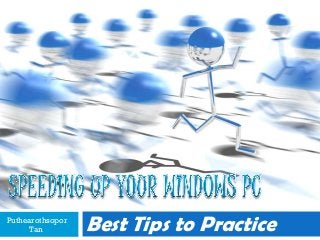
Speeding Up Your Windows PC
- 1. Puthearothsopor Tan Best Tips to Practice
- 2. Disable programs you don’t use much, either by: disable startup programs manually or use the free tool CCleaner. or use Soluto to speed up boot time.
- 3. Files pile up as we use the computer, so you should clean it up frequently. CCleaner can help you with this matter; you can set up CCleaner to automatically run on a schedule and you can also create a shortcut to run CCleaner quickly and silently.
- 4. Removing old files and temporary files, weekly or monthly, to help you reclaim hard disk space and possibly speed up your PC with Microsoft built-in Disk Cleanup tool. You can use the Task Scheduler in Windows to set up a task to run the Disk Cleanup tool on a set schedule.
- 5. Remove Malware, Spyware, and Adware Malware, spyware, or adware can affect your computer performance; visit articles below to learn how to get rid of it: Remove Malware Quickly with Malwarebytes’ Anti- Malware How to Remove Win 7 Anti-Spyware 2011 (Fake Anti-Virus Infections)
- 6. Turn off Windows Features Disable features that you don’t use to gain back valuable resources on your computer. The 50 best ways to disable built-in Windows features you don’t want or need can help you!
- 7. 1. Start menu enter “services.msc” in the search box press Enter 2. • Scroll down to find Windows Search service. • Right-click on it • Select Properties from the popup menu. 3.Select Disabled from the Startup type drop-down list ,then Click OK. 4. Reboot your computer to finalize the change.
- 8. Sometimes, when you uninstall a program, remnants are left behind that the uninstaller doesn’t remove. Follow this link to see how to use Revo Uninstaller to completely uninstall a program or utility from your system
- 9. Change the Number of Recent Items Shown on the Windows 7 Start Menu A lot of recent documents displaying in the Recent Items menu on the Start menu can slow down access to the menu. It is a quick and easy task to change the number of items that display on the Recent Items menu.
- 10. Limit the Number If you have lots of files in a single folder, it can of Items in Each slow down Explorer. Folder It’s best to create multiple folders and spread out the files among the folders.
- 11. The fan in your computer that draws in air to cool the components may become clogged with dust, pet hair, and other forms of dirt. This can cause your system to overheat and run sluggishly and maybe even eventually How-To Geek shows you how to thoroughly break down. clean the inside of your desktop computer.
- 12. Best Tips to Practice Puthearothsopor Tan Original document: http://www.howtogeek.com/107280/the-best- tips-for-speeding-up-your-windows-pc/
