Paul Galvin: Introduction to Infopath and Best Practices
•Télécharger en tant que PPTX, PDF•
0 j'aime•423 vues
Signaler
Partager
Signaler
Partager
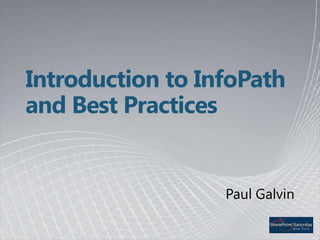
Recommandé
Recommandé
Contenu connexe
Tendances
Tendances (6)
RankAbove - SMX Israel 2013 - Pagination and Canonicalization

RankAbove - SMX Israel 2013 - Pagination and Canonicalization
Finding Useful Plugins: How To Extend WordPress Past a Simple Blog

Finding Useful Plugins: How To Extend WordPress Past a Simple Blog
En vedette (7)
Light at the End of the Tube, Industry & Mobile Findings Illuminate Way in Mu...

Light at the End of the Tube, Industry & Mobile Findings Illuminate Way in Mu...
Similaire à Paul Galvin: Introduction to Infopath and Best Practices
Similaire à Paul Galvin: Introduction to Infopath and Best Practices (20)
SharePointFest Konferenz 2016 - Alternative Approaches to Solution Developmen...

SharePointFest Konferenz 2016 - Alternative Approaches to Solution Developmen...
Workflows and Forms in Microsoft world - when to use what

Workflows and Forms in Microsoft world - when to use what
PDF Generation in Rails with Prawn and Prawn-to: John McCaffrey

PDF Generation in Rails with Prawn and Prawn-to: John McCaffrey
Movin’ On Up - A #SharePoint Migration Case Study #HSPUG

Movin’ On Up - A #SharePoint Migration Case Study #HSPUG
AD406 - Building Composite Applications for Lotus Notes 8 - Lotusphere 2007

AD406 - Building Composite Applications for Lotus Notes 8 - Lotusphere 2007
Building Workflows for SharePoint 2010 with SharePoint Designer and Visio

Building Workflows for SharePoint 2010 with SharePoint Designer and Visio
Plus de SharePoint Saturday NY
Lyudmila Zharova: Developing Solutions for SharePoint 2010 Using the Client O...

Lyudmila Zharova: Developing Solutions for SharePoint 2010 Using the Client O...SharePoint Saturday NY
Kathryn Birstein: SharePoint 2010 Business Intelligence-Bringing it All Together

Kathryn Birstein: SharePoint 2010 Business Intelligence-Bringing it All TogetherSharePoint Saturday NY
Plus de SharePoint Saturday NY (20)
Sb chatterjee share point workspace 2010 in action

Sb chatterjee share point workspace 2010 in action
Peter Ward: The True Power of SharePoint Designer Workflows

Peter Ward: The True Power of SharePoint Designer Workflows
Chris Geier: Information Management in SharePoint 2010

Chris Geier: Information Management in SharePoint 2010
Mostafa Elzoghbi: SharePoint 2010 Sanbbox Solutions bestpractices - public

Mostafa Elzoghbi: SharePoint 2010 Sanbbox Solutions bestpractices - public
John Burkholder: SharePoint 2010 in a multi tenant and hosted environment-nyc

John Burkholder: SharePoint 2010 in a multi tenant and hosted environment-nyc
John Burkholder: Disaster Recovery in SharePoint 2010

John Burkholder: Disaster Recovery in SharePoint 2010
Chris McNulty: ECM/WCM Planning, Implementation and Migration Strategies

Chris McNulty: ECM/WCM Planning, Implementation and Migration Strategies
Lyudmila Zharova: Developing Solutions for SharePoint 2010 Using the Client O...

Lyudmila Zharova: Developing Solutions for SharePoint 2010 Using the Client O...
Matthew Vignau: Memory Management in SharePoint 2007 Development

Matthew Vignau: Memory Management in SharePoint 2007 Development
Geoff Varosky: Creating Custom Actions in SharePoint 2010

Geoff Varosky: Creating Custom Actions in SharePoint 2010
Brian Jackett: Managing SharePoint 2010 Farms with Powershell

Brian Jackett: Managing SharePoint 2010 Farms with Powershell
Kathryn Birstein: SharePoint 2010 Business Intelligence-Bringing it All Together

Kathryn Birstein: SharePoint 2010 Business Intelligence-Bringing it All Together
Mostafa Elzoghbi: SharePoint 2010 Sandbox Solutions Best Practices

Mostafa Elzoghbi: SharePoint 2010 Sandbox Solutions Best Practices
Scott Lavoie: Best Practices and Pain Points of SharePoint Training

Scott Lavoie: Best Practices and Pain Points of SharePoint Training
Greg Hurlman: Developing Custom Service Applications

Greg Hurlman: Developing Custom Service Applications
Paul Galvin: Introduction to Infopath and Best Practices
- 1. Introduction to InfoPath and Best Practices Paul Galvin
- 3. Objective: Build a Template Consistency Users will love it Developers more productive Save time!
- 4. Intro to InfoPath InfoPath Client on desktop/laptop Design forms Fill out forms (red-headed step child) Creating a template (XSN file) (really, a CAB) Browser-enabled Forms MOSS Enterprise Reduced functionality
- 5. Demo Quick Form from scratch
- 6. Intro to InfoPath Overall Process Design the form with the client Publish the form to SharePoint End users fill out the form Publishing Publish as the template for a library Publish as a content type (becomes template for the CT and re-use the CT wherever CT’s are accepted)
- 7. Building Forms Best Practices Designing forms badly is very easy Designing forms well is fairly easy Maintaining badly designed forms challenges the patience of Zen masters
- 8. Best Practices - Consistency Buttons - Save/Exit/Discard Behavior - Confirmations - Explain consequences Common functionality (views)
- 9. Views Main Page - Embed instructions Default hide? Consider an Instructions Page view Naming Convention 1. Main 2. Approval P. Print Z. Dev Notes etc. Version numbers - Place directly on the form
- 10. Views - Demo Quick demo of views
- 11. Form as a Database Status Record Approvals Internal flags for dynamic hide/view Save manager hierarchy "WasEmailed" flags
- 12. Form as a Database Quick demo
- 13. Tricks – Naming Files Naming files - Friendly view/edit link via workflow - (screen shot) - FBA headaches
- 14. Tricks – Naming Files
- 18. Query the data source
- 19. Check to see if a result was returnedDemo
- 20. Trick – Formserver.aspx URL Why? - FBA environment, “new” button disabled. formserver.aspx http://[server]/[site]/_layouts.aspx?XsnLocation=[full location of template]&DefaultItemOpen=1
- 21. Trick – Case Insensitive Comparisons Use the translate() function Demo
- 22. Resources Case-insensitive comparisons http://paulgalvin.spaces.live.com/blog/cns!1CC1EDB3DAA9B8AA!5664.entry http://tinyurl.com/yec655n
- 23. Thank You! Email: galvin.paul@gmail.com Blog: http://www.mstechblogs.com/paul Twitter: @pagalvin