Signaler
Partager
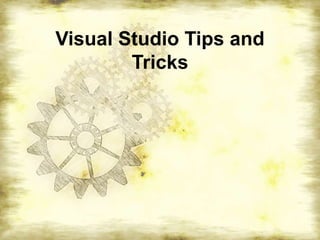
Recommandé
Contenu connexe
En vedette
En vedette (10)
Datasheet Fluke 725 Ex. Hubungi PT. Siwali Swantika 021-45850618

Datasheet Fluke 725 Ex. Hubungi PT. Siwali Swantika 021-45850618
Datasheet Fluke Data Acquisition System. Hubungi PT. Siwali Swantika 021-4585...

Datasheet Fluke Data Acquisition System. Hubungi PT. Siwali Swantika 021-4585...
Datasheet Fluke 317. Hubungi PT. Siwali Swantika 021-45850618

Datasheet Fluke 317. Hubungi PT. Siwali Swantika 021-45850618
ELEMENTOS A CONSIDERAR A LA HORA DE AYUDAR A LAS IE DE BAJO LOGRO

ELEMENTOS A CONSIDERAR A LA HORA DE AYUDAR A LAS IE DE BAJO LOGRO
Similaire à Visual studio tips and tricks
Similaire à Visual studio tips and tricks (20)
Visual Studio 2010 - Microsoft Visual C# Key Bindings

Visual Studio 2010 - Microsoft Visual C# Key Bindings
Android Studio - Tips, Tricks & little known features 

Android Studio - Tips, Tricks & little known features
Tips and Tricks for Using Visual Studio.Net Effectively

Tips and Tricks for Using Visual Studio.Net Effectively
devLink - VB IDE Tips and Tricks for Visual Studio 2010

devLink - VB IDE Tips and Tricks for Visual Studio 2010
CIS 170 Effective Communication - tutorialrank.com

CIS 170 Effective Communication - tutorialrank.com
Dernier
Dernier (20)
DevEX - reference for building teams, processes, and platforms

DevEX - reference for building teams, processes, and platforms
Unraveling Multimodality with Large Language Models.pdf

Unraveling Multimodality with Large Language Models.pdf
New from BookNet Canada for 2024: Loan Stars - Tech Forum 2024

New from BookNet Canada for 2024: Loan Stars - Tech Forum 2024
Hyperautomation and AI/ML: A Strategy for Digital Transformation Success.pdf

Hyperautomation and AI/ML: A Strategy for Digital Transformation Success.pdf
The Ultimate Guide to Choosing WordPress Pros and Cons

The Ultimate Guide to Choosing WordPress Pros and Cons
Use of FIDO in the Payments and Identity Landscape: FIDO Paris Seminar.pptx

Use of FIDO in the Payments and Identity Landscape: FIDO Paris Seminar.pptx
"Debugging python applications inside k8s environment", Andrii Soldatenko

"Debugging python applications inside k8s environment", Andrii Soldatenko
Dev Dives: Streamline document processing with UiPath Studio Web

Dev Dives: Streamline document processing with UiPath Studio Web
The Role of FIDO in a Cyber Secure Netherlands: FIDO Paris Seminar.pptx

The Role of FIDO in a Cyber Secure Netherlands: FIDO Paris Seminar.pptx
Merck Moving Beyond Passwords: FIDO Paris Seminar.pptx

Merck Moving Beyond Passwords: FIDO Paris Seminar.pptx
Streamlining Python Development: A Guide to a Modern Project Setup

Streamlining Python Development: A Guide to a Modern Project Setup
Ensuring Technical Readiness For Copilot in Microsoft 365

Ensuring Technical Readiness For Copilot in Microsoft 365
Nell’iperspazio con Rocket: il Framework Web di Rust!

Nell’iperspazio con Rocket: il Framework Web di Rust!
Visual studio tips and tricks
- 1. Visual Studio Tips and Tricks
- 2. Credits ZainNaboulsi Microsoft Developer Evangelist blogs.msdn.com/visualstudiotips @zainnab isbn: 0735649928
- 3. Pin Favorite Startup Projects Start Page
- 4. Understanding Command Tools > Options > Environment > Keyboard Assign Shortcut Key to Command Test Command (Project.AddClass) Run from Command Window, Menu, Shortcut Keys Command Window: CTRL + ALT + A
- 5. Item / Project Templates File > Export Template Create your own templates (project / item) Create from existing item Add references in the template Search project: CTRL + E (New Project window)
- 6. Searching in Toolbox View Toolbox: CTRL + ALT + X Expand All: / Collapse All: * Next Result: TAB Cancel: ESC
- 7. Navigate Code Matching Braces: CTRL + ] Backward / Forward: CTRL + -; CTRL + SHIFT + - Select to last marker: CTRL + = Insert above line: CTRL + Enter Backspace one word: CTRL + Backspace Goto line: CTRL + G
- 8. Zero-Length Box Selection SHIFT + ALT + Arrow keys Type and text selection ALT + Left Mouse Type and text selection Select + Paste Replacing Text with Box Selection
- 9. Using New IntelliSense: Keywords Visual Studio 2010 CTRL + J
- 10. Multiple Startup Projects Solution Properties
- 11. Generate From Usage Automatically create stub code Use classes and members before defined Easily add namespace (using or full name)
- 12. Data Tips Debug mode allow view of data tips Data tips can be pinned Pinned data tips can be imported / exported Debug > Import / Export Data Tips
- 13. Accessing Tool Window’s Toolbar SHIFT + ALT Navigate with arrow keys
- 14. Split Code Windows Split horizontally and vertically Horizontal: ALT + W, P Vertical: ALT + W, V New window: ALT + W, N
- 15. Zoom In or Out of Text in Editor CTRL + Mouse Wheel
- 16. Navigate Properties Windows CTRL + PgUp CTRL + PgDn