How to convert flash to i pad on mac
•Télécharger en tant que PPT, PDF•
0 j'aime•343 vues
Do you want to convert Flash to iPad on Mac? This guide will provide you a perfect solution of Mac Flash to iPad conversion.
Signaler
Partager
Signaler
Partager
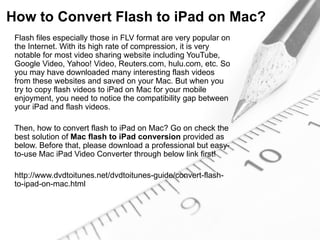
Recommandé
Contenu connexe
Plus de staefenia sun (20)
3 helpful suggestions for new users of smartphone or tablet

3 helpful suggestions for new users of smartphone or tablet
Dernier
Dernier (20)
How to Troubleshoot Apps for the Modern Connected Worker

How to Troubleshoot Apps for the Modern Connected Worker
Apidays Singapore 2024 - Scalable LLM APIs for AI and Generative AI Applicati...

Apidays Singapore 2024 - Scalable LLM APIs for AI and Generative AI Applicati...
Automating Google Workspace (GWS) & more with Apps Script

Automating Google Workspace (GWS) & more with Apps Script
"I see eyes in my soup": How Delivery Hero implemented the safety system for ...

"I see eyes in my soup": How Delivery Hero implemented the safety system for ...
EMPOWERMENT TECHNOLOGY GRADE 11 QUARTER 2 REVIEWER

EMPOWERMENT TECHNOLOGY GRADE 11 QUARTER 2 REVIEWER
Apidays New York 2024 - Accelerating FinTech Innovation by Vasa Krishnan, Fin...

Apidays New York 2024 - Accelerating FinTech Innovation by Vasa Krishnan, Fin...
Axa Assurance Maroc - Insurer Innovation Award 2024

Axa Assurance Maroc - Insurer Innovation Award 2024
Repurposing LNG terminals for Hydrogen Ammonia: Feasibility and Cost Saving

Repurposing LNG terminals for Hydrogen Ammonia: Feasibility and Cost Saving
A Beginners Guide to Building a RAG App Using Open Source Milvus

A Beginners Guide to Building a RAG App Using Open Source Milvus
2024: Domino Containers - The Next Step. News from the Domino Container commu...

2024: Domino Containers - The Next Step. News from the Domino Container commu...
ProductAnonymous-April2024-WinProductDiscovery-MelissaKlemke

ProductAnonymous-April2024-WinProductDiscovery-MelissaKlemke
Apidays New York 2024 - The value of a flexible API Management solution for O...

Apidays New York 2024 - The value of a flexible API Management solution for O...
Polkadot JAM Slides - Token2049 - By Dr. Gavin Wood

Polkadot JAM Slides - Token2049 - By Dr. Gavin Wood
Connector Corner: Accelerate revenue generation using UiPath API-centric busi...

Connector Corner: Accelerate revenue generation using UiPath API-centric busi...
Strategize a Smooth Tenant-to-tenant Migration and Copilot Takeoff

Strategize a Smooth Tenant-to-tenant Migration and Copilot Takeoff
AWS Community Day CPH - Three problems of Terraform

AWS Community Day CPH - Three problems of Terraform
How to convert flash to i pad on mac
- 1. How to Convert Flash to iPad on Mac? Flash files especially those in FLV format are very popular on the Internet. With its high rate of compression, it is very notable for most video sharing website including YouTube, Google Video, Yahoo! Video, Reuters.com, hulu.com, etc. So you may have downloaded many interesting flash videos from these websites and saved on your Mac. But when you try to copy flash videos to iPad on Mac for your mobile enjoyment, you need to notice the compatibility gap between your iPad and flash videos. Then, how to convert flash to iPad on Mac? Go on check the best solution of Mac flash to iPad conversion provided as below. Before that, please download a professional but easy- to-use Mac iPad Video Converter through below link first! http://www.dvdtoitunes.net/dvdtoitunes-guide/convert-flash- to-ipad-on-mac.html
- 2. Convert and Copy Flash Video to iPad on Mac Step by Step • 1. Adding Flash Videos • After you have downloaded, installed the software on your Mac, run it and click "Add Files" to locate the flash videos to the interface of the app.
- 3. • 2.Output settings • In the drop-down list, select an iPad video format for the added flash videos and then specify a saving path on your Mac by clicking the "Browse" button.
- 4. • 3: Start Conversion • After all the necessary settings, just click "Convert" button to start with Mac flash to iPad conversion. The processing bar will help you monitor the conversion speed conveniently.
- 5. • 4: Copy flash videos to iPad on Mac • You can choose "Open the output folder after conversion is completed" in the conversion window. Once the conversion done, link your iPad with iTunes and copy flash videos to iPad on Mac directly. • Related Guides: Convert Video to iPad on Mac
