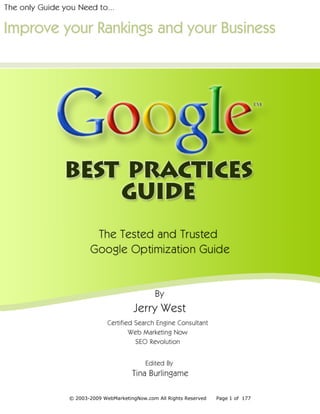
The Tested & Trusted Google Optimization Guide
- 1. Disclaimer 3 The Tested & Trusted Google Optimization Guide © 2003-2009 WebMarketingNow.com All Rights Reserved Page 1 of 177
- 2. U P D A T E D S E P T E M B E R 2 0 0 9 Section One: Introduction Purpose and the Goal 4 About Google 6 SEO in a Box 7 On & Off Page Factors – Google Algorithm Update 16 On Page Factors Dissected 23 Section Two: Website Development Checklist How to Set-Up Your Site for Maximum "Google Love" 38 Linking Strategies 59 The Importance of PageRank 63 Using Google Search Filters 69 Section Three: Questions & Tips What Should I Do If… 71 Section Four: Developed Websites Beware Stay Out of Supplemental Hell 87 Google Reinclusion 106 Section Five: Google Tools How to Use Google Tools to Your Advantage 109 Section Six: Staying On Top of the Google Game Remember “The Big Picture” 117 Trusted Resources 118 About the Author 119 Appendix: Personal Conversations with Search Engineers 122 Quick Look at Your Market 144 Tutorial: Google Webmaster Tools 156 Google Hacks and Shortcuts 176 Google Best Practices Guide © 2003-2009 WebMarketingNow.com All Rights Reserved Page 2 of 177
- 3. This guide is not endorsed, supported or blessed, etc. by Google. All information contained in this guide is based on my testing results. It should be noted that there are no theories presented in this guide. It should also be noted that there are quotes from Matt Cutts and other engineers from Google. I don’t profess to have a relationship with any of these individuals over and above any other Webmaster or SEO who has attended Webmaster World or Search Engine Strategies. I simply asked questions, wrote down their responses and then tested their answers. I can hear you now ... “You tested answers given by Matt Cutts?” Of course. My number one rule is that I trust no one. I only trust data. Even if that person chokes me (see below). All information presented here is based on nothing more than test results. Blah. Matt Cutts of Google choking me. The Tested & Trusted Google Optimization Guide © 2003-2009 WebMarketingNow.com All Rights Reserved Page 3 of 177
- 4. Why This Guide Is Different I’ve been an SEO since 1996 — before the term was cool. This guide is based on the testing, not theory, of my 500+ test domains. Using working examples, this guide will help you build organic traffic with Google to create a long-term traffic solution for your business. Organic traffic? Isn’t that dead? No. Organic traffic is alive and well. You probably consulted a “guru” who stated “SEO is dead.” Anyone who says that doesn’t understand the simple concepts of SEO and how traffic is driven. Misunderstanding breeds fear. That fear causes them to try and “kill” SEO. Many have tried. No one has succeeded. Why? The Guru’s plan is to quickly turn and pitch to you their new “silver-bullet-cure-all” marketing package with an inflated price tag. The end result: that “cure-all” is full of information you already know. Why is Everyone Obsessed With Google? Google rules the web. Yahoo! and MSN aren’t in the same ballpark. But Google isn’t perfect as there are always “exceptions” with Google. You may see “tests” conducted that reference a new methodology but what you don’t know is that the theory is often tested on just two domains. Two domains is a pathetic test. Why is it pathetic? Allow me to illustrate: Google Best Practices Guide © 2003-2009 WebMarketingNow.com All Rights Reserved Page 4 of 177
- 5. I can show you pages where a #1 ranking can be achieved with a 26% keyword density, which is essentially Spamming Google. That example is the exception, not the rule. Ignore exceptions. You should demand methodologies that work on the MAJORITY of websites. That is the essence of this guide. As I previously stated, when it comes to organic traffic, Google rules all. While MSN and Yahoo! claim to outpace Google in conversion ratio in the Pay Per Click (PPC) field, they are no match for Google in the organic arena. While they may have a better conversion ratio in terms of a percentage, Google supplies a lot more traffic, which means you are going to make more money with Google. Isn’t that why you have a business online — to make money? This brings us to a vital point. You aren’t reading this document to increase rankings or traffic; you are reading this guide to increase your revenue. Increased revenue is where your focus should always be. Too many SEOs and Webmasters brag about their rankings or traffic levels, but it all means nothing if sales don’t follow. Obvious Fact: It doesn’t matter how many people walk into a store. If the cash register never rings, the business will soon be: The same is true for your website. Don’t be like other SEOs who fail to understand this concept. Change your mindset to “top conversion” instead of “top ranking” and you will be amazed at what you can accomplish. The Tested & Trusted Google Optimization Guide © 2003-2009 WebMarketingNow.com All Rights Reserved Page 5 of 177
- 6. Google Control Google controls over 276 million unique searches per day — more than 11 million searches per hour. And get this; Google earns an average of nine cents per search. Nine cents times 11 million an hour. Nice. My estimate places the index at over 39 billion pages. According to insiders, they want 100 billion pages indexed and will get there. Here are some of Google’s stats: Market Share: 72.58% Click-through Market Share: 75.6% Primary Results: Own index Secondary Results: Google Supplemental Index Inclusion Time: About 4 – 6 weeks by request, 1-10 days by GoogleBot finding the page/site on its own, including XML Sitemap Paid Inclusion: Not available Indexed Pages: Not posted but estimated at 36 billion pages Robots.txt Key: GoogleBot Summary: Google powers Netscape, AOL and others and has a 70+% market reach with their primary search results. Google’s directory is a direct feed of the Open Directory Project (ODP). Sponsored Partners Include: Google AdWords, AOL and Netscape User Agent: Googlebot/2.1 Frame Support: Yes Web Media Support: HTML, SHTML, XML, CFM, DOC, XLS, PDF, ASP, JSP, PPT, RTF, WKS, LWP, WRI and SWF Google Best Practices Guide © 2003-2009 WebMarketingNow.com All Rights Reserved Page 6 of 177
- 7. I first wrote “SEO in a Box” in February 2008 and it proves one simple truth: SEO isn’t complicated. In fact, SEO is easier than it was ten years ago. That’s right, it’s easier. Back then you had to optimize for eight different search engines. Today, you just need to optimize for one: Google. Sure, there is more competition today than ten years ago, but most marketers are lazy and you can use that to your advantage. If you perform SEO for sites that you own, for clients, or as an affiliate for merchants then chances are, you have asked the question: Instead of blabbering about this technique, let me share a real case study of my own site I did back in 2008. I’ll update the progress with how the page ranks today at the end of this section. The keyword phrase we’ll use is “meta expires”. It ranked #8 in Google in 2008 and the keyword phrase brought semi-decent traffic. The screenshot below shows the rank for the page in February of ’08: The Tested & Trusted Google Optimization Guide © 2003-2009 WebMarketingNow.com All Rights Reserved Page 7 of 177
- 8. Here is the step-by-step guide on how to properly optimize a page. Step One Verify that your chosen keyword phrase actually converts visitors into buyers. Point blank, you need a good profit. If testing phrases for conversion is a new concept for you, it is crucial that you embrace it. You see, success online isn’t measured in traffic, it is measured in conversions. You want to invest your time optimizing the terms that bring you the most money and not waste time on the terms that don’t. You also want to know if the traffic converts with YOUR OFFER. Don’t make the mistake of relying on surveys or data that suggests a certain keyword phrase has a “96% positive commercial intent.” You must test search traffic against your specific offer to make sure it converts. How do you do this? Pay Per Click (PPC). “I’m going to use PPC to test my SEO?” Exactly. It will save you time and frustration. Think about it. Do you have keyword phrases right now that bring in good, solid traffic with little to no conversions regardless of any changes you make to the landing page? Often, the problem isn’t your offer. The problem is that the traffic just isn’t “convertible”. To start, setup a campaign in AdWords using 50 or less keyword phrases, set the tracking code, and start driving the traffic. Within a few hours or days, you will have results which will determine if the keyword phrase is worth optimizing for. Note: The example phrase “meta expires” isn’t a “converting” phrase which is why it is used in this case study. How do you measure whether or not a keyword phrase is good to use in your test? One of the best indicators isn’t the cost per click in PPC, but rather the number of advertisers. The more advertisers for the keyword phrase the more likely a profit is being made. Think about it. If there are 30 advertisers for a keyword phrase, do you think someone is making money? Yeah, so do I. So that particular keyword phrase would be a good phrase to test. Step Two Check the cache of the page in Google. You want to make sure the page is at least “15 days freshly indexed” by Googlebot. Google Best Practices Guide © 2003-2009 WebMarketingNow.com All Rights Reserved Page 8 of 177
- 9. The screenshot above shows the cache date for the page. The date of this original study was March 2, 2008 and according to my log files, Google last indexed this page five days ago, but Google’s cache shows it was eight days ago. Why the difference in dates? There is a 3-7 day period from when Google indexes a page and when the cache date is actually updated. Since Google last indexed the page five days ago, in the next day or two, the cache date should be updated. Update: Google is MUCH better today with updating cache dates than they were last year. You usually won’t see a delay as described above. Why is having a fresh cache date important? A fresh cache date means the page was recently indexed. If the page isn’t indexed on a regular basis, it means Google isn’t finding the page on its own. This also usually means the link campaign is stale and not doing its job. Bottom line: Your page needs a “caffeine injection”. Don’t panic. Getting a fresh cache date just means you need Google to reindex the page. Here is my three-pronged approach to do just that: 1. Re-read the content. Should it be updated? The Title Tag? The Description Tag? Make changes to improve the page’s marketability. 2. Go out and get 5-10 good links to the page. A good link is one where your page isn’t buried between links to Viagra and Free Casino Chips. Don’t forget to verify that the pages that you are linking to you also have fresh cache dates; otherwise, the links may be worthless. 3. Write a blog post and reference your page. Blogging is a great way to get Google to reindex content. Use it to your advantage. Lesson Learned: SEO isn’t just about using good and original content, it is about MARKETING your content. Most SEOs fail to do this which is why their campaigns often fail to meet their expectations. The Tested & Trusted Google Optimization Guide © 2003-2009 WebMarketingNow.com All Rights Reserved Page 9 of 177
- 10. Step Three Verify the Projected Traffic Levels for the keyword phrase. This can get a little tricky. For example, if I go into WordTracker, it tells me there are no searches for the keyword phrase “meta expires”. However, if I check through Google’s Keyword Tool and set the query to “Exact Match,” Google comes back with 590 search queries over the last 30 days. If I pull my stats over the last 30 days, this is what I get: Ranking #8 in Google is pulling 108 unique visits per month to my page and Google estimates there are 590 total searches per month. That’s pretty close to being accurate, but understand, keyword research tools don’t have perfect data. Google has really beefed up their tool recently, and I’ve found their data to be more precise and accurate than any other third-party tool on the market. Step Four Look at the search results. Do the results display Premium Ads at the top? Do local results show? Do the results include Universal Search (Shopping, News, Video, etc.)? Do you see anything in the search results which can affect your SEO efforts? Also, don’t forget to look at which sites are in the Top Three. If you see sites like WikiPedia, Amazon, eBay, etc., you may as well stop your analysis and go to the next keyword phrase. Unless your site is clearly a resource, fills a niche or is technical, these companies are nearly unsurpassable.” Step Five Verify that there is an opening for your site in your market by using NicheWatch or the Keyword Competitive Tool from SEO Revolution (membership required), and input your keyword phrase and your target page for analysis. You may wonder, “Why not use this tool and just take the number of pages listed in Google to determine your competition?” That would be a mistake because the number of pages listed in the search results isn’t your competition. Google Best Practices Guide © 2003-2009 WebMarketingNow.com All Rights Reserved Page 10 of 177
- 11. Let’s use the term “impact words”. Typing the term (without quotations) into Google returns over 38 million pages. Google returns how many pages contain both “impact” and “words” but not necessarily together. So, a page that reads, “The impact of the truck was so intense there not words to describe the scene” would be counted as a competing page if you subscribe to that theory. I’m sure you would agree; a page with that content would NOT be a competitor. So, who is your actual competition? Your competitors are the pages listed on Page One of the SERPs (Search Engine Results Pages). Period. All that matters is that the pages in the Top Ten can be outranked. How do we know if a page can be outranked? Through an SEO analysis of the Top Ten results. Three indicators: Anchor, Title and Text, which refer to Advanced Searches in Google (allinanchor, allintitle and allintext), are key for us to determine very quickly if the keyword phrase has been SEO’d or not. While these indicators aren’t perfect, they do the job quickly. NicheWatch helps you compare your site to the top 20 for a specific phrase. It automatically lists your site at the top of the report for comparison purposes. Look at the graphic again. The areas in red are my target page. In this example, my site already ranks #8 for the keyword phrase, which is why it shows twice on this report. As you compare the columns, notice that the two outside columns are mostly filled in, compared to the sparsely populated middle column. This suggests incoming anchor text and On-Page factoring are most important in terms of ranking for this particular keyword phrase. Looking at the rest of the report from NicheWatch, the page uses the term just once (Count column), but the sites in the Top Five don’t use the term at all. Well, we want to verify that, and that is our next step. The Tested & Trusted Google Optimization Guide © 2003-2009 WebMarketingNow.com All Rights Reserved Page 11 of 177
- 12. Tip: No matter what tool you use, take time to verify the data and ensure it is accurate, before you commit hours to marketing. Step Six Verify On-Page SEO. I highly recommend using IBP (Internet Business Promoter). It is my SEO program of choice. IBP will check your SEO against the Top 10 ranking sites and then give you a score. Granted we ran this check on a general page about meta tags, not one that is specifically about just the Meta Expires page. The result of the IBP check? A pathetic 69% (Perfectly Optimized = 100%). Okay, so the optimization is weak for that keyword phrase, which is to be expected since it is a generic page. Now, if I rank #8 for the keyword phrase with a 69% on a general page, it would make sense that I could nail a double-listing for this term if I put forth a little effort. A double-listing (indented listing) is highly coveted because the click-thru rate skyrockets with a double-listing. Step Seven I created a focused page with original content about the definition and proper use of the Meta Expires Tag. Then, add a link to this new page from the general page (which ranked #8). Next, we created a compelling Title, a focused Meta Description, use the Keyword Phrase in a Heading and throughout the page and then we upload it to the server. Step Eight To get the new page indexed fast, I wrote a post on a blog outside of this domain and used the keyword phrase in the Title Tag of the blog post. I like to use the keyword phrase in the beginning of the Title Tag as it gives more “push” plus my testing has shown it helps increase the rankings. If you have Google in your ping list, GoogleBot should index the blog post in about three hours. Google Best Practices Guide © 2003-2009 WebMarketingNow.com All Rights Reserved Page 12 of 177
- 13. Step Nine I ran IBP on the new page to see how it fared: 87%. Much better. IBP will show you many charts with red (aka incorrect) marks. I advise you to just skim through these items to ensure there aren’t any BIG issues. For the most part, RED issues that IBP finds are minor, such as no links detected, which makes sense because this is a new page. My Advice: If you get a rating of 85% or better, the page is good and you can move on. Sure, you could spend hours making changes here and there, and retesting, but it may only get a 2-3% increase (or worse, a lower score). There are better uses for your time. Note: Every time the sites within the Top 10 change, so will your IBP score. Run the report, fix the issues, and re-run. Your score should be back to what it was, if not better. Step Ten Run SEO Elite to find places where the competition is getting links from. The results are linking opportunities for you. I ran the report on the page ranked #1. According to the report, the page had 94 unique domains linking to it with an average PageRank of 2.2. There were NO incoming links using the anchor text “meta expires”. That’s GREAT news. That means with about a couple dozen links, we’re looking at a top three spot inside of 30 days. Update I: April 2008 30 days following the article the ranking increased from #8 to #5. While I failed to achieve a #3 ranking as I projected, a double-listing was obtained. The good news was that traffic levels with the increased ranking and the double listing were 156 per month, which was a 44% increase over the previous level. The total time spent on the optimization was less than an hour. If I had done any type of link campaign, better results would have been achieved. However, with the investment of less than one hour, 48 more The Tested & Trusted Google Optimization Guide © 2003-2009 WebMarketingNow.com All Rights Reserved Page 13 of 177
- 14. visitors now come to the site each month, which is nearly 600 new prospects per year. That’s success! Update II: April 2009 A year later and how do things look? We left with the ranking at #5 and 156 visitors per month. The ranking now sits at the top — with a double-listing. So, what has happened to traffic levels? A move from #8 to #1 achieved a 44% growth with 463 visitors ... nearly a 200% improvement. While the traffic levels are off the charts, other things remain curiously similar. For example, the keyword remains our 13th most popular keyword phrase. A year ago visitors entering my site searching for this keyword phrase were viewing 1.3 pages per visit, now it is nearly 1.6 (a 19% increase). But the result I love the most is that they are spending 28 seconds longer on the site than before. That’s more than a 50% increase. I have more return visitors as “new visitors” dropped by 10% which is also positive. My bounce rate also dropped by 13%. All of these numbers show improvements across the board and are numbers you would want to see a year after doing an SEO campaign. But what about the spider-ability of the page, has it improved? Let’s check. Google Best Practices Guide © 2003-2009 WebMarketingNow.com All Rights Reserved Page 14 of 177
- 15. On April 30, 2009 I checked the cache date of the page, and clicked the “Cached” link in the SERPs. What is returned is a page with a header at the top, which gives you the cached date. In this case, it was cached a mere three days ago. According to my log files, it was indexed weekly for the last six months. That means the page has a strong link campaign and Google is finding the page often. The “Secret” Behind the “Double Listing” Contrary to popular myth, you don’t need a #1 and #2 listing get the prized “double listing” (pictured above) as they can occur anywhere. Here is the “secret”: All you need are two pages which rank on the same page in Google. That’s it. How can you check if you are close? Simply change your preferences in Google to show 100 results per page and then do a search (Ctrl+F) for your domain name and if the second page you want the “double listing” to show up for is in the top 100, it will display. This way, you know how much work you actually have to do in order to get it on the same page The Tested & Trusted Google Optimization Guide © 2003-2009 WebMarketingNow.com All Rights Reserved Page 15 of 177
- 16. as your original listing. This can dramatically increase your click through rate, and you can get the whole process done in 30 minutes or less. Testing has proven over the years that the Title Tag has lost a lot of its power and the real power is incoming links when it comes to ranking well in Google. When you discuss links, it isn’t always about external links. Don’t forget the true power of internal linking, which is the backbone of the SEO in a Box technique, because it plays right into the strength of your site when seeking that double listing. STEP ONE: Check if you have a second listing in the Top 100 as described above. If so, skip to Step Three. STEP TWO: Create a new page (to be your “second page”) on your site about the topic with a more specific angle. For example, my page on “meta tags” was ranking, so I created a specific page for the “meta expires tag”. STEP THREE: Verify the Title tag is compelling and contains the target keyword phrase the beginning of the Title and that it is DIFFERENT than the page currently ranking. Why? The biggest reason for internal duplicate content is similar or near-similar Title tags. STEP FOUR: Do a link exchange between the two pages using the same anchor text you want to rank for on both pages. This will help “solidify” the relationship between the pages and help the secondary page rank better. STEP FIVE: Use the power of internal links by using the “SEO in a Box” technique to find which pages of your site or most related to the topic you are trying to get the double listing for, and then focus the links on the secondary page. STEP SIX (Optional): Write a blog post on a blog that gets its blog posts indexed the same day they are posted. Include a link to your secondary page with the anchor text you are targeting. This can be your own blog, a guest post on another blog, or a new blog you create. STEP SEVEN (Optional): Write an article and submit to a few article directories including EzineArticles. com. Make sure one of the links you include is one to your secondary page with the targeted anchor text. Google Best Practices Guide © 2003-2009 WebMarketingNow.com All Rights Reserved Page 16 of 177
- 17. Reminder: Many article submission sites will not let you post html in your article. This means the link at the bottom of your article will not have your typical anchor text included. Work Around: When you create your second page, name the file the keyword that you want it to rank for. – www.YourDomain.com/ Keyword-Keyword.html. Why This Works: The anchor text will be the URL, which will include the keyword phrase with a dash between each word. Search engines treat dashes as spaces, so the anchor text would be seen by the search engine as “keyword keyword” just as you intended with an HTML tag. Google’s Algorithm Explained First, let me make it clear that “algorithm updates” are rare, what you mostly see are updates to Google’s filters. For example, one well-known filter is often referred to as the “Holiday Season Filter”. It occurs when the home page of a site disappears from the search results. SiteLinks for the domain also disappear. This only affects eCommerce sites, as informational sites are unaffected. There are conspiracy theorists who believe this happens to small and medium sized businesses to force them to use AdWords to maintain their traffic and revenue during the holidays. I have tested and researched this exhaustively and found that this theory is absolutely NOT true. Google Algorithm Update I took a small piece of my automated research process, manually looked at the results, and did screen shots for your review. The The Tested & Trusted Google Optimization Guide © 2003-2009 WebMarketingNow.com All Rights Reserved Page 17 of 177
- 18. keyword phrases I used, along with the amount of searches they had in Google in early 2009 are listed below: What You Need to Know: A complete manual check was done for every site in the Top 10. Here is that data from Linkscape: What This Means: Look at these two columns simply as link quantity (rank) and link quality (trust). I have concluded that while the Rank column is important the Trust column really carries a page upward in the SERPs. When you looked at the #1 ranking sites, both Rank and Trust increased nearly threefold over Rank. Trust is vital. Of all the manually checked sites only two scored less than 5.0 in Rank. Also less than two scored less than 2.0 in Trust. If your home page scores below a 5.0 (Rank) and a 2.0 (Trust) you have work to do. Purging the Index Continues: The pages Google reports in the “site” command are only FULLY indexed pages. Any page only partially indexes is not counted in this list. Partially indexed pages make up the Supplemental Index. The following data is taken from real results from real domains and from top ten positions in the SERPs for HIGHLY COMPETITIVE terms. Google Best Practices Guide © 2003-2009 WebMarketingNow.com All Rights Reserved Page 18 of 177
- 19. Reminder: THESE RESULTS ARE NOT TAKEN FROM TEST DOMAINS. Let’s go over a few points on how the information was compiled. 1. Data gathered from the top ten results for competitive keyword phrases. 2. I “sight verified” 20% of the data (I went to Google, typed in the query and compared what I saw to what was pulled. If it didn't match, I dropped it and pulled another keyword phrase). 3. For each top ten data set, I dropped the high and low number. This was done to remove “abnormalities” in the data sets. 4. I compile the data. The averages I report are across dozens of industries and hundreds of keyword phrases. 5. I took the figures and I compare them to my affiliate sites and test domains to verify no data was “outside of the set”. Aside from the algorithm update, you might ask, “How do you test?” Due to competitive advantages, I will not give exact specifics, but this will give you a good overview: My Testing Setup · I have five test servers. Note: No Windows servers. · Each server is located in a different part of the US. · Each test server has at least 32 test domains. · Domains are matched in pairs for A/B testing. · All domains are “.com”; no testing is done with other extensions. · Testing with at least 8 pairs of domains and configured as follows: The Tested & Trusted Google Optimization Guide © 2003-2009 WebMarketingNow.com All Rights Reserved Page 19 of 177
- 20. · All the pages on each domain contains real content. The sites “naturally” grow with new content, and when a site grows from the 3-7 pages in size to 8 pages, a new test domain is created. · While performing a test on a pair of domains, one of the domains in the pair is tested, while the other remains constant. This is A/B testing. Once I see something unusual, I can verify it, not just on one testing pair, but across at least a dozen testing pairs. This method is unlike other testing models on the web and I never trust the results from just one test. Never. · Due to varying issues within the algorithms, it can take up to six weeks in order to formulate an accurate conclusion. This is why you rarely read “breaking news” from me on a certain topic. Yes, I have heard about it and I go right to work testing it. For breaking news, see the SEO Revolution Blog. So, there is no confusion: You should not use the data as guidelines for your site. Keep in mind each industry is a little different in terms of the criteria that are used. However, these figures will give you an understanding of how Google is changing and evolving. If you read and follow the commentary, you should see good results with your sites. The following twelve areas are analyzed: * Total Words includes ALL words on the page. Keyword Density percentage is calculated with all "stop words" removed. Google Best Practices Guide © 2003-2009 WebMarketingNow.com All Rights Reserved Page 20 of 177
- 21. Legend Keyword in Title How many times does the keyword phrase appear as an exact phrase in the Title? 0.7 indicates that 70% of the top listings have the keyword phrase in the Title. Total Words in Title How many words are in the Title Tag? On average, 7.8 refers to 8 (rounded up) words appearing in the Title Tag in the top listed pages. Keyword in Meta Description Does the keyword phrase appear in the Meta Description? 0.6 states that 60% of the top listings have the keyword phrase in the Meta Description. Total Words in Meta Description How many words are in the Meta Description Tag? On average, 16 words appear in the Meta Description for the top listed pages. Keyword in Meta Keywords Does the keyword phrase appear in the Meta Keyword Tag? 0.5 indicates that 50% of the top listings have the keyword phrase in the Meta Keywords Tag. Total Words in Meta Keywords How many words are in the Meta Keywords Tag? On average, 21 (rounded up from 20.9) words appear in the top listed pages for the Meta Keyword Tag. Keyword in Content How many times does the keyword phrase appear in the content? The results show that the keyword phrase will appear on a top ranking page at an average of 5 (rounded up) times. This is the content of the page, based on what you can see. Total Words in Content How many words of content are on the page? The actual number of words counted is 611 (including stop words). The major search engines do not index the stop words, but they are counted and figured into the density numbers. The Tested & Trusted Google Optimization Guide © 2003-2009 WebMarketingNow.com All Rights Reserved Page 21 of 177
- 22. Keyword Density in Content What density percentage is the keyword phrase in the Content? 2.2 refers to 2%, or one use of the keyword phrase per 100 words of text (stop words removed). Keyword in Link Text Does the keyword phrase appear in the Link/Anchor Text on the page? 1.8 refers to 180% of the top sites contain the keyword phrase in Anchor text on the page. In other words, it appears more than once on the page. Backlinks How many backlinks does the page have? Google recognizes 512 qualified pages that are linking to the page. Note that this is with the “link command” which is not as accurate as the link information in Webmaster Central. Even Webmaster Central does not give a clear reading of the number of links. We are only using this as a way to gauge gains and losses in this area. Google PageRank What is the Google PageRank of the page? 5.4 indicates a PageRank of 5 as the average PageRank for the top sites. Google Best Practices Guide © 2003-2009 WebMarketingNow.com All Rights Reserved Page 22 of 177
- 23. Whenever On-Page Factors are discussed, the HEAD section of the page ALWAYS comes up. So, let’s dissect it and I'll show you what I recommend based on the testing results I have seen. 1) DTD Statement. While not necessarily in the HEAD section it is usually the first tag on a web page. You need to make sure it is the CORRECT tag. For example, if your code is written in HTML 3.2 and you insert a 4.01 tag, well, that can cause problems. Make sure you are using the right tag. If you don't know if you have the correct tag, consult the W3C or your web designer. Testing shows that having this tag in place not only allows your site to load faster in major browsers, but also allows for faster indexing. 2) Character Set Tag. Why is this tag listed first in the HEAD section and not the Title Tag? The Title Tag displays text in the browser. Since the character set should be defined BEFORE any text appears in the browser, this tag should be first. Listing the Title Tag first is an old, outdated method. 3) The Title Tag. The Title not only displays at the top of the browser window, but also appears as the linked text in search results. All major search engines The Tested & Trusted Google Optimization Guide © 2003-2009 WebMarketingNow.com All Rights Reserved Page 23 of 177
- 24. index the Title Tag. In terms of SEO, the Title Tag is considered average importance to Google for competitive phrases and Google displays up to the first 64 characters. Be succinct, but don't make the mistake of using your company name. Your Title must grab attention, create curiosity, and evoke emotion to get the customer to click on the Title. Hot Tip: Having duplicate, or near duplicate Titles across a site has been shown to have the same effect as duplicate content, thus harming a site’s ranking power. 4) Meta Description Tag. The Description works with the Title to attract prospects. When a prospect performs a search, the results displayed are usually the Title Tag and the Description Tag. You should spend the same amount of time writing your Title and Description as you would spend on an important ad. If you don’t include a Description, by default, most search engines will use the first 30-40 words on the page, which could look very unprofessional. Include your focused keyword phrases, but don’t keyword stuff. If your Description Tag contains the keyword phrase being searched Google will use your Description Tag, if it doesn’t, it will use a snippet. Keep this tag to 165 characters or less. 5) Meta Keyword Tag. Google still ignores this tag. Use 6-8 keyword phrases in the Meta Keyword Tag; however, leave all of your “money phrases” (highest converting phrases) out, since the Keyword Tag is the first place competitors will often look to steal information. Again, do not keyword stuff this tag, it doesn’t work like it did ten years ago. Hot Tip: If you don’t use this tag, there is no change in ranking. 6) Meta Robots Tag. This tag is used by new or unskilled Webmasters. For example: This is useless because by default and it is what a search engine does by default. Using this tag as listed here makes as much sense as posting a sign that says, “Remember, breathe and blink every few seconds.” You already do that without even thinking. It is the same with Google Best Practices Guide © 2003-2009 WebMarketingNow.com All Rights Reserved Page 24 of 177
- 25. a search engine bot. There are other useful variations of the Meta Robots Tag, such as using the tag to keep a page from being indexed. 7) Meta Author Tag. This is an area for the author to place their name. The Author Meta Tag is required to meet Web Accessibility Initiative (WAI) validation. It does nothing for SEO or usability, but I highly recommend you use it on at least your home page. 8) Meta Image Toolbar. This is not a widely used Meta Tag and it isn't required. This tag is useful if you have larger images. It will remove the “context icons” that appear in IE so your site looks cleaner. I recommend using this tag if you have images that are greater than 100 pixels in height or width. 9) Google Webmaster Tools. This is the best way to get a site crawled and deeply indexed. Using Google Webmaster Tools allows for more of your site’s pages to be found, which is a good thing. The Tested & Trusted Google Optimization Guide © 2003-2009 WebMarketingNow.com All Rights Reserved Page 25 of 177
- 26. Title Tag. Due to “Off Page Factors” the keyword phrase doesn’t have to be in the Title to get a top ranking. Examples: “job search” and “search engine”). Notice that Career Builder has the term in the Title while Monster does not. The image below shows the top two results for “search engine” and neither have the keyword phrase in the Title. Yahoo! is listed twice and in both occurrences it does NOT use the keyword phrase in the Title. There are also exceptions, such as “used cars,” which has the keyword phrase present in all top ten results, but for the most part, about half of the top results do not have the keyword phrase in the Title. Google Best Practices Guide © 2003-2009 WebMarketingNow.com All Rights Reserved Page 26 of 177
- 27. So, does this mean you should no longer use the keyword phrase in the Title? No, of course not. Instead, this is meant for you to think more “outside the box”. Too many SEOs have the false belief that they're done with SEO once you throw a keyword phrase in the Title and buy a couple of links with the phrase in the anchor text. Total Words In Title I highly recommend keeping the Title at eight (8) words or less (65- character limit). “Why only eight? I can't keyword stuff my Title with just eight words!” Two words: Click-thrus. You need the clicks in order to be successful online, not just a top ranking. Click-thrus happen when the prospect is compelled by what they read, which is the Title. A top position is worthless if it isn't clicked. Master this art and you will always have an advantage over your competition. Proof: When you search, you just don’t click the number one listing. You scan the page and click on the result with a Title and/or Description that matches your needs. That’s the key: “Give the user what they want and they will click.” Remember the three-step process to successful SEO: Ranking, Click-thru and Conversion. Your rank is worthless without a click-thru, and the click-thru is wasted without a conversion. Start a conversation with your prospects by using the Title Tag. Title Tags that are either keyword stuffed or boring have poor click-thru rates. David Bullock states, “Prospects think about what their solution should be and approximately what it should cost before they search.” Therefore, when the prospect starts searching, they scan the search results looking for matches of their pre-search conversation. Generic Titles are not what they’re looking for and Titles longer than eight words make scanning more difficult. They are not perceived to continue the conversation. The Tested & Trusted Google Optimization Guide © 2003-2009 WebMarketingNow.com All Rights Reserved Page 27 of 177
- 28. Here is an example of a “keyword stuffed” Title. Even though this page ranks well for a highly competitive phrase, the click-thru will be low because the Webmaster tried to use as many keywords as they could. Read it out loud to gain the full effect. Hot Tip: Even if your solution and price are a perfect for the prospect, you won’t earn the click if your Title does not match their conversation. It doesn’t matter how effective your landing page is — if few prospects see it, your sales will be just few. What can you do to make your Title stand out? You’ve heard advice to ensure that the Title is “READABLE and COMPELLING,” but how? Like successful marketers you need to break down your market into segments. What I do is open my Business Journal and map out what I think the typical prospect needs. I then look at the Titles for the competing sites and look for possible inspiration. Not treating the Title Tag like an ad is one of the biggest mistakes made by Webmasters and SEOs. Keyword stuffed Titles bring either the wrong traffic or are just plain ignored. Recommendation: Read my article, Title Tag: the Misunderstood Weapon and put the suggestions into use on your site(s). By implementing the information contained in the articles you will see MASSIVE improvements in your traffic and conversion levels within 30 days. A compelling Title has more strength than most web marketers realize and continues to show strong results on our test domains. Key Tip: The Title itself is not as effective in getting you well- ranked, it is VERY effective at gaining the click-thru to your site. Title Tag Note Google has, in the past, used the site’s Title in DMOZ. To prevent this, you can add the following Meta Tag to your page: Google Best Practices Guide © 2003-2009 WebMarketingNow.com All Rights Reserved Page 28 of 177
- 29. The above disallows the use of the ODP’s Description in any search engine that supports it. If you just want to do this for Google, you can use this Meta Tag: Tip: Read Google’s information about the Title and Description. Good Example: Notice how the Title is concise and uses the power word “tips”. While the Description is too long, it is also well focused. Example of What Not to do: “ … Beyond Traditional ...” what? This is an example why you want to limit the characters of your Title Tag. Exceptional Examples: The Venetian uses just four words (“the” isn’t counted as it is a “stop word”) and it does not mention the phrase “Las Vegas hotel” in the Title, yet it ranks #2 in the SERPs. Also, take note of the highly compelling description. The Tested & Trusted Google Optimization Guide © 2003-2009 WebMarketingNow.com All Rights Reserved Page 29 of 177
- 30. In the above example, Thrifty uses the keyword phrase (car rental) twice in the Title and holds the #6 position. Other Examples: Wirefly.com: 21 word Title Tag — ranks #3 for “cell phone deals”. “Online computer store” returns 110k results and only one page in the Top Ten contains the target phrase. “Find a job” and “work from home” are not listed in the Title Tag for the Top 15 results. Meta Description Google shows unique text found in the Meta Description within the SERPs, but according to my tests it is not factored into their algorithm. Google attempts to use text found within the page to formulate a snippet to describe the site. Often there is not enough text to do this, so Google pulls from other sources including, but not limited to: 1. ODP Description 2. Meta Description Tag 3. ALT Text (usually the first ALT Tag encountered) 4. First text found on page (usually the heading) 5. Body text 6. Navigation bar on left portion of the page 7. Copyright information 8. Text from the area around where the keyword phrase is used Total Words in Meta Description Use 25 words or less, that are highly focused and compelling (165 character maximum). Your goal is to convert the “searcher” into a “clicker”. Keyword proximity, meaning how close it is to the front of the description, is not as important as it once was. Google Best Practices Guide © 2003-2009 WebMarketingNow.com All Rights Reserved Page 30 of 177
- 31. Recommendation: Change the Description Tags to a shorter, more compelling description that includes your keyword phrase to increase the click-thru rates. Testing results show that unless your keyword phrase appears in your Meta Description, Google won’t use your description in the SERPs. Instead, it will pull from the content of your site and often “Frankenstein” it (pull two different sentences of content and “mesh” them together into one to create a snippet). The above example by Avis is interesting, as the Meta Description seems to be very clear, concise and to the point. This is a great example of what to do. Keep it simple. Example of What Not to do: Here is an example for the keyword phrase, “discount online furniture.” While this could be a classic example of a great Title, look at the Description. Do you see how HTML is included (p align….)? That is a clear example of Google creating a “Frankenstein” from the Description using available text. There is nothing compelling about that! Succeeding by Accident: Microsoft has an 86 word description. Not 86 characters, but 86 words. They got lucky as the description ends in the Google SERPs perfectly and completes a statement. However, according to test results, having ellipses will lower the click-thru rate slightly. The Tested & Trusted Google Optimization Guide © 2003-2009 WebMarketingNow.com All Rights Reserved Page 31 of 177
- 32. Meta Keyword Google does NOT index this tag for ranking purposes. Total Words in Meta Keyword Even though 20-40 words is common, it is not recommended. Recommendation: Continue using this tag because Yahoo! and MSN still index it. Be mindful not to include "money phrases" in this tag unless you want your competition to steal your hard earned keyword research. There is software that will "hijack" the Meta Keywords to compile keyword lists quickly. Key Point: Any phrase you use in this tag must also be included in the body text, or it may be perceived as Spam. Still, while more top sites are using this tag, I do not see any pull in Google's algorithm. Keywords in Content This is an area that separates the "on page" factor engines and the "off page" factor search engines. The highest keyword density rate measured was 10.3% in Google compared to the highest rate last summer of 7.9%. All the double digits which were seen the previous time were gone. Things are more settled and the most the keyword phrase was used on a page was 36 times. Bad Example: Search term life insurance and the densities returned from the Top Ten results are higher than the recommended density. How is this possible? It isn't just that industries are different; it is often a case of major companies getting a "free pass" with Google. This is why Amazon can cloak and not get penalized. Content Density – The keyword density has to do with the density of the keywords in the content on the screen. The Title, Description, Keyword, Comment Tags, Alt Tags, etc., do not compute into the density. There are many "free tools" available that claim to check keyword density. Try out three of them and I bet you’ll get three different densities. Many simply don’t compute properly. This is a Google Best Practices Guide © 2003-2009 WebMarketingNow.com All Rights Reserved Page 32 of 177
- 33. "warning" if you use one of those tools and a strong argument for why we still do things manually. For example, check the #1 listing for the keyword phrase "search engine optimization" using the free tool from We Build Pages and it reports the phrase was used twice for a density of .78% on the site submitexpress.com. However, go to that site and enter "search engine optimization" in the Google search box located on the Google Toolbar and then click the Highlighter button, this highlights each occurrence of "search" and "engine" and "optimization" in a different color. There are four instances of the keyword phrase that appear in the actual body of the document, which does NOT equal a .78% keyword density. Be careful of the tools you use as you might end up using false data. Hot Tip: A better free keyword density tool is ranks.nl. For my tests, I performed checks manually to verify accuracy. For example, if you were using an automated tool, how would you know if the URL you entered redirected to a different page and analyzed that page instead? You wouldn’t. During my manual checks, I discovered massive amounts of redirects with and without JavaScript (browser-side cloaking). Had I missed this, the data would be incorrect. When analyzing keyword density, the "words on the page" do not include the left and right gutters or the top and bottom navigation. According to my tests, these areas are NOT figured into the density. What I count as "words on the page" are the same words that are counted by Google. Also understand that Google can read page design better than you think. The actual content area is graded at a higher level than the content in the gutters. This is important to remember when optimizing, and building/designing your pages. I highly recommend using the highlighter tool with the Google Toolbar as a great way to see the on-page factors at work. If there has been one aspect of SEO that has not changed since I began in 1996, it is that content, good MARKETABLE content, is vital. High ranking pages in Google, MSN and Yahoo! average over 400 words. Based on this information, I give you the following recommendations. Please note that these recommendations are based on the averages and may vary by industry: The Tested & Trusted Google Optimization Guide © 2003-2009 WebMarketingNow.com All Rights Reserved Page 33 of 177
- 34. · Keep your Title Tag compelling and short (8 words or less). · Use the targeting keyword phrase only once in the Title. · Use only one Title Tag. · Use a Meta Description Tag: Make it compelling, 25 words or less. · Use the keyword phrase only once in the Meta Description. · Use the Keyword Meta Tag, but be generic with the included keywords. Remember, your competition may hijack your keywords from this tag. · List five or less keyword phrases in the Keyword Meta Tag. · Avoid unnecessary Meta Tags. · Build up your viewable content to at least 450 words per page if you want consistent search engine referral traffic. · Do not keyword stuff your content. Incorporate the keyword phrase into your content naturally, so the text flows. · Use the keyword phrase once in an H1, H2 OR H3 Tag. · Use of ALT Tags is recommended ONLY to describe the image. · Don’t use the Comment Tag for SEO purposes. · Appearance of the keyword phrase in the URL (i.e. domain name, sub folder, file name) gives only a slight increase in Google. · Headings, anchor text, bold text, etc. Should be used in moderation as they produce only slight increases in the SERPs. Odds and Ends ALT Tags Using ALT Tags to boost your positioning is outdated. I recommend using them only for aesthetics to help the user navigate your site better. More than half of top ranking pages do not use their keyword in any ALT Tag on the page. This has been consistent for over four years. Many claim it works, but my test results show it is only effective with “low hanging fruit”, and almost anything works for those phrases. Comment Tags Comment Tags are overlooked by the Google algorithms. Since they are indexed in an inconsistent manner, I place them in the "not indexed" category. Use Comment Tags as they were intended, which was to leave yourself, or the Webmaster, notes on the building of the website. Domain Name Using a keyword-rich domain name is still very overrated. Branding with a good domain is still a better option. In test results, the increase in a Google Best Practices Guide © 2003-2009 WebMarketingNow.com All Rights Reserved Page 34 of 177
- 35. keyword-rich domain is so slight that it is barely an increase at all. Sub- domains are starting to falter as Google has begun treating sub- domains as part of the root domain. PageRank While PageRank doesn't hold the power it once did, top ranking pages generally have a good PageRank, usually 4 or better. I see few pages with “PageRank 0/10” pages in the top ten results. Conclusion Based on analyzing the top ten results for On-Page Factors (OPF), it is still clear that OPF does not account for 40% of Google's algorithm as some SEO experts state. According to my tests, the percentage is more in the 8-12% range. While OPF carries weight, it is the Off-Page Factors that drive the rankings. However, optimizing the OPF is still a fast and easy way to boost your rank fast, especially if the top 10 sites are under-optimized. I’ve talked with people who have struggled with their pages for years, and by optimizing their OPF using many of the tips included here, they were able to reach page one in less than two weeks. Backlinks The importance of Link Popularity and Link Reputation (Backlinks) continues to rise. A solid link campaign is vital to your success. To check your links, use Yahoo! since their data is updated daily. Remember, a good link campaign should extend beyond your home page. Link campaigns for category pages, articles and press releases are an excellent idea and it will help funnel back PageRank to your home page if you use the dynamic linking strategies from Leslie Rohde. Internal/External Links Link text from quality sites continues to bolster sites in Google, while, “spam” and “link farm” sites continue to be ignored and penalized. Hot Tip: If a solid link profile doesn’t exist, using obvious paid links can hurt the page you’re trying to promote. If you buy links, be smart, don’t use a Gmail address. The Tested & Trusted Google Optimization Guide © 2003-2009 WebMarketingNow.com All Rights Reserved Page 35 of 177
- 36. From my analysis, here is what I know about the Off-Page factors: • Ignore backlink numbers as they tell you nothing. • Don’t allow visible PageRank, on the toolbar, to influence your decisions, it is old and outdated. • For SEO, only targeted keyword phrases that convert, cost 50 cents or more per click and get at least ten clicks per day. • Use NicheWatch to verify if you can get into the Top 20 within 30 days or less. Look for "gaps" in the AllinAnchor column. If the numbers start falling out of order quickly, it means there are opportunities for you. If it is "stacked" then you may want to put that keyword phrase on hold for now. • Once you have a keyword phrase to target, write down where your page ranks overall, allinanchor, allintitle and allintext. • Use SEO Elite to analyze the links (from Google & Yahoo!) of every site that ranks above you in the AllinAnchor column (five maximum). Contact the best ones for a link or for advertising. • Rewrite Your Title Tag (if needed). • Analyze the top ten sites for your keyword phrase using IBP. Review how your page stacks up against the Top Ten. Make adjustments according to the recommendations. Don’t stress over the keyword density but focus on the proximity. • After you have made the changes and uploaded them to your server, completed 10-30 link requests, made blog/forum posts, sent out a press release, posted articles, placed advertising, etc., wait 2-3 days and run the NicheWatch report. If your numbers increased in any of the columns then you should have also increased your overall ranking. Get more links but wait a week before re-checking. If your ranking dropped in either the AllinText column or overall, restore your old page and concentrate on links. Often, it takes Google 5-7 days to integrate the content they have indexed and integrate it into the SERPs. Be patient and don’t check your rankings every day or you could make incorrect decisions. You want to check your rankings at a maximum of once a week to see where you are lacking, and then make the necessary changes. You do this over and over until you are number one. Then you can check the listings once every two weeks. Just remember, when you are #2 not many SEOs are gunning for you. When you are #1, every SEO in your industry is gunning for you and you have to stay on your toes. Google Best Practices Guide © 2003-2009 WebMarketingNow.com All Rights Reserved Page 36 of 177
- 37. I. Domain Name Keyword-rich domain names are overrated. In testing, the increase in a keyword-rich domain is so slight that it is barely measurable for the “money keyword phrases”. Sub-domains are starting to falter as Google has started treating sub-domains as one domain. Buying an Existing Domain Before you purchase an existing domain for its PageRank value, be sure to verify it is legit. Domain fraud occurs on a large scale and you need to be aware and learn how to combat it. Google performs the update to their toolbar about once every three months. Due to this gap in the updates, it can be easy for con artists to fake the PageRank. Methods include: · Hijacking the PageRank of another domain so a PR0 page will show as PR6 (or whatever the con artist wants it to show). · Buying links from other sites or networks and driving up the PageRank to a 5, 6 or 7. Then, once the toolbar updates to show the new higher PR value, the purchased links are cancelled, and the domain goes on the market. The Tested & Trusted Google Optimization Guide © 2003-2009 WebMarketingNow.com All Rights Reserved Page 37 of 177
- 38. · The con artist will use an extensive network they have built that sends hundreds of links to the domain. Once it is sold, all the links to the domain you purchased are cancelled, thus making the domain worthless. In all three examples above, the PageRank for the domain will drop to a PageRank of zero after the next toolbar update. To verify the domain's PageRank: · Always visit the site and check the PageRank yourself. · Check the Google Cache, if the PageRank is “fake”, you will often see the cache from another site. · Verify that the site is live. If it's a placeholder page, chances are the domain is dead and has lost most if not all of the PageRank. · Check the history of the site and archive.org (The Way Back Machine). Know what its past history is. It may have been a child porn site, a hate site, a gambling site, etc. · Check Google to see if the site is still indexed. To do so, simply do a search in Google for: site:domain.com You should also check the Google cache (see below) to ensure the page is the same and not being cloaked or redirected. If the domain is not in Google's index, the PageRank is probably faked, or Google recently banned the domain. Registering a Domain Name I personally recommend that you register your domain name for multiple years, not to gain any favor with Google, but to “lock up” your properties and not have to worry about renewals. I’ve lost more domains than I care to admit because of expired credit cards on file, a wrong address and a myriad of other reasons. Lock them up for an Google Best Practices Guide © 2003-2009 WebMarketingNow.com All Rights Reserved Page 38 of 177
- 39. extended period, you’ll be glad you did. Recommendation: I use GoDaddy for all of my domain registrations. Hot Tip: Always use real contact information, or use a Privacy Service to protect your WHOIS data. Using false information is grounds for revocation of the domain. .Com vs. Other Extensions Based on my research, only 6% of the Top Ten results are non-.com domains. This has less to do with the actual domain extension than it does with the domain owners. The majority of corporations own .coms, while spammers and low-level marketers attempt to compete using the same root name but with a different extension. I always recommend a .com over other extensions because people tend to type in the .com out of habit. Hyphens, Underscores, or Neither? Do domains with dashes rank better than those without? Um…no. My testing concludes that only about 4% of top ranking domains contain dashes. The reason – Google may see it as SPAM. When Google was asked if they look at every domain that contains hyphens as SPAM, the Google Engineer replied, “While just having lots of hyphens in the domain name does not automatically indicate Spam, it does raise our ‘alert level’.” If you need to use a hyphen, I recommend you keep the number of hyphens in your domain name to 1 or 2. The obvious preference is none. While dashes in domains and URLs don't widely affect ranking, the absence of dashes of top ranking sites are evident (96%). The Tested & Trusted Google Optimization Guide © 2003-2009 WebMarketingNow.com All Rights Reserved Page 39 of 177
- 40. If you want to target a keyword phrase, use hyphenated filenames. Of the sub-pages that rank in the Top Ten, 22% of them had hyphens or underscores in folder and file names of the URL. In the sub folder and/ or file name, it appears to be fine to separate each word with a hyphen. Bruce Clay mentioned that he tested up to 14 hyphens and Google still indexed the pages. Just watch the number of hyphens, as it tends to make the URL look “ugly”. Subdomains Should you stop using subdomains as a part of your site structure? Eleven percent of top ranking pages are from subdomains. Personally I am moving away from using subdomains. Just a few months ago, Google's SERPs would contain 4-6 subdomains on average in the Top Ten. If you have subdomains in use right now, continue to use and market them. An 11% presence is still solid. For new sites, I suggest you move away from this structure, as it is more difficult to manage. Google is taking aggressive measures to combat the high level of subdomain Spam and has begun to treat sub- domains and sub-folders the same. If you are questioning which to choose for your site, go with the sub-folder structure. Proxy Hijacking The days of having your domain hijacked through a proxy in Google are over. This was a huge problem for years and looks like it has been resolved. All of the domains I have that had the 302 hijack issue are all responding correctly. Google and Microsoft have recently released a new supported tag to allow their spiders to know which “real” version of the page you want indexed, if you have dynamic content. The syntax is simple: An “ugly” url such as: http://www.example.com/ page.html?sid=asdf314159265 can specify in the HEAD part of the document the following: That tells search engines that the preferred location of this url (the “canonical” location, in search engine speak) is: Google Best Practices Guide © 2003-2009 WebMarketingNow.com All Rights Reserved Page 40 of 177
- 41. instead of: This is great news and it should also take care of Proxy Hijacking. Learn More about the Canonical Tag. Large domains Larger domains are holding their ground better in Google despite all the recent fluctuations. If you have a large domain, check your Google Webmaster Tools account to ensure the pages that you need indexed are indexed. It might be time to create a new XML Sitemap. I strongly suggest regenerating a new XML file every quarter and resubmitting. II. Site Hosting According to testing, Google spiders sites regardless of where they are hosted. Of course, there are exceptions. If you are concerned, it is recommended to have your own dedicated server and plenty of clean IP addresses. Use a reputable hosting company that does not recycle banned IPs, or puts too many Websites on a single IP address. While Matt Cutts claims Google does not give special preference to dedicated IPs (meaning only one domain per IP address), here is a number that makes a person think otherwise. Over 90% of websites use shared IPs, meaning less than 10% are using a dedicated IP. The Top 10 results are probably mostly shared IPs too, right? Wrong! Perform a search for any keyword phrase, run the domain names of the Top 10 sites into an IP checker and you’ll see that in the majority of cases, dedicated IPs are the majority of the first page. III. Site Design Your text content should outweigh the HTML code, meaning that what you see in the browser should not be dwarfed by what you see in View The Tested & Trusted Google Optimization Guide © 2003-2009 WebMarketingNow.com All Rights Reserved Page 41 of 177
- 42. Source. Search engines determine the relevance of a page’s “Text to Code” ratio. More code can equal more errors. Check your code using SEO Chat’s Code to Text Ratio Tool. Keep in mind that 40% or better is good. Anything lower should prompt you to review your code. Cut down on code bloat by using External CSS and JavaScript. Remember, Google can read site structure, so using “table tricks” with CSS (so the text appears above the navigation) is a waste of time. Yes, there are sites that rank well while using CSS tricks, but those are the exceptions, not the rule. One of the most important factors in getting your site on Google’s good side is to make sure your code is “search engine compliant. This is different than being W3C compliant. The W3C is often too restrictive, and a lot of code they deem “non-HTML” is actually fine. To be “search engine compliant”, I strongly suggest the following areas: DTD Statement (Document Type Definition) This tag will go in or above the <HEAD> section for every page of your site. According to test results, using a DTD (Document Type Definition) Statement allows for faster and deeper indexing by GoogleBot. Using an incorrect DTD Statement can hurt your site. For example, if you use a 4.01 statement, but your code was written in HTML 3.2, the engine will make note of it and there is a strong likelihood the page (or site) will be dropped or penalized. I strongly recommend the Transitional Tag, as it allows you flexibility with code, especially with the use of HTML editors. Don't try to fool GoogleBot. If you don't know what’s good practice or what’s out of bounds, hire someone who does. It is worth the fee. Examples of a DTD Statement: Google Best Practices Guide © 2003-2009 WebMarketingNow.com All Rights Reserved Page 42 of 177
- 43. Warning: If you currently use HTML 3.2 I STRONGLY suggest you upgrade your code. Test results show that HTML 3.2 does not rank as high as HTML 4.0 or 4.01. This is mainly because W3C killed 3.2 in December 2004. Google follows the W3C's regulations closely. Note, I said “regulations” not “compliancy”. For more information on DTD Statements, see the W3.org. Character Set Tag Test results have shown that the Character Set Tag, not the Title Tag, should be the first tag of your document FOLLOWING the <HEAD> tag. The Character Set Tag, or encoding tag, is in the <HEAD> section of your web page and instructs the browser what to do when it encounters certain characters. So, which tag should you use? The Tested & Trusted Google Optimization Guide © 2003-2009 WebMarketingNow.com All Rights Reserved Page 43 of 177
- 44. Most experts recommend the UTF-8 tag, but they can’t tell you why. Allow me: What if you had someone type foreign characters into your form? Without the UTF-8 tag, the information would probably be lost. If you are using MySQL to store your data, upgrade to the latest version which handles UTF-8 data correctly. Google sends and accepts UTF-8 encoded data. The top web browsers handle UTF-8 properly as well. Google has an easier time indexing a page with the ISO-8859-1 statement, as GoogleBot will not have to encode any data, which can be a lengthy process. Validate your code Use the HTML validation from W3C, but remember that it is not perfect. Before making any radical changes, discuss them with your Webmaster. Remember, there is a difference between “search engine compliancy” and “W3C compliancy”. Site Structure Plan your structure on paper before you start to build your site. Make sure you will have text links, not just graphical links. You need something for the search engine spiders to eat. Ensure that each page is reachable from at least one static text link. Ideally, every page should be three clicks or less from the home page. Be spider-able. While it is important that search engines are able to find you, it’s not the only thing that matters. Rankings don't matter, conversions do. We all know there are other ways of making a sale online — specifically PPC, referral traffic, etc. However, in the world of Google Best Practices Guide © 2003-2009 WebMarketingNow.com All Rights Reserved Page 44 of 177
- 45. SEO, if the search engines can't index you, you've got BIG problems. · Make sure the DTD statement is present and correct. · Be sure you have a correct and valid robots.txt file. Check your Google Webmaster Tools account for errors. · Run Leslie Rohde’s OptiSpider on your site to confirm it is spider- able and correct any errors before they become problems. There is also a Spider Test Tool (available to the full members only) which will crawl your site and show you what the spiders see. It isn't as comprehensive as OptiSpider, but if the tool chokes on your site, you've got spidering problems. IV. Page Size I have asked dozens of Google engineers over the years and I have verified through testing of numerous pages over 500KB across numerous domains that are fully indexed by Google. Should you take advantage of the fact that there is no size limit? No. Keep the page size to around 50KB or below. You want to ensure that your pages load quickly in your visitor’s browser. Hot Tip: If your site takes longer than 4 seconds to load, you can lose up to half of your visitors. Reduce Your File Size Moving JavaScript and CSS to external files will not only help your code to text ratio, it will also help decrease your file size. Why clutter your code and increase your page size? Using the same JavaScript and CSS on every page takes up server space, but also increases your transfer The Tested & Trusted Google Optimization Guide © 2003-2009 WebMarketingNow.com All Rights Reserved Page 45 of 177
- 46. rate, not to mention you’re cluttering up Google’s index. Hot Tip: You can use the Firefox Extension YSlow to check variables which are slowing down your load times. Example of external JavaScript: Example of external CSS: My testing shows very positive factors with clean code. “Clean code” also means avoiding keyword stuffing of your CSS file because Google crawls and indexes CSS scripts to evaluate for possible Spam. You can validate your CSS code through the W3C. V. Content Creation Are you unsure about what to write? When dealing with general topics, there are rarely any new ideas, just old ideas rewritten. Try Google Suggest, or Google’s Keyword Suggestion Tool. Also, check the news, press releases, Blogs, Google Alerts, and even your competitors’ sites for hot topics. There is ALWAYS something to write about. Hot Tip: When all else fails, surf YouTube or other video sites to see what the most watched topics are. Note: In case you’re looking for Overture’s Keyword Suggestion Tool, note that this tool has been removed. New: Google’s Keyword Suggestion Tool has been upgraded and now gives search volume numbers, which makes WordTracker and KeywordDiscovery basically obsolete. When you login into Google’s Keyword Suggestion Tool, click the radio button for “Descriptive words or phrases”, type your keyword phrase into the box, enter the captcha and click “Get Keyword Ideas” to Google Best Practices Guide © 2003-2009 WebMarketingNow.com All Rights Reserved Page 46 of 177
- 47. continue. If you’re researching adult words, click on the “Filter my results” link and choose to include adult content. Now you’ll see various columns, all of which can be either hidden or displayed, by toggling the “Choose Columns to Display”. For SEO, all you need are the Keyword, Approximate Avg. Search Volume, and the Avg. Search Volume Trends. You can also learn something about the value of a term from the Estimated CPC. Some experts tell you to ignore the “Advertiser Competition” column, as it has nothing to do with SEO and refers only to PPC; however, it is still a strong indicator. The more competitors for a keyword phrase, the more likely that keyword phrase is making money. Make sure you set the Match Type to “Exact”, otherwise the search volume will include phrases and variations of your keyword, not just the exact keyword or keyword phrase. Hot Tip: Look at the terms Google is suggesting for new ideas. They’re giving you free customized advice. As with all keyword tools, use common sense when evaluating the data, it may be inaccurate or sometimes even poisoned by other SEOs. When researching, always look for phrases and variations of your main terms; do not focus solely on the big two-word term in your industry. Focus on what makes money, and that is found by testing via PPC first. Remember, landing page design and copy is NOT universal. What you think will work, often will not. It is best to use your top three ideas and test which one the market likes best. Niche Sites A niche site is one that focuses solely on a specialized topic within a category or industry. For example, an mp3 download site is a general topic. A niche site is one that covers only songs heard in commercials. A niche site normally has significantly less pages than the average-sized site in that industry. For example, if the industry average is 1,000 pages, a niche site might have 100 pages, or less. The Tested & Trusted Google Optimization Guide © 2003-2009 WebMarketingNow.com All Rights Reserved Page 47 of 177
- 48. Headlines When writing content spend quality time on the headline. It is said that the best writers spend the same amount of time on the headline as they do on the actual article. Good headlines are also known as “scanner stoppers”. This will get the reader’s attention to read your article. Consider the following tips: 1) The actual content area is graded at a higher level than the content contained in the gutters. Remember that when optimizing your pages. 2) Naturally incorporate your main keyword phrase in the first 25 words of the page. The closer the keyword phrase is to the top of the page, the better. This isn’t solely for the search engines, but also to register in the reader’s mind what the article is about. 3) If you use a Content Management System (CMS) the text must be “seen” by the search engine spiders to index it. Some CMSs make the text “invisible” to search engines. 4) Content Tagging. This refers to bolding or italicizing your keyword phrase in the content. Be careful with the overuse of this method. Most “spammy” sites do this. However, it can be beneficial if used correctly and in moderation. This also applies to heading tags. I recommend no more than one H1 and one H2 Tag per page. Tip: If you are in doubt, have someone else read the page and give honest feedback to the layout and style of the page. 5) Referencing your own pages as an additional source of information is highly recommended. I recommend using absolute links. See my article on Absolute vs Relative Linking. 6) Don’t forget that people will actually read your content, so check for proper grammar, spelling errors, sentence structure and style. 7) Don’t forget the nuts. A “nut graf” is journalism speak for a sentence or two that helps focuses the article, draws readers in, and lets them know what the article/content is about. If done correctly and in the first paragraph, you can lock a reader in with a solid nut. Google Best Practices Guide © 2003-2009 WebMarketingNow.com All Rights Reserved Page 48 of 177
- 49. 8) Write irresistibly. Tie your content together with anecdotes, statistics, humor, charts, quotes, and even the horrors of what not to do. Doing so will keep them reading to get to that next tasty bit. Google Suggest Tool Recommendation You’ve probably noticed that when you input a keyword phrase into the Google search box, a list of suggested terms appears below it. The Google Suggest tool is now part of Google's Search. When you enter the keyword phrase “web marketing” into Google also gives you the following keyword phrase suggestions: Please note: These lists are updated daily by Google. The keyword phrases are relevant to a web marketing company. Since this tool is live in Google Search, it has changed the way people search. Aggressive steps to market these keyword phrases should be taken. The Tested & Trusted Google Optimization Guide © 2003-2009 WebMarketingNow.com All Rights Reserved Page 49 of 177
- 50. How? For example, they may start to input one phrase, but when the drop- down box appears with a list of “suggested” keyword phrases, the searcher may see a phrase that makes more sense and select it instead. You should be adding at least one new page per day on a highly relevant topic to your site. VI. Google Internal Linking Strategy Google's algorithm is quite simple: Build a solid topic-oriented website with a relevant Title, text and incoming anchor text, and you can rank well. Simple in understanding, but complicated, due to the varying degrees of competition. Sometimes, it can be quite brutal. The road to the Top Ten is paved with directory submissions, posting articles in article databases, submitting press releases, reciprocal linking, etc. Some site linking with your internal pages is important, but there hasn't been any solid data to indicate which pages. Until now. In order to maximize the power of my site I need to link the RIGHT pages together. But which pages? It is as simple as asking Google. Here’s how: Step One In Google, use the site command to search which pages on your site are relevant for the keyword you are optimizing for. So, if I were Google Best Practices Guide © 2003-2009 WebMarketingNow.com All Rights Reserved Page 50 of 177
- 51. optimizing for the keyword phrase “professionalism tips” I would search in Google: Why did I search for “professionalism” and not “professionalism tips?” That’s easy. I'm looking for “relevant pages” not “exact pages”. This is generally helpful if your site is less than 500 pages. The first page listed in the results should be the target page. Step Two Place your targeted keyword phrase as anchor text on the relevant pages listed in the search results. Target the BODY of the page and not just in the navigation, breadcrumbs or the footer of the page. Result: I tested this with 80 keyword phrases across my affiliate sites and 72 of them increased in ranking in just five days. In the example above, the page I added the targeted phrase to went from #12 to #5, and that was just from one link. Another method that you can use: If you have a Webmaster who wants to exchange links with you, do the search above using their domain with the keyword phrase you want to target and Google will tell you The Tested & Trusted Google Optimization Guide © 2003-2009 WebMarketingNow.com All Rights Reserved Page 51 of 177
- 52. which page(s) on your Webmaster’s site is the best one for your link. Doing this just takes the guesswork out of linking, which is good. site:SiteRequestingaLinkExchange.com keyword you want to target. VII. Keyword Density I advise using your keyword phrase as follows: 1. Once in the Title (do NOT use two Title Tags) 2. Once in the Description Tag 3. Once in the Heading <H1> and use only one H1 Tag (as there may be a penalty if more than H1 Tag is used) 4. Once in the URL (as the filename, domain or sub-domain) 5. Use the keyword phrase in bold, but sparingly 6. Overall density should be somewhere between 1-5% 7. Don’t go after misspellings (click-thru have dropped significantly due to the auto-correction feature) VIII. ALT Text and Comment Tags Matt Cutts has previously said to stop using ALT Tags for SEO purposes, because they don’t work anymore. That advice was echoed for Comment Tags. While Comment Tags are not indexed, ALT Tags are. According to a Google engineer, “What you should do is create an ALT [text] Tag that is relevant to the picture, so it gives the user a good experience, including the visually impaired.” According to my testing, the ALT text is indexed, but it is downgraded in the algorithm. The reason? “We see ALT text as relevant as the Keyword Meta Tag”, said the Google engineer. Google has never indexed the Keyword Meta Tag due to the high spam rate of the tag. IX. Linking Structure Your internal linking structure should be consistent throughout your website. I prefer to use absolute links. Google Best Practices Guide © 2003-2009 WebMarketingNow.com All Rights Reserved Page 52 of 177
- 53. Absolute Link Example: Relative Link Example: Links to the following pages — About Us, Contact Us, Privacy Statement, Terms of Use, etc., — should be assigned as nofollow links (rel=”nofollow”). You only want to pass PageRank to the traffic pages. Every important page on your site should link back to your home page via text and graphic link. The graphic link should be your logo (compliancy standard). You should also link to one or two authoritative sites on your topic such as a directory or portal. The Yahoo! or ODP directories are solid choices (if you are listed there), or an article on About.com. Don’t always default to Wikipedia as a place to link. Very important: use anchor text containing the keyword phrase or theme you are targeting. Don’t use “click here” or “read more”. You should link to all of the sites in the Top Ten for your keyword phrase, right? WRONG! All that does is further solidify THEIR rank in the Top 10. This “tip” has been passed around for years and is bad advice. What I recommend is linking to authoritative sites within your industry. What about linking to your internal pages in your body content? Yes, absolutely. If your site is about flowers, it would be wise to link your flower page to your wedding arrangements page. On-topic internal links are a vital and efficient way of sharing PageRank within your site. Doing so will boost your site’s overall link reputation. Remember, you don't want an “All-Star” page that receive all the traffic. It's better to have 50 pages that get one visitor each, instead of one page that gets all 50 visitors. The Tested & Trusted Google Optimization Guide © 2003-2009 WebMarketingNow.com All Rights Reserved Page 53 of 177
- 54. X. Google Webmaster Tools Google Webmaster Tools have been discussed heavily since Google first announced the release back in the summer of 2005. The problem most Webmasters have with Google Sitemaps is the submission format. It has been estimated that 90% of the Webmasters out there don't know the proper way to compile an XML feed. Sad, but true. I’ve tested nearly all software packages and scripts that claim to create an XML sitemap file for Google. The solution from Google? They want you to install Python scripts on your server. Take my advice; you don’t want to go there. There is an easier solution. To begin, go to Google Webmaster Central, choose Webmaster Tools and login to your account. If you don’t have one, create one. According to testing, the best program for creating sitemaps is SOFTplus GSiteCrawler. If you don’t want the hassle of installing a program, use the online version of XML Sitemaps. The free online version will crawl a maximum of 500 pages. If you choose to use SOFTplus, install and launch the program. In the lower left-hand corner, click the "Add" button and choose "Yes" to run the New Site Wizard. Next, in the Main Address section enter the domain that you want the sitemap for and then name your project. The next screen is based on the server check. I highly recommend NOT skipping the server check. This process helps in compiling the sitemap correctly. Other programs that do not have this feature often produce incorrect feeds. If it detected that you are on a Linux/Unix server, it will automatically select the “URLs are case sensitive” option. It uses a filter to detect Session IDs which comes in handy for dynamically generated sites. It also has an area to include the file extensions you use for web development. I remove everything except for .htm and .html. The next section shows “other file extensions”. I uncheck all of these. Personally, I have no need for any images, videos, or Office files, etc., Google Best Practices Guide © 2003-2009 WebMarketingNow.com All Rights Reserved Page 54 of 177
- 55. to be indexed. However, you might. Your images or videos may be great advertising pieces for your products or services. If so, allow the appropriate images to be included. Next, you have the option to upload the new sitemap files to your server via FTP. I highly recommend this option as it saves you time. The last screen prior to sitemap creation will check the following: · Robots.txt There are some domains that exclude GoogleBot. This ensures yours aren’t excluded. · Check for Custom "File Not Found" Error Pages If you have your domain setup with custom 404 pages, Google may not verify the sitemap. You may need to disable this function until the sitemap file is verified. · Don’t allow the program to pull files already in the index. Often, you may have older files that you want purged from the index. Just let the programs find the files on their own. · Scan Your Website Now. Make sure this is checked. This is why you came here in the first place, right? Click “Finish” to start the process. Although the program has six crawlers, the time required to crawl your site depends upon your connection speed and the number of pages on your site. When the program completes, it saves the files in a project folder: · The Aborted file is a list of all the URLs that the crawlers attempted to crawl, but couldn't. These could be bad links, old pages or just some general housekeeping that needs to be done. · The Robots.txt file is a copy of your robots.txt file, nothing more. · The other three files have to do with the Sitemap. Upload all three files to the root of your server. The sitemap.xml is the file you want to submit to Google through Webmaster Tools/Google The Tested & Trusted Google Optimization Guide © 2003-2009 WebMarketingNow.com All Rights Reserved Page 55 of 177
- 56. Sitemaps; however, if your site is HUGE, give Google the compressed file (sitemap.xml.gz). I would also suggest that you compress the file if it is over 500kb. Once the files are uploaded, go into Google Webmaster Tools, click the “ADD” tab and enter the location of your sitemap.xml file. If you just signed up for Webmaster Tools, or your sitemap file still needs to be verified, my suggestion is to choose the “Meta Tag” option for verification. Google will generate a Meta Tag and you just place the tag in the Meta area of your index page, and verify. Other verification options can cause problems. Once the file has been verified, Google will grab the file and spider it again, usually every few days to a week. You will start to notice GoogleBot on your site more frequently and spidering pages that it hasn't spidered in some time. If you make constant site changes, I advise you to update the sitemap file every week. By resubmitting the file to Google, it alerts GoogleBot of a change and will come back and re-index your site. This is a better way to get your modified pages re-indexed. Tip: If getting all of your pages indexed is a challenge, I recommend changing the “Priority” Levels within your sitemap. As a default, the index page receives a Priority of 1.0 and every other page receives a Priority of 0.5. If you assign true Priority to each page (marketing pages above 0.5 and pages such as “Privacy” a 0.1) you should see improvement in the way Google indexes your site. A word of caution: Don’t become greedy and place high Priority on all files. Google engineers aren’t kindergartners, they’re smarter than you. Google Best Practices Guide © 2003-2009 WebMarketingNow.com All Rights Reserved Page 56 of 177
- 57. Suggestion: Download my New Linking Strategies of 2008 from the membership area (access for members of the SEO Revolution only). Too many website owners are struggling with their linking campaigns by following outdated and useless linking strategies. For example: So, what do we do to get links for new and existing sites? · Go to ODP or Yahoo!, find your competition, and do a backlinks check on them. · Where are they linked? Sites that link to your competition are the ones you want to contact. If a site is already linking to competing sites, they’re probably willing to link to your site too. Create a great offer to either replace the competing link or share space with it. · I recommend using Yahoo! rather than Google, since Yahoo! shows all the backlinks in their index while Google shows only a sample. I have found SEO Elite to be a very useful tool. · When sending link request emails, be brief. Make it obvious you’ve seen their site and that you’re not sending a spam email. If at all possible, find an error on their site and mention it in your email. The easiest way to do this is to check their site with a bot for broken links. Most sites will have a few and you can politely The Tested & Trusted Google Optimization Guide © 2003-2009 WebMarketingNow.com All Rights Reserved Page 57 of 177
- 58. mention them to the Webmaster as a “way in”. Anytime you help a Webmaster, they should be more than receptive to your offer. · If you don’t hear back within a week, pick up the phone and talk to the Webmaster. You will be surprised at their reaction. It is almost always very positive. · Offer to “article swap” with your link partner. Include your comments in the article (in a different color to distinguish authors). Disagreeing with the author is okay. It's more important for you to voice your opinion and be loyal to your visitors since your link partner will never buy from you. Of course, use good judgment. You don’t want to offend or lose your new contact. · Another effective method is body text link exchanges. Linking from the body text is very effective with Google. · Verify all links quarterly for quality and ensure they're still live. · Be sure to remove links to any site that may hurt your rank. For example, a site that places your link on a page with 100 or more other links and is NOT an authoritative site. · According to Traffic Estimate, if a site isn’t getting at least 30,000 visitors per month, consider dropping the link or moving it down the page. Target links for traffic first and link popularity second. Backlink Check Why does Google give different backlinks count with the different syntax options? For example: Google Best Practices Guide © 2003-2009 WebMarketingNow.com All Rights Reserved Page 58 of 177
- 59. Question: Which is Correct? Answer: Google uses current backlink information for every site in its index, but it doesn’t show you the current information. What you see is often 2-3 months old. Prepare your brain for this: Google has publicly stated that it counts some links that don’t show in the backlinks count and doesn’t count some links that do show in the backlinks count. Confused? It’s a downright riddle. Basically, Google is possessive of the real link count on any website. Even if you go into your Webmaster Tools account, you won’t see the true number. Why the paranoia? It’s a business decision. Unlike MSN and Yahoo!, Google prefers “quality” links. What does Google consider a quality link? Ah ha! That is exactly why Google guards links — they don’t want you to know. That is why they don’t make their “criteria” for accepted links public. If the information were public, testers like me would figure out their criteria fairly easily. Quality Backlinks Let’s return to “quality links”. According to Google engineers, a “quality link” is one that is on a page with a solid PageRank of 4/10 or above. A page that Google engineers see as a PR4 might show on your toolbar as a PR0. They have the current data and you do not, which is the problem with their statement. There have been many times when I approached a site owner with a PR0 site, gave them some tips, received a link, and a year later their rank darted up to a PR7. Where is my link? It’s on their home page. That’s a quality link, right? Now, if I targeted sites with “PR4 or better” that opportunity would be lost. Conversely, if I saw a site that was low quality, but had a PR5, would I want a link from it? No! I want to surround myself with quality sites because my testing has shown that the majority of high PageRank, low- quality sites lose their PageRank overtime, making the benefit of linking with them virtually immeasurable. I highly recommend using Yahoo! Site Explorer to check the number of links to your site. To really get aggressive, I suggest SEO Elite. The Tested & Trusted Google Optimization Guide © 2003-2009 WebMarketingNow.com All Rights Reserved Page 59 of 177
- 60. Here is the syntax for Google: link: www.domain.com — this is the default link list and the one that the Google Toolbar uses. This is the approximate number of links that Google counted for your page (heavy emphasis on “approximate”). links: www.domain.com — this is improper syntax, and even though it works once in awhile, most often, the values shown are invalid. link: *domain.com — this syntax may seem valid because it gives you a number, but it returns an incorrect number. We know this because it does not list every link to your site. Many SEOs will point to the hack below as a way to find ALL the links Google has to your site (as they openly admit that even the link count in Webmaster Central isn’t complete): If I was checking my site, I would type: Note: Do not type in “link” at all, just follow the example above. This will give you the complete number of links and references that Google has in its index to your site. The number is going to be inflated since any (non-link) text reference to your domain will show in the results. Since this distorts the number of links, I generally avoid this option. When I do an analysis, I look at the link counts from Yahoo! and the Google links listed in Webmaster Central. It isn’t perfect, but I don’t want to cloud my judgment with “links” that are not real links. Reminder: According to a Google engineer, there is not a filter on new sites, nor is there a filter on new links. The number one reason new sites struggle is their lack of authoritativeness. By increasing the link authoritativeness of the pages that link to you, the page will look more authoritative to Google, thus increasing your value. Google Best Practices Guide © 2003-2009 WebMarketingNow.com All Rights Reserved Page 60 of 177
- 61. Google puts a tremendous amount of emphasis on link popularity and link reputation when determining your ranking. This is determined through their PageRank system. Remember, it is PageRank not SiteRank, which determines the importance of your site. In Google, each page has its own PageRank. PageRank is a numerical rating from 0-10, which signifies it’s importance. “10” is considered the highest ranking of importance. This number is determined by the quantity and quality of incoming links. For example, let’s say your page contains a link from the Yahoo! Directory and a link from an obscure website. Each link will count as one link; however, there is a difference in quality. One quality link can carry the same benefit as a hundred or more poor quality links. To gain maximum benefit from a quality link, it is extremely important to use your keyword phrase in the link text (anchor text) for incoming links. You want important and related links, not just any links. Good Anchor Text Make sure you vary your anchor text. Too many incoming links with the same anchor text can trigger filters, especially if they have “money phrases” attached to them. Make the anchor text, or surrounding text descriptive of both the target and host sites. (For example: a link from a shoe site to your bed site should have both “bed” and “shoe” either in the anchor or the text surrounding it). The Tested & Trusted Google Optimization Guide © 2003-2009 WebMarketingNow.com All Rights Reserved Page 61 of 177
- 62. You can use links from sites that are not related, as long as they are of high quality. If you do use unrelated links, make sure the linked page has a current Google cache date. Hot Tip: Always check that you’re linked from a page that has a current Google cache (within three weeks). Outbound Links and PageRank According to Google, outbound links to “good” sites don't help you in link analysis; however, from a search engine standpoint, if your site is “theme” based — where everything coming in and going out of your site is focused on one central topic, outbound links may indirectly help. Key Point: The more outbound links on a page, the less “credit” each link will be given in terms of link popularity. Focus your time and effort where it will create the biggest impact. For example, if your plan is to increase the authoritativeness of your site, then focusing a link campaign on your sub-pages and article pages is a great idea. It will boost you and put you on the path to becoming an authority. Are Bad Sites Dragging You Down? If a “bad” site links to you, such as a site that participates in spamming, can your site be penalized? No, but only if your site has a solid link profile. Google’s algorithm and filters are designed so you shouldn’t be penalized by bad links. Conflicting Advice?: It may seem to be conflicting advice by recommending you alter your anchor text, while stating nothing a competitor can do will hurt you, as a competitor could just fire a bunch of links at your pages, increase the anchor text percentage and cause your rankings to drop. Is that true? Not necessarily. This area is one of the most difficult to test as there are so many variables to check. However, there are some issues which are consistent. Let me briefly summarize what makes a “solid link profile”. • At least 10,000 links per Yahoo! Site Explorer • mozRank of at least 4.0 in LinkScape • Listing in the Top Directories Google Best Practices Guide © 2003-2009 WebMarketingNow.com All Rights Reserved Page 62 of 177
- 63. • No more than an average of ten links per domain to your site (avoid too many ROS linking opportunities) PageRank Tested Ever since Google released their toolbar to show the PageRank in the browser, Webmasters and SEO professionals alike, have developed “Green Bar Addiction.” In my view, the addiction has become unhealthy. Why? Decisions are often based on inaccurate PageRank data shown in the Google Toolbar. For example, links are sought after or accepted of sites that appear to have high PageRank when they really don’t. Looking at the numbers for the last five years, one thing is clear: PageRank may still be considered a factor in the search results, but it has far less effect than it once had. Check out these results from my tests: Keywords Tracked in Study: 52 Minimum Daily Queries (via WordTracker): 1,100 (per keyword) The consensus from looking at the data is that PageRank has drastically changed. This is not a glitch, but an actual change in the way Google is figuring Link Popularity and Link Reputation. The biggest issue is still the number of 0/10 PageRank sites that rank well for competitive terms. That in itself, reflects the drop in PageRank significance. The Tested & Trusted Google Optimization Guide © 2003-2009 WebMarketingNow.com All Rights Reserved Page 63 of 177
