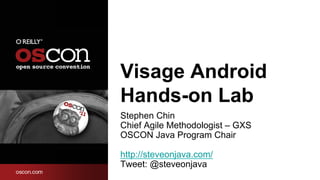
Visage Android Hands-on Lab (OSCON)
- 1. Visage Android Hands-on Lab Stephen Chin Chief Agile Methodologist – GXS OSCON Java Program Chair http://steveonjava.com/ Tweet: @steveonjava
- 2. How This Session Works Team A Team B Team C
- 3. The Visage Language § Statically Compiled Language § Based on F3 / JavaFX Script § Planning Support for Different Platforms: - JavaFX 2.0 - Android - Apache Pivot > “Visage is a domain specific language (DSL) designed for the - Flex express purpose of writing user interfaces.” - JSF 3
- 4. What Does Visage Look Like? Stage { var input:TextBox; title: bind input.text Scene { input = TextBox { color: #DDCC33 } } } 4
- 5. UI Focused Language Features § Declarative Object Construction - Code looks like the UI it is representing. § Data Binding - Variables can be bound to UI state, allowing automatic updates and behavior to be triggered. § UI Definition Literals - Built-in literal syntax for colors, angles, lengths, and durations § Null Safety - Application logic will proceed even if intermediate variables are undefined or null. 5
- 6. Visage on Android § Visage Runs as a Native App on Android § Full Access to all the Android APIs § Declarative Layer on Top of Android APIs 6
- 7. Module 1 HELLO WORLD, VISAGE 7
- 8. Exercise 1.A – Android Setup § Setup and run the VirtualBox image § Create an emulator instance § Create a new Android project from the command line § Run the project in the emulator 8
- 9. Setting Up Your Machine 1. Copy these files off the USB stick (or from http://projavafx.com/VisageLab/): - VirtualBox for your platform (Mac, Windows, or Linux) - VisageLab folder 1. Decompress VisageLab/Visage Dev2.vdi.zip 2. Install VirtualBox 3. Open Visage Dev.vbox 9
- 10. Set Up Your Device for Debugging § And mount it from: - Devices > USB Devices > (your-device-name) 10 10
- 11. Or Create a Virtual Android Device § Launch the AVD Manager by typing: android 11
- 12. Setting Up Your Project § Project creation command: - android create project –t 1 –p HelloVisage –k org.test –a HelloVisage § Arguments: - n : Project name (optional) - t : Target ID of the new project (required) - p : Project directory (required) - k : Package name for the application (required) - a : Name of the default Activity (required) 12
- 13. Android XML Code <?xml version="1.0" encoding="utf-8"?> <LinearLayout xmlns:android="http://schemas.android.com/apk/res/android" android:orientation="vertical" android:layout_width="fill_parent" android:layout_height="fill_parent" > <TextView android:layout_width="fill_parent" android:layout_height="wrap_content" android:text="Hello World, HelloVisage" /> </LinearLayout> 13
- 14. Plus some more Java… public class HelloVisage extends Activity { /** Called when the activity is first created. */ @Override public void onCreate(Bundle savedIS) { super.onCreate(savedIS); setContentView(R.layout.main); } } 14
- 15. Run Your Project § cd HelloVisage § ant install § Open it in the applications menu 15
- 16. Exercise 1.B – All Java Conversion § Make sure you have the basic project running first § Convert the XML Code to Java § Run the all Java project § You should get identical results 16
- 17. Converted XML Code (simplified) public class HelloVisage extends Activity { @Override public void onCreate(Bundle savedIS) { super.onCreate(savedIS); Context context = getApplicationContext(); LinearLayout layout = new LinearLayout(context); layout.setOrientation(LinearLayout.VERTICAL); TextView text = new TextView(context); text.setText("Hello World, Java Only"); layout.addView(text); setContentView(layout); } } 17
- 18. (and here are the imports…) import android.app.Activity; import android.content.Context; import android.os.Bundle; import android.widget.LinearLayout; import android.widget.TextView; 18
- 19. Exercise 1.C – DDMS Debugging § So you made a mistake in your code… the compiler can’t catch everything - (even if you didn’t make a mistake, force one… a beautiful NullPointerException will do) § Launch DDMS and select your emulator/device 19
- 20. Break the code (change in bold) public class HelloVisage extends Activity { @Override public void onCreate(Bundle savedIS) { super.onCreate(savedIS); Context context = getApplicationContext(); LinearLayout layout = null;//new LinearLayout(context); layout.setOrientation(LinearLayout.VERTICAL); TextView text = new TextView(context); text.setText("Hello World, HelloVisage"); layout.addView(text); setContentView(layout); } } 20
- 21. DDMS Displaying a Stack Trace 21
- 22. Exercise 1.D – Visage Port § Modify the build script to compile Visage § Copy the Visage Runtime libraries § Convert the Java code to Visage § Run on device/emulator 22
- 23. Modify the Build Script (1) <target name="-post-compile"> <path id="android.classpath"> <fileset dir="./libs" includes="*.jar" /> <path refid="android.target.classpath"/> <pathelement location="${out.classes.absolute.dir}"/> </path> <pathconvert refid="android.classpath" property="androidcpath"/> <path id="visage.sources"> <fileset dir="${source.absolute.dir}" includes="**/*.fx"/> </path> 23
- 24. Modify the Build Script (2) <pathconvert refid="visage.sources" property="visagepath" pathsep=" "/> <exec executable="${visagehome}/bin/javafxc${binary.extension}" failonerror="true" logerror="true"> <arg value="-d"/> <arg value="${out.classes.absolute.dir}"/> <arg value="-cp"/> <arg value="${androidcpath}"/> <arg line="${visagepath}"/> </exec> </target> 24
- 25. Add Some Properties… § local.properties: - visagehome=/home/visage/visage-sdk - binary.extension= 25
- 26. Copy Over the Runtime JAR § Copy: - javafxrt.jar § From: - $visagehome/lib/shared/ § To: - $projectdir/libs 26
- 27. Straight JavaFX Conversion... public class Test extends Activity { override function onCreate(savedInstanceState:Bundle) { super.onCreate(savedInstanceState); def context = getApplicationContext(); def layout = new LinearLayout(context); layout.setOrientation(LinearLayout.VERTICAL); def text = new TextView(context); text.setText("Hello World, Hello Long Visage"); layout.addView(text); setContentView(layout); } } 27
- 28. Rename your source file § *.java -> *.fx 28
- 29. Exercise 1.E – Simplified Visage § Include the visage-android jar § Modify the Visage code to use the new APIs § Run on device/emulator 29
- 30. Copy the visage-android JAR § Copy: visage-android.jar § From: /home/visage/visage-android/dist/ § To: $projectdir/libs 30
- 31. Android JavaFX Code public class HelloVisage extends Activity { override var view = LinearLayout { orientation: Orientation.VERTICAL view: TextView { text: "Hello World, Beautified Visage" } } } 31
- 32. And change the imports… § org.visage.android.app.Activity; § org.visage.android.widget.LinearLayout; § org.visage.android.widget.Orientation; § org.visage.android.widget.TextView; 32
- 33. Working Hello Visage Application 33
- 34. Lesson 1 JAVA VS. VISAGE 34
- 35. Language Similarities Java is… Visage is… § Statically typed § Statically typed § Compiled to bytecodes § Compiled to bytecodes § Runs on the JVM § Runs on the JVM § Has a large library § Can call Java libraries 35
- 36. Language Differences Visage • Type Inferencing • Closures • Binding • Sequences • Animation Syntax Java • Annotations • Generics • Multi-Threading 36
- 37. Integrating Visage and Java § Calling Java from Visage - Can call Java interface or classes directly - Automatic conversion to and from Arrays and Collections - Can even extend Java interfaces and classes § Calling Visage from Java - Easiest way is to create a Java interface that Visage extends - Can invoke Visage as a script and get results back 37
- 38. Lesson 2 VISAGE LANGUAGE FUNDAMENTALS 38
- 39. Datatype Support DataType Java Equivalent Range Examples Boolean boolean true or false true, false Integer int -2147483648 to 2147483647 2009, 03731, 0x07d9 Number Float 1.40×10-45 and 3.40×1038 3.14, 3e8, 1.380E-23 String String N/A "java's", 'in"side"er' Duration <None> -263 to 263-1 milliseconds 1h, 5m, 30s, 500ms Length <None> dp, sp, em, %, mm, cm, in 2mm, 5sp, 1in Angle <None> rad, deg, turn 1rad, 30deg Color <None> #RRGGBB, #RGB, #CCCCCC, #202020|D0 #RRGGBB|AA, #RGB|A Character char 0 to 65535 0, 20, 32 Byte byte -128 to 127 -5, 0, 5 Short short -32768 to 32767 -300, 0, 521 Long long -263 to 263-1 2009, 03731, 0x07d9 Float float 1.40×10-45 and 3.40×1038 3.14, 3e8, 1.380E-23 Double double 4.94×10-324 and 1.80×10308 3.14, 3e231, 1.380E-123 39
- 40. Visage Operators Operator Meaning Precedence Examples ++ Pre/post increment 1 ++i, i++ -- Pre/post decrement 1 --i, i-- not Boolean negation 2 not (cond) * Multiply 3 2 * 5, 1h * 4 / Divide 3 9 / 3, 1m / 3 mod Modulo 3 20 mod 3 + Add 4 0 + 2, 1m + 20s - Subtract (or negate) 4 (2) -2, 32 -3, 1h -5m > Multiplication and division of two durations is allowed, but not meaningful > Underflows/Overflows will fail silently, producing inaccurate results > Divide by zero will throw a runtime exception 40
- 41. Visage Operators (continued) Operator Meaning Precedence Examples == Equal 5 value1 == value2, 4 == 4 != Not equal 5 value1 != value2, 5 != 4 < Lessthan 5 value1 < value2, 4 < 5 <= Lessthanorequal 5 value1 <= value2, 5 <= 5 > Greater than 5 value1 > value2, 6 > 5 >= Greater than or equal 5 value1 >= value2, 6 >= 6 instanceof Is instance of class 6 node instanceof Text as Typecast to class 6 node as Text and Boolean and 7 cond1 and cond2 or Boolean or 8 cond1 or cond2 += Add and assign 9 value += 5 -= Subtract and assign 9 value -= 3 *= Multiply and assign 9 value *= 2 /= Divide and assign 9 value /=4 = Assign 9 value = 7 41
- 42. Access Modifiers Modifier Name Description <default> Script only access Only accessible within the same script file package Package access Only accessible within the same package protected Protected access Only accessible within the same package or by subclasses. public Public access Can be accessed anywhere. public-read Read access modifier Var/def modifier to allow a variable to be read anywhere public-init Init access modifier Var/def modifier to allow a variable to be initialized or read anywhere 42
- 43. Data Binding § A variable or a constant can be bound to an expression - var x = bind a + b; § The bound expression is remembered § The dependencies of the expression is watched § Variable is updated lazily when possible 43
- 44. Module 2 CONTROLS AND SETTINGS 44
- 45. Exercise 2.A – NetBeans Integration § Create a new JavaFX NetBeans project § Merge in build scripts from Android project § Start coding! 45
- 46. Create a new JavaFX Project § File > New Project… § Name the project “ConfigReporter” § In package "org.test" 46
- 47. Merging Project Folders § Copy these files over: - *.properties - AndroidManifest.xml - res/ - libs/ - proguard.cfg - build.xml [replace] 47
- 48. Merging Build Scripts § Update the build.xml file: Set the project name to “ConfigReporter” § Update the strings.xml file: Set the app_name to “ConfigReporter” § Load the NetBeans property files (in build.xml): <property file="nbproject/private/config.properties"/> <property file="nbproject/private/configs/${config}.properties"/> <property file="nbproject/private/private.properties"/> <property file="${user.properties.file}"/> <property file="nbproject/configs/${config}.properties"/> <property file="nbproject/project.properties"/> 48
- 49. Alias NetBeans Targets: <target name="launch" depends="install”> <exec executable="${adb}" failonerror="true"> <arg line="${adb.device.arg}"/> <arg value="shell"/> <arg value="am"/> <arg value="start"/> <arg value="-n"/> <arg value=”org.test/.ConfigReporter"/> <arg value="-a"/> <arg value="android.intent.action.MAIN"/> </exec> </target> <target name="jar" depends="compile"/> <target name="run" depends="launch"/> 49
- 50. Update AndroidManifest.xml § Change project name to "ConfigReporter" 50
- 51. Modify Project Properties § Set JavaFX Platform to “Visage_SDK” § Add Libraries: - “libs” folder - android.jar 51
- 52. Update ConfigReporter.fx § Make it extend the visage Activity class § For now, you can copy the logic from HelloVisage 52
- 53. Exercise 2.C – Android Controls § Create a Text Field § Create an Edit Box § Wire them up using Binding 53
- 54. Bound Controls (1) override var view = LinearLayout { orientation: Orientation.VERTICAL var secret:String; view: [ EditText { hint: "Super Secret Text” password: true text: bind secret with inverse 54
- 55. Bound Controls (2) } TextView { text: "Is Revealed!!!” } TextView { text: bind secret } ] } 55
- 56. Exercise 2.D – Button Handler § Create a Button Control § Add an onClick handler § Make something happen (maybe a bind) 56
- 57. Button onClick handler Button { text: "Launch Settings" onClick: function() { startActivity(new Intent(this, Settings.class)); setting = "Launching..."; } } TextView { text: "Setting is:" } TextView { text: bind setting } 57
- 58. Exercise 2.E – Android Settings § Create a Settings Activity § Populate it with the following preferences: - Text - Password - List § Launch it from the Button control 58
- 59. Settings Class public class Settings extends PreferenceActivity { var usernamePref:EditTextPreference; var passwordPref:EditTextPreference; var pollingPref:ListPreference; override var screen = PreferenceScreen { preferences: [ … 59
- 60. Text Preference PreferenceCategory { title: "Preferences" preferences: [ usernamePref = EditTextPreference { title: "Username" key: "usernamePref" summary: bind if (usernamePref.text == "") "Currently undefined" else "Current value: {usernamePref.text}" } 60
- 61. Password Preference passwordPref = EditTextPreference { title: "Password” key: "passwordPref” summary: bind passwordPref.text.replaceAll(".", "*"); } 61
- 62. List Preference pollingPref = ListPreference { title: "Polling Interval" key: "pollingPref" defaultValue: "60000" entries: ["30 seconds", "1 minute", "5 minutes", "10 minutes", "15 minutes", "30 minutes", "1 hour"] entryValues: ["30000", "60000", "300000", "600000", "900000", "1800000", "3600000"] summary: bind pollingPref.entry } 62
- 63. Service Metadata § Update AndroidManifest.xml: <activity android:name=".Settings” android:label="@string/settings_label"/> § Update string.xml: <string name="settings_label">Settings</string> 63
- 64. Invoke the new service § In the onClick handler: startActivity(new Intent(this, Settings.class)); 64
- 65. Working Settings Panel 65
- 66. Lesson 3 ADVANCED JAVAFX SEQUENCES 66
- 67. What Bind Updates var x = bind if(a) then b else c § x is updated if a or b or c changes var x = bind for (i in [a..b]) { i * i } § Not everything is recalculated § If a = 1 and b = 2, x is [1, 4] § If b changes to 3, only the added element is calculated 1 4 9 67
- 68. Binding to Expressions § Binding to a block § Bound block may contain any number of defs followed by one expression § Dependencies of block is backtraced from the expression § Binding to function invocation expression - Regular function: dependencies are parameters - Bound function: backtraced from final expression inside function 68
- 69. Binding to Object Literals var a = 3; var b = 4; var p = bind Point { x: a, y: b }; var q = bind Point { x: bind a, y: b }; var r = bind Point { x: bind a, y: bind b }; § When a changes: - p gets a new instance of Point - q and r keep the old instance with a new x value - r will never get a new instance of Point - (the outer bind in r is useless) 69
- 70. Visage Sequences § Represents collections of homogeneous data § A fundamental container data type § Rich set of language facilities § Contributor to declarative syntax § Automatic conversion to and from Java Arrays and Collections 70
- 71. Creating Sequences § Explicit sequence expression - [1, 3, 5, 7, 9] § Elements are separated by commas § Comma may be omitted if element ends with brace 1 3 5 7 9 71
- 72. Creating Sequences § Numeric sequence with range expressions: - [1..10] 1 2 3 4 5 6 7 8 9 10 § Can have a step: - [1..10 step 2] 1 3 5 7 9 - [0.0..0.9 step 0.1] 0 .1 .2 .3 .4 .5 .6 .7 .8 .9 § Can be decreasing: - [10..1 step -3] 10 7 4 1 § Beware of step that goes opposite direction: - [10..1] is [] § Exclusive right end - [1..<5] 1 2 3 4
- 73. Getting Info from Sequences ints = [1, 3, 5, 7, 9] 1 3 5 7 9 [0] [1] [2] [3] [4] § sizeof ints is 5 § ints[0] is 1, ints[1] is 3, ..., ints[4] is 9 § ints[-1] is 0 (default value of Integer), so is ints[5] § For a sequence of objects, the default is null 73
- 74. Getting Slices from Sequences ints = [1, 3, 5, 7, 9] 1 3 5 7 9 [0] [1] [2] [3] [4] § ints[0..2] is [1, 3, 5] § ints[0..<2] is [1, 3] § ints[2..] is [5, 7, 9] § ints[2..<] is [5, 7] § ints[2..0], ints[-2..-1], ints[5..6] are all []s 74
- 75. Getting Subsets from Sequences ints = [1, 3, 5, 7, 9] 1 3 5 7 9 [0] [1] [2] [3] [4] § ints[k | k > 6] is: - [7, 9] (k > 6 is a condition) § ints[k | indexof k < 2] is: - [1, 3] § ints[k | k > 10] is: - [] 75
- 76. Inserting into Sequences ints = [1, 3, 5, 7, 9] 1 3 5 7 9 insert 20 into ints 1 3 5 7 9 20 insert 30 before ints[2] 1 3 30 5 7 9 20 insert 40 after ints[4] 1 3 30 5 7 40 9 20 insert [50, 60] into ints 1 3 30 5 7 40 9 20 50 60
- 77. Deleting from Sequences § ints = [1, 3, 5, 7, 9] 1 3 5 7 9 § delete 7 from ints 1 3 5 7 9 § delete ints[0] 1 3 5 9 § delete ints[0..1] 3 5 9 § delete ints: ints becomes [] 9
- 78. Sequence Puzzlers What is the size of this sequence: § [1..10 step -1] What does this evaluate to: § [10..<20 step 2][k|k>17] What is the size of this sequence: § sizeof [20..1 step -3]
- 79. How Did I Do?
- 80. Thank You! Stephen Chin http://steveonjava.com Tweet: @steveonjava 80
