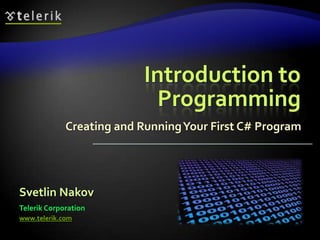
01. introduction to-programming
- 1. Introduction to Programming Creating and RunningYour First C# Program Svetlin Nakov Telerik Corporation www.telerik.com
- 2. Table of Contents 1. What is Computer Programming? 2. Your First C# Program 3. What is .NET Framework? 4. What isVisual Studio? 5. What is MSDN Library? 2
- 4. Define: Computer Programming Computer programming: creating a sequence of instructions to enable the computer to do something Definition by Google 4
- 5. Programming Phases Define a task/problem Plan your solution Find suitable algorithm to solve it Find suitable data structures to use Write code Fix program error (bugs) Make your customer happy = Specification = Design = Implementation =Testing & Debugging = Deployment 5
- 6. Your First C# Program
- 7. First Look at C# Sample C# program: using System; class HelloCSharp { static void Main() { Console.WriteLine("Hello, C#"); } } 7
- 8. C# Code – How It Works? using System; class HelloCSharp { static void Main() { Console.WriteLine("Hello, C#"); } } Include the standard namespace "System" Define a class called "HelloCSharp" Define the Main() method – the program entry point Print a text on the console by calling the method "WriteLine" of the class "Console" 8
- 9. C# Code Should BeWell Formatted using System; class HelloCSharp { static void Main() { Console.WriteLine("Hello, C#"); } } The { symbol should be alone on a new line. The block after the { symbol should be indented by a TAB. The } symbol should be under the corresponding {. Class names should use PascalCase and start with a CAPITAL letter. 9
- 10. Example of Bad Formatting using System ; class HelloCSharp { static void Main( ) { Console . WriteLine ("Hello, C#" ) ;Console. WriteLine ( "Hello again" ) ;}} Such formatting makes the source code unreadable. 10
- 11. What is "C#"? Programming language A syntax that allow to give instructions to the computer C# features: New cutting edge language Extremely powerful Easy to learn Easy to read and understand Object-oriented 11
- 12. WhatYou Need to Program? Knowledge of a programming language C# Task to solve Development environment, compilers, SDK Visual Studio, .NET Framework SDK Set of useful standard classes Microsoft .NET Framework FCL Help documentation MSDN Library 12
- 13. Your First C# Program Live Demo
- 15. What is .NET Framework? Environment for execution of .NET programs Powerful library of classes Programming model Common execution engine for many programming languages C# Visual Basic .NET Managed C++ ... and many others 15
- 16. Operating System (OS) Common Language Runtime (CLR) Base Class Library (BCL) ADO.NET, LINQ and XML (DataTier) WCF and WWF (Communication and WorkflowTier) ASP.NET Web Forms, MVC, AJAX Mobile InternetToolkit Windows Forms WPF Silverlight C# C++ VB.NET J# F# JScript Perl Delphi … Inside .NET Framework Building blocks of .NET Framework FCL CLR 16
- 17. CLR –The Heart of .NET Framework Common Language Runtime (CLR) Managed execution environment Executes .NET applications Controls the execution process Automatic memory management (garbage collection) Programming languages integration Multiple versions support for assemblies Integrated type safety and security CLR 17
- 18. Framework Class Library Framework Class Library (FCL) Provides basic functionality to developers: Console applications WPF and Silverlight rich-media applications Windows Forms GUI applications Web applications (dynamic Web sites) Web services, communication and workflow Server & desktop applications Applications for mobile devices 18
- 20. Visual Studio Visual Studio – Integrated Development Environment (IDE) Development tool that helps us to: Write code Design user interface Compile code Execute / test / debug applications Browse the help Manage project's files 20
- 21. Benefits ofVisual Studio Single tool for: Writing code in many languages (C#,VB, …) Using different technologies (Web,WPF, …) For different platforms (.NET CF, Silverlight, …) Full integration of most development activities (coding, compiling, testing, debugging, deployment, version control, ...) Very easy to use! 21
- 22. Visual Studio – Example 22
- 23. Visual Studio Compiling, Running and Debugging C# Programs
- 24. Creating New Console Application 1. File New Project ... 2. Choose C# console application 3. Choose project directory and name 24
- 25. Creating New Console Application (2) 4. Visual Studio creates some source code for you Namespace not required Class name should be changed Some imports are not required 25
- 26. Compiling Source Code The process of compiling includes: Syntactic checks Type safety checks Translation of the source code to lower level language (MSIL) Creating of executable files (assemblies) You can start compilation by Using Build->Build Solution/Project Pressing [F6] or [Shift+Ctrl+B] 26
- 27. Running Programs The process of running application includes: Compiling (if project not compiled) Starting the application You can run application by: Using Debug->Start menu By pressing [F5] or [Ctrl+F5] * NOTE: Not all types of projects are able to be started! 27
- 28. DebuggingThe Code The process of debugging application includes: Spotting an error Finding the lines of code that cause the error Fixing the code Testing to check if the error is gone and no errors are introduced Iterative and continuous process 28
- 29. Debugging inVisual Studio Visual Studio has built-in debugger It provides: Breakpoints Ability to trace the code execution Ability to inspect variables at runtime 29
- 30. Visual Studio Compiling, Running and Debugging C# Programs Live Demo
- 31. Visual Studio Blank Solution Creating a Solution Without Projects
- 32. What Is a Blank Solution? AVisual Studio blank solution Solution with no projects in it Projects to be added later What is the point? Not making a project just to give proper name And not working in this project
- 34. Visual Studio Blank Solution Live Demo
- 36. What is MSDN Library? Complete documentation of all classes and their functionality With descriptions of all methods, properties, events, etc. With code examples Related articles Library of samples Use local copy or theWeb version at http://msdn.microsoft.com/ 36
- 37. MSDN Library 37
- 38. How to Use MSDN Library? Offline version Use the table of contents Use the alphabetical index Search for phrase or keyword Filter by technology Browse your favorite articles Online version Use the built-in search 38
- 39. MSDN Library Browsing and Searching Documentation Live Demo
- 41. Exercises 1. Familiarize yourself with: MicrosoftVisual Studio Microsoft Developer Network (MSDN) Library Documentation Find information about Console.WriteLine() method. 2. Create, compile and run a “Hello C#” console application. 3. Modify the application to print your name. 4. Write a program to print the numbers 1, 101 and 1001. 41
- 42. Exercises (2) 5. Install at home: 1. Microsoft .NET Framework 2. MicrosoftVisual Studio (orVisual C# Express) 3. Microsoft Developer Network (MSDN) 6. Create console application that prints your first and last name. 7. Create a console application that prints the current date and time. 8. Create a console application that calculates and prints the square of the number 12345. 42
- 43. Exercises (3) 9. Write a program that prints the first 10 members of the sequence: 2, -3, 4, -5, 6, -7, ... 10. Provide a short list with information about the most popular programming languages. How do they differ from C#? 11. Describe the difference between C# and .NET Framework. 12. *Write a program to read your age from the console and print how old you will be after 10 years. *NOTE: If you have any difficulties, search in Google. 43
