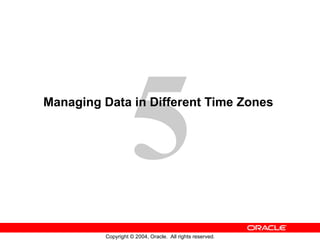
Les05
- 1. Managing Data in Different Time Zones
- 3. Time Zones -08:00 The image represents the time for each time zone when Greenwich time is 12:00. -05:00 +02:00 +10:00 +07:00
- 11. TIMESTAMP Data Types Same as the TIMESTAMP data type; also includes a a time zone offset in its value TIMESTAMP WITH LOCAL TIME ZONE Same as the TIMESTAMP data type; also includes: TimeZone_Hour, and TimeZone_Minute or TimeZone_Region TIMESTAMP WITH TIME ZONE Year, Month, Day, Hour, Minute, Second with fractional seconds TIMESTAMP Fields Data Type
- 12. TIMESTAMP Fields TIMEZONE_MINUTE – 12 to 14 TIMEZONE_HOUR 00 to 59.9(N) where 9(N) is precision SECOND 00 to 59 MINUTE 00 to 23 HOUR 01 to 31 DAY 01 to 12 MONTH – 4712 to 9999 (excluding year 0) YEAR Valid Values Datetime Field 00 to 59
- 13. Difference between DATE and TIMESTAMP -- when hire_date is of type DATE SELECT hire_date FROM emp5; ALTER TABLE emp5 MODIFY hire_date TIMESTAMP; SELECT hire_date FROM emp5; B A … …
- 15. TIMESTAMP WITH TIMEZONE : Example CREATE TABLE web_orders (ord_id number primary key, order_date TIMESTAMP WITH TIME ZONE); INSERT INTO web_orders values (ord_seq.nextval, current_date); SELECT * FROM web_orders;
- 17. TIMESTAMP WITH LOCAL TIMEZONE : Example CREATE TABLE shipping (delivery_time TIMESTAMP WITH LOCAL TIME ZONE); INSERT INTO shipping VALUES(current_timestamp + 2); SELECT * FROM shipping; ALTER SESSION SET TIME_ZONE = 'EUROPE/LONDON'; SELECT * FROM shipping;
- 20. INTERVAL Fields 00 to 59.9(N) where 9(N) is precision SECOND 00 to 59 MINUTE HOUR DAY MONTH YEAR INTERVAL Field 00 to 23 Any positive or negative integer 00 to 11 Any positive or negative integer Valid Values for Interval
- 22. INTERVAL YEAR TO MONTH : Example CREATE TABLE warranty (prod_id number, warranty_time INTERVAL YEAR(3) TO MONTH); INSERT INTO warranty VALUES (123, INTERVAL '8' MONTH); INSERT INTO warranty VALUES (155, INTERVAL '200' YEAR(3)); INSERT INTO warranty VALUES (678, '200-11'); SELECT * FROM warranty;
- 24. INTERVAL DAY TO SECOND Data Type: Example CREATE TABLE lab ( exp_id number, test_time INTERVAL DAY(2) TO SECOND); INSERT INTO lab VALUES (100012, '90 00:00:00'); INSERT INTO lab VALUES (56098, INTERVAL '6 03:30:16' DAY TO SECOND); SELECT * FROM lab;
- 27. Notes Only
- 33. Notes Only
Notes de l'éditeur
- Oracle Database 10 g : SQL Fundamentals II 5 - Objectives This lesson addresses some of the datetime functions available in the Oracle database.
- Oracle Database 10 g : SQL Fundamentals II 5 - Time Zones The hours of the day are measured by the turning of the earth. The time of day at any particular moment depends on where you are. When it is noon in Greenwich, England, it is midnight along the international date line. The earth is divided into 24 time zones, one for each hour of the day. The time along the prime meridian in Greenwich, England, is known as Greenwich Mean Time, or GMT. GMT is the time standard against which all other time zones in the world are referenced. It is the same all year round and is not affected by summer time or daylight saving time. The meridian line is an imaginary line that runs from the North Pole to the South Pole. It is known as zero longitude and it is the line from which all other lines of longitude are measured. All time is measured relative to GMT and all places have a latitude (their distance north or south of the equator) and a longitude (their distance east or west of the Greenwich meridian).
- Oracle Database 10 g : SQL Fundamentals II 5 - TIME_ZONE Session Parameter The Oracle database supports storing the time zone in your date and time data, as well as fractional seconds. The ALTER SESSION command can be used to change time zone values in a users session. The time zone values can be set to an absolute offset, a named time zone, a database time zone, or the local time zone.
- Oracle Database 10 g : SQL Fundamentals II 5 - CURRENT_DATE , CURRENT_TIMESTAMP , and LOCALTIMESTAMP The CURRENT_DATE and CURRENT_TIMESTAMP functions return the current date and current timestamp, respectively. The data type of CURRENT_DATE is DATE . The data type of CURRENT_TIMESTAMP is TIMESTAMP WITH TIME ZONE . The values returned display the time zone displacement of the SQL session executing the functions. The time zone displacement is the difference (in hours and minutes) between local time and UTC. The TIMESTAMP WITH TIME ZONE data type has the format: TIMESTAMP [ (fractional_seconds_precision) ] WITH TIME ZONE where fractional_seconds_precision optionally specifies the number of digits in the fractional part of the SECOND datetime field and can be a number in the range 0 to 9. The default is 6. The LOCALTIMESTAMP function returns the current date and time in the session time zone. The difference between LOCALTIMESTAMP and CURRENT_TIMESTAMP is that LOCALTIMESTAMP returns a TIMESTAMP value, whereas CURRENT_TIMESTAMP returns a TIMESTAMP WITH TIME ZONE value. These functions are NLS sensitive, that is, the results will be in the current NLS calendar and datetime formats.
- Oracle Database 10 g : SQL Fundamentals II 5 - CURRENT_DATE The CURRENT_DATE function returns the current date in the session's time zone. The return value is a date in the Gregorian calendar. The examples on the slide illustrate that CURRENT_DATE is sensitive to the session time zone. In the first example, the session is altered to set the TIME_ZONE parameter to –5:0. The TIME_ZONE parameter specifies the default local time zone displacement for the current SQL session. TIME_ZONE is a session parameter only, not an initialization parameter. The TIME_ZONE parameter is set as follows: TIME_ZONE = '[+ | -] hh:mm' The format mask ( [+ | -] hh:mm ) indicates the hours and minutes before or after UTC (Coordinated Universal Time, formerly known as Greenwich Mean Time). Observe in the output that the value of CURRENT_DATE changes when the TIME_ZONE parameter value is changed to –8:0 in the second example. Note: The ALTER SESSION command sets the date format of the session to ' DD-MON-YYYY HH24:MI:SS ' that is day of month (1-31) - abbreviated name of month - 4-digit year hour of day (0-23):minute (0-59):second (0-59).
- Oracle Database 10 g : SQL Fundamentals II 5 - CURRENT_TIMESTAMP The CURRENT_TIMESTAMP function returns the current date and time in the session time zone, as a value of the data type TIMESTAMP WITH TIME ZONE . The time zone displacement reflects the current local time of the SQL session. The syntax of the CURRENT_TIMESTAMP function is: CURRENT_TIMESTAMP ( precision ) where precision is an optional argument that specifies the fractional second precision of the time value returned. If you omit precision, the default is 6. The examples on the slide illustrate that CURRENT_TIMESTAMP is sensitive to the session time zone. In the first example, the session is altered to set the TIME_ZONE parameter to –5:0. Observe in the output that the value of CURRENT_TIMESTAMP changes when the TIME_ZONE parameter value is changed to –8:0 in the second example.
- Oracle Database 10 g : SQL Fundamentals II 5 - LOCALTIMESTAMP The LOCALTIMESTAMP function returns the current date and time in the session time zone LOCALTIMESTAMP returns a TIMESTAMP value. The syntax of the LOCAL_TIMESTAMP function is: LOCAL_TIMESTAMP (TIMESTAMP_precision) Where, TIMESTAMP precision is an optional argument that specifies the fractional second precision of the TIMESTAMP value returned. The examples on the slide illustrates the difference between LOCALTIMESTAMP and CURRENT_TIMESTAMP . Observe that the LOCALTIMESTAMP does not display the time zone value, whereas the CURRENT_TIMESTAMP does.
- Oracle Database 10 g : SQL Fundamentals II 5 - DBTIMEZONE and SESSIONTIMEZONE The DBA sets the database's default time zone by specifying the SET TIME_ZONE clause of the CREATE DATABASE statement. If omitted, the default database time zone is the operating system time zone. The database time zone cannot be changed for a session with an ALTER SESSION statement. The DBTIMEZONE function returns the value of the database time zone. The return type is a time zone offset (a character type in the format ' [+|-]TZH:TZM' ) or a time zone region name, depending on how the user specified the database time zone value in the most recent CREATE DATABASE or ALTER DATABASE statement. The example on the slide shows that the database time zone is set to "–05:00,"as the TIME_ZONE parameter is in the format: TIME_ZONE = '[+ | -] hh:mm' The SESSIONTIMEZONE function returns the value of the current session’s time zone. The return type is a time zone offset (a character type in the format '[+|-]TZH:TZM' ) or a time zone region name, depending on how the user specified the session time zone value in the most recent ALTER SESSION statement. The example on the slide shows that the session time zone is offset to UTC by –8 hours. Observe that the database time zone is different from the current session’s time zone.
- Oracle Database 10 g : SQL Fundamentals II 5 - Datetime Data Types The TIMESTAMP data type contains the datetime fields YEAR , MONTH , DAY , HOUR , MINUTE , and SECOND and fractional seconds. The TIMESTAMP WITH TIME ZONE data type contains the datetime fields YEAR , MONTH , DAY , HOUR , MINUTE , SECOND , TIMEZONE_HOUR , and TIMEZONE_MINUTE and fractional seconds. The TIMESTAMP WITH LOCAL TIME ZONE data type contains same information as the TIMESTAMP data type, except that the data is normalized to the database time zone when stored, and adjusted to match the client's time zone when retrieved. Note: Fractional second precision specifies the number of digits in the fractional part of the SECOND datetime field and can be a number in the range 0 to 9. The default is 6.
- Oracle Database 10 g : SQL Fundamentals II 5 - TIMESTAMP Data Types TIMESTAMP (fractional_seconds_ precision) This data type contains the year, month, and day values of date, as well as hour, minute, and second values of time, where significant fractional seconds precision is the number of digits in the fractional part of the SECOND datetime field. The accepted values of significant fractional_seconds_precision are 0 to 9. The default is 6. TIMESTAMP (fractional_seconds_precision) WITH TIME ZONE This data type contains all values of TIMESTAMP as well as time zone displacement value. TIMESTAMP (fractional_seconds_precision) WITH LOCAL TIME ZONE This data type contains all values of TIMESTAMP , with the following exceptions: Data is normalized to the database time zone when it is stored in the database. When the data is retrieved, users see the data in the session time zone.
- Oracle Database 10 g : SQL Fundamentals II 5 - TIMESTAMP Fields Each datetime data type is composed of several of these fields. Datetimes are mutually comparable and assignable only if they have the same datetime fields.
- Oracle Database 10 g : SQL Fundamentals II 5 - TIMESTAMP Data Type: Example On the slide, example A shows the data from the hire_date column of the EMP5 table when the data type of the column is DATE . In example B, the table is altered and the data type of the hire_date column is made into TIMESTAMP . The output shows the differences in display. You can convert from DATE to TIMESTAMP when the column has data, but you cannot convert from DATE or TIMESTAMP to TIMESTAMP WITH TIME ZONE unless the column is empty. You can specify the fractional seconds precision for timestamp. If none is specified, as in the above example, then it defaults to 6. For example, the following statement sets the fractional seconds precision as 7: ALTER TABLE emp5 MODIFY hire_date TIMESTAMP(7); Note: The Oracle date data type by default appears as shown in this example. However, the date data type also contains additional information such as hours, minutes, seconds, a.m., and p.m. To obtain the date in this format, you can apply a format mask or a function to the date value.
- Oracle Database 10 g : SQL Fundamentals II 5 - TIMESTAMP WITH TIME ZONE Data Type UTC stand for Coordinated Universal Time (formerly Greenwich Mean Time). Two TIMESTAMP WITH TIME ZONE values are considered identical if they represent the same instant in UTC, regardless of the TIME ZONE offsets stored in the data. For example: TIMESTAMP '1999-04-15 8:00:00 -8:00' is the same as TIMESTAMP '1999-04-15 11:00:00 -5:00' . That is, 8:00 a.m. Pacific Standard Time is the same as 11:00 a.m. Eastern Standard Time. This can also be specified as: TIMESTAMP '1999-04-15 8:00:00 US/Pacific'
- Oracle Database 10 g : SQL Fundamentals II 5 - TIMESTAMP WITH TIME ZONE : Example In the example on the slide, a new table web_orders is created with a column of data type TIMESTAMP WITH TIME ZONE . This table is populated whenever a web_order is placed. The timestamp and time zone for the user placing the order is inserted based on the CURRENT_DATE value . That way when a Web-based company guarantees shipping, they can estimate their delivery time based on the time zone of the person placing the order.
- Oracle Database 10 g : SQL Fundamentals II 5 - TIMESTAMP WITH LOCAL TIMEZONE Unlike TIMESTAMP WITH TIME ZONE , you can specify columns of type TIMESTAMP WITH LOCAL TIME ZONE as part of a primary or unique key. The time zone displacement is the difference (in hours and minutes) between local time and UTC. There is no literal for TIMESTAMP WITH LOCAL TIME ZONE .
- Oracle Database 10 g : SQL Fundamentals II 5 - TIMESTAMP WITH LOCAL TIME ZONE : Example In the example on the slide, a new table SHIPPING is created with a column of the data type TIMESTAMP WITH LOCAL TIME ZONE . This table is populated by inserting two days from the CURRENT_TIMESTAMP value into it every time an order is placed. The output from the DATE_TAB table shows that the data is stored without the time zone offset. Then the ALTER SESSION command is issued to change the time zone to the local time zone at the place of delivery. A second query on the same table now reflects the data with the local time zone reflected in the time value, so that the customer can be notified about the expected delivery time.
- Oracle Database 10 g : SQL Fundamentals II 5 - INTERVAL Data Types INTERVAL data types are used to store the difference between two datetime values. There are two classes of intervals: year-month intervals and day-time intervals. A year-month interval is made up of a contiguous subset of fields of YEAR and MONTH , whereas a day-time interval is made up of a contiguous subset of fields consisting of DAY , HOUR , MINUTE , and SECOND . The actual subset of fields that constitute an interval is called the precision of the interval and is specified in the interval qualifier. Because the number of days in a year are calendar dependent, the year-month interval is NLS dependent whereas day-time interval is NLS independent. The interval qualifier may also specify the leading field precision, which is the number of digits in the leading or only field, and in case the trailing field is SECOND , it may also specify the fractional seconds precision, which is the number of digits in the fractional part of the SECOND value. If not specified, the default value for leading field precision is 2 digits, and the default value for fractional seconds precision is 6 digits.
- INTERVAL Data Types (continued) INTERVAL YEAR (year_precision) TO MONTH This data type stores a period of time in years and months, where year_precision is the number of digits in the YEAR datetime field. The accepted values are 0 to 9. The default is 6. INTERVAL DAY (day_precision) TO SECOND (fractional_seconds_precision) This data type stores a period of time in days, hours, minutes, and seconds, where day_precision is the maximum number of digits in the DAY datetime field (accepted values are 0 to 9; the default is 2), and fractional_seconds_precision is the number of digits in the fractional part of the SECOND field. The accepted values are 0 to 9. The default is 6.
- Oracle Database 10 g : SQL Fundamentals II 5 - INTERVAL Fields INTERVAL YEAR TO MONTH can have fields of YEAR and MONTH . INTERVAL DAY TO SECOND can have fields of DAY , HOUR , MINUTE and SECOND . The actual subset of fields that constitute an item of either type of interval is defined by an interval qualifier, and this subset is known as the precision of the item. Year-month intervals are mutually comparable and assignable only with other year-month intervals, and day-time intervals are mutually comparable and assignable only with other day-time intervals.
- Oracle Database 10 g : SQL Fundamentals II 5 - INTERVAL YEAR TO MONTH Data Type INTERVAL YEAR TO MONTH stores a period of time using the YEAR and MONTH datetime fields. Specify INTERVAL YEAR TO MONTH as follows: INTERVAL YEAR [(year_precision)] TO MONTH where year_precision is the number of digits in the YEAR datetime field. The default value of year_precision is 2. Restriction: The leading field must be more significant than the trailing field. For example, INTERVAL '0-1' MONTH TO YEAR is not valid. The following INTERVAL YEAR TO MONTH literal indicates an interval of 123 years, 3 months: INTERVAL '123-3' YEAR(3) TO MONTH INTERVAL '123' YEAR(3) indicates an interval of 123 years 0 months. INTERVAL '3' MONTH indicates an interval of 3 months.
- Oracle Database 10 g : SQL Fundamentals II 5 - INTERVAL YEAR TO MONTH Data Type (continued) INTERVAL YEAR TO MONTH stores a period of time using the YEAR and MONTH datetime fields. Specify INTERVAL YEAR TO MONTH as follows: INTERVAL YEAR [(year_precision)] TO MONTH where year_precision is the number of digits in the YEAR datetime field. The default value of year_precision is 2. Restriction: The leading field must be more significant than the trailing field. For example, INTERVAL '0-1' MONTH TO YEAR is not valid. The Oracle database supports two interval data types: Interval Year to Month and Interval Day to Second; the column type, PL/SQL argument, variable, and return type must be one of the two. However, for interval literals the system recognizes other ANSI interval types such as INTERVAL '2' YEAR or INTERVAL '10' HOUR . In these cases each interval is converted to one of the two supported types. In the above example, a WARRANTY table is created which contains a warranty_time column that takes the INTERVAL YEAR(3) TO MONTH data type. Different values are inserted into it to indicate years and months for various products. When these rows are retrieved from the table, you see a year value displaced by the month value by a (-).
- Oracle Database 10 g : SQL Fundamentals II 5 - INTERVAL DAY TO SECOND Data Type INTERVAL DAY (day_precision) TO SECOND ( fractional_seconds_precision ) stores a period of time in days, hours, minutes, and seconds, where day_precision is the maximum number of digits in the DAY datetime field (accepted values are 0 to 9; the default is 2), and fractional_seconds_precision is the number of digits in the fractional part of the SECOND field. Accepted values are 0 to 9. The default is 6. In the above example, 6 represents the number of days, and 03:30:15 indicates the values for hours, minutes, and seconds.
- Oracle Database 10 g : SQL Fundamentals II 5 - INTERVAL DAY TO SECOND Data Type: Example In the above example, you are creating the lab table with a test_time column of data type INTERVAL DAY TO SECOND . You then insert into it the value “90 00:00:00” to indicate 90 days and 0 hours minutes and seconds and INTERVAL '6 03:30:16' DAY TO SECOND . The select statement shows how this data is displayed in the database.
- Oracle Database 10 g : SQL Fundamentals II 5 - EXTRACT The EXTRACT expression extracts and returns the value of a specified datetime field from a datetime or interval value expression. You can extract any of the components mentioned in the following syntax using the EXTRACT function. The syntax of the EXTRACT function is: SELECT EXTRACT ([YEAR] [MONTH][DAY] [HOUR] [MINUTE][SECOND] [TIMEZONE_HOUR] [TIMEZONE_MINUTE] [TIMEZONE_REGION] [TIMEZONE_ABBR] FROM [datetime_value_expression] [interval_value_expression]); When you extract a TIMEZONE_REGION or TIMEZONE_ABBR (abbreviation), the value returned is a string containing the appropriate time zone name or abbreviation. When you extract any of the other values, the value returned is a date in the Gregorian calendar. When extracting from a datetime with a time zone value, the value returned is in UTC. In the first example on the slide, the EXTRACT function is used to extract the YEAR from SYSDATE . In the second example on the slide, the EXTRACT function is used to extract the MONTH from HIRE_DATE column of the EMPLOYEES table, for those employees who report to the manager whose EMPLOYEE_ID is 100.
- Oracle Database 10 g : SQL Fundamentals II 5 - TZ_OFFSET The TZ_OFFSET function returns the time zone offset corresponding to the value entered. The return value is dependent on the date when the statement is executed. For example, if the TZ_OFFSET function returns a value –08:00, this value indicates that the time zone where the command was executed is eight hours behind UTC. You can enter a valid time zone name, a time zone offset from UTC (which simply returns itself), or the keyword SESSIONTIMEZONE or DBTIMEZONE . The syntax of the TZ_OFFSET function is: TZ_OFFSET ( ['time_zone_name'] '[+ | -] hh:mm' ] [ SESSIONTIMEZONE] [DBTIMEZONE] The Fold Motor Company has a headquarters in Michigan, USA, which is in US/Eastern time zone. The company president, Mr. Fold, wants to conduct a conference call with the vice president of the Canadian operations and the vice president of European operations, who are in the Canada/Yukon and Europe/London time zones, respectively. Mr. Fold wants to find out the time in each of these places to make sure that his senior management will be available to attend the meeting. His secretary, Mr. Scott, helps by issuing the queries shown in the example and gets the following results: The time zone 'US/Eastern' is four hours behind UTC. The time zone 'Canada/Yukon' is seven hours behind UTC. The time zone 'Europe/London' is one hour ahead of UTC.
- Oracle Database 10 g : SQL Fundamentals II 5 - TZ_OFFSET (continued) For a listing of valid time zone name values, you can query the V$TIMEZONE_NAMES dynamic performance view. SELECT * FROM V$TIMEZONE_NAMES; …
- Oracle Database 10 g : SQL Fundamentals II 5 - TIMESTAMP Conversion Using FROM_TZ The FROM_TZ function converts a TIMESTAMP value to a TIMESTAMP WITH TIME ZONE value. The syntax of the FROM_TZ function is as follows: FROM_TZ(TIMESTAMP timestamp_value, time_zone_value) where time_zone_value is a character string in the format 'TZH:TZM' or a character expression that returns a string in TZR (time zone region) with optional TZD format. TZD is an abbreviated time zone string with daylight saving information. TZR represents the time zone region in datetime input strings. Examples are 'Australia/North' , 'PST' for US/Pacific standard time and 'PDT' for US/Pacific daylight time and so on. To see a listing of valid values for the TZR and TZD format elements, query the V$TIMEZONE_NAMES dynamic performance view. The example on the slide converts a TIMESTAMP value to TIMESTAMP WITH TIME ZONE .
- Oracle Database 10 g : SQL Fundamentals II 5 - Converting to TIMESTAMP Using TO_TIMESTAMP and TO_TIMESTAMP_TZ The TO_TIMESTAMP function converts a string of CHAR , VARCHAR2 , NCHAR , or NVARCHAR2 data type to a value of TIMESTAMP data type. The syntax of the TO_TIMESTAMP function is: TO_TIMESTAMP (char,[fmt],['nlsparam']) The optional fmt specifies the format of char if omitted, the string must be in the default format of the TIMESTAMP data type. The optional nlsparam specifies the language in which month and day names, and abbreviations are returned. This argument can have this form: 'NLS_DATE_LANGUAGE = language' If you omit nlsparams , this function uses the default date language for your session. The example on the slide converts a character string to a value of TIMESTAMP . The TO_TIMESTAMP_TZ function converts a string of CHAR , VARCHAR2 , NCHAR , or NVARCHAR2 data type to a value of TIMESTAMP WITH TIME ZONE data type. The syntax of the TO_TIMESTAMP_TZ function is: TO_TIMESTAMP_TZ (char,[fmt],['nlsparam']) The optional fmt specifies the format of char . If omitted, a string must be in the default format of the TIMESTAMP WITH TIME ZONE data type. The example on the slide converts a character string to a value of TIMESTAMP WITH TIME ZONE .
- Oracle Database 10 g : SQL Fundamentals II 5 - Time Interval Conversion with TO_YMINTERVAL The TO_YMINTERVAL function converts a character string of CHAR , VARCHAR2 , NCHAR , or NVARCHAR2 data type to an INTERVAL YEAR TO MONTH data type. The INTERVAL YEAR TO MONTH data type stores a period of time using the YEAR and MONTH datetime fields. The format of INTERVAL YEAR TO MONTH is as follows: INTERVAL YEAR [(year_precision)] TO MONTH where year_precision is the number of digits in the YEAR datetime field. The default value of year_precision is 2. The syntax of the TO_YMINTERVAL function is: TO_YMINTERVAL (char) where char is the character string to be converted. The example on the slide calculates a date that is one year and two months after the hire date for the employees working in the department 20 of the EMPLOYEES table. A reverse calculation can also be done using the TO_YMINTERVAL function. For example: SELECT hire_date, hire_date + TO_YMINTERVAL(' -02-04 ') AS HIRE_DATE_YMINTERVAL FROM EMPLOYEES WHERE department_id = 20; Observe that the character string passed to the TO_YMINTERVAL function has a negative value. The example returns a date that is two years and four months before the hire date for the employees working in the department 20 of the EMPLOYEES table.
- Oracle Database 10 g : SQL Fundamentals II 5 - TO_DSINTERVAL TO_DSINTERVAL converts a character string of CHAR , VARCHAR2 , NCHAR , or NVARCHAR2 data type to an INTERVAL DAY TO SECOND type. In the above example, the date 100 days and 10 hours after the hire date is obtained. TO_YMINTERVAL The TO_YMINTERVAL function converts a character string of CHAR , VARCHAR2 , NCHAR , or NVARCHAR2 data type to an INTERVAL YEAR TO MONTH type. In the following example, the date one year and two months after the hire date is obtained. SELECT hire_date, hire_date + TO_YMINTERVAL('01-02') ytm FROM employees; HIRE_DATE YTM --------- --------- 17-JUN-87 17-AUG-88 21-SEP-89 21-NOV-90 13-JAN-93 13-MAR-94 03-JAN-90 03-MAR-91 21-MAY-91 21-JUL-92 …
- Oracle Database 10 g : SQL Fundamentals II 5 - Daylight Saving Time (DST) Most western nations advance the clock ahead one hour during the summer months. This period is called daylight saving time. Daylight saving time lasts from the first Sunday in April to the last Sunday in October in the most of the United States, Mexico, and Canada. The nations of the European Union observe daylight saving time, but they call it the summer time period. Europe’s summer time period begins a week earlier than its North American counterpart, but ends at the same time. The Oracle database automatically determines, for any given time zone region, whether daylight saving time is in effect and returns local time values accordingly. The datetime value is sufficient for the Oracle database to determine whether daylight saving time is in effect for a given region in all cases except boundary cases. A boundary case occurs during the period when daylight saving time goes into or out of effect. For example, in the US-Eastern region, when daylight saving time goes into effect, the time changes from 01:59:59 a.m. to 3:00:00 a.m. The one-hour interval between 02:00:00 and 02:59:59 a.m. does not exist. When daylight saving time goes out of effect, the time changes from 02:00:00 a.m. back to 01:00:01 a.m., and the one-hour interval between 01:00:01 and 02:00:00 a.m. is repeated.
- Oracle Database 10 g : SQL Fundamentals II 5 - Daylight Saving Time (DST) (continued) ERROR_ON_OVERLAP_TIME The ERROR_ON_OVERLAP_TIME is a session parameter to notify the system to issue an error when it encounters a datetime that occurs in the overlapped period and no time zone abbreviation was specified to distinguish the period. For example, if daylight saving time ends on October 31, at 02:00:01 a.m. The overlapped periods were: 10/31/2004 01:00:01 a.m. to 10/31/2004 02:00:00 a.m. (EDT) 10/31/2004 01:00:01 a.m. to 10/31/2004 02:00:00 a.m. (EST) If you input a datetime string which occurs in one of these two periods, you need to specify the time zone abbreviation (for example, EDT or EST) in the input string for the system to determine the period. Without this time zone abbreviation, the system will do the following: If the parameter ERROR_ON_OVERLAP_TIME is FALSE , then it assumes that the input time is standard time (for example, EST). Otherwise, an error is raised .
- Oracle Database 10 g : SQL Fundamentals II 5 - Summary This lesson addressed some of the datetime functions available in the Oracle database.
- Oracle Database 10 g : SQL Fundamentals II 5 - Practice 5: Overview In this practice, you display time zone offsets, CURRENT_DATE , CURRENT_TIMESTAMP , and the LOCALTIMESTAMP . You also set time zones and use the EXTRACT function.
- Oracle Database 10 g : SQL Fundamentals II 5 - Practice 5 1. Alter the session to set the NLS_DATE_FORMAT to DD-MON-YYYY HH24:MI:SS . 2. a. Write queries to display the time zone offsets ( TZ_OFFSET ), for the following time zones. US/Pacific-New Singapore Egypt b. Alter the session to set the TIME_ZONE parameter value to the time zone offset of US/Pacific-New. c. Display the CURRENT_DATE , CURRENT_TIMESTAMP , and LOCALTIMESTAMP for this session. d. Alter the session to set the TIME_ZONE parameter value to the time zone offset of Singapore. e. Display the CURRENT_DATE , CURRENT_TIMESTAMP , and LOCALTIMESTAMP for this session. Note: The output might be different, based on the date when the command is executed. Note: Observe in the preceding practice that CURRENT_DATE , CURRENT_TIMESTAMP , and LOCALTIMESTAMP are all sensitive to the session time zone. 3. Write a query to display the DBTIMEZONE and SESSIONTIMEZONE .
- Oracle Database 10 g : SQL Fundamentals II 5 - Practice 5 (continued) 4. Write a query to extract the YEAR from the HIRE_DATE column of the EMPLOYEES table for those employees who work in department 80. 5. Alter the session to set NLS_DATE_FORMAT to DD-MON-YYYY . …
- Oracle Database 10 g : SQL Fundamentals II 5 - Practice 5 (continued) 6. Examine and run script lab_05_06.sql to create the SAMPLE_DATES table and populate it. a. Select from the table and view the data. b. Modify the data type of the DATE_COL column and change it to TIMESTAMP . Select from the table to view the data. c. Try to modify the data type of the DATE_COL column and change it to TIMESTAMP WITH TIME ZONE . What happens? 7. Create a query to retrieve last names from the EMPLOYEES table and calculate review status. If the year hired was 2000, display Needs Review for the review status, otherwise display not this year! Name the review status column Review . Sort the results by the HIRE_DATE column. Hint: Use a CASE expression with EXTRACT function to calculate the review status. …
- Oracle Database 10 g : SQL Fundamentals II 5 - Practice 5 (continued) 8. Create a query to print the last names and the number of years of service for each employee. If the employee has been employed five or more years, then print 5 years of service . If the employee has been employed 10 or more years, then print 10 years of service . If the employee has been employed 15 or more years, then print 15 years of service . If none of these conditions match, then print maybe next year! Sort the results by the HIRE_DATE column. Use EMPLOYEES table. Hint: Use CASE expressions and TO_YMINTERVAL . …
- Oracle Database 10 g : SQL Fundamentals II 5 -
