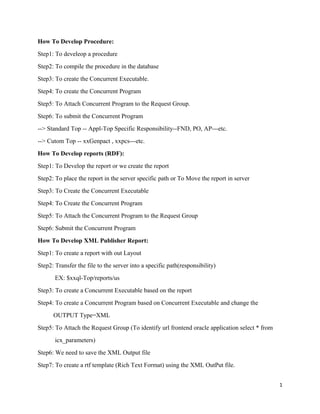
Apps1
- 1. How To Develop Procedure: Step1: To develeop a procedure Step2: To compile the procedure in the database Step3: To create the Concurrent Executable. Step4: To create the Concurrent Program Step5: To Attach Concurrent Program to the Request Group. Step6: To submit the Concurrent Program --> Standard Top -- Appl-Top Specific Responsibility--FND, PO, AP---etc. --> Cutom Top -- xxGenpact , xxpcs---etc. How To Develop reports (RDF): Step1: To Develop the report or we create the report Step2: To place the report in the server specific path or To Move the report in server Step3: To Create the Concurrent Executable Step4: To Create the Concurrent Program Step5: To Attach the Concurrent Program to the Request Group Step6: Submit the Concurrent Program How To Develop XML Publisher Report: Step1: To create a report with out Layout Step2: Transfer the file to the server into a specific path(responsibility) EX: $xxql-Top/reports/us Step3: To create a Concurrent Executable based on the report Step4: To create a Concurrent Program based on Concurrent Executable and change the OUTPUT Type=XML Step5: To Attach the Request Group (To identify url frontend oracle application select * from icx_parameters) Step6: We need to save the XML Output file Step7: To create a rtf template (Rich Text Format) using the XML OutPut file. 1
- 2. Step8: Login into Oracle Application XML Publisher Administrator and select Responsibility name Step9: Create data definition.XML Publisher Administrator-->Home-->Data Definition Note: create data definition click on Name: Emp_DD Code:XXEM (c.p shortname) Application: AOL Apply Step10: Create a template. click on templatetab click on create template button Name:USER_EMP Code:XXEM Application: AOL Data definition: EMP_DD Template File * File: Emp.rtf Browse (Here rtf file) * Language : English Apply Step11 Run the same Concurrent Program (PDF Format by default) How to Develop SQLLoader in APPs Step1: Create table emp1 as select * from emp where 1=2 To create excel data EX: empno ename sal job date to save "emp.csv" To create control file and save .ctl (Notepad) Step2: To move the files in server EX: D:oraclevisappsapps_stapplfnd12.0.0bin"emp.csv" --> Data files(.ctl), Control files(.csv) place in bin dirctory --> Appl-Top-->fnd-->11.5.0-->bin data-admin folder Step3: To create Concurrent Executable Executable Method: SQL*Loader Execution File Name:emp (ctl) Step4: To create Concurrent Program Step5: To Attach the Concurrnt Program in Request Group 2
- 3. Step6: Submit the Concurrent Program How to Develop Interface (Inbound): Step1: Interface tables, Mandatory Columns po_headers_interface, po_lines_interface, po_distributions_interface Step2: Base Tables po_headers_all, po_lines_all, po_line_locations_all, po_distributions_all Step3: concurrent Prgrom (Here submit the Standard Concurrent Program But what ever resposibility develop we submit specific responsibility c.p Select* from fnd_concurrent_programs_vl where concurrent_program_name ='POXPOPDOI' import standard purchase orders, requisition import Step4: Interface error tbale (Standard error table/ custom error table handling) select * from po_interface_errors Step5: Validations (Custom-- procedures, packages,) How to identify in database objects(pkg,proc,func,view-----etc) select * from all_objects where object_name like 'PO_INT_PKG' operating_unit, vendor_id, vendor_site_id, ----etc To create Concurrent Executable & Concurrent Program & Attach c.p to Request Group & Submit the c.p Step6: Generic Issues --> select * from po_headers_all where trunc(creation_date)=trunc(sysdate) --> select * from po_lines_interface where interface_header_id=1021357 --> select * from po_distributions_interface where interface_header_id=1021358 Inbound Interface: It will be used to transfer the data from flat file to oracle application base tables, before transferring the data from flat file we need to check whether data is valid or not. We will develop the inbound interface to transfer the data from flat file to oracle apps base 3
- 4. tables We are getting that flat file from the client.we will check the record whether it is valid or not Staging tables will be used to store the data from flat file by using SQL*loader Interface tables contains the data whether interface is running that will be used to check that validations.Once interface will be complete than interface table will be emty Base tables are exact tables whether tables will be stored and system will retrieve the data from these tables How to develop Outbound Interface: Step1: To Declare a file type variable Step2: Open the file Using file variable with “WRITE” mode Step3: Write the data into the file Step4: Close the file. Step5: To create the Concurrent Executable. Step6: To Create the Concurrent Program Step7: To Attach the Concurrent Program To Request Group. Step8: To submit the Concurrent Program. OUT BOUND INTERFACE: It will be used to transfer the data from oracle apps base tables to flat file by using UTL_FILE We will develop the query and define the cursor We will create the file by using UTL_FILE We will insert the data into the flat file and we will close the file We will makes these complete process as PL/SQL Stored Procedure, Concurrent Program We will create the executable with executable method as PL/SQL stored procedure And create the concurrent program and attach parameters and incompatibility And attach concurrent program to request group And attach request group to responsibility And attach responsibility to user 4
- 5. Tables How to identify multi-arg implement or not/ Enable/Disable? SELECT MULTI_ORG_FLAG FROM FND_PRODUCT_GROUPS SELECT * FROM FND_PRODUCT_GROUPS SELECT * FROM HRFV_BUSINESS_GROUPS (BUSSINESS GROUP) SELECT * FROM GL_SETS_OF_BOOKS (SET OF BOOKS) SELECT * FROM HR_LEGAL_ENTITIES (LEGAL ENTITY) SELECT * FROM HR_OPERATING_UNITS WHERE ORGANIZATION_ID =888 (OPERATING UNITS) SELECT * FROM ORG_ORGANIZATION_DEFINITIONS SELECT * FROM MTL_SYSTEM_ITEMS_B SELECT * FROM PO_HEADERS_ALL WHERE SEGMENT1 =4428 SELECT * FROM PO_VENDORS WHERE VENDOR_ID =600 SELECT * FROM PO_VENDOR_SITES_ALL WHERE VENDOR_SITE_ID =1414 PO_HEADERS_V (VIEW DOESN’T DISPLAY IN RECORDS WITH TABLES BUT I WANT TO VIEW RECORDS HOW?) BEGIN FND_CLIENT_INFO.SET_ORG_CONTEXT (‘204’); END; SELECT * FROM PO_LINES_ALL WHERE PO HEADER_ID =304056; SELECT * FROM PO_LINES_ALL WHERE PO_HEADER_ID=304056 SELECT * FROM MTL_SYSTEM_ITEMS_B WHERE INVENTORY_ITEM_ID=149 SELECT * FROM PO_LINE_LOCATIONS_ALL WHERE PO_LINE_ID=304070 SELECT* FROM PO_DISTRIBUTIONS_ALL WHERE LINE_LOCATION_ID=304056 SELECT * NEED_BY_DATE, A.* FROM PO_LINES_ALL A 5
- 6. SELECT * FROM MTL_SYSTEM_ITEMS_B WHERE SEGMENT1= 'AS54888' SELECT * FROM RCV_SHIPMENT_HEADERS WHERE RECEIPT_NUM=14571 SELECT * FROM RCV_SHIPMENT_LINES WHERE SHIPMENT_HEADER_ID=59416 SELECT * FROM RCV_TRANSACTIONS WHERE SHIPMENT_HEADER_ID=59416 SELECT * FROM MTL_MATERIAL_TRANSACTIONS WHERE RCV_TRANSACTION_ID IN (110679, 110680) --> TRANSACTION_TYPE_ID SELECT * FROM MTL_ONHAND_QUANTITIES WHERE INVENTORY_ITEM_ID=149 AND ORGANIZATION_ID=606 SELECT * FROM FROM ORG_ORGANIZATION_DEFINITIONS WHERE ORGANIZATION_CODE='M3' SELECT SUM(TRANSACTION_QUANTITY) FROM MTL_ONHAND_QUANTITIES WHERE INVENTORY_ITEM_ID=149 AND ORGANIZATION_ID=606 SELECT * FROM MTL_TRANSACTION_TYPES WHERE TRANSACTION_TYPE_ID=18 (TRANSACTION_TYPE_NAME) SELECT * FROM MTL_MATERIAL_TRANSACTIONS WHERE INVENTORY_ITEM_ID=149 AND ORGANIZATION_ID=207 AND TRUNC(CREATION_DATE)=TRUNC(SYSDATE) SELECT * FROM AP_INVOICES_ALL WHERE INVOICE_NUM= 'INV27012' SELECT * FROM AP_INVOICE_DISTRIBUTIONS_ALL WHERE INVOICE_ID=63247 6
- 7. SELECT * FROM AP_AE_HEADERS_ALL SELECT * FROM AP_AE_LINES_ALL WHERE SOURCE_ID=63247 SELECT * FROM AP_PAYMENT_SCHEDULES_ALL WHERE INVOICE_ID=63247 SELECT * FROM AP_CHECKS_ALL WHERE CHECK_ID=28598 SELECT * FROM AP_BANK_ACCOUNTS_ALL WHERE BANK_BRANCH_ID=10002 SELECT * FROM AP_INVOICE_PAYMENTS_ALL SELECT * FROM AP_BANK_BRANCHES SELECT * FROM GL_JE_HEADERS SELECT * FROM GL_JE_LINES SELECT * FROM GL_JE_BATCHES SELECT * FROM GL_SETS_OF_BOOKS SELECT * FROM GL_CODE_COMBINATIONS SELECT * FROM GL_PERIODS SELECT * FROM GL_BUDGETS SELECT * FROM PO_REQUISITION_HEADERS_ALL WHERE SEGMENT1='5633' SELECT * FROM PO_REQUISITION_LINES_ALL WHERE REQUISITION_LINE_ID=60500 SELECT * FROM PO_REQ_DISTRIBUTIONS_ALL WHERE DISTRIBUTION_ID=59467 SELECT * FROM PO_AGENTS 7
- 8. SELECT * FROM PO_ACTION_HISTORY SELECT * FROM PO_VENDOR_CONTACTS SELECT * FROM PER_ALL_PEOPLE_F SELECT * FROM AP_BATCHES_ALL SELECT * FROM AP_TERMS SELECT * FROM AP_ACCOUNTING_EVENTS_ALL SELECT * FROM AP_LOOKUP_CODES SELECT * FROM AP_DISTRIBUTIONS_SETS_ALL SELECT * FROM AP_RECURRING_PAYMENTS_ALL SELECT * FROM AP_EXPENSE_REPORT_HEADERS_ALL SELECT * FROM AP_EXPENSE_REPORT_LINES_ALL SELECT LOOKUP_CODE, MEANING FROM FND_LOOKUP_VALUES_VL WHERE LOOKUP_TYPE='XXDEPARTMENT_NUMBERS' SELECT * FROM FND_NEW_MESSAGES WHERE MESSAGE_NAME LIKE 'VALIDATE_SAL' OR MESSAGE_TEXT LIKE '%GREATE THAN 2000%' SELECT * FROM OE_ORDER_HEADERS_ALL WHERE ORDER_NUMBER=56707 SELECT ORDERED_QUANTITY*UNIT_SELLING_PRICE FROM OE_ORDER_LINES_ALL WHERE HEADER_ID=94119 SELECT LINE_NUMBER, SHIPMENT_NUMBER LINE_NUM, A.8 FROM OE_ORDER_LINES_ALL A WHERE HEADER_ID=94119 SELECT * FROM OE_TRANSACTION_TYPES_TL WHERE TRANSACTION_TYPE_ID=1000 8
- 9. SELECT * FROM QP_LIST_HEADERS WHERE LIST_HEADER_ID=1000 SELECT * FROM HZ_CUST_ACCOUNTS WHERE CUST_ACCOUNT_ID=1005 SELECT * FROM HZ_PARTIES SELECT RELEASED_STATUS, A.* FROM WSH_DELIVERY_DETAILS A WHERE SOURCE_LINE_ID=195967 SELECT * FROM WSH_DELIVERY_DETAILS WHERE SOURCE_HEADER_ID=941666 SELECT * FROM RA_INTERFACE_LINES_ALL WHERE INTERFACE_LINE_ATTRIBUTE1='56707' SELECT * FROM RA_INTERAFCE_SALESCREDITS_ALL SELECT * FROM RA_INTERAFACE_DISTRIBUTIONS_ALL SELECT * FROM RA_INTERAFCE_ERRORS_ALL SELECT * FROM RA_CUSTOMER_TRX_ALL WHERE TRX_NUMBER='10020697' SELECT * FROM RA_CUSTOMER_TRX_LINES_ALL WHERE CUSTOMER_TRX_ID=208295 SELECT * FROM AR_CASH_RECEIPTS_ALL WHERE RECEIPT_NUMBER='123456' SELECT * FROM OE_ORDER_HOLDS_ALL SELECT * FROM OE_HOLD_DEFINITIONS WHERE HOLD_ID=1022 SELECT * FROM OE_HOLD_SOURCES_ALL WHERE HOLD_SOURCE_ID=1206 SELECT * FROM FND_TABLES WHERE TABLE_NAME LIKE 'FND%RESP%GROUP%' 9
- 10. SELECT * FROM FND_PROFILE_OPTIONS WHERE PROFILE_OPTION_NAME='PO_QTY_RESTRICT' SELECT PROFILE_OPTION_VALUE FROM FND_PROFILE _OPTION_VALUES WHERE PROFILE_OPTION_ID=1007461 SELECT * FROM FND_USER SELECT * FROM FND_APPLICATION_TL SELECT * FROM FND_APPLICATION_VL WHERE APPLICATION_NAME='APPLICATION OBJECT LIBRARY' SELECT * FROM FND_RESPONSIBILITY_TL WHERE RESPONSIBILITY_NAME LIKE 'XX23SAMPLE RES%' SELECT * FROM FND_RESPONSIBILITY_VL WHERE RESPONSIBILITY_NAME LIKE 'XX23SAMPLE RESP%' SELECT * FROM FND_USER_RESP_GROUPS SELECT * FROM FND_CONCURRENT_PROGRAMS_TL WHERE USER_CONCURRENT_PROGRAM_NAME LIKE 'XXSAMPLE PROGRAM 0112' SELECT * FROM FND_CONCURRENT_PROGRAMS_VL WHERE USER_CONCURRENT_PROGRAM_NAME LIKE 'XXSAMPLE PROGRAM0112' SELECT * FROM FND_EXECUTABLES_TL SELECT * FROM FND_EXECUTABLES_VL WHERE EXECUTION_FILE_NAME='EMP' SELECT * FROM FND_CONCURRENT_PROGRAMS_VL WHERE EXECUTABLE_ID=12187 OR EXECUTABLE_NAME='XXSAMP%' SELECT * FROM FND_CONCURRENT_REQUESTS WHERE REQUEST_ID=2770611 SELECT * FROM FND_CONCURRENT_REQUESTS WHERE CONCURRENT_PROGRAM_ID=59750 10
- 11. SELECT * FROM FND_LOOKUP_VALUES WHERE LOOKUP_TYPE='CP_PHASE_CODE' SELECT * FROM FND_FLEX _VALUE_SET WHERE FLEX_VALUE_SET_NAME='XXIND_SAM09' PO: CREATING THE REQUISITION CREATING PURCHASE ORDER CREATING RECEIPT CREATING INVOICE IN AP(aCCOUNT PAYABLES) PAYING THE INVOICE TRANSFER , IMPORT AND POST TO GL Create the invoice Match the invoice either with po or with receipt Validate the invoice Create accounting entries Make the payment Create Accounting entries Transfer the data to gl O2C: Complete order to cash cycle steps including Entering the sales order Booking the sales order Launch pick release 11
- 12. ShipConfirm Create invoice create the receipts either manual or using autolock box (in this article we will concentrate on manual creation) Transfer to general ledger Journal Import posting Differnce between PO & SO: PO SO Purchasing Selling supplierinformation(supplier_site) customerinformation(customer_num) Address (Bill_To/ Ship_to) item information item information Qty Qty need_by_date requestdate, promisedate, schedule shipdate organization information organization information price information price informatioin with come from pricelist purchase po approved befor status is in sales order must be approve booked before complete status is entered purchase po status incomplete, requires, flow_status_code: oeoh closed, cancelled flow_status_code:oeol not same PO (H, L , S, D) SO(H,L) 12
- 13. Default in status po: incomplete Default in status header level: entered line level: entered In PO status created after that status is oeoh booked approve. "approved" Backend DB: API fnd_program.register fnd_profile.value fnd_global.apps_initialize fnd_request.submit_request 13
- 14. 14
