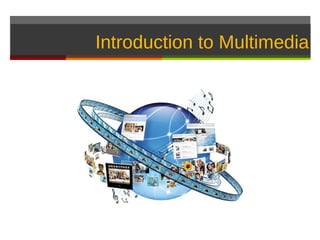
Multimedia intro
- 2. Introduction to Multimedia Pretest Step 1 : http://www2.acsp.ac.th/mam/ Step 2 : Pretest-Multimedia (20 Questions) Step 3 : Write Score on content-page
- 3. Introduction to Multimedia QuickTime™ and a decompressor are needed to see this picture.
- 4. What is Multimedia? Derived from the word “Multi” and “Media” Multi Many, Multiple Media Tools that is used to represent or do a certain things, delivery medium, a form of mass communication – newspaper, magazine / tv. Distribution tool & information presentation – text, graphic, voice, images, music and etc.
- 5. Definition of Multimedia Multimedia is a combination of text, graphic, sound, animation, and video that is delivered interactively to the user by electronic or digitally manipulated means. GRAPHIC TEXT MULTIMEDIA VIDEO AUDIO ANIMATION
- 7. Elements of Multimedia TEXT GRAPHIC TEXT MULTIMEDIA VIDEO AUDIO ANIMATION A broad term for something that contains words to express something. Text is the most basic element of multimedia. A good choice of words could help convey the intended message to the users (keywords). Used in contents, menus, navigational buttons.
- 8. Elements of Multimedia GRAPHIC TEXT TEXT MULTIMEDIA VIDEO AUDIO ANIMATION Example แบบอัก ษรหนัง สือ ราชการแบบใหม่ แบบอัก ษร ชื่อ TH sarabun PSK
- 9. Elements of Multimedia GRAPHIC TEXT GRAPHIC MULTIMEDIA VIDEO AUDIO ANIMATION are visual presentations on some surface, such as a wall, canvas, screen, paper, or stone to brand, inform, illustrate, or entertain. Examples are photographs, drawings, Line Art, graphs, diagrams, typography, numbers, symbols, geometric designs, maps, engineering drawings, or other images.
- 10. Elements of Multimedia GRAPHIC TEXT GRAPHIC MULTIMEDIA VIDEO AUDIO ANIMATION Computer graphics ✦ There are two types of computer graphics: ✦ raster graphics, where each pixel is separately defined (as in a digital photograph). ✦ vector graphics, where mathematical formulas are used to draw lines and shapes, which are then interpreted at the viewer's end to produce the
- 11. Elements of Multimedia GRAPHIC TEXT GRAPHIC MULTIMEDIA VIDEO AUDIO ANIMATION
- 12. Elements of Multimedia GRAPHIC TEXT AUDIO MULTIMEDIA VIDEO AUDIO ANIMATION Audio is an electrical or other representation of sound.
- 13. Elements of Multimedia GRAPHIC TEXT AUDIO MULTIMEDIA VIDEO AUDIO ANIMATION Audio files can be created in many formats. One of the oldest and most common formats is WAV - a file extension which stands for Waveform Audio Format. The MP3 audio file format is perhaps the most recognized of all due to the popularity of MP3 players in today’s society.(the Moving Picture Experts Group (MPEG)) The MP4 audio file format is becoming increasingly recognized by users of the video iPod since MP4 file formats can not only hold audio data but they can also hold video data as well. AIFF audio files are also known as Audio Interchange File Format files.(this file format is used most often on Apple systems)
- 14. Elements of Multimedia GRAPHIC TEXT ANIMATION MULTIMEDIA VIDEO AUDIO ANIMATION Animation is the rapid display of a sequence of images to create an illusion of movement. The most common method of presenting animation is as a motion picture or video program, although there are other methods.
- 15. ANIMATION Example Elements of Multimedia QuickTime™ and a decompressor are needed to see this picture.
- 16. Elements of Multimedia GRAPHIC TEXT VIDEO MULTIMEDIA VIDEO AUDIO ANIMATION Is the technology of capturing, recording, processing, transmitting, and reconstructing moving pictures. Video is more towards photo realistic image sequence / live recording as in comparison to animation. Video also takes a lot of storage space. So plan carefully before you are going to use it.
- 17. Interactive Multimedia When the user is given the option of controlling the elements. Hyper Media A combination of hypertext, graphics, audio, video, (linked elements) and interactivity culminating in a complete, non- linear computer-based experience.
- 18. Example Interactive Multimedia Look that ... http://www2.acsp.ac.th/mam
- 19. Comment With Your File Format Questions
- 20. Linear VS Non-Linear LINEAR A Multimedia Project is identified as Linear when: It is not interactive User have no control over the content that is being showed to them. Example: A movie A non-interactive lecture / demo show
- 21. Linear VS Non-Linear NON-LINEAR A Multimedia Project is identified as Non-Linear when: It is interactive Users have control over the content that is being showed to them. Users are given navigational control Example: Games Courseware Interactive CD
- 22. Authoring Tools Use to merge multimedia elements (text, audio, graphic, animation, video) into a project. Designed to manage individual multimedia elements and provide user interaction(if required).
- 23. Authoring Tools Example: Authorware Director Flash Power Point Captivate Keynote
- 24. Importance of Multimedia There are a number of fields where multimedia could be of use. Examples are:- Business Education Entertainment Home Public Places
- 25. Importance of Multimedia Business Use and Applications Sales / Marketing Presentation Trade show production Staff Training Application Company Kiosk
- 26. Importance of Multimedia Education Use and Applications Courseware / Simulations E-Learning / Distance Learning Information Searching
- 27. Importance of Multimedia Entertainment Use and Applications Games (Leisure / Educational) Movies Video on Demand Online
- 28. Importance of Multimedia Home Use and Applications Television Satellite TV SMS services (chats, voting, reality TV)
- 29. Importance of Multimedia Public Places Use and Applications Information Kiosk Smart Cards, Security
- 30. QuickTime™ and a decompressor are needed to see this picture.
- 31. Workshop =5 students per Group Overview of Multimedia Software Tools for MAC • The categories of software tools briefly examined here are: 1. Music Sequencing,Notation and Digital Audio 2. Graphics and Image Editing 3. Video Editing 4. Animation 5. Multimedia Authoring
- 32. Application Music Sequencing,Notation and Digital Audio garageband Exam ple
- 33. HOMEWORK ➡ Textbook - my world of Computer Exercises Page 12-15 ➡Textbook - ACSP (Group) Exercises Page 46-47
