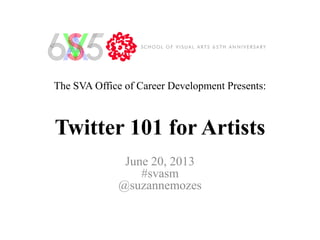
Twitter 101 for Artists Seminar
- 1. The SVA Office of Career Development Presents: Twitter 101 for Artists June 20, 2013 #svasm @suzannemozes
- 2. Also Known As … Wickedly Creative and Intelligent People who Feel like Luddites
- 3. Where did this info come from? I give thanks and gratitude for using content from: • @sree, http://sree.net • @stevebuttry, http://stevebuttry.wordpress.com • Pew Research Institute • Mediabistro.com • 99u.com • Emptyeasel.com • @mashable
- 4. Introductions • Name • Artistic Discipline • Recent success/challenge with social media? • What would make today’s seminar a success for you?
- 5. Twitter Is … “ Twitter is a real-time information network that connects you to the latest stories, ideas, opinions and news about what you find interesting.”
- 6. How are we defining social media? *sharing content with people in your network
- 7. Top Four Sites for Artists 1.Behance 2. TWITTER 3. Facebook 4. Linkedin
- 8. What is engagement? *Listening, joining, leading and enabling conversation *Elevating meaningful conversation *Responding to ideas *Commenting in an authentic way
- 9. Buzzwords • Community • Authenticity • Meaningful • Conversation • Exchange • BRANDING
- 10. Artistic Citizenship *Following people you find helpful *Liking/commenting on other content in a meaningful way *Sharing content you find helpful and adding your own commentary *Writing notes of admiration *Reaching out and inviting others into your network
- 11. Why spend time on Twitter? *Connects you to viewers, clients, galleries, artistic communities *Directs you to news *Communication is changing and you don’t want to fall behind *Stay abreast of trends *Read interesting information, blog, reports, etc. *Learn breaking news in your field *See others’ portfolios
- 12. Why actively ENGAGE on Twitter? • Make new contacts • Write tight and compact • Showcase your portfolio • Practice Artistic Citizenship • Use it quickly • Expand your business • Showcase your expertise • Share what you’ve learned • Learn from people you admire and respect • Find inspiration • Sense of belonging to a larger community • Bring eyeballs to your portfolio/website • Earn new commissions • Job search • Add to skill set on resume • Find new trends • Create, craft, and enhance your artistic brand
- 13. Twitter Language • Twitter (noun): Software/Platform • Tweet (noun or verb): An update • Tweeps (noun): Your followers • Retweet (noun or verb): To pass on a link or thought (can be quote, paraphrase, starting point) • Tweetup (noun): A physical gathering of tweeps • Fail whale (noun): Over-capacity graphic
- 14. Lingo • RT Retweet • MT Modified Tweet • REPOST RTing yourself • HT Hat tip (saying thanks) • OH Overheard • LMK Let me know • FTW For the win • <3 Love • DM Direct Message
- 15. Hashtags • Acts like a tag on Flickr or Google • Regular hashtag - use existing hashtag if there is one • Event hashtag - search before launching a new hashtag (#svasm) • Breaking News • Humorous (use sparingly)
- 17. Multiple Hashtags for a Single Event
- 18. Hashtags
- 19. Getting Started 1. Open Account 2. Choose a handle (think of it as a tattoo) 3. Write a succinct, honest, clear bio 4. Include Website, Portfolio, or Behance Link 5. Download Twitter app to smartphone 6. Follow people 7. Start tweeting
- 20. @hillaryclinton
- 21. Writing Your Bio • Be honest and direct • Fine to include humor • Feel free to use hashtags • Do not write “Aspiring Anything” • Succinct • Change as often as you like while retaining core profile • A branding statement • Don’t use exclamation points • Give a sense of yourself and humor • Never assume someone knows what you do
- 22. Great Bios
- 23. @teditorTed
- 24. Great Bio
- 25. @reaganart
- 26. Bad Bios • writer, reader, wolf-girl & literary editor • Friend of Zach Galifinakis • The man who works; The man who thinks; The man who does nothing. • Napper/Writer/Obscure Reference Maker • Mayor of Newark, New Jersey • I am Alan Yentob, creative director of the BBC • Author
- 27. Twitter Basics • 140-character limit (but don’t use all 140) • Attribute (“retweet”) with RT@name • Direct-message (DM): for private communication • Link Link Link: tinyurl, bit.ly, etc. • Hashtags (#): helps searches for tweets
- 28. What makes a good Tweet? @Sree’s Social Media Success Formula: Helpful Generous Useful Credible Timely Brief Informative Entertaining Relevant Fun Practical Occasionally Funny Actionable *How many attributes can you manifest in your tweet?
- 29. Capitalizations
- 30. The Ideal Checklist for Great Tweets *Opinion/Commentary *Contribute to a conversation OR begin a conversation *Insight/Engagement *Choice Capitalization *Date and Time of Event *Hashtag *Image
- 31. A Good Tweet Looks Like:
- 32. A lousy twitter feed looks like …
- 33. What should I tweet about? • Link to a new blog post • Link to an event that you attended • Retweet a colleague with a link • Reply to someone • Tweet something insightful or funny • News in your field • A photo • What you read • Advertising(but be careful)
- 34. Who do you follow? • Who has art like yours? • Whose art to do you like? • Which galleries host art that you want to repped by? • Are you represented by a gallery? Follow the artists they rep. • Reading articles that cover topics that you find interesting? Follow subjects and author. • Use Google Alerts. • Use Hashtags to focus in on important stuff.
- 35. Strategies For Following • Find someone you like on Twitter and follow who they follow • Let Twitter/who_to_follow guide you • Direct competitors • Newsmakers • Artswriters • Area Organizations • Journalists covering your field • Colleagues in other communities • Galleries/Production Houses/Magazines/Editors • Experts in your field • Current/potential customers • Family and friends
- 36. What’s more important? Who you follow or who follows you?
- 37. How do I build followers? • Tweet often • Find & follow likeminded people • Be conversational • Live tweet events • Give more than you ask for • Be yourself • Use less than 140 characters • Add commentary to a tweet about reading • Use capitalization sparingly • Don’t overuse hashtags • Whining is disliked; upbeat sentiments are valued
- 38. Cutting Through the Noise Given the definition of twitter (noun): A series of short, high-pitched calls or sounds. • Lists • Develop a value-driven network • Look at favorited tweets • Follow suggestions from Twitter • Set a time limit and set an intention for your time on twitter
- 39. Twitter Apps or Add-Ons • Tweetbeep & Tweetscan: Google alert for Twitter • Twitpic and Instagram: sharing Photos • Vine: sharing short, looping video • TweetDeck and Hootsuite: Arrange twitter feeds, schedule tweets, create filters • Twtpoll: poll your network • Qwitter: track who doesn’t follow you • Twitalyzer: Twitter Analytics • Twiangulate: graphing hidden networks
- 40. Qwitter
- 41. Time Management • Curate your twitter feed • Integrate it into day • Tweet a few times a day • Check “mentions” • Use lists, alerts & saved searches • TweetDeck, Hootsuite • Change your media diet • Find the right time of day that your people go to the water cooler
- 42. Looking for a Job Via @mashable • Follow the industry you are interested in, and participate in communities you care about. • Don’t just retweet what others are saying; create meaningful content that people care about. Be a thought leader. • Use Twitter as a jumping-off point to your more detailed online profiles — a personal blog or LinkedIn profile, for example. • Many companies have job-related Twitter handles. Following those is a great way to keep tabs on job openings, rather than searching the company's website. • Build your network before you need it; engage with people who do what you want to do. • Don’t be overly professional. Twitter is a great way to showcase your personality and talk to people about your interests. • Don’t just use your Twitter as a means of self-promotion — be interested in what other people are doing and engage with them. Share others' stuff before your share your own. • Actually network. Build lists for people across different disciplines. Join chats. Interact and start conversations. Initiate discussions with people who inspire you. It’s okay to step outside of your comfort zone. • Share content that is valuable. The more relevant contributions you make, the more others will want to continue to follow you.
- 43. To Get Going • Tweet about 10 times/day • Follow about 10 more people/day • Set up a list • Follow another list • Ask a question • Reply to tweets • Direct-message tweeps
- 44. Etiquette No No’s • Following a ton of people to get them to follow you, and if they don’t unfollowing them • Sending template tweets • Spelling Twitter handles incorrectly • Not including a link • Releasing private information owned by someone else • Infringing on copyrights • Reposting without giving attribution
- 45. The Only Rules … Give more than you take. & Always Respond
- 46. Words to the Wise • Let Twitter be a creative outlet • Make it work for you • Find pleasure in overflowing information • Find the time of day that works best for you • Don’t be afraid to make mistakes • Set a time limit • Don’t be afraid to hype yourself and others • Use an out-of-office message
- 47. Final Advice Don’t answer: “What am I doing?” Answer: “What am I thinking?”
- 48. Contact Me • http://twitter/svacareerdevelopment • smozes@sva.edu • suzanne.mozes@gmail.com • http://twitter/suzannemozes