How to Create an Outstanding Presentation
•Télécharger en tant que PPTX, PDF•
8 j'aime•5,976 vues
Signaler
Partager
Signaler
Partager
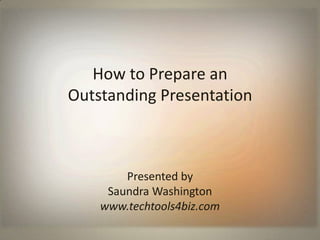
Recommandé
Recommandé
Contenu connexe
Tendances
Tendances (20)
An introduction to public speaking training session

An introduction to public speaking training session
Similaire à How to Create an Outstanding Presentation
Similaire à How to Create an Outstanding Presentation (20)
Effective Use of PowerPoint As A Presentation Tool

Effective Use of PowerPoint As A Presentation Tool
Effective use of power point as a presentation tool

Effective use of power point as a presentation tool
Effective use of power point as a presentation tool

Effective use of power point as a presentation tool
Httpwww.slideshare.netuploadfrom source=loggedin newsignup (1)

Httpwww.slideshare.netuploadfrom source=loggedin newsignup (1)
Effective use of powerpoint as a presentation tool

Effective use of powerpoint as a presentation tool
Effective use of powerpoint as a presentation tool

Effective use of powerpoint as a presentation tool
Effective use of power point as a presentation tool

Effective use of power point as a presentation tool
Dernier
Dernier (20)
Apidays New York 2024 - The value of a flexible API Management solution for O...

Apidays New York 2024 - The value of a flexible API Management solution for O...
AWS Community Day CPH - Three problems of Terraform

AWS Community Day CPH - Three problems of Terraform
Introduction to Multilingual Retrieval Augmented Generation (RAG)

Introduction to Multilingual Retrieval Augmented Generation (RAG)
Apidays New York 2024 - The Good, the Bad and the Governed by David O'Neill, ...

Apidays New York 2024 - The Good, the Bad and the Governed by David O'Neill, ...
EMPOWERMENT TECHNOLOGY GRADE 11 QUARTER 2 REVIEWER

EMPOWERMENT TECHNOLOGY GRADE 11 QUARTER 2 REVIEWER
Finding Java's Hidden Performance Traps @ DevoxxUK 2024

Finding Java's Hidden Performance Traps @ DevoxxUK 2024
Why Teams call analytics are critical to your entire business

Why Teams call analytics are critical to your entire business
Biography Of Angeliki Cooney | Senior Vice President Life Sciences | Albany, ...

Biography Of Angeliki Cooney | Senior Vice President Life Sciences | Albany, ...
Modular Monolith - a Practical Alternative to Microservices @ Devoxx UK 2024

Modular Monolith - a Practical Alternative to Microservices @ Devoxx UK 2024
TrustArc Webinar - Unlock the Power of AI-Driven Data Discovery

TrustArc Webinar - Unlock the Power of AI-Driven Data Discovery
Cloud Frontiers: A Deep Dive into Serverless Spatial Data and FME

Cloud Frontiers: A Deep Dive into Serverless Spatial Data and FME
Web Form Automation for Bonterra Impact Management (fka Social Solutions Apri...

Web Form Automation for Bonterra Impact Management (fka Social Solutions Apri...
Polkadot JAM Slides - Token2049 - By Dr. Gavin Wood

Polkadot JAM Slides - Token2049 - By Dr. Gavin Wood
Rising Above_ Dubai Floods and the Fortitude of Dubai International Airport.pdf

Rising Above_ Dubai Floods and the Fortitude of Dubai International Airport.pdf
How to Create an Outstanding Presentation
- 1. How to Prepare an Outstanding Presentation Presented by Saundra Washington www.techtools4biz.com
- 2. You’ve got to give a presentation and you’re dreading it.
- 3. Not to worry: The secret to a good presentation is effective preparation. Following are 10 tips to help you prepare an outstanding talk.
- 4. 1. Don’t usetechnology as a crutch. For example, too many speakers depend too heavily on PowerPoint®. PowerPoint®, Keynote® and other software should enhance your presentation. They should never become your presentation. My Presentation
- 5. 2. Start by outlining your talk. Don’t even turn on PowerPoint®until you know what you want to say.Use a pencil and paper or your word processor to create an outline.
- 6. Or better yet, use a mindmap to organize your thoughts.
- 7. 3. Don’t be boring. Never read the slides word-for-word unless you’re planning to put your audience to sleep.Instead prepare speaking notes in advance and use them to speak extemporaneously.
- 8. 4. Practice. Run through your talk in advance to ensure a smooth delivery. If possible, practice in the room where your presentation will be given.
- 9. 5. Be prepared for technology failures. Have a hardcopy of your presentation with you in case something goes wrong. Practice giving your talk without a computer or slides.
- 10. 6. Don’t try to tell too much. Blah, blah, blah, blah Blah, blah, blah, blah Blah, blah, blah, blah A short, well-organized presentation is better than a long, rambling talk. Therefore, identify only two or three main points you want to convey and build your presentation around those points.
- 12. The Middle: Present the body of your talk.
- 14. 9. Keep it simple. Slides, charts, and graphs should be simple to understand and easy to read—even from the back of the room.
- 15. 10. Don’t clown around with special effects. Use animation and fancy slide transitions sparingly. Encourage your audience to focus on what you’re saying rather than the funny stuff that’s happening on the screen.
- 16. To sum it up: A good presentation… …is not dependent on PowerPoint®, …is not dependent on technology, …and is presented spontaneously.
- 17. A good presentation… … is short and to the point; …is planned around a few central ideas; …and has an easy to identify beginning, middle, and end.
- 18. It features… …simple, easy-to-understand visuals; …uncluttered slides readable even in the back of the room; …and minimal special effects.
- 19. Finally, a good presentation has a confident, knowledgeable presenter… …You.
