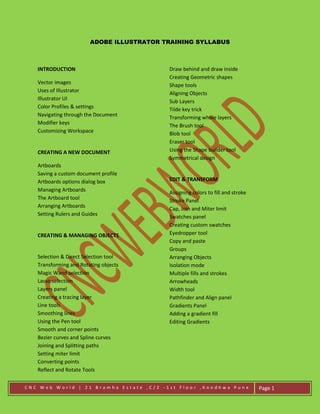
CNCWEBWORLD Adobe Illustrator Training Syllabus
- 1. C N C W e b W o r l d | 2 1 B r a m h a E s t a t e , C / 2 - 1 s t F l o o r , K o n d h w a P u n e Page 1 ADOBE ILLUSTRATOR TRAINING SYLLABUS INTRODUCTION Vector images Uses of Illustrator Illustrator UI Color Profiles & settings Navigating through the Document Modifier keys Customizing Workspace CREATING A NEW DOCUMENT Artboards Saving a custom document profile Artboards options dialog box Managing Artboards The Artboard tool Arranging Artboards Setting Rulers and Guides CREATING & MANAGING OBJECTS Selection & Direct Selection tool Transforming and Rotating objects Magic Wand selection Lasso selection Layers panel Creating a tracing layer Line tools Smoothing lines Using the Pen tool Smooth and corner points Bezier curves and Spline curves Joining and Splitting paths Setting miter limit Converting points Reflect and Rotate Tools Draw behind and draw inside Creating Geometric shapes Shape tools Aligning Objects Sub Layers Tilde key trick Transforming whole layers The Brush tool Blob tool Eraser tool Using the Shape builder tool Symmetrical design EDIT & TRANSFORM Assigning colors to fill and stroke Stroke Panel Cap, Join and Miter limit Swatches panel Creating custom swatches Eyedropper tool Copy and paste Groups Arranging Objects Isolation mode Multiple fills and strokes Arrowheads Width tool Pathfinder and Align panel Gradients Panel Adding a gradient fill Editing Gradients
- 2. C N C W e b W o r l d | 2 1 B r a m h a E s t a t e , C / 2 - 1 s t F l o o r , K o n d h w a P u n e Page 2 WORKING WITH TEXT Text tools Type on a path Styling Texts Placing and threading texts Paragraph indents and spacing Kerning and tracking Creating paragraph styles Glyphs Panel Grammar and Spell checking Dynamic effects and Open Type 3D types Drop shadows and Raster effects Warping text LIVE STRACE Converting pixels to vector Basic Trace Threshold, Min-area, and Max-colors Tracing options Expanding and ungrouping traced Artworks Editing traced paths Adding color PRINTING DOCUMENT Printing basics Text essentials for printing Trim size and Bleed Crop Marks General print options Trim and print marks Exploring different print options RGB & CMYK conversion Colors and print Overprint and transparency Warnings and document raster
- 3. C N C W e b W o r l d | 2 1 B r a m h a E s t a t e , C / 2 - 1 s t F l o o r , K o n d h w a P u n e Page 3 What is CNCWEBWORLD’S IT Career Guidelines Approach? CNCWEBWORLD’S IT Career guidelines Vision to placed more than 90% students from each and every batches that’s why we did enormous market research for IT student and come with solution. Our Approach Communicate with the student Counseling Skill Test Feedback Analysis Training & Development Interview PreparationPlacement Market tested Approach
- 4. C N C W e b W o r l d | 2 1 B r a m h a E s t a t e , C / 2 - 1 s t F l o o r , K o n d h w a P u n e Page 4 Why CNCWEBWORLD? 100% Practical Training. No fee for counseling. No Class room session. No fee for Interview preparation. No fee for communication skills training. No Time boundation for Practical session. No Black/White board session. No fee for Presentation skills. No fee for Resume preparation. One by one Training (1 faculty for 1 student). Real Time Training (Complete IT environment). 100 % job Assistance. Latest tutorial provided. Technologies update on weekly basis. Personal attention. Training on the basis of company’s requirement. Percentage of placement is more than 95%. Dedicated team for placement.
- 5. C N C W e b W o r l d | 2 1 B r a m h a E s t a t e , C / 2 - 1 s t F l o o r , K o n d h w a P u n e Page 5 Note: All topics are covered in extreme detail with practical examples for all. Theoretical Classes will be accompanied by practical sessions at our computer lab. Some of the topics may have been missed from the displayed syllabus above, which nonetheless will be covered during training session. For more detail please contact us: Pune, Office CNC WEB WORLD Brahma Estate C/2, Office No 21 1st Floor, NIBM Kondhwa Near Jyoti Restaurant, Pune -411048 Tel No: 020 41207557 Mob: 9175371080/81 Email: info@cncwebworld.com Website: www.cncwebworld.com
