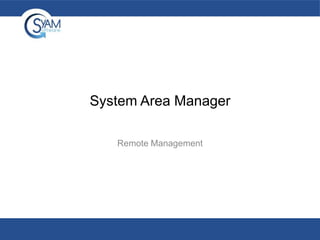
Remote Management
- 1. System Area Manager Remote Management
- 2. Remote Management • • System Area Manager provides remote management functions for its managed systems, including Wake on LAN, Shutdown, Restart, Remote Console and for AMT enabled system it provides, AMT power Management, for IPMI enabled systems it provides IPMI Event Log and IPMI Over LAN for IPMI. To access remote management, click the remote management icon under the listed system. 2
- 3. Remote Management • Remote management for Windows servers – Graceful shutdown • Close running application and power off system – Graceful restart • Close running system application and power reset the system – Wake on LAN (WOL) • Power on a shutdown system (WOL enabled in the system BIOS) – Remote Console (Keyboard / Monitor / Mouse) • Take control remotely of a managed systems keyboard, mouse and video directly through the browser • IPMI hardware event log – – – – Review the event log without having to bring the server down or disrupt processes Review data on screen, output to CSV file View all events or by Event ID range Clear Events in the log • IPMI Over LAN – Power management and event log capabilities when the system is in an OS present or absent state – IPMI Watchdog – IPMI KVM • AMT – – – – Power management when the system is in an OS present or absent state Use IDE-Redirect to boot a system from a floppy, CD or DVD device Create a Serial Over LAN session, enables user to access bios AMT KVM 3
- 4. Shutdown / Restart • When you use the shutdown or restart command – • The System Area Manager issues a command to the agent running on that server to gracefully shutdown all running applications and either power off and stay powered off or perform a power down and restart This function can only be performed on systems where the agent is functioning 4
- 5. Wake On LAN • WOL needs to be enabled on the server through its BIOS configuration • The WOL option broadcasts over the network a power on command to the MAC address displayed • System Client provides a default Subnet Mask and MAC address on the Remote Management screen. (If it is not correct for the WOL enabled interface, enter the correct values) • You can not wake up systems that are • Still powered on • Powered on but in an O/S Crashed state • Not on the same subnet as the System Area Manager server 5
- 6. Remote Console • • • • • Allows remote control of managed systems local screen, keyboard and mouse directly through the web browser from the System Area Manager Provides File Transfer through the browser (Windows) operating systems Each managed system has remote console capability, but it must be enabled to allow remote access The default Windows password is 1234, it can be changed through Management Utility The default OSX/Linux password is 12345678, it can be changed through a terminal • • • • cd to the top-level directory where the System Area Manager software was installed. From there: cd system_monitor/remote_console ./vncpassword Requires JRE 1.4.2 or above installed on the system you are browsing from. • • • Clipboard feature, copy text from remote system Send Ctrl-Alt-Del to managed system Options to change mouse and video performance 6
- 7. Remote Console - Login Default password is 1234 (Windows) 12345678 (Linux) 7
- 8. Remote Console in Use (Windows) Remote Console function buttons Now has the ability to turn on User approval for Remote Console access of their system Default Settings = No User approval required 8
- 9. Remote Console File Transfer (Windows) Local Machine Folder Remote Machine Folder Functions File Transfer Status 9
- 10. Configuring the BMC for IPMI Over LAN • Use the server vendor’s utility to configure the system’s BMC or mBMC for remote access over LAN. • Configure the IP address, subnet mask and gateway of the BMC or mBMC. • If applicable assign the LAN Privilege Level limit to “Admin” and set a password. 10
- 11. Remote Management – IPMI Event Log Clear IPMI Event Log Filter capabilities for viewing or saving IPMI Event Log details IPMI Event Log characteristics IPMI Event Log details 11
- 12. IPMI Over LAN Administrators can access power management of systems that are running System Client regardless of the system’s state or health. Management Module’s IP address and password must be configured first using the vendor provided utility before using the IPMI over LAN feature Enter login details for the remote managed system’s Management Module; click on Apply first then Connect (you can not use IPMI over LAN from the System Area Manager to itself) Enter in the Username, Password and IP address to connect to a managed system 12
- 13. IPMI Over LAN Connected IPMI version, number of log entries, time of last log entry, date log was cleared last, free space remaining for log entries Click to retrieve events from connected system 13
- 14. Intel® Active Management Technology (AMT) • Intel® Active Management Technology is also know as Intel vPro™ Technology • The AMT technology provides a set of out of band functions through the System Area Manager interface to provide management of the system even when in a non operational state • AMT is found on Q965, Q35, Q45, Q57, Q67 and Q77 chipset platforms *Note – Please check the vPro Configuration guides for setting up the AMT Management Engine configuration specific to your system 14
- 15. Intel® Active Management Technology (AMT) 15
- 16. Intel® Active Management Technology (AMT) When the System Client detects Intel AMT technology configured on the hardware it will have the System Area Manager present the AMT tab AMT Tab Remote Manage icon *Note – If you do not see the AMT Tab, open up a web browser and browse to port 16992 on that system example (http://I192.168.200.13:16992) this will open up the embedded AMT Web Server If you do not get a login screen check your AMT Configuration settings in the Management Engine on that system 16
- 17. AMT - Information and Login AMT Management Functions AMT KVM Tab Only shows on Q57 based AMT Platforms AMT IP Address / Username and Password as set in the AMT Management Engine (ME) *Note – If you have the ME set to DHCP do not edit the IP Address field, so it will change the IP Address to communicate with the AMT system as the DHCP server provides a new IP Address. If you edit the IP Address field it will set the IP address as a static IP and will not change. 17
- 18. AMT – Remote Control Current System Power State AMT Power Management and Boot Options Serial Over LAN options IDE-Redirection Options *Note – To use Serial Over LAN you must Power On or Power Reset the system as Serial Over LAN is only available during system boot up 18
- 19. AMT – SOL and IDE-R Select a power function Reset or Power On SOL is launched automatically when doing IDE-R Check to enable IDE-R Choose boot target devices or image from the folder ideron the system running System Area Manager Click Send Command 19
- 20. AMT - Serial Over LAN Example • You must close the SOL Session by clicking on the Close SOL session button • If you don’t you may leave the syamimr.exe process in use locking ports 58900 -58902 and this will stop SOL or IDE-R from being used • To end open syamimr.exe processes go to the Software tab on the System Area Manager and kill the running syamimr.exe processes 20
- 21. AMT KVM • By checking off the Local User Approval Required you will require the user to provide you with the pass-code presented on their screen and enter this onto your interface before you can take remote control of their system. • The timeout is the number of seconds you have to enter this code before the remote connection is closed. • The KVM Password is the password programmed into the ME, this is required to log into the Remote system’s KVM. The password must be 8 characters and contain upper and lower case, numbers and characters. example: P@ssw0rd • The KVM Inactivity Timeout is the number of minutes the remote KVM connection will disconnect with the remote system when there has been no mouse or keyboard activity to the remote system through the browser. • After you have applied the password and settings you must start the KVM before you can Launch the KVM. You can stop the KVM after it has been used for additional security. • When you click the Launch KVM button you will be presented with the KVM Authentication screen. *Note – Your Management Engine (ME) must be configured to support KVM, this requires a processor with integrated graphics such as a i5 Processor. Please check your hardware manual for the list of supported processors for the KVM capability. The AMT KVM and Remote Console can not run at the same time 21
- 22. AMT KVM In Use Function Buttons for the AMT KVM Screen Disconnect / Send Ctrl + Alt + Del Refresh *Note – The AMT KVM and Remote Console can not run at the same time 22
- 23. AMT IDE-Redirect Example • You must close the SOL/IDE-R Session by clicking on the Close SOL session button • If you don’t you may leave the syamimr.exe process in use locking ports 58900 -58902 and this will stop SOL or IDE-R from being used • To end open syamimr.exe processes go to the Software tab on the System Area Manager and kill the running syamimr.exe processes 23
- 24. AMT System Defense • AMT System Defense allows the System Area Manager to configure network security policies in the AMT Management Engine, and to enable, disable, or delete these policies. • “AMT-Quarantine” policy - causes the Intel AMT device to block all packets to/from the operating system running on the client. So the administrator would have to go to the system to troubleshoot or repair the system. • “AMT-Management” policy - causes the Intel AMT device to block all packets to/from the operating system running on the client, except those sent to and from System Area Manager management components. 24
- 25. AMT Launch Console (Embedded Web Server) • The AMT Console will open up a new browser window and connect to the embedded web server • You will need to provide the Username and Password to login into the AMT Console • Once Logged in you will be presented with some system controls 25
- 26. DASH • The DASH standard allows secure remote and out-of-band systems management. The DASH tab will appear in the Remote Management interface if this feature is supported by the system hardware and System Client version. 26
- 27. Launching DASH • Enter the DASH out of band authentication information as configured for the client, and click Apply to save your configuration. The IP Address box is automatically populated with the IP address used by the operating system. Some systems will require a different IP address for the DASH connection. If the OS is configured to use DHCP, and DASH is configured to use the same IP address, do not edit the IP Address field as any change will cause it to be treated as a static IP address. The system name can be used instead of the IP address. • Click the Launch DASH Console button to open a new window and log in to the system’s embedded DASH management console. 27
- 28. DASH Remote Management • With DASH configured in System Area Manager, direct power control of supported systems is enabled. • Click the DASH Remote Management tab, then click the Establish DASH Connection button. • The current power state of the system will be displayed. 28
- 29. DASH Remote Management • • • Choose a power option. If the system state is On, clicking the Power Off button will cause a shutdown. You can also click the Power On radio button (if the system state is Off) or the Power Reset button (if the system state is On), followed in either case by clicking the Send Command button. The result of the chosen power command will be displayed at the bottom of the screen. When finished, you must disconnect the DASH session by clicking the DASH Configuration tab, then clicking the Disconnect Session button. Remote sessions will be left connected if they are not disabled. Once disconnected, the system status will update to Not Connected. 29
- 30. DASH Serial Over LAN • With Serial Over LAN you can access the system during its boot sequence, enabling you to access the system BIOS to make any needed changes. • Serial Over LAN is only available as the system powers on. The operating system GUI will not be displayed. • If the System State is Off, click the Power On radio button, or if the System State is On, click the Power Reset radio button. Check the box to Launch SOL. Click the Send Command button. • The Serial Over LAN console will be displayed in your web browser. Click on the console and press the BIOS access key (for example, F2 or DEL) to enter the BIOS setup when the message comes up. Should you need to reboot, you can click the Power Reset System button. 30
- 31. DASH Serial Over LAN You can also go directly into BIOS configuration by checking the Enter BIOS Setup box when launching Serial Over LAN. 31
- 32. DASH Serial Over LAN You can also go directly into BIOS configuration by checking the Enter BIOS Setup box when launching Serial Over LAN. 32
- 33. DASH USB Redirection • With System Area Manager and the DASH configured managed system, you can redirect media from the Area Manager system to the client system by using the USB Redirect feature in the DASH Remote Management tab. • USB redirection is available as the system powers on. This allows you to boot from .IMG or .ISO bootable images. • In addition, USB redirection can be used when the system OS is running, and the image can be accessed as if it were physically connected to the client system. 33
- 34. DASH USB Redirection • To make image files available for USB redirection, place them in the following folder on the System Area Manager: • C:SyAMJettysyamwebappsrootdashiso • 1. On the DASH Remote Management tab, establish a connection. • 2. Check the box to Enable USB Redirect. 34
- 35. DASH USB Redirection • In the Image drop down menu, select the IMG or ISO image that will be redirected to the client system, then click the Send Command button. This will then redirect the image to the client system, where the files on that image can be accessed. • ISO images will appear as CD devices on the Windows client system. 35
- 36. Remote Management – System State AMT Out of Band Management Shutdown or Restart remote managed system Reconfigure systems Network configuration details for WOL Power up a system remotely with Wake on LAN Enable or disable Remote Console Launch Remote Console screen 36
- 37. System State • • • Clicking the remote management icon will bring you to the System State page for the chosen system From this page you can shutdown, restart or, wake up the system through a Wake on LAN. Remote console can also be enabled giving you KVM control over the system 37
