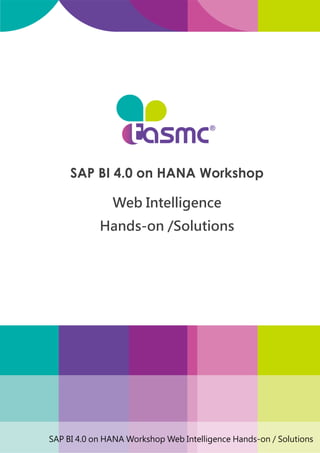
Ex01 Web Intelligence
- 1. SAP BI 4.0 on HANA Workshop Web Intelligence Hands-on / Solutions SAP BI 4.0 on HANA Workshop Web Intelligence Hands-on /Solutions
- 2. P. 01 2013. June 28 本篇文章版權為台灣應用管理顧問股份有限公司所有,未經書面同意,嚴禁複製、轉載! Overview of the Business Case SAP Web Intelligence is a simple to use tool for the production of reports with the help of a web browser. WEBI is extremely easy to use and offers several efficient features. All user groups will find it easy to use the application and to achieve rapid work results. Without programming, users can produce formatted reports in the web and carry out analysis as well as distributing the work results on the BI platform. We will learn how to use Web Intelligence connect HANA by using Universe as data source. Importing data from HANA, creating easy format report, adding graphical chart and ranking data for easier analyze. Exercise 1:Create Your Own WEBI Report Objective: In this exercise, you will learn how to create a simple WEBI report for operating analysis. Steps: 1. Start the application and click on right corner database icon “Disconnected”.
- 3. P. 02 2013. June 28 本篇文章版權為台灣應用管理顧問股份有限公司所有,未經書面同意,嚴禁複製、轉載! 2. Enter BOE logon Information as below. System:W2K8CH-R2:6400 User Name:administrator Password:Passw0rd Authentication:Enterprise 3. After login, you can see the icon shown Connected. Next, select universe as our data source to create a WEBI report.
- 4. P. 03 2013. June 28 本篇文章版權為台灣應用管理顧問股份有限公司所有,未經書面同意,嚴禁複製、轉載! 4. Select DVD_RENTAL_ANALYSIS and click Select. 5. Choose Year, Month and Revenue for monthly operating report. You can click Refresh to preview the result.
- 5. P. 04 2013. June 28 本篇文章版權為台灣應用管理顧問股份有限公司所有,未經書面同意,嚴禁複製、轉載! 6. If the result is the report you want to analyze, click Run Query. 7. You can see the WEBI report based on the query which you just created.
- 6. P. 05 2013. June 28 本篇文章版權為台灣應用管理顧問股份有限公司所有,未經書面同意,嚴禁複製、轉載! 8. Change the report name. Double click the tab below then change to Year-Operating Report.
- 7. P. 06 2013. June 28 本篇文章版權為台灣應用管理顧問股份有限公司所有,未經書面同意,嚴禁複製、轉載! 9. Next, in this report, we also care about our gross margin in this year achieve the target we set. Find Data Access tab in toolbar then click Edit. 10. In query panel, we add more dimension and important key figure in our result objects. Select Margin Gross, Target and run query.
- 8. P. 07 2013. June 28 本篇文章版權為台灣應用管理顧問股份有限公司所有,未經書面同意,嚴禁複製、轉載! 11. You can see 2 key figures we add show in the left panel. 12. Create a new table to display gross margin and target per month. Right click on the report. Select insert and choose vertical table.
- 9. P. 08 2013. June 28 本篇文章版權為台灣應用管理顧問股份有限公司所有,未經書面同意,嚴禁複製、轉載! 13. Click on empty report then add a vertical table. 14. Right on a table you just create and select assign data. 15. Select dimension and key figures you want to show in this table. Add by click + then OK.
- 10. P. 09 2013. June 28 本篇文章版權為台灣應用管理顧問股份有限公司所有,未經書面同意,嚴禁複製、轉載! 16. Now you can compare gross margin and target by month. 17. Save this WEBI report. Click save in the toolbar.
- 11. P. 010 2013. June 28 本篇文章版權為台灣應用管理顧問股份有限公司所有,未經書面同意,嚴禁複製、轉載! 18. Save your report on BOE. Select W2K8CH-R2:6400 then save the file with a name. 19. Login BI Launch Pad to see your report.
- 12. P. 011 2013. June 28 本篇文章版權為台灣應用管理顧問股份有限公司所有,未經書面同意,嚴禁複製、轉載! Exercise 2:Make Your WEBI Report More Graphical Objective: In this exercise, you will learn how to add different graph to make your users or managers analyze data easily. Steps: 1. Duplicate the report by click ctrl and drag the table at the same time. 2. Right click on the new table you just create. Turn Into->More Transformations.
- 13. P. 012 2013. June 28 本篇文章版權為台灣應用管理顧問股份有限公司所有,未經書面同意,嚴禁複製、轉載! 3. Choose column->Combined Column and Line Chart. Set category axis and value axis then click OK. 4. You create a chart!
- 14. P. 013 2013. June 28 本篇文章版權為台灣應用管理顧問股份有限公司所有,未經書面同意,嚴禁複製、轉載! 5. Add a new report by right click the report name tab. 6. Add other dimensions and key figures for our product analysis. Add Genre and City in our result objects. Run query.
- 15. P. 014 2013. June 28 本篇文章版權為台灣應用管理顧問股份有限公司所有,未經書面同意,嚴禁複製、轉載! 7. Drag Genre and Revenue from left panel to our report page. 8. Create a pie chart.
- 16. P. 015 2013. June 28 本篇文章版權為台灣應用管理顧問股份有限公司所有,未經書面同意,嚴禁複製、轉載! 9. Also, we need to analyze the revenue in cities of each genre. Insert genre, city and revenue below the table. 10.First, click on Genre data then right click. Select Set as Section.
- 17. P. 016 2013. June 28 本篇文章版權為台灣應用管理顧問股份有限公司所有,未經書面同意,嚴禁複製、轉載! 11.You can see the data are separate by Genre and table only contain city and revenue. 12.Next, create a column chart for this table.
- 18. P. 017 2013. June 28 本篇文章版權為台灣應用管理顧問股份有限公司所有,未經書面同意,嚴禁複製、轉載! 13.Notice that when you use section, the graph you create for one section, other section will also create a graph. Exercise 3:Analysis on Your Report Objective: In this exercise, you will learn how to use rank for your WEBI report for easily analyze your operating. Steps: 1. Find Analysis tab on toolbar and click Ranking.
- 19. P. 018 2013. June 28 本篇文章版權為台灣應用管理顧問股份有限公司所有,未經書面同意,嚴禁複製、轉載! 2. Click on column graph and add Ranking. 3. Select top 100 and click OK. 4. You can see the graph is ranked by revenue from high to low
