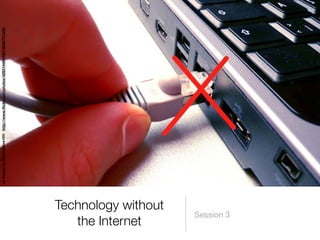
Technology without the Internet
- 1. cc Image by PhotoSteve101: http://www.flickr.com/photos/42931449@N07/6088751332/ the Internet Technology without Session 3
- 2. CC Image by edmontonnextgen: http://www.flickr.com/photos/25252877@N05/6781090961/ Turn & Talk Pecha Kucha 20x20
- 3. presentationzen Image by t0msk: http://www.flickr.com/photos/t0msk/3804126455
- 4. Image by ilike: http://www.flickr.com/photos/ilike/3707503212 start with the end in mind
- 5. Image by Marco Torres: http://www.flickr.com/photos/torres21/1155965622 plan in “analog” mode
- 6. be a storyteller Image by the bbp: http://www.flickr.com/photos/thebbp/93235624
- 7. Image by seafraga: http://www.flickr.com/photos/sean_fraga/20308525 it’s about the audience
- 8. Image by quinn.anya: http://www.flickr.com/photos/53326337@N00 ... is your friend white space
- 9. Image by visualpanic: http://www.flickr.com/photos/visualpanic/3192855619 reduce reduce reduce
- 10. only use high quality Image by TeachingSagittarian: http://www.flickr.com/photos/teachingsagittarian/3386623697
- 11. Image by alancleaver_2000: http://www.flickr.com/photos/alancleaver/2279694390 keep the lights on
- 12. All images used under Creative Commons License (with Attribution) Turn & Talk Slide content adapted from: www.garrreynolds.com/Presentation/pdf/presentation_tips.pdf
- 13. CC Image by Sicarr: http://www.flickr.com/photos/sicarr/3407975277 podcasting
- 14. digital storytelling ... in different ways
- 15. ... make authentic movies
- 18. ... math stories
- 19. Images borrowed from Summerland Primary School, Auckland, NZ 5 Frame storytelling
- 20. Dave’s still signed in .. let’s delete all his work! Remember our Acceptable User Policy? Never log on as someone else. Let’s log out for him instead! Turn & Talk What are you going to try in your classroom?
Notes de l'éditeur
- Practical Ideas and things to consider.\nPresentation Zen\nPecha Kucha\nPodcasting\nDigital Stories\nBook Trailers\n\n
- PechaKucha 20x20 is a simple presentation format where you show 20 images, each for 20 seconds. 6 minutes and 40 seconds in total: The images advance automatically and you talk along to the images. The format was devised by Astrid Klein and Mark Dytham of Klein Dytham architecture.\nGood PechaKucha presentations are the ones that uncover the unexpected -- unexpected talent, unexpected ideas. Some PechaKuchas tell great stories about a project or a trip. Some are incredibly personal, some are incredibly funny, but all are very different, and they turn each PechaKucha Night into “a box of chocolates.” Can you do this in the classroom - absolutely Yes! it is a great format for project reviews and presentations. In these cases, you are free to use the format. If you want to use it in the context of something that is open to the public or publicized, we ask that you get in touch for more details.\nHS English class - Dave Krocker used it with his HS English students - To Kill A Mockingbird. It was difficult - (Richard Edward’s blog post gives some very good suggestions about helping students prepare successful Pecha Kucha presentations. \n\n
- Based on the book by Garr Reynolds, Presentation Zen Simple Design Delivery. Available from Amazon: http://www.amazon.com/Presentation-Zen-Simple-Design-Delivery/dp/0321525655 2nd Edition now out. Perfect opportunity to teach students about the use of creative commons images - you should be modelling the use of creative commons images. Used in Reader’s/Writer’s Workshop to really help students with the skills of envisionment etc. \nNo internet - create your own images!\n\n\n
- What’s the real purpose of your talk? What does your audience expect? In your opinion, what are the most important parts of your topic for the audience to take away?\n
- Sketch out your ideas and objectives with a pen and paper/large whiteboard. Write down key points and assemble an outline and structure - it helps to be able to “step away” for perspective.\n
- Illustrate your points with the use of stories - personal ones. If you want your audience to remember your content, find a way to make it relevant and memorable to them, but, of course be concise.\n
- 3 components - the audience, yourself & the medium (keynote). The goal is to create a kind of harmony among the three. Boring an audience with bullet point after bullet point is pointless. \n
- Nothing in your slides should be superfluous - ever. The less clutter you have on your slide, the more powerful your visual message will become.\n
- The best slides may have no text at all. Slides are supposed to support/supplement the narration of the speaker (not make the speaker superfluous). Minimal text will also reduce the urge to read the text - after all the audience can already read can’t they?\n
- Images have the power to trigger emotions. You can take your own high-quality photographs with your digital camera OR you could use the plethora of high quality creative commons images online. Use compfight (flickr search engine), search.creativecommons.org (web search engine) - which you already have permission to use (with attribution of course!) Never stretch a small, low resolution photo to make it fit your layout - remember, you can always reduce but you can not enlarge (the image will pixelate.) Always model this with your students, avoid clip art and unnecessary animations. \n
- The temptation is often to turn the lights off so that the slides look better. Turning the lights off induces sleepiness and puts all of the focus on the screen. The audience should be looking at you mostly - not the screen.\n
- Use those “teachable” moments to model expectations\n
- Consider creating podcasts not just to retell stories but have students teaching students. Once we had the process organized, we introduced the idea to the students over two lessons.\nDuring the first lesson we listened to a sample podcast (I chose a language-learning podcast so that students would be able to focus on the introduction and the features of the podcast instead of the content).\nAs we listened, students were asked to think about the different features of the podcast. They then brainstormed in teams what makes a good podcast.\n\nWe came up with this list:\n\nExciting, catchy, but short, musical introduction.\nMusic is quiet while speaking.\nClear introduction of each speaker, all guests, the “big idea” of the podcast, this episode number & title, and the topic of this episode.\nThe speaker uses enthusiasm and excitement in their loud, clear voice.\nUse first names only.\nThe show should sound like a conversation between podcasters.\nKeep it interesting for the listener.\nStay focused (when writing your script & when recording).\nEveryone in the group needs to have a speaking part in the script.\nOnce we had an idea of what a good podcast sounds like, we talked about the quality of the intro and outro music. Students were given the challenge of creating their own intro and outro music for the entire class’ podcast based on the criteria we brainstormed:\n\ncatchy\ncalm – not distracting\nnot too loud\nfades out at the end\nfast-ish to get listeners excited\ninclude a catch phrase (optional)\nrelate to our topic – gives a feeling for our topic\nless than 30 seconds (including any catch phrases)\n\nThey spent about 30 minutes using Garage Band (which they had previously learned about in music class thanks to another fantastic teacher, Vince) creating either an intro or an outro (in small teams or individually). At the end of the lesson, we voted on which songs would be used for the entire class.\nOnce we had our music for our class podcast, we were ready to practice creating a podcast to learn how the different tools work and to go through the process of brainstorming an idea, writing a script, producing a podcast, and exporting the file into proper format.\n\n15 minutes to brainstorm an idea for the podcast. All groups had to create a podcast for students learning how to be a better reader using the different Reader’s Workshop Strategies they had learned that week. Once they chose a strategy, they had to be able to explain it and share how it helped them read their current book.\n\n45 minutes to write a script following this basic outline which we brainstormed and agreed upon at the beginning of the lesson:\n\nWelcome to Room 202′s Historical Fiction Podcast Series\nEpisode Title: This is Episode 1\nThis episode is brought to you by:\nIntroduction of podcast (what is this podcast about for first time listeners)\nIntroduction of cast (speakers)\nIntroduce the book (or series of books) you’re reading\nIntroduce the Reader’s Strategy that you’re going to be talking about\nDescribe the strategy\nExplain how you used the strategy to help you read this book\nShare examples\nClosing\nLooking forward to learning with you next week\n\n20 minutes to record their podcast (no editing due to time constraints).\nAt the end of the lesson, we listened to all the trial podcasts to share constructive feedback for each group.\n\n\n
- In powerpoint you can record audio directly on slides. \n\n
- Persuasive writing - convince the Board you need new equipment\nPublic Service Announcements - Our Fragile Earth needs protecting.\n\n
- Booktrailers - planning, writing the script, (don’t need the internet); finding the image that isn’t obvious - brainstorm ways to get your images when you do have the internet\n\n
- Math digital stories in our environment - shapes, lines, angles, reflection, symmetry\n\n
- 5 Frame storytelling is telling a story in 5 or less frames (or photos) with no words, just images!\nIt takes skill to be able to create setting, character, mood and a storyline within the 5 photos, but is alot of fun and great for developing oral, written and visual language skills in students.\n
- Do-it yourself Comic Strips - purpose or not\n
