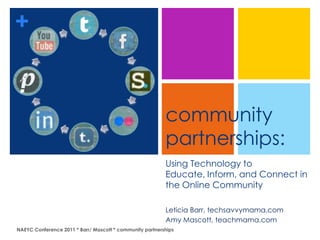
NAEYC: Community Partnerships Barr/ Mascott presentation
- 1. + community partnerships: Using Technology to Educate, Inform, and Connect in the Online Community Leticia Barr, techsavvymama.com Amy Mascott, teachmama.com NAEYC Conference 2011 * Barr/ Mascott * community partnerships
- 2. + Leticia Barr techsavvymama.com a DC Metro area mom of 2 elementary aged children with a background in classroom technology integration and school administration who uses everything she learned from teaching children, teachers, and principals in her current role as social media strategist. She provides advice about technology for families and internet safety issues. Leticia is an avid user of social networks and can be found: TechSavvyMama.com @TechSavvyMama Facebook.com/TechSavvyMama NAEYC Conference 2011 * Barr/ Mascott * community partnerships
- 3. + Amy Mascott teachmama.com weteachgroup.com a Reading Specialist, freelance writer, former high school English teacher, and mom of three who resides in the suburbs of DC. Amy is paving the way for a more modern ‘lifestyle of learning’, using her powerful online and offline influence to empower all parents to take a stronger role in supporting their children’s education by making learning fun and capitalizing on the learning opportunities in the every day. Find Amy at: teachmama.com weteachgroup.com @teachmama Facebook.com/teachmama NAEYC Conference 2011 * Barr/ Mascott * community partnerships
- 4. + Participants will: learn about some available online resources that teachers can access and learn to use with ease learn how to use these tools to build a strong online community & how to grow and sustain that Focus: community This session will provide learn how to use these tools for participants with information about the effective home-school latest social media tools communication and how they can be used in Early Childhood learn the safest and most ethical Professional Development ways using these tools to Educate, Inform, and Connect in the Online Community NAEYC Conference 2011 * Barr/ Mascott * community partnerships
- 5. + quick survey: Do you. . . Use Twitter? Use Facebook? Use Skype? Use Pinterest? Particpate in a Ning? Write a blog? Use a photo-sharing site? Use a wiki? NAEYC Conference 2011 * Barr/ Mascott * community partnerships
- 6. + Twitter Facebook Skype Pinterest Ning ----------------- Blog Focus: Wiki learn about some YouTube available online Flickr/ Photobucket/ Picassa resources that teachers can use Linkedin with ease Discuss: WHY use them? What is the benefit? NAEYC Conference 2011 * Barr/ Mascott * community partnerships
- 7. + quick look: Twitter What is it? Tips: Twitter is a microblogging tool Follow back the people who are that allows you to share links and following you content Retweet (RT) the things you find interesting to engage in dialogue Where is it? and build relationships. http://www.twitter.com Add a hashtag (#) so your tweets will come up in searches such as #ece for early childhood education How to use it: Create Twitter lists to follow a group Engage with colleagues by sharing of people brief snippets of content in 140 characters or less with your Block and unfollow spam Tweeters followers. Besides personal tweets, Twitter users often share Use the same etiquette you would use in real life written content— blog posts, journal articles, etc.— links to Use direct message (DM) when photos, videos, and interesting having a private conversation or sharing email addresses content around the web. NAEYC Conference 2011 * Barr/ Mascott * community partnerships
- 8. + quick look: Facebook Tips: What is it? Facebook is a social Check your employer’s social networking policy. networking site and service. Customize your privacy settings according to how much information Where is it? you want to share and with whom. Err on the side of caution. http://www.facebook.com Be respectful of student privacy when posting any class photos visible to your friends and networks. How to use it: Be mindful of what you post on your wall. Besides your personal Use private groups to communicate profile, Facebook can be used with colleagues about school-related to curate lists of personal issues. interests, chat with Create friend lists to organize your contacts, and join interest relationships . groups. NAEYC Conference 2011 * Barr/ Mascott * community partnerships
- 9. + quick look: Skype What is it? Tips: Skype is a free internet tool Be mindful of privacy, safety, and that facilitates communication security concerns when setting up through typed chat, audio Skype profiles for students. voice calls, and video calling. Only accept requests from known individuals as contacts. Where is it? http://www.skype.com Invest in a dedicated microphone and webcam if using Skype frequently. How to use it: Skype can be used as a Try to eliminate as much professional development tool background noise as possible. and a teaching tool. It can be used to access conference Conduct a test call to ensure your computer has a strong connection presentations or to bring the classroom to life through live conversations with experts or classrooms around the word. NAEYC Conference 2011 * Barr/ Mascott * community partnerships
- 10. + quick look: Pinterest What is it? Tips: Pinterest is a visual pinboard- Examine other users’ boards like a bulletin board- that before you start creating your allows you to bookmark your own, making notes about what favorite content using images. ideas you think are valuable and which are not. Where is it? Follow any and all boards that http://pinterest.com/ interest you. Think ‘outside the board’. You can How to use it: pin anything—so create boards of Pinboards serve as virtual file folders ideas, people, quotes, dreams, less which can be created to sort photos ons, you name it. of activities and resources for various curriculum areas and units. Pinned Collaborate on boards as a team items can be pushed to Facebook by inviting friends and colleagues. and Twitter, allowing your content to be shared with other educational communities. NAEYC Conference 2011 * Barr/ Mascott * community partnerships
- 11. + quick look: Ning What is it? Tips: Ning is a platform that can be Try it out! Apply for a Pearson Ning used to create social Mini scholarship (<150 members) networking websites. http://go.ning.com/pearsonspo nsorship/ Where is it? Create a focus or vision. http://ning.com/ Make it a personal, welcoming, and How to use it: supportive environment. Ning allows users to create a Make everyone a stakeholder. community site with a Delegate. customized look and feel. Sites can be developed to engage Join other Ning groups for ideas members in rich discussions while and inspiration. also integrating social networking tools, photos, and Use an analytics service from beginning. video features. NAEYC Conference 2011 * Barr/ Mascott * community partnerships
- 12. + reason for building community- goal how to grow the community how to sustain community over time Focus: Discuss: possible reasons for building learn how to use online community, how to grow, how to sustain these tools to build a strong online community & how to grow and sustain that community NAEYC Conference 2011 * Barr/ Mascott * community partnerships
- 13. + Focus: Build Community 1. Choose platform 2. Create Forum: Ning, BigTent Great content is KING! Relevant, focused Groups: Yahoo!, Facebook, Skype Solo or group Microblog: Twitter, Pinterest, Tumblr 3. Sustain Blog: Wordpress, Blogger, Type Editorial calendar pad, Idea of end goal NAEYC Conference 2011 * Barr/ Mascott * community partnerships
- 14. + Focus: Grow & Sustain Invite Value Friends Members, Stakeholders Colleagues Content Community Experts Sustain Parents Keep it fresh, fun Online and offline connections NAEYC Conference 2011 * Barr/ Mascott * community partnerships
- 15. + keeping it simple (for everyone) tutorials, how-to’s frequency availability Focus: Discuss: barriers to using technology learn how to use for home-school communication and these tools for how to overcome effective home- school communication NAEYC Conference 2011 * Barr/ Mascott * community partnerships
- 16. + safety first privacy settings copyrights permission Focus: Discuss: policies at participants’ learn the safest and schools, fears, experiences most ethical ways using these tools NAEYC Conference 2011 * Barr/ Mascott * community partnerships
- 17. + Skype: resources: The Complete Educator's Guide to Using Skype Effectively in the Classroom: http://theedublogger.com/2011/04/03/the- Facebook: complete-educators-guide-to-using-skype- effectively-in-the-classroom/ 50 Useful Facebook Tips for Teachers Using Skype in the Classroom- An http://www.onlinedegree.net/50-useful-facebook- educator's guide to teaching students to tips-for-teachers/ Skype http://coolcatteacher.blogspot.com/2006/10/using- skype-in-classroom-or-just.html The EduSkyper's Phonebook- allows you to register yourself and your class to connect Twitter: with others The Beginner's Guide to Twitter- a 20 http://skypeintheclassroom.wordpress.com/2008/10/ minute guide for non-techies 31/lets-build-a-community/ http://michaelhyatt.com/the-beginners-guide-to- twitter.html Pinterest: A Teacher's Guide to Twitter: Pinterest for Teachers http://onceateacher.wordpress.com/2009/02/18/a- teachers-guide-to-twitter/ http://prekinders.com/2011/07/pinterest- for-teachers/ 4 Ways to use Pinterest in Education: http://www.pearsonschoolsystems.com/blo g/?p=424 NAEYC Conference 2011 * Barr/ Mascott * community partnerships
- 18. + Ning: resources: we teach http://weteachgroup.com Classroom 2.0 http://www.classroom20.com/ Blogs: Using Ning as a School Social Network Edublogs http://prezi.com/nbuzsh10kv6r/using-ning-as-a- http://edublogs.org/ school-social-network/ 9 Killer Ways To Mobilize Action Without Burning A Hole In Your Wallet Wikis: http://about.ning.com/resource-center/best- practices/social-media-nonprofit-best-practices- Wikispaces Content for Teachers grassroots-strategy/ http://www.wikispaces.com/content/for/teachers Worthwhile Sites for Educators: PBS/ PBS Kids Lab Online Safety: http://pbskids.org/lab Common Sense Media PBS Learning Media http://www.commonsensemedia.org/ http://www.pbslearningmedia.org/ Yahoo! Safely Scholastic Teachers http://teacher.scholastic.com/resources-for- http://safely.yahoo.com/ teachers/ UDLinks: android and apple app store NAEYC Conference 2011 * Barr/ Mascott * community partnerships
- 19. + Leticia Barr Next steps: @techsavvymama • Talk with group here TechSavvyMama.co m • Connect! • Action plan – 3 in 1 3 things to do in 1 Amy Mascott hour upon returning @teachmama home teachmama.com • Continue conversation Let us hear from you! We are happy to help! NAEYC Conference 2011 * Barr/ Mascott * community partnerships
- 20. + continue the conversation! • we teach: community building • www.weteachgroup.com NAEYC Conference 2011 * Barr/ Mascott * community partnerships
