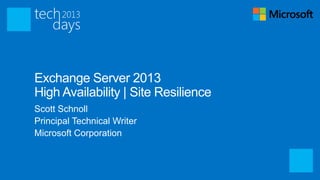
Exchange Server 2013 High Availability - Site Resilience
- 1. Exchange Server 2013 High Availability | Site Resilience Scott Schnoll Principal Technical Writer Microsoft Corporation
- 4. Storage Challenges Capacity is increasing, but IOPS are not Database sizes must be manageable Reseeds must be fast and reliable Passive copy IOPS are inefficient Lagged copies have asymmetric storage requirements Low agility from low disk space recovery
- 5. Storage Innovations Multiple Databases Per Volume Automatic Reseed Automatic Recovery from Storage Failures Lagged Copy Enhancements
- 7. Multiple Databases Per Volume 4-member DAG 4 databases 4 copies of each database 4 databases per volume Symmetrical design with balanced activation preference Number of copies per database = number of databases per volume DB2 DB3 DB4 Active Passive Lagged
- 8. Multiple Databases Per Volume Single database copy/disk: Reseed 2TB Database = ~23 hrs Reseed 8TB Database = ~93 hrs DB1 DB1 20 MB/s DB1 DB1 Active Passive
- 9. Multiple Databases Per Volume Single database copy/disk: Reseed 2TB Database = ~23 hrs Reseed 8TB Database = ~93 hrs 4 database copies/disk: Reseed 2TB Disk = ~9.7 hrs Reseed 8TB Disk = ~39 hrs 20 MB/s DB2 12 MB/s DB3 20 MB/s DB4 12 MB/s Active Passive Lagged
- 10. Multiple Databases Per Volume Requirements Best Practices Single logical disk/partition per Same neighbors on all servers physical disk Balance activation preferences Database copies per volume = copies per database
- 12. Seeding Challenges Disk failure on active copy = database failover Failed disk and database corruption issues need to be addressed quickly Fast recovery to restore redundancy is needed
- 13. Seeding Innovations Automatic Reseed (Autoreseed) - use spares to automatically restore database redundancy after a disk failure
- 14. Autoreseed X
- 15. Autoreseed Workflow Periodically Check Verify that scan for failed prerequisites: Allocate Admin Start the the new and single and remap replaces suspended copy, spare seed copy is a spare failed disk copies availability healthy
- 16. Autoreseed Workflow 1. Detect a copy in an F&S state for 15 min in a row 2. Try to resume copy 3 times (with 5 min sleeps in between) 3. Try assigning a spare volume 5 times (with 1 hour sleeps in between) 4. Try InPlaceSeed with SafeDeleteExistingFiles 5 times (with 1 hour sleeps in between) 5. Once all retries are exhausted, workflow stops 6. If 3 days have elapsed and copy is still F&S, workflow state is reset and starts from Step 1
- 17. Autoreseed Workflow Prerequisites Copy is not ReseedBlocked or ResumeBlocked Logs and EDB files are on same volume Database and Log folder structure matches required naming convention No active copies on failed volume All copies are F&S on the failed volume No more than 8 F&S copies on the server (if so, we might be in a controller failure situation) For InPlaceReseed If EDB files exists, wait for 2 days before in-place reseeding (based on LastWriteTime of edb file) Only up to 10 concurrent seeds are allowed
- 18. Autoreseed AutoDagDatabasesRootFolderPath AutoDagVolumesRootFolderPath Configure storage Create DAG, add servers subsystem with spare disks with configured storage Create directory and Configure 3 AutoDAG mount points properties MDB1 MDB2 Create mailbox databases and database copies MDB1 MDB2 AutoDagDatabaseCopiesPerVolume = 1 MDB1.DB MDB1.log MDB1.DB MDB1.log
- 19. Autoreseed Requirements Single logical disk/partition per physical disk Specific database and log folder structure must be used Recommendations Same neighbors on all servers Databases per volume should equal the number of copies per database Balance activation preferences Configuration instructions at http://aka.ms/autoreseed
- 20. Autoreseed Numerous fixes in CU1 Autoreseed not detecting spare disks correctly or using detected disks GetCopyStatus has a new field 'ExchangeVolumeMountPoint' which shows the mount point of the database volume under C:ExchangeVolumes Better tracking around mount path and ExchangeVolume path Increased autoreseed copy limits (previously 4, now 8)
- 22. Storage Challenges Storage controllers are essentially mini-PCs and they can crash/hang Other operator-recoverable conditions can occur Loss of vital system elements Hung or highly latent IO
- 23. Storage Innovations Exchange Server 2013 includes functionality to automatically recovery from a variety of new storage-related failures Innovations added in Exchange 2010 also carried forward Even more behaviors added in CU1
- 24. Automatic Recovery from Storage Failures Exchange Server 2010 Exchange Server 2013 ESE Database Hung IO (240s) System Bad State (302s) Failure Item Channel Heartbeat (30s) Long I/O times (41s) SystemDisk Heartbeat (120s) MSExchangeRepl.exe memory threshold (4GB) System Bus Reset (Event 129) Replication service endpoints not responding
- 26. Lagged Copy Challenges Activation is difficult Require manual care Cannot be page patched
- 27. Lagged Copy Innovations Automatic play down of log files in critical situations Integration with Safety Net
- 28. Lagged Copy Innovations Automatic log play down Low disk space (enable in registry) Page patching (enabled by default) Less than 3 other healthy copies (enable in AD; configure in registry) Simpler activation with Safety Net No need for log surgery or hunting for the point of corruption
- 30. High Availability Challenges High availability focuses on database health Best copy selection insufficient for new architecture Management challenges around maintenance and DAG network configuration
- 31. High Availability Innovations Managed Availability Best Copy and Server Selection DAG Network Autoconfig
- 33. Managed Availability Key tenet for Exchange 2013 All access to a mailbox is provided by the protocol stack on the Mailbox server that hosts the active copy of the user’s mailbox If a protocol is down on a Mailbox server, all active databases lose access via that protocol Managed Availability was introduced to detect these kinds of failures and automatically correct them For most protocols, quick recovery is achieved via a restart action If the restart action fails, a failover can be triggered
- 34. Managed Availability An internal framework used by component teams Sequencing mechanism to control when recovery actions are taken versus alerting and escalation Includes a mechanism for taking servers in/out of service (maintenance mode) Enhancement to best copy selection algorithm
- 35. Managed Availability MA failovers come in two forms Server: Protocol failure can trigger server failover Database: Store-detected database failure can trigger database failover MA includes Single Copy Alert Alert is per-server to reduce flow Still triggered across all machines with copies Monitoring triggered through a notification Logs 4138 (red) and 4139 (green) events based on 4113 (red) and 4114 (green) events
- 37. Best Copy Selection Challenges Process for finding the “best” copy of a specific database to activate Exchange 2010 uses several criteria Copy queue length Replay queue length Database copy status – including activation blocked Content index status Not good enough for Exchange Server 2013, because protocol health is not considered
- 38. Best Copy and Server Selection Still an Active Manager algorithm performed at *over time based on extracted health of the system Replication health still determined by same criteria and phases Criteria now includes health of the entire protocol stack Considers a prioritized protocol health set in the selection Four priorities – critical, high, medium, low (all health sets have a priority) Failover responders trigger added checks to select a “protocol not worse” target
- 39. Best Copy and Server Selection All Healthy Checks for a server hosting a copy that has all health sets in a healthy state Up to Normal Healthy Checks for a server hosting a copy that has all health sets Medium and above in a healthy state All Better than Source Checks for a server hosting a copy that has health sets in a state that is better than the current server hosting the affected copy Same as Source Checks for a server hosting a copy of the affected database that has health sets in a state that is the same as the current server hosting the affected copy
- 41. DAG Network Autoconfig Automatic or manual DAG network config Default is Automatic Requires specific configuration settings on MAPI and Replication network interfaces Manual edits and EAC controls blocked when automatic networking is enabled Set DAG to manual network setup to edit or change DAG networks DAG networks automatically collapsed in multi-subnet environment
- 44. Site Resilience Challenges Operationally complex Mailbox and Client Access recovery connected Namespace is a SPOF
- 45. Site Resilience Innovations Operationally simplified Mailbox and Client Access recovery independent Namespace provides redundancy
- 46. Site Resilience Key Characteristics DNS resolves to multiple IP addresses Almost all protocol access in Exchange 2013 is HTTP HTTP clients have built-in IP failover capabilities Clients skip past IPs that produce hard TCP failures Admins can switchover by removing VIP from DNS Namespace no longer a SPOF No dealing with DNS latency
- 47. Site Resilience Previously loss of CAS, CAS array, VIP, LB, some portion of the DAG required admin to perform a datacenter switchover In Exchange Server 2013, recovery happens automatically The admin focuses on fixing the issue, instead of restoring service
- 48. Site Resilience Previously, CAS and Mailbox server recovery were tied together in site recoveries In Exchange Server 2013, recovery is independent, and may come automatically in the form of failover This is dependent on the customer’s business requirements and configuration
- 49. Site Resilience With the namespace simplification, consolidation of server roles, separation of CAS array and DAG recovery, de-coupling of CAS and Mailbox by AD site, and load balancing changes… if available, three locations can simplify mailbox recovery in response to datacenter-level events
- 50. Site Resilience You must have at least three locations Two locations with Exchange; one with witness server Exchange sites must be well-connected Witness server site must be isolated from network failures affecting Exchange sites
- 51. Site Resilience cas1 cas2 cas3 cas4 Redmond Portland
- 52. Site Resilience cas1 cas2 cas3 cas4 Redmond Portland
- 53. Site Resilience Assuming MBX3 and MBX4 are operating and one of them can lock the witness.log file, automatic failover should occur mbx1 mbx2 dag1 mbx3 mbx4 Redmond witness Portland
- 54. Site Resilience mbx1 mbx2 dag1 mbx3 mbx4 Redmond Portland
- 55. Site Resilience 1. Mark the failed servers/site as down: Stop-DatabaseAvailabilityGroup DAG1 –ActiveDirectorySite:Redmond 2. Stop the Cluster Service on Remaining DAG members: Stop-Clussvc 3. Activate DAG members in 2nd datacenter: Restore-DatabaseAvailabilityGroup DAG1 –ActiveDirectorySite:Portland mbx1 mbx2 dag1 mbx3 mbx4 Redmond Portland
- 56. Questions? Scott Schnoll Principal Technical Writer scott.schnoll@microsoft.com http://aka.ms/schnoll schnoll
Notes de l'éditeur
- The primary input condition for the autoreseed workflow is a copy in an F&S state for 15 consecutive minutes.Reset/resume behavior is useful since it can take a few days to replace a failed disk/controller, etc.
