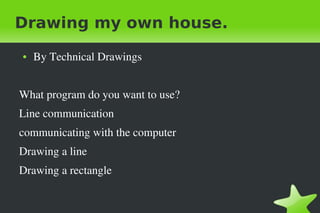
Drafting Tutorial 1 Lines
- 1. Drawing my own house. ● By Technical Drawings What program do you want to use? Line communication communicating with the computer Drawing a line Drawing a rectangle
- 2. What program do you want to use? There are lots of choices ● AutoCAD ● DraftSight ● MicroStation ● Solid Works ● And others! We will be using DraftSight. Most of the concepts remain the same in all the programs. You just have to figure out the right command and the right combination of clicks to do the same thing. We will start with an easy one. The line command.
- 5. Communicating with the computer ● ● The comuper is dumb. You have to tell it EVERYTHING! I have found this to be a stumbleing block for many people. We are so used to today's technology where the software does it all. Pay attention to your command line, it will tell you the next step.
