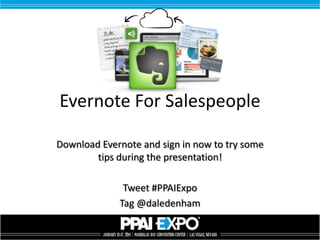
Using Evernote -- For Salespeople
- 1. Evernote For Salespeople Download Evernote and sign in now to try some tips during the presentation! Tweet #PPAIExpo Tag @daledenham
- 2. Agenda • • • • A brief overview of Evernote Use cases Advanced features Q&A This presentation is created for promotional products salespeople but is applicable to anyone
- 3. Why is Evernote So Hard!? • • • • It’s a blank canvas It’s an empty sheet of paper Too many possibilities, it’s hard to get started Deciding how to organize your Evernote data
- 4. Why Evernote is so Powerful You have access to any thing, anywhere, anytime…
- 5. Primary use • Capture information, make it findable – Articles – Notes – Receipts – Contact information – Anything you can think of
- 6. Basics on how to use • Install on every device • Store just about everything – But pick 1-3 primary uses when starting • Search for anything
- 7. Getting Started (live demo) • • • • Create a notebook Add 2 items with tags Search for an item 3 view options – List – Snippet (my preference) – Card
- 8. Notebook or Tag? • Structure is not necessary, just helpful • Notebooks are like folders in email • Start with 1-3 notebooks and many tags – Move large tags to a new notebook
- 9. Most Valuable Premium Feature • Search inside PDF and images Stick with free until you need features
- 10. Evernote Tools • Chrome Extension – Add web pages to Evernote easily • Outlook plugin – Send emails (or portion) to Evernote easily
- 11. How You Can Use Evernote
- 12. Use Case - Articles • My top use – Web – Zite – Email – others
- 13. Tradeshow Idea Capture • Click the "+" button (new note) • Type heading such as "Car charger from XYZ " • Speak (using voice to text) or type in any notes such as: – – – – – Why you like it What client you have in mind What the price point is Special pricing Booth number • Click the camera button (click the paperclip icon and choose camera) and take a picture • Add a TAG such as "Tradeshow" • Click save
- 14. Favorite suppliers • Favorite Suppliers – by category – If I need a special product, color, turnaround or technique that is hard to find or on the fringes of the industry, I always turn to my file of suppliers by category. It reminds me all of the award, etc company I might not think of. This is a semi-vetted list when sifting through a database search is overwhelming or unproductive. As I walk the shows, if I see a supplier I might could use in the future that I probably wouldn’t think of, I make a note to post their name or company link under appropriate categories so they will be on my radar when I need them. Some of my categories include: Automotive, Games/Toys, Kid Safe, Custom, Golf, Leather, RUSH, etc.
- 15. Favorite suppliers • By Category – Need a special product, color, turnaround or technique that is hard to find or on the fringes of the industry, I always turn to my file of suppliers by category. Semi-vetted list when sifting through a database search is overwhelming or unproductive. – See a supplier you could use in the future that I probably wouldn’t think of, make a note to post their name or company link under appropriate categories (Tag). Consider: Automotive, Games/Toys, Kid Safe, Custom, Golf, Leather, RUSH, etc.
- 16. Ideas • Theme / category – Sometimes you need to get the ideas flowing, and often times we are working on a similar audience/project that we have done in the past.
- 17. Power Tip • Set up autotext on mobile for frequent words – sa=order sample – sp=order spec sample – mee=meeting – psa=self promo – BW=Brittany (name of someone to follow up) – ABC=client name
- 18. Use Case - Travel • • • • • • • Create notebook (or Tag) with title of the trip Add airline tickets Hotel/rental car info Addresses Any other travel info Receipts Trip notes or pictures
- 19. Receipts • Take a picture • Add receipt tag • Add any relevant info
- 20. Use Case - Pictures • • • • • Art Business document Wine bottle Recipe Cool quote …
- 21. Use Case – Whiteboards
- 22. Use Case - Miscellaneous • Perfect place for all sticky note information – Air filter size – Frequent flier information – Lists: books, movies, music, places to go, recipes
- 23. Use Case – Less Paper • Scanning documents • Premium – Search words in images
- 24. Use Case - Kids • Kids Artwork • Things kids said
- 25. Use Case - Clients • • • • Store logos Store order history Store quote history Store important emails
- 26. Relationship management? • BCC emails to Evernote with – #clientname – @notebookname • Add notes, history, etc
- 27. Contacts • Highlight contact information in Outlook • Click Evernote icon
- 28. Business Cards • Free – Take picture, add the name • Premium & iPhone – Adds text automatically
- 29. Meeting notes/planning • Create note “Meeting with ???” – Type your desired topics as you think of them – Add your notes from the meeting • Keep adding to note or create tag #Meet • I take most meeting notes in Evernote
- 30. Journal
- 31. Importing scanned files • Tools – Import Folders
- 32. Grocery list • I create and delete whenever needed
- 33. Tips • Add important tags to Shortcuts • Clean up tags & notebooks – Delete tags with 0 or few uses
- 34. Email Yourself • Evernote email address – Tools, Account Info • @ for notebooks: Use an @ symbol followed by the name of your destination notebook • # for tags: Use a # symbol followed by the tag or tags you wish to assign. You can have multiple tags just make sure each one starts with an # • Example: – Subject: Trip to Florida @travel #expensereport
- 35. Merge 2 notes • Highlight 2 or more • Click merge
- 36. Using Tags • Fast access to notes • Eliminates less relevant results
- 37. Stacking
- 39. Reminders • Tap on the alarm clock – Choose a due date • Notifications, emails, & badges • Appears at top of note list • Linked with the note, proposal, presentation, or design
- 40. 1 Hour is Not Enough • Use Evernote and discover for yourself • Evernote Essentials book – Brian Kelly
- 41. Premium Features • • • • • • • Search inside PDF and images Business card scanning 100MB monthly synching Presentation format Notebook options Features in Evernote Apps More info – http://evernote.com/premium/ – $50 annually • Stick with free until you need features
- 42. Summary • Capture Anything • Find Anything • Top Use Cases – Articles – General notes – Tradeshow items, travel, & receipts
- 43. Q&A • Slides will be available at www.slideshare.net/TheRealDaleDenham If you enjoyed the session please tweet about it #PPAIExpo @DaleDenham
