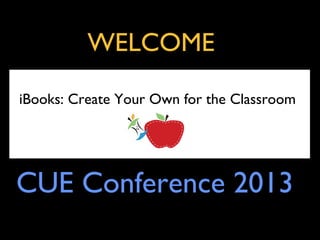
CUE CONFERENCE SESSION 2013 - iBooks - Create Your Own for the Classroom
- 1. WELCOME iBooks: Create Your Own for the Classroom CUE Conference 2013
- 2. Your CUE Presenters: Michael & Amy Reule @TeachToLearnPub
- 3. todaysmeet.com/ib Ask a question, connect, extend the session!
- 4. OUR LIST • Free Resources • Sample iBook walkthrough • Student Application • Q &A
- 5. RESOURCES • Widgets • eBooks • Graphics (copyright & royalty free) • iBook Templates
- 6. • Microsoft • GRAPHICS Library of Congress • pics4learning.com • Wikimedia Commons • Dreamstime.com • Openclipart.org • Clipartetc.edu • ClipexEtc.edu • MapsETC.edu • Graphicnode.com
- 7. • Add a form (survey) • WIGETS Streaming YouTube Video • Pdf, Excel, & Word documents • Matching quiz • Animated fireworks • Tweeter Feed • Word Search • Panoramic Image • Instagram • Interactive Timeline
- 9. PREVIEW OUR COMPLETE LIST teachtolearnpublishing.com
- 10. Templates • iBooks Author comes with 15 templates • We provide free web resources for 12 more. • graphicnode.com • bookry.com
- 11. FIRST STEP
- 12. Download • Latest 2.0 version available on iTunes or App Store. • Download for Mac iOS 10.7.4 or higher • Can take 20+ mins
- 13. No Mac? No problem. TRY macincloud.com
- 14. macincloud.com MacInCloud is a timeshare service that gives remote access to a Mac server through the Cloud.
- 15. Use PC, Phone,or Tablet
- 16. Have iBooks Author Downloaded? Now What?
- 17. Pick a Template!
- 18. Template • Portraits work best for novels. • Landscape if adding interactive elements.
- 19. Portraits are locked Landscapes are NOT
- 20. LANDSCAPE FORMAT IN PORTRAIT PREVIEW MODE
- 21. FORMATTING Image files: JPG, JPEG, PNG, GIF Video and audio files: M4V, MOV, M4A Document files: PDF 3D Images: a COLLADA file with the extension .dae.
- 22. AUDIO & VIDEO FILE OPTIMIZATION
- 23. FILE SIZE LIMITS • NO larger than 2 GB (the iBookstore file size limit) • Sample size 20MB • Movies - 1GB
- 24. DIMENSIONS Portrait: 768px by 1004px Landscape: 1035px by 750px
- 25. PICK A THEME MATCH Create greater visibility • BACKGROUNDS • FONTS • IMAGES
- 27. CONTRASTING COLORS WHICH ONE IS MORE VISIBLE?
- 28. • Intro MediaIBOOK • Table of Contents COMPONENTS • Glossary • Index • Foreword • Dedication • Copyright • Chapters • Sections (optional) • Section text
- 29. PAGE LAYOUT • Default • One column • One column & sidebar • Two columns • Three columns • Blank
- 30. ONE COLUMN Lorem ipsum dolor sit amet, consectetur adipiscing elit. Sed sit amet dui velit, in feugiat sapien. Etiam molestie, urna eget faucibus imperdiet, turpis arcu mollis risus, sed rutrum erat odio at lorem. Nam accumsan metus sit amet tellus interdum in posuere ipsum sollicitudin. Nunc in leo lectus. Etiam lobortis urna nunc. Nulla facilisi. Aenean sollicitudin tortor nec lacus sollicitudin sed posuere tortor egestas. Etiam mollis laoreet mauris, lobortis hendrerit est bibendum nec. Vivamus et arcu sapien. Morbi pulvinar, magna a condimentum bibendum, turpis purus tempus risus, et semper ligula lectus id orci. Nulla tellus felis, venenatis scelerisque mollis vitae, viverra accumsan arcu. Nam sodales gravida lorem, a blandit ipsum facilisis sed. Mauris ut velit dapibus turpis lacinia tempus a sit amet leo. Nunc a augue vitae erat tristique consectetur. Donec feugiat, augue non gravida porta, lacus quam luctus urna, et aliquam eros mi vel libero. Quisque in nulla eros, eu facilisis mi. Sed gravida laoreet congue. Mauris ac enim nisl, eu lobortis nisi. Vivamus commodo mattis purus, et rhoncus dolor posuere eget. Cum lobortis et. Sed lacinia luctus enim, a faucibus risus sociis natoque penatibus et magnis dis parturient montes, nascetur ridiculus mus
- 31. vel libero. Quisque in nulla eros, eu facilisis mi. Sed gravida laoreet congue. Mauris ac enim nisl, eu lobortis nisi. Vivamus commodo mattis purus, et rhoncus dolor Nulla facilisi. TWO COLUMN lobortis et. Sed lacinia luctus enim, a faucibus risus Aenean sollicitudin tortor nec lacus sollicitudin sed posuere tortor egestas. Etiam mollis laoreet mauris, lobortis hendrerit est bibendum nec. Vivamus et arcu sapien. Morbi pulvinar, magna a condimentum bibendum, turpis purus tempus risus, et semper ligula lectus id orci. Nulla tellus felis, venenatis scelerisque mollis vitae, viverra accumsan arcu. Nam sodales gravida lorem, a blandit ipsum facilisis sed. Mauris ut velit dapibus turpis lacinia tempus a sit amet leo. Nunc a augue vitae erat tristique consectetur. Donec feugiat, augue non
- 32. sapien. Morbi Lorem ipsum dolor sit amet, consectetur adipiscing elit. Sed sit amet dui velit, in feugiat sapien. Etiam molestie, urna eget faucibus imperdiet, turpis arcu mollis risus, sed rutrum erat odio at lorem. Nam accumsan metus sit amet tellus THREE COLUMN interdum in posuere ipsum sollicitudin. Nunc in leo lectus. Etiam lobortis urna nunc. Nulla facilisi. Aenean sollicitudin tortor nec lacus sollicitudin sed posuere tortor egestas. Etiam mollis laoreet mauris, lobortis hendrerit est bibendum nec. Vivamus et arcu sapien. Morbi pulvinar, magna a condimentum bibendum, turpis purus tempus risus, et semper ligula lectus id orci. Nulla tellus felis, venenatis scelerisque mollis vitae, viverra accumsan arcu. Nam sodales gravida lorem, a blandit ipsum facilisis sed. Mauris ut velit dapibus turpis lacinia tempus a sit amet leo. Nunc a augue vitae erat tristique consectetur. Donec feugiat, augue non gravida porta, lacus quam luctus urna, et aliquam eros mi vel libero. Quisque in nulla eros, eu facilisis mi. Sed gravida laoreet congue. Mauris ac enim nisl, eu lobortis nisi. Vivamus commodo mattis purus, et rhoncus dolor lobortis et. Sed lacinia luctus enim, a faucibus risus posuere eget. Cum sociis natoque penatibus et magnis dis parturient montes, nascetur ridiculus mus a condimentum bibendum, turpis purus tempus risus, et semper ligula lectus id orci. Nulla tellus felis, venenatis scelerisque mollis vitae, viverra accumsan arcu. Nam sodales gravida lorem, a blandit ipsum facilisis sed. Mauris ut velit dapibus turpis lacinia tempus afeugiat, aliquam eros mi vel augue non gravida porta, lacus quam luctus urna, et libero. Quisque in nulla eros, eu facilisis mi. Sed gravida laoreet congue. Mauris ac enim nisl, eu
- 33. congue. sit amet leo. Nunc a augue vitae erat Mauris ac tristique consectetur. Donec feugiat, ONE COLUMN / enim nisl, eu augue non gravida porta, lacus quam luctus urna, et aliquam eros mi vel lobortis nisi. Vivamus SIDEBAR libero. Quisque in nulla eros, eu facilisis mi. Sed gravida laoreet commodo congue. Mauris ac enim nisl, eu mattis purus, lobortis nisi. Vivamus commodo et rhoncus mattis purus, et rhoncus dolor dolor lobortis lobortis et. Sed lacinia luctus enim, a et. Sed lacinia faucibus risus posuere eget. Cum sociis natoque penatibus et magnis luctus enim, a dis parturient montes, nascetur faucibus risus ridiculus mus posuere eget. Cum sociis pulvinar, magna a condimentum bibendum, turpis purus tempus natoque risus, et semper ligula lectus id orci. penatibus et
- 34. PREFERENCES • iBooks Author is defaulted to autosave • Add auto correction • Set Ruler Guide to use: inches, cm, pts, or picas • Adjust Zoom: (100% - more or less)
- 35. Let’s
- 39. OUR COVER NEW •Background •Image •Font size and color
- 41. HOW DID WE DO THAT?
- 43. MEDIA INTRO • Keep it simple • less than 5 seconds • if an iMovie is added, NO MUSIC • Or leave it alone.
- 44. GLOSSARY I’ve highlighted a word. See the Add Term button at the top.
- 45. GLOSSARY
- 46. TABLE OF CONTENTS • Chapter (number automatically) • Sections within Chapters (number automatically)
- 47. MOVE PAGES
- 48. iBooks Author is a program that will not work if links are broken.
- 49. FOREWORD
- 50. IF SELLING • Grab their attention! • Highlight a page. • Talk about your experience researching
- 51. COPYRIGHT
- 52. KEEP IT SIMPLE • Year • Name • All Rights Reserved • Logo (if selling)
- 54. ACTIVATE WIDGET WIDGET Go the Inspector widget, then click on the widget button.
- 55. or NOT.
- 56. INSTANT ALPHA
- 57. INSTANT ALPHA
- 58. ADDING TEXT • You can cut & paste from another source. • Drag and drop directly into iBook. • Or type directly.
- 59. AUTOSAVE • iBook Author keeps all saved versions.
- 60. EXPORTING IBOOKS AUTHOR Use Share on the toolbar (between Window & Help) to email as: export as pdf, text, or iBook.
- 61. TRANSFORM IMAGES • Photo Gallery • Interactive • 3D • Pop Over
- 62. PHOTO GALLERY
- 63. INTERACTIVE
- 64. 3D IMAGE QuickTime™ and a GIF decompressor are needed to see this picture.
- 65. The audio widget will adjust in size according to your image.
- 66. CAN KIDS (K-5) DISPLAY ART IN IBOOKS AUTHOR? DISPLAY ART IN IBOOKS AUTHOR? Yes, but do you want an easier way?
- 67. SCRIBBLE PRESS scribblepress.com Kid friendly app that helps kids create eBooks with an app and loads them right into your iBook app (library).
- 68. My 1st Grader’s Work!
- 69. MEET THE ARTIST!
- 70. WANT A PAGE CURLER? Book Title Author
- 71. Remember, if you forget any steps, use our website as a guide. teachtolearnpublishing.com
- 72. Sounds good so far. However, I teach Math! iBooks Author has built-in software to help with that. Let’s take a quick look!
- 73. iBooks Author has MathType! • Add an equation to iBooks Author. • Edit equations with a double click. • You can also drag and drop text (math problems) from pages!
- 74. BAD & GOOD NEWS • The MathType in iBooks Author doesn’t work well. However, we found a better way. • A FREE WAY!
- 75. DAUM EQUATION EDITOR EDITOR It is available free through the App Store.
- 77. FIND YOUR ITEM
- 81. I’M SOLD... However, I don’t like the look of iBooks.
- 82. Do you have a solution? Why Yes! Use the Portrait or experiment with one or more templates.
- 83. Use the Antique or Editorial Template
- 84. This is your table of contents
- 85. Ms. Reule Rocks! Student Application
- 86. STUDY AIDS • Review Questions • Highlight text • Create flash cards • Add a book mark • Create study questions
- 87. MULTIPLE CHOICE
- 88. TRUE OR FALSE
- 89. DRAG & LABEL
- 90. STUDY CARDS
- 93. HIGHLIGHT TEXT CREATE STUDY QUESTIONS
- 95. HIGHLIGHT TEXT CREATE STUDY QUESTIONS
- 96. INDEX
- 97. iBooks Author addresses the 4 learning styles! HOW? HOW? HOW?
- 98. HOW?
- 99. VISUAL LEARNER • Graphics, diagrams, or charts to organize information or key words. • Break up information to make easier to absorb.
- 100. VISUAL LEARNER • Add drag to label target questions and USE graphics • Use visual mnemonics
- 101. EXAMPLE • Sir circumference • Lady Dia Meter • their son, Radius
- 102. • Integrate recorded class lecture notes • Use the iPad Voice Over function to hear text aloud. • Create a class Twitter feed to create class discussions.
- 103. WHAT’S VOICEOVER? • How do I use it?
- 106. THINGS TO REMEMBER • Double tap to do just about everything • open apps, • close apps, • to active buttons, and etc.
- 107. • iBook flash cards • Use Feedback Form to have students ask essay questions
- 108. • Add interactive or 3D Kinesthetic images. • Adding a game widget to reinforce content.
- 109. WE USED TO MAKE OUR STUFF • iBOOK • iMOVIE • PRESENTATION
- 110. LET’S CREATE AN IBOOK
- 112. Thank you! Michael & Amy Reule
- 113. FOR A SCHOOL SITE PRESENTATION CONTACT US Only available to those in Orange, San Bernardino, Riverside Counties.
- 114. Weren’t able to get it all down? Sign up for our newsletter to get a copy of this KEYNOTE presentation.
- 115. Take our Survey to improve our content! Teachtolearnpublishing.com/cu e-ibooks.html
- 116. Please evaluate our session. Session Presentation Code: 2335 @TeachToLearnPub contactus@teachtolearnpublishing.com
Editor's Notes
- pics4learning.com
- For this reason, Apple has you verify in a statement (a part of their publishing contract) that your images do not violate copyright laws. Please check usage agreements! They VARY! Preview our website to understand the difference between copyright free and royalty free. They are very different.
- They give out free widgets for iBook Author. Just sign up for free membership and browse through their library. In addition, all of their widgets contain their logo at the top of the widget. If you do not like this, for a fee you can replace their logo with yours.
- To get more information, preview our website.
- It can take 20+ minutes depending on your Mac’s speed. You cannot download it your iPad, large files.
- Not a part of Apple.
- Educator discount!
- iBooks Author has 15 (9 and 6) templates. Use anyone of them or choose from our resource list - 14 different more.
- Interactive elements - photo albums, 3d images, interactive images, videos, review questions, lots of graphics, etc.
- image widgets get distorted.
- iBook Author shrinks images but the FILE SIZE remains the same. View website for tips. In addition, they optimize all videos & audio files when inserted. This is done to make files compatible to iBook Author. However, this process changes your files, sometimes making them larger.
- In addition, larger viewing screens increases the file size as well. Remember, there is a size limit. As an alternative, consider adding Youtube streaming videos instead. Simply upload your video to Youtube with your Google account . Then add your video to a FREE widget by Bookry.com. VERY EASY to do! This will enable you to add movies without worrying about the file size or movie resolution and create free book publicity.
- Readers using a 3G connection can’t download books larger than 20 MB. The larger the book, the longer it takes to download, and the more iPad storage it uses. Movies in particular can be very large. Therefore your movie output should reflect the size of the iPad for viewing. This should reduce your file size but not hurt the movie resolution.
- A good marketing stragedy is to increase visibility. Contrasting color (complementary colors) provide the highest visibility which colors. However, text will become dull and muted if you don’t continue to create contrast. Light against a Dark or visa versa.
- Preview website for more examples. Whatever image your eye is drawn to the most, has the greatest visibility.
- Default is referring to a customized template, each one has its own set of fonts, backgrounds, and colors. Our iBook example uses the “Antique” template. Its page default is two columns. However, you can easily change it at anytime.
- It remains on autosave once the iBook has been saved and given a file name. Zoom allows you to default viewing to a specific size. 100%, 75%, or larger. Preferences is located at the top left of your screen, directly under iBook Author on the toolbar. A drop down menu will list preferences as an option.
- Our changed template uses the shadow text. On a leather background is from www.grsites.com The cover art was created in Adobe Ilustrator. However, that’s for another tutorial. SUPER EASY!
- If you have a textured pattern, you don’t need a large image to fill a background. Tile it to create a seamless background. However, this will not work with all images. grsites.com has a HUGE selection (5,700). Just remember to give them credit. If selling your iBook, review their usage guidelines before using.
- First, create a textbox with the textbox icon on the toolbar. It will appear empty with text in it. While the new textbox is clicked, click on the Inspector icon. Next, click on the graphic button within the inspector widget. We made the icon larger to easily identify it. Choose image Fill.
- Upload your image from your files than adjust your image to fit. For Image Fill , use tiled. This will allow your image to fill up the text box.
- Remember, everytime a person opens it. they’ll hear music. To children -amusing. Adults - not so much. No media Intro - Don’t worry, readers won’t realize it was an option.
- To build the glossary, highlight a new word. Once you do this it will appear in the New Glossary Term box. It will ONLY become a key word if you click the Add Term button. From there, it is instantly added to an alphabetized glossary. Click on the word, to add a definition.
- Click on the word, replace the Latin text with your own or drag and drop an image that describes the term. In addition, you can drag and drop Key Terms underneath the “ Related Glossary Terms” if you want to make a stronger connection.
- To change the chapter or page order, use the left sidebar to drag pages or chapters up or down. The chapter you dragged to the top becomes chapter 1 and the preview chapter 1 becomes chapter 2 and so forth.
- Chapters & Sections automatically number. However, if you delete the original numbered text box, it breaks the numbering link. Demonstration by deleting and replacing it.
- You can keep or get rid of any sections: foreword, dedication or the preface with the exception of copyright for submission. The sections are helpful but not necessary in establishing you as an author if your iBook is sold.
- Just drag and drop graphics. Replace text with your own. Short code copyright is (c). This will work if the original defaults under preferences has not been changed.
- The Inspector is on the toolbar next to the Media and Colors icons. The widget button on the Inspector widget is the brown box with a nut in the center. Choose interaction, click Full-screen only or Make full-screen on tap.
- Demo the Underground Railroad
- When an item is clicked on it. Click on the Alpha icon on the toolbar.
- Highlight the unwanted sections as shown. It will turn red or blue, release mouse to erase unwanted areas. This can be done in Keynote and Pages as well. However, it works best if there is a deep contrast between the background and item in image.
- If you type or drag and drop text, the latin text will all disappear. You can only drag and drop a Pages format document.
- If you want to go back to an earlier saved version for any reason... Go to File , Revert To and then choose either: last version saved or browse through saved versions. All save versions are kept! Here a great tip, this “ Revert To ” feature is also available in Keynote, Pages , and Numbers .
- You can also do this under the File tab.
- Drag and drop your photo. Add as many tags as you’d like.
- Tap to play, an acceptable 3D image must have .dae as file extension. We are using an animated gif to illustrate a 3D image. Please preview our resource guide to find out how to get one. Also, they are easy to make with Google SketchUp, but that is another tutorial.
- Create an eBook on the iPad. Use stickers, photos, and a different array of markers and stamps. Make a front and back cover. Add as many pages as you like. Kids can type and draw! Then upload it to the iBook app. You can also send it them and they will print it for $14.95.
- The book was created with an iPad from beginning to end!
- Do you want to an iBook that turns pages? Simply create your book in pages and export it as an ePub. to a folder. Once there, drag and drop it into iTunes (in the book section). Next, sync your mac with your iPad by connecting them. Your epub will load into iBook in this form and submit to the iBookstore in this form. However, you can only have interactive images if ebook is created in iBooks Author.
- Because you can only edit equations, it makes it diffcult to use. In addition, what you do copy and paste may not translate well. I tried it several times.
- Once you downloaded the app. Open app and find your item. Once you click on it, a second row will appear. Choose your item by clicking on it once.
- Then add numbers into the empty boxes. I tried to use multiple examples.
- Save it as an image to your files and the drag and drop it into your iBook.
- Also this app allows you to change the font, color, or weight size, and font family. Use it on your iPad and then keep your images in a file until you are ready to use them. In addition you can create tables and charts as you would in Pages or Numbers.
- There is not a table of contents. The pages and chapters are all at the bottom.
- iBooks Author doesn’t list chapters and pages on the bottom in portrait unless you go to the table of contents. In addition, not all landscape templates are the same. Just add pages and chapters to view a couple in preview with your iPad before deciding if that feature is important to you.
- All the pages will not appear at the bottom unless you access table of contents like the portrait orientation.
- All landscape templates are to function in this way but not all do.
- Highlight a word with color options, underline a word, or easily erase it.
- Create a note to remember facts or ask a question.
- Small post it notes will appear, when choosing the note option. Wherever you a place a note, a small yellow note will appear. If you click on that note card, the yellow pop up text will appear.
- WANT more options? Click on the arrow.
- Once the arrow is clicked, you have the option to copy, look up word in the glossary, and define it in the iBooks Author’s built in dictionary,
- The search button will search within the book (see where Harriet Tubman’s name appears or all photos, audio, and videos pertaining to her. In this book, her name appears 13 times. Plus, you can search for more information on Wikipedia or the the Web (if iPad has Wi-Fi capabilities).
- What’s a visual mnemonic? A memory trick using an image. In preschool, we link letters with images. Same concept but using the image shape to create a strong visual memory.
- Here is another effective way to link images with terms to help you remember an order or structure.
- Once VoiceOver is activated, the iPad will read everything highlighted and more!
- Now, Go to the Settings app on your ipad.
- Go to General . Then to Accessibility . From Accessibility , you can now turn on the VoiceOver . But before you do this, adjust speaking rate. I recommend turning it to the slowest setting. This funtion is available in IOS 6.
- Everything becomes voice activated. The VoiceOver alerts you of every move. A very awesome feature for the visually impaired or those with learning disabilities and need additional reinforcement of this kind.
- Design game widgets that focus on content. Insert photos and type in text. It’s that simple with Bookry.com
- Resources make all the difference!
- signal to DEMO iBook Creation
- Please get in touch if you have a question or want a solution around an iBook problem.
- This is available for those who attended the conference.
