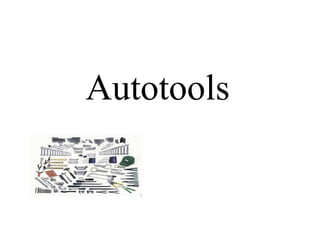
Autotools
- 1. AUTOTOOLS : beyond the theory, some practical usage AutotoolsAUTOTOOLS : beyond the theory, some practical usage Thierry GAYET (EUROGICIEL)
- 2. PLAN 1. Autotools introduction 2. Mastering the build process 3. Quick GNU/Make reminder 4. The autotools process 5. Using the autoscan tool 6. The autogen.sh script 7. Using libtool7. Using libtool 8. The configure.{ac/in} template 9. The Makefile.am template 10.Using the library’s template 11.Using the application’s template 12.Many more usage …. 13.Conclusion
- 3. Autotools introduction The goal of this topic is to know how to well works with the autotools in a cross- compilation environement
- 4. History : Historically, a shell configure script transformed a Makefile.in into a Makefile Autoconf 1 (1992): autoconf transformed a configure.in into a configure file The autotools process Autoconf 2 (1994): added cross-compilation support, sub-directories, hidden results, more tests, … Automake (1994): automake transformed a Makefile.am into a Makefile Libtool (1996): changed the Automake behavior
- 5. Here is the full power of the autotools in action that make build easier: Autotools introduction
- 6. The Autotools are a set of scripts (automake, autoconf, aclocal, autoheader, libtools, … ) that use M4 macros. Template make the component portable (not dependant from a specific build system) Lot of built-in rules needed for transformations (.c→.o, .c→.s, .o→binary, .c→.a, .c→.so, … ) Developers only write basic templates (configure.ac and makefile.am). Well adapt to the cross-compilation Templates make the makefiles independant of an architecture Autotools introduction 6 Templates make the makefiles independant of an architecture Final makefile will be written as standard GNU/make. Lot of built-in features: • Launch the build: make • Clean the environment: make clean or make distclean • Install the build into the stagingdir: make DESTDIR=<PATH> install • Uninstall the build from the stagingdir make DESTDIR=<PATH> uninstall • Generate an archive of the current build: make dist • Many other useful targets…
- 7. Autotools introduction Autotools is a collection of OSS tools : GNU Automake is a tool for automatically generating `Makefile.in' files compliant with the GNU Coding Standards. http://www.gnu.org/software/automake/ GNU Autoconf is an extensible package of M4 macros that produce shell scripts to automatically configure software source code packages. These scripts can adapt the packages to many kinds of UNIX-like systems without manual user intervention. Autoconf creates a configuration script for a package from a template file that lists the operating system features that the package can use, in the form of M4 macro calls. Producing configuration scripts using Autoconf requires GNU M4. You should install GNU M4 (at least version 1.4.6, although 1.4.13 or later is recommended) before configuring Autoconf, so that Autoconf's configure script can find it. The configuration scripts produced by Autoconf are self- contained, so their users do not need to have Autoconf (or GNU M4). http://www.gnu.org/software/autoconf/ GNU libtool is a generic library support script. Libtool hides the complexity of using shared libraries behind a consistent, portable interface. http://www.gnu.org/software/libtool/ pkg-config is a helper tool used when compiling applications and libraries. It helps you insert the correct compiler options on the command line so an application can use gcc -o test test.c `pkg-config --libs --cflags glib-2.0` for instance, rather than hard-coding values on where to find glib (or other libraries). It is language-agnostic, so it can be used for defining the location of documentation tools, for instance. http://www.freedesktop.org/wiki/Software/pkg-config GNU M4 is an implementation of the traditional Unix macro processor. It is mostly SVR4 compatible although it has some extensions (for example, handling more than 9 positional parameters to macros). GNU M4 also has built-in functions for including files, running shell commands, doing arithmetic, etc. GNU M4 is a macro processor in the sense that it copies its input to the output expanding macros as it goes. Macros are either builtin or user-defined and can take any number of arguments. Besides just doing macro expansion, m4 has builtin functions for including named files, running UNIX commands, doing integer arithmetic, manipulating text in various ways, recursion etc... m4 can be used either as a front-end to a compiler or as a macro processor in its own right. http://www.gnu.org/software/m4/ Autogen.sh (a.k.a. buildconf) provides automatic build system preparation and is generally very useful to projects that use the GNU build system (i.e. the GNU autotools: autoconf, automake, and libtool). http://buildconf.brlcad.org/ A toolchain (GNU or other) that include binutils.
- 8. The GNU Binutils are a collection of binary tools. The main ones are: * ld - the GNU linker. * as - the GNU assembler. But they also include: * addr2line - Converts addresses into filenames and line numbers. * ar - A utility for creating, modifying and extracting from archives. * gprof - Displays profiling information. * nm - Lists symbols from object files. * objcopy - Copies and translates object files. Autotools introduction * objcopy - Copies and translates object files. * objdump - Displays information from object files. * ranlib - Generates an index to the contents of an archive. * readelf - Displays information from any ELF format object file. * size - Lists the section sizes of an object or archive file. * strings - Lists printable strings from files. * strip - Discards symbols. For a cross-compilation usage a prefix is added before the name of the binutils (sh4-linux-ar, sh4- linux-nm, sh4-linux-strip, .... ) As well as for the makefile, autotools can be used for the cross-compiling but it can be also used for generating pdf, html, latex, … in other words, this is a mechanism for managing file transformations including dependencies.
- 9. SDK (stagingdir) : Temporary rootfs dedicated to the target arch Toolchain : • gcc • headers • host tools • … (Local rootfs) Intermediate installation : make DESTDIR=<STAGINGDIR> install Used for compilation (headers) : -I<headerpath> Autotools introduction 9 For each embedded device, another separated SDK is required. Le stagindir peut inclure les hosttools pour n’avoir qu’une zone de dev. Configuration Mngt (SVN, GIT, CC, … ) Used for compilation (headers) : -I<headerpath> and links (libraries) : -L<libpath> -l<libname> Real rootfs for the embedded target Real embedded target Firmwares Flashing NFS BOOT Final installation : make DESTDIR=<ROOTFSDIR> install
- 10. Focus on the staging_dir (aka SDK environment) : /usr /lib libraries (.a/.so/.la) pkgconfig/ pkg-config metadata (.pc) STAGING_DIR Autotools introduction /include/<comp_namespace>/ header / public API (.h) STAGING_DIR PREFIX (eg: /usr, /local/usr) The staging directory is used as an intermediate filesystem for development purpose. All packages should install their build into (make DESTDIR=<STAGINGDIR> install). This is a reference between packages that need to compile and link with (in other words that have depencencies with external packages). Example: ./configure--prefix=/usr …
- 11. /usr /lib /include/<comp_namespace>/ pkgconfig/ SDK /local/staging Installation de : - liba.a + liba.so + liba.la dans /usr/lib - liba.pc dans /usr/lib/pkgconfig Dependency with A through PKG_CHECK_MODULE(A) B Installation de : - libb.a + libb.so + libb.la dans /usr/lib - libb.pc dans /usr/lib/pkgconfig Example dependencies bewteen two components A and B Autotools introduction # Environment setting SDK=/local/staging PREFIX=/usr # Configuration ./configure --prefix=$(PREFIX) # Compiling make # Installation make DESTDIR=$(SDK) install - liba.pc dans /usr/lib/pkgconfig - a.h dans /usr/include # Environment setting SDK=/local/staging PKG_CONFIG_PATH=$(SDK)/lib/pkgconfig PREFIX=/usr # Configuration ./configure --prefix=$(PREFIX) # Va récupérer B_CFLAGS: -I$(SDK)/$(PREFIX)/include # B_LDFLAGS: -L$(SDK)/$(PREFIX)/lib -la # Compiling make # Installation make DESTDIR=$(SDK) install A B - libb.pc dans /usr/lib/pkgconfig - b.h dans /usr/include The A package don’t have any dependencies except the libc.
- 12. xxx.pc.in For each package a developper will ONLY have to managed some templates : Makefile.am + configure.ac • provided by the developers • stored in repository ( CC UCM) config.cache config.log autogen.sh autoconf The autotools process in detail : Autotools introduction Makefile.am configure.ac aclocal.m4 configure config.h.in Makefile.in config.h Makefile xxx.pc automake autoheader aclocal USER VIEWDEV. VIEW
- 13. Initial preparation : ./autogen.sh Configuration : ./configure --prefix=/usr Compiling : Autotools introduction Compiling : make Installation : make DESTDIR=«stagingdir» install
- 14. Mastering the build process The goal of this topic is to know how the build process works.
- 15. Mastering the build process The GNU Compiler Collection (GCC) : is a compiler system produced by the GNU Project is supporting various programming languages is a key component of the GNU toolchain has been adopted as the standard compiler by most other modern Unix-like computer operating systems, including Linux, the BSD family and Mac OS X has been ported to a wide variety of processor architectures is widely deployed as a tool in commercial, proprietary and closed source software development environments is also available for most embedded platforms, for example Symbian (called gcce), AMCC and Freescale Power Architecture-based chipsand Freescale Power Architecture-based chips can target a wide variety of platforms, including videogame consoles such as the PlayStation 2 and Dreamcast. Several companies make a business out of supplying and supporting GCC ports to various platforms, and chip manufacturers today consider a GCC port almost essential to the success of an architecture. Originally named the GNU C Compiler, because it only handled the C programming language, GCC 1.0 was released in 1987, and the compiler was extended to compile C++ in December of that year. Front ends were later developed for Fortran, Pascal, Objective-C, Java, and Ada, among others. The Free Software Foundation (FSF) distributes GCC under the GNU General Public License (GNU GPL). GCC has played an important role in the growth of free software, as both a tool and an example. http://gcc.gnu.org
- 16. Summary : Dynamic library .so Static library .a Objetcs .o Mastering the build process Source code .c / .cpp Headers .h Preprocessing gcc -E Linking ld Compiling gcc -c .o Output ELF Object Assembling as gcc --verbose provides lot of information for each step.
- 17. C preprocessing: • Lexical preprocessors. • Operate on the source text. • Prior to any parsing by performing simple substitution of tokenized character sequences. • Typically perform macro substitutions by inlining and templates, textual inclusion of other files, and conditional compilation or inclusion. Mastering the build process inclusion of other files, and conditional compilation or inclusion. • Take lines beginning with '#' as directives This is possible to stop the Compiler at this specific step. The stdout will generate the result of the C preprocessing. This command is equivalent to a build command (compiling or link) with no output file expected: $ gcc -E file.c http://www.crasseux.com/books/ctutorial/Preprocessor-directives.html
- 18. Assembler : If the –S parameter is given to gcc, it stops after the compilation stage; it does not assemble. The output is in the form of an assembler code file for each non- assembler input file specified. By default, the assembler file name for a source file is made by replacing the suffix .c, .i, etc., with .s Mastering the build process Input files that do not require compilation are ignored. Example for getting the assembly code of a .c source code: $ gcc -S file.c http://homepage.fudan.edu.cn/~euler/gcc_asm/
- 19. Compiling : the compiler’s frontend : • Parses the source code through a lexical/semantic analyzer (such as GNU/flex) . • Builds an internal representation of the program. • In a first step it generates non-optimized intermediate code. • In a second step it generates optimized intermediate code (if required). • The intermediate code is adapted to the target architecture. Mastering the build process Example for generating an intermediate object: $ gcc -c file.c -o file.o $ file file.o file.o: ELF 32-bit LSB relocatable, Intel 80386, version 1 (SYSV), not stripped GCC = GNU Compiler collection GCC C JAVA Fortran PascalASM...
- 20. Linking : the compiler’s backend • Generates assembly code for the final output. • Generates ELF object (replace the old a.out one). • Uses ld through the gcc. • Can make: Binary: adds a main entry to the intermediate code. Dynamic library: if the -shared parameter has been given (cannot be runable except for the libc). Mastering the build process runable except for the libc). Direct usage with the ld linker : $ ld -o mybinary /lib/crt0.o file.o –lc crt0 (or crt0.o, gcrt0.o, mcrt0.o) is a set of execution start-up routines (usually part of the C standard library) that are platform dependent, and is required in order to compile using GCC and other GNU tools. crt stands for "C runtime". -e entry Use entry as the explicit symbol for beginning execution of the program, rather than the default entry point (main). If there is no symbol named entry, the linker will try to parse entry as a number, and use that as the entry address (the number will be interpreted in base 10; you may use a leading 0x for base 16, or a leading 0 for base 8).
- 21. Mastering the build process GNU tools from the toolchain are set for an embedded usage : --sysroot=staging directory Use dir as the logical root directory for headers and libraries. For example, if the compiler would normally search for headers in /usr/include and libraries in /usr/lib, it will instead search dir/usr/include and dir/usr/lib. If you use both this option and the -isysroot option, then the --sysroot option will apply to libraries, but the -isysroot option will apply to header files. The GNU linker (beginning with version 2.16) has the necessary support for this option. If your linker does not support this option, the header file aspect of --sysroot will still work, but the library aspect will not. Usually te environment is defined like this :Usually te environment is defined like this : export STAGING_DIR=<PATH TO THE STAGING DIRECTORY> export PREFIX=«i686-cm-linux-» export TOOLCHAIN_DIR=<PATH TO THE TOOLCHAIN> export CC=$(PREFIX)gcc --sysroot=$(STAGING_DIR) export LD=$(PREFIX)ls --sysroot=$(STAGING_DIR) export GCC=$(PREFIX)gcc --sysroot=$(STAGING_DIR) export CXX=$(PREFIX)gcc --sysroot=$(STAGING_DIR) export GDB="$(STAGING_DIR)/bin/$(PREFIX)gdb" export RANLIB="$(TOOLCHAIN_DIR)/bin/$(PREFIX)ranlib" export STRIP="$(TOOLCHAIN_DIR)/bin/$(PREFIX)strip" export OBJCOPY="$(TOOLCHAIN_DIR)/bin/$(PREFIX)objcopy" export AR="$(TOOLCHAIN_DIR)/bin/$(PREFIX)ar" export AS="$(TOOLCHAIN_DIR)/bin/$(PREFIX)as" export LD="$(TOOLCHAIN_DIR)/bin/$(PREFIX)ld" export NM="$(TOOLCHAIN_DIR)/bin/$(PREFIX)nm” etc …
- 22. BUILD PORCESS LAB Mastering the build process BUILD PORCESS LAB
- 23. Mastering the build process The main goal of this lab is to know how is working the GNU/ Using the helloworld.c source code try several parameters {--verbose/-E/-S}: gcc --verbose gcc -c helloworld.c gcc -c helloworld.c -o helloworld.o gcc -E helloworld.c gcc -S helloworld.c …
- 24. Quick GNU/make reminder The goal of this topic is to know how works common GNU/make
- 25. Quick GNU/make reminder The final files generated are gnu/make based. Most Makefile.am can be extend with gnu/make features that’s why this is important to know how makefiles are made. We will remain some basic makefile usage.
- 26. The make program gets its dependency "graph" from a text file called makefile or Makefile which resides in the same directory as the source files. Make checks the modification times of the files, and whenever a file becomes "newer" than something that depends on it, (in other words, modified) it runs the compiler accordingly. Quick GNU/make reminder 26 Project1 is a target and the name of the final binary. Its dependencies are the three objects data.o, main.o and io.o. Each one have in teir turn their own dependencies that make will resolve one by one. If you edit io.c, it becomes "newer" than io.o, meaning that make must run gcc -c io.c to create a new io.o, then run gcc data.o main.o io.o -o project1 for project1.
- 27. Each dependency shown in the graph is circled with a corresponding color in the Makefile, and each uses the following format: target : source file(s) command (must be preceded by a tab) A target given in the Makefile is a file which will be created or updated when any of its source files are modified. The command(s) given in the subsequent line(s) (which must be preceded by a tab character) are executed in order to create the target file. Quick GNU/make reminder 27 For more information : http://www.gnu.org/doc/doc.html
- 28. By default make will look for a “Makefile” file. We can specify another one through the –f parameter : $ make –f myMakefile will use myMakefile instead $ make –C /myProject will use the makefile present in /myProject directory If no Makefile is found, the make program will display: make: *** No targets specified and no makefile found. Stop. Make is compatible with native code and with cross-compilation. Adding specific rules for using a toolchain is very easy: Quick GNU/make reminder 28 CC=$(PREFIX)-gcc .c.o: $(CC) –c $(CFLAG) –o $@ $< Make can get setting from environment variables or parameters: export TOOLCHAIN_BIN=<PATH_TOOLCHAIN>/bin export PREFIX=sh4-linux or make ARCH=sh CROSS_COMPILE=sh4-linux then launch the “make” command. Command used for cross-compiling the GNU/Linux kernel.
- 29. In addition to those macros which you can create yourself, there are a few macros which are used internally by the make program. Here are some of those, listed below: CC Contains the current C compiler. Defaults to gcc. CFLAGS Special options which are added to the built-in C rule. $@ Full name of the current target. $? A list of files for current dependency which are out-of-date. Quick GNU/make reminder You can also manipulate the way these macros are evaluated, as follow, assuming that OBJS = data.o io.o main.o, using $(OBJS:.o=.c) within the Makefile substitutes .o at the end with .c, giving you the following result: data.c io.c main.c For debugging a Makefile : $ make -d $? A list of files for current dependency which are out-of-date. $< The source file of the current (single) dependency. LDFLAGS Special options which are added to the link.
- 30. Compilation and link: Uses “make” from the command line (it will call the default target such as “all”) Will look for the current Makefile or another file given with -f) Does not include lot of default rules and everything should be manually implemented Installation: Uses “make install” for the command line Not in standard … should be done by your own The install/cp command can be used Input file .c Several targets used by gnu/makefile : Quick GNU/make reminder 30 The install/cp command can be used Cleaning: Uses “make clean” from the command line Remove temporally and intermediate objects generate during the build process Archive/delivery: Uses “make delivery” from the command line Not in standard … should be also done by your own The tar.gz/tar.bz2/.7z/zip/... compression algorithms can be used Transformation Output file .c .o
- 31. With GNU/Makefiles : No target is buildin ; everything should be written from scratch each time ; Doesn’t use generic templates for binaries, libraries, … ; Cross-compilation support should be manualy specified ; Pkg-config can be used (not by M4 macros) ; Can make ugly Makefile ; Quick GNU/make reminder Can make ugly Makefile ; Makefile are often more static than dynamic Everything done by gnu Makefile is automatically natively supported by the Autotools ☺☺☺☺ ! Everything done by gnu Makefile is automatically natively supported by the Autotools ☺☺☺☺ !
- 32. Other make engine exists: o cmake (http://www.cmake.org/) o qmake (http://doc.qt.nokia.com/4.4/qmake-manual.html) o and so on… For more information about the GNU/make: Quick GNU/make reminder For more information about the GNU/make: http://oreilly.com/catalog/make3/book/index.csp http://www.wanderinghorse.net/computing/make/book/ManagingProjectsWithG NUMake-3.1.3.pdf http://notendur.hi.is/~jonasson/software/make-book/ http://www.gnu.org/software/make/manual/make.pdf http://en.wikipedia.org/wiki/Make_(software)#Modern_versions http://ecee.colorado.edu/~mcclurel/gnu_make_overview.pdf http://static.maemo.org/static/d/dcacc028fda611dd9062b3dd54505f765f76_gnu_ make_and_makefiles.pdf
- 33. GNU/MAKE LAB Quick GNU/make reminder GNU/MAKE LAB
- 34. The main goal of the lab is to write a makefile with several targets: The project have three source code: data.c, main.c and io.c Quick GNU/make reminder The make file should support the following targets: Compilation: make (aka make all) Cleaning old objects: make clean Create tarball: make dist Create an installer: make DESTDIR=«PATH» install Create an uninstaller: make DESTDIR=«PATH» uninstall
- 35. So, if we check the several Makefiles written, no one will be identical, that’s mean there is no uniformisation/no standard. That what the autotools provide. So, if we check the several Makefiles written, no one will be identical, that’s mean there is no uniformisation/no standard. That what the autotools provide. Quick GNU/make reminder
- 36. The autotools process The goal of this topic is to know how works the templates are written.
- 37. Developers, will work only on the following templates: configure.ac Makefile.am <component>.pc.in Only those files will be saved in the repository. The autotools process STEP 0 : introspection with existing source code. Will generate a configure.san (to be renamed into a configure.ac) STEP 2 : this is what the end user will work with: ./configure … make make install STEP 1 : this is an intermediate step done by the autogen.sh script. This should be done each time the templates are updated.
- 38. ./autogen.sh ./configure --prefix … make dist make or make –j7 make html This target generates a documentation from the latest public API (headers). This target generates a tarball.. Generates the final files (Makefile, config.h, … ) The autotools process make DESTDIR=<PATH> install make check This target launches the unitary tests using the Google test/mock and provides junit.xml report per unit test. If gcov has been set, it will generate some information that will be analysed by lcov. --enable-test should be set to the configure script latest public API (headers). This target generates the (cross)compilation and the link of the component. This target intalls the files generated during the build process. make DESTDIR=<PATH> uninstall This target unintalls the files already installed by a previous install process.
- 39. The autotools process working with the autotools means for a developer to manage templates and potfiles : Makefile.am : used to define what should be build and how using generic templates. configure.ac : used to define an autotools project. It can include <component>.*.in : used to associate some metadata (this is used by *.pc.in used for managing dependencies or config files). Only those files have to be managed by the developers. No more files need to be stored in repository except if there are filled (README, LICENCE, … ).
- 40. The autotools process STEP #1 : autogen.sh The autogen.sh is a generic script used to prepare an autotool project for end users. Its goal is to check the environment need for the autotools scripts and binaries. This script need to be launched each time a template have been modified. It will generate several files: o a configure script from the configure.ac a Makefile.in form the Makefile.amo a Makefile.in form the Makefile.am o a config.h.in if expected Roadmap : configure.acconfigure.acconfigure.acconfigure.ac --- | | ------> autoconfautoconfautoconfautoconf* -----> configureconfigureconfigureconfigure [aclocal.m4] --+--- | | -----> autoheaderautoheaderautoheaderautoheader* --> [[[[config.h.inconfig.h.inconfig.h.inconfig.h.in]]]] | [acsite.m4] ----- Makefile.amMakefile.amMakefile.amMakefile.am -------------------------------> Makefile.inMakefile.inMakefile.inMakefile.in
- 41. The autotools process STEP #2 : configuration, compilation and installation This is the end user view. This step must start by the launch of the configure script in order to generate a final Makefile: ./configure --prefix=/usr … Then, this is possible to use the several target from the Makefile: Targets Descriptions make make –j7 make all Build programs, libraries, documentation, etc … make install Install what needs to be installed, copying the files from the package's tree to system-wide directories. make install-strip Same as make install, then strip debugging symbols. Some users like to trade space for useful bug reports... make uninstall The opposite of make install: erase the installed files. (This needs to be run from the same build tree that was installed.) make clean Erase from the build tree the files built by make all. make distclean Additionally erase anything ./configure created. make check Run the test suite, if any. make installcheck Check the installed programs or libraries, if supported. make dist Recreate package-version.tar.gz from all the source files. and so on…
- 42. Global summary : STEP 0 : Reverse from the existent source code: your source files --> autoscanautoscanautoscanautoscan****--> [[[[configure.scanconfigure.scanconfigure.scanconfigure.scan]]]] --> configure.acconfigure.acconfigure.acconfigure.ac STEP 1 : preparing a software package : configure.acconfigure.acconfigure.acconfigure.ac --- | | ------> autoconfautoconfautoconfautoconf* -----> configureconfigureconfigureconfigure [aclocal.m4] --+--- | | -----> autoheaderautoheaderautoheaderautoheader* --> [[[[config.h.inconfig.h.inconfig.h.inconfig.h.in]]]] | Make by the autogen.sh script The autotools process | [acsite.m4] ----- Makefile.amMakefile.amMakefile.amMakefile.am -------------------------------> Makefile.inMakefile.inMakefile.inMakefile.in STEP 2 : configure/compile/install/… the package: .-------------> [config.cacheconfig.cacheconfig.cacheconfig.cache]]]] | configureconfigureconfigureconfigure* ----------------+-------------> [config.logconfig.logconfig.logconfig.log] | | [[[[config.h.inconfig.h.inconfig.h.inconfig.h.in]]]] -- | ----> [[[[config.hconfig.hconfig.hconfig.h]]]] ----- | v | | |------ config.statusconfig.statusconfig.statusconfig.status**** ---- | | --> makemakemakemake* | | | Makefile.inMakefile.inMakefile.inMakefile.in --- ----> MakefileMakefileMakefileMakefile --- | | [<comp>.pc.in ]--- -----> [<[<[<[<comp.pccomp.pccomp.pccomp.pc>]>]>]>] Make by the configure script
- 43. We are seeing the existing files before to launch autoconf : $ cat configure.ac AC_INIT AC_CONFIG_FILES([Makefile]) AC_OUTPUT $ cat Makefile.in prefix = @prefix@ datadir = @datadir@ We are launching the autoconf (or autoreconf): The autotools process Thus, variables between areobases such as @prefix@ will be replace by the value given to the configure script: $ autoconf We are launching the configuration step: $ configure –prefix=/usr/local configure: creating ./config.status config.status: creating Makefile config.status: WARNING: Makefile.in seems to ignore the --datarootdir setting We are consulting the files after the configuring step: $ cat Makefile prefix = /usr/local datadir = ${prefix}/share @prefix@ /usr/local
- 44. The autotools process Debugging via autom4te: At times, it is desirable to see what was happening inside m4, to see why output was not matching expectations. However, post- processing done by autom4te means that directly using the m4 builtin m4_traceon is likely to interfere with operation. Also, frequent diversion changes and the concept of forbidden tokens make it difficult to use m4_defn to generate inline comments in the final output. There are a couple of tools to help with this. One is the use of the --trace option provided by autom4te (as well as each of the programs that wrap autom4te, such as autoconf), in order to inspect when a macro is called and with which arguments. For example, when this paragraph was written, the autoconf version could be found by: $ autoconf --trace=AC_INIT configure.ac:23:AC_INIT:GNU Autoconf:2.63b.95-3963:bug-autoconf@gnu.org $ autoconf --trace='AC_INIT:version is $2‘ version is 2.63b.95-3963version is 2.63b.95-3963 Another trick is to print out the expansion of various m4 expressions to standard error or to an independent file, with no further m4 expansion, and without interfering with diversion changes or the post-processing done to standard output. m4_errprintn shows a given expression on standard error. For example, if you want to see the expansion of an autoconf primitive or of one of your autoconf macros, you can do it like this: $ cat <<EOF > configure.ac AC_INIT m4_errprintn([The definition of AC_DEFINE_UNQUOTED:]) m4_errprintn(m4_defn([AC_DEFINE_UNQUOTED])) AC_OUTPUT EOF $ autoconf error-->The definition of AC_DEFINE_UNQUOTED: error-->_AC_DEFINE_Q([], $@)
- 45. Template #1: basic project makefile.am configure.ac autogen.sh Template for the project Template for the Makefile Generate the final files The autotools process 45 06/17/10 src/ include/ If you prefer to generate intermediate objects in a obj/ directory (or src/), you can move the makefile.am to the chosen directory). For information, all the intermediate objects are generated in the same directory than the Makefile.am template. Contains all the source code Contains all the headers The configure.in is equivalent to the configure.ac
- 46. Template #2 : project with subdirectories makefile.am configure.ac src/ include/ autogen.sh Template for the project Main template for the Makefile Generate the final files The autotools process include/module1/ module2/ makefile.am Sub-template1 for the Makefile src/ include/ makefile.am Sub-template2 for the Makefile Another project example with subdirectories.
- 47. • The essential files: The smallest project requires you provide only two files: CONFIGURE.AC : an input file to autoconf that provides the macro invocations and shell code fragments autoconf uses to build a configure script. MAKEFILE.AM: an input file to automake that specifies a projects build requirements: what needs to be built, and where it goes when installed. The GNU Autotools will generate the rest of the files needed to build the project. The autotools process • The Directory Structure: Before writing any code for a new project you need to decide on the directory structure the project will use ; The top-level directory is used for configuration files, such as configure.in, and other sundry files like ChangeLog, COPY (a copy of the project license) and README ; Any unique library should have its own subdirectory containing all headers and sources, a Makefile.am, and any other library specific files ; The headers and sources for the main application should be in another subdirectory, typically called src ; Other directories can include: config for intermediate files, doc for the project documentation and test for the project self-test suite ; The following steps will take you through creating and building the HelloWorld project. The top-level directory for HelloWorld is <tests/project>. You will find the project's headers and sources in the src subdirectory. There are three files: helloworld.cc, helloworld.h and main.cc ;
- 48. Using an Autotools project at a glance Then, using this Autotools project is simple: 1. Generate the final files from the autotools templates: $ ./autogen.sh makefile.am Makefile.in configure.ac configure (it also generate config.h.in if used) 2. Launch the configure script with parameters: $ ./configure -–prefix=/usr -–enable-debug 3. Launch the compilation: $ make 4. Install the files: $ make DESTDIR=${stagingdir} install 5. Launch the unitary tests: $ make check 6. Generate the documentation: $ make html All the intermediate files have a .in extension ; they will be used as input by the configure script for generating all the final files. Thus, by providing *.pc.in files we are providing intermediate file ready for the update process…
- 49. AUTOTOOLS LAB The autotools process AUTOTOOLS LAB
- 50. The goal of this lab if to use an hello world autotools project. Experiment the several steps : Preparation: ./autogen.sh See the files before and after. The autotools process Configuration: ./configure –prefix=/usr Read the config.log that detail the configuration step ; this is a good way to debug a configure script. Compilation: make Installation: make DESTDIR=pwd install Delivery: make dist
- 51. Using the autoscan tool The goal of this topic is to know how to use the autoscan tool
- 52. Using the autoscan tool STEP #0 : autoscan The easiest way to create a (mostly) complete configure.ac file is to run the autoscan utility, which is part of the autoconf package. This utility examines the contents of a project directory and generates the basis for a configure.ac file (which autoscan names configure.scan) using existing makefiles and source files. The autoscan utility examines the project directory hierarchy and creates two files called configure.scan and autoscan.log.called configure.scan and autoscan.log. The project may or may not already be instrumented for Autotools ; it doesn’t really matter, because autoscan is decidedly non-destructive. It will never alter any existing files in a project. your source files autoscanautoscanautoscanautoscan**** configure.scanconfigure.scanconfigure.scanconfigure.scan configure.acconfigure.acconfigure.acconfigure.ac
- 53. After the launch of the autoscan tool, two files should appear in the current directory: autoscan.log configure.scan should be renamed into a configure.ac file afterward As we see, the contents of the generated configure.scan is similar to our hand-crafted template: # -*- Autoconf -*- # Process this file with autoconf to produce a configure script. First example with an empty directory: Using the autoscan tool AC_PREREQ(2.56) AC_INIT(FULL-PACKAGE-NAME, VERSION, BUG-REPORT-ADDRESS) # Checks for programs. # Checks for libraries. # Checks for header files. # Checks for typedefs, structures, and compiler characteristics. # Checks for library functions. AC_OUTPUT As the name autoscan implies, you can guess that it can do other things as well, not only create empty configure.ac templates.
- 54. Second example with two existing files in the project: A header sleep.h : #include <stdio.h> #include <unistd.h> /* Needed for sleep() */ A source code sleep.c : #include "sleep.h" #define SECONDS_TO_SLEEP 3 int Using the autoscan tool int main() { unsigned int sleep_left = 0; /* sleep() for SECONDS_TO_SLEEP seconds, then print a message. */ sleep(SECONDS_TO_SLEEP); printf("I woke up after %d seconds.n", SECONDS_TO_SLEEP); return 0; }
- 55. # -*- Autoconf -*- # Process this file with autoconf to produce a configure script. AC_PREREQ(2.56) AC_INIT(FULL-PACKAGE-NAME, VERSION, BUG-REPORT-ADDRESS) AC_CONFIG_SRCDIR([sleep.c]) some file that is in the package's source directory. AC_CONFIG_HEADER([config.h]) containing C preprocessor #define statements. # Checks for programs. AC_PROG_CC determine the C compiler to use. # Checks for libraries. That will automaticaly generate the following configure.scan script: Using the autoscan tool # Checks for libraries. # Checks for header files. AC_CHECK_HEADERS([unistd.h]) check for existing header file(s) (in our case only one, unistd.h). # Checks for typedefs, structures, and compiler characteristics. # Checks for library functions. AC_OUTPUT To get a very basic, but working input file to autoconf, rename configure.scan to configure.ac: mv configure.scan configure.ac Then update the AC_INIT macro, and add the AC_COPYRIGHT macro.
- 56. AUTOSCAN LAB Using the autoscan tool AUTOSCAN LAB
- 57. Using the autoscan tool The main goal for this lab is to go into a directory where is existing source code ; Launch the autoscan command: ./autoscan View the configure.scan generated.
- 58. The autogen.sh script The goal of this topic is to know how works the autogen.sh script
- 59. The autogen.sh script The autogen.sh script is used for converting all the templates (configure.ac, Makefile.am, …) in final files (Makefile, configure, …) needed for a common Autotools usage. Thus, The autogen.sh script (a.k.a. buildconf) provides automatic build system preparation and is generally very useful to projects that use the GNU build system (i.e. the GNU Autotools: autoconf, automake, and libtool). It is a POSIX shell script that is used for preparing a build system for compilation, verifying versions, ensuring necessary functionality, and overcoming many common build preparation issues. Official web site : http://buildconf.brlcad.org/Official web site : http://buildconf.brlcad.org/ Licence : BSD Latest stable release : 23.12.2009 http://downloads.sourceforge.net/project/buildconf/autogen/2009.12.23/buildconf.2009.12.23.tar.gz?u se_mirror=freefr&ts=1278845776 This script is standalone, its usage is mainly limited to a call in the autotools directory : $ ./autogen.sh Another way is to use the following command: autoreconf -i –force (This is what the script do in background)
- 60. The autogen.sh script first, we need to generate the required output files from the two input files configure.in and Makefile.am. First we need to collect all the macro invocations in configure.in that Autoconf will need to build the configure script. This is done with the following command: $ aclocal This generates the file aclocal.m4 and adds it to the current directory. Next, run autoconf: $ autoconf After running autoconf you will find the configure script in the current directory. It's important to run aclocal first because Before the autoconf script some bootstrap command was used: After running autoconf you will find the configure script in the current directory. It's important to run aclocal first because automake relies on the contents on configure.in and aclocal.m4. There are a few files that the GNU standard says must be present in the top-level directory, and if not found Automake will report an error. Enter the following command to create these files: $ touch AUTHORS NEWS README ChangeLog Now we can run automake to create Makefile.in. The –add-missing argument copies some boilerplate files from your Automake installation into the current directory. $ automake --add-missing By now, the contents of the directory should be looking a lot like the top-level directory of a GNU package you may have installed before: aclocal.m4 autom4te.cache config.h.in configure.in depcomp install-sh Makefile.in mkinstalldirs README AUTHORS ChangeLog configure COPYING INSTALL Makefile.am missing NEWS src
- 61. The autogen.sh script What the autogen.sh really do : It tranforms the template into intermediate files: Original file Final file configure.ac/in configure Makefile.am Makefile.in Config.h.in (if expected) Those files will complete the other files (component.pc.in), in order to be ready for the configure script. Note : configure.ac is by far the preferred naming for autoconf >= 2.50 while configure.in is what was used by autoconf ⇐ 2.13 and was kept for *cough* backward compatibility *cough*…
- 62. The autogen.sh script Long name Short name Description Default --help -h Help on autogen.sh usage No --verbose -v Verbose progress output No --quiet -q Quiet suppressed progress output Yes --download -d Download the latest config.guess from gnulib No --version Only perform GNU Build System version checks No Parameters used to control the autogen.sh script : There is two controversal parameters with the --quiet and --verbose that can be set in the same $ ./autogen.sh –version Preparing the toe build system...please wait Found GNU Autoconf version 2.67 Found GNU Automake version 1.11.1 Found GNU Libtool version 2.2.6b autogen.sh build preparation script by Christopher Sean Morrison + config.guess download patch by Sebastian Pipping (2008-12-03) revised 3-clause BSD-style license, copyright (c) 2005-2009 script version 20090301, ISO/IEC 9945 POSIX shell script --- Version requested. No preparation or configuration will be performed. Check of the autotools components version: There is two controversal parameters with the --quiet and --verbose that can be set in the same time!! Indeed, the autogen.sh script will follow the last one provided at the launch. Identical as : ./autoconf --version ./automake –version ./libtool --version
- 63. The autogen.sh script $ ./autogen.sh –help Usage: ./autogen.sh [-h|--help] [-v|--verbose] [-q|--quiet] [-d|--download] [--version] --help Help on autogen.sh usage --verbose Verbose progress output --quiet Quiet suppressed progress output --download Download the latest config.guess from gnulib --version Only perform GNU Build System version checks Description: This script will validate that minimum versions of the GNU Build System tools are installed and then run autoreconf for you. Autogen.sh usage can be obtain with the command line: GNU Build System tools are installed and then run autoreconf for you. Should autoreconf fail, manual preparation steps will be run potentially accounting for several common preparation issues. The AUTORECONF, AUTOCONF, AUTOMAKE, LIBTOOLIZE, ACLOCAL, AUTOHEADER, PROJECT, & CONFIGURE environment variables and corresponding _OPTIONS variables (e.g. AUTORECONF_OPTIONS) may be used to override the default automatic detection behavior. autogen.sh build preparation script by Christopher Sean Morrison + config.guess download patch by Sebastian Pipping (2008-12-03) revised 3-clause BSD-style license, copyright (c) 2005-2009 script version 20090301, ISO/IEC 9945 POSIX shell script --- Help was requested. No preparation or configuration will be performed.
- 64. The autogen.sh script $ ./autogen.sh Preparing the toe build system...please wait Found GNU Autoconf version 2.67 Found GNU Automake version 1.11.1 Found GNU Libtool version 2.2.6b Automatically preparing build ... done The toe build system is now prepared. To build here, run: ./configure make Silent launch (default): $ ./autogen.sh –verbose Verbose output enabled Found a configure template: ./configure.ac Preparing the toe build system...please wait Checking autoreconf version: autoreconf --version Checking autoconf version: autoconf --version Found GNU Autoconf version 2.67 Checking if 2.67.0 is greater than 2.52.0 Checking automake version: automake --version Found GNU Automake version 1.11.1 Checking if 1.11.1 is greater than 1.6.0 Checking libtoolize version: libtoolize --version Found GNU Libtool version 2.2.6b Checking if 2.2.6 is greater than 1.4.2 Checking aclocal version: aclocal --version Checking autoheader version: autoheader --version Checking whether to only output version information Backing up COPYING in /home/gayetth/workspace/TOE cp -p COPYING COPYING.25605.protect_from_automake.backup Backing up INSTALL in /home/gayetth/workspace/TOE cp -p INSTALL INSTALL.25605.protect_from_automake.backup Found an autom4te.cache directory, deleting it rm -rf autom4te.cache Verbose launch make rm -rf autom4te.cache mv -f "./config.guess" "./config.guess.backup" mv -f "./config.sub" "./config.sub.backup" mv -f "./ltmain.sh" "./ltmain.sh.backup" Automatically preparing build ... autoreconf -i -f libtoolize: putting auxiliary files in `.'. libtoolize: copying file `./config.guess' libtoolize: copying file `./config.sub' libtoolize: copying file `./install-sh' libtoolize: copying file `./ltmain.sh' libtoolize: Consider adding `AC_CONFIG_MACRO_DIR([m4])' to configure.ac and libtoolize: rerunning libtoolize, to keep the correct libtool macros in-tree. libtoolize: Consider adding `-I m4' to ACLOCAL_AMFLAGS in Makefile.am. rm -f COPYING.25605.protect_from_automake.backup Restoring INSTALL from backup (automake -f likely clobbered it) rm -f INSTALL mv INSTALL.25605.protect_from_automake.backup INSTALL rm -f INSTALL.25605.protect_from_automake.backup rm -f "./config.guess.backup" rm -f "./config.sub.backup" rm -f "./ltmain.sh.backup" done The toe build system is now prepared. To build here, run: ./configure make rm -f "./config.guess.backup" rm -f "./config.sub.backup" rm -f "./ltmain.sh.backup"
- 65. The autogen.sh script Name Type Description AUTOCONF Boolean Enable/disable the autotconf launch AUTOCONF_VERSION String Specify a specific version for the autoconf package AUTOCONF_OPTIONS String Specify the parameters to provide to the autoconf tool AUTORECONF Boolean Enable/disable the autotconf launch AUTORECONF_OPTIONS String Specify the parameters to provide to the autoreconf tool AUTOMAKE Boolean Enable/disable the automake launch AUTOMAKE_VERSION String Specify a specific version for the automake package AUTOMAKE_OPTIONS String Specify the parameters to provide to the automake tool Useful variables used to control the autogen.sh script : To skip autoreconf and prepare manually: AUTORECONF=false ./autogen.sh To verbosely try running with an older (unsupported) autoconf: AUTOCONF_VERSION=2.50 ./autogen.sh --verbose AUTOMAKE_OPTIONS String Specify the parameters to provide to the automake tool LIBTOOLIZE Boolean Enable/disable the libtoolize launch LIBTOOL_VERSION String Specify a specific version for the autoconf package LIBTOOLIZE_OPTIONS String Specify the parameters to provide to the libtoolize tool ACLOCAL Boolean Enable/disable the aclocal launch ACLOCAL_OPTIONS String Specify the parameters to provide to the aclocal tool AUTOHEADER Boolean Enable/disable the autoheader launch AUTOHEADER_OPTIONS String Specify the parameters to provide to the autoheader tool CONFIG_GUESS_URL String URL where the latest config.guess file can be download
- 66. The autogen.sh script Impact on the autotools templates: If we take the decision to use the autogen.sh script instead of the single autoreconf command, this file is mandatorary to include in the tarball generated by the « make dist » command. EXTRA_DIST = $(top_builddir)/autogen.sh The autogen.sh script should be within the files of the project.The autogen.sh script should be within the files of the project. If this file is not added the tarball will miss this file and won’t be standalone!
- 68. The autogen.sh script Take an autotools project and check the differential before and after the launch of the autogen.sh script. Check with the autotools hierarchy poster provided.
- 69. Using libtool The goal of this topic is to know how to uses libtool
- 70. Using libtool GNU Libtool simplifies your job by encapsulating both the platform-specific dependencies, and the user interface, in a single script. GNU Libtool is designed so that the complete functionality of each host type is available via a generic interface, but nasty quirks are hidden from the programmer. GNU Libtool's consistent interface is reassuring... users don't need to read obscure documentation in order to have their favorite source package build shared libraries. They just run your package configure script (or equivalent), and libtool does all the dirty work. What libtool can do :
- 71. Using libtool Libtool is a tool used: The following issues need to be addressed in any reusable shared library system, specifically libtool: The package installer should be able to control what sort of libraries are built. It can be tricky to run dynamically linked programs whose libraries have not yet been installed. LD_LIBRARY_PATH must be set properly (if it is supported), or programs fail to run. The system must operate consistently even on hosts that don't support shared libraries. The commands required to build shared libraries may differ wildly from host to host. These need to be determined at configure time in a consistent way. It is not always obvious with what prefix or suffix a shared library should be installed. This makes it difficult for Makefile rules, since they generally assume that file names are the same from host to host. The system needs a simple library version number abstraction, so that shared libraries can be upgraded in place. The programmer should be informed how to design the interfaces to the library to maximize binary compatibility. The install Makefile target should warn the package installer to set the proper environment variables (LD_LIBRARY_PATH or equivalent), or run ldconfig. Motivation for writing libtool : (LD_LIBRARY_PATH or equivalent), or run ldconfig. Since early 1995, several different GNU developers have recognized the importance of having shared library support for their packages. The primary motivation for such a change is to encourage modularity and reuse of code (both conceptually and physically) in GNU programs. Such a demand means that the way libraries are built in GNU packages needs to be general, to allow for any library type the package installer might want. The problem is compounded by the absence of a standard procedure for creating shared libraries on different platforms. The following sections outline the major issues facing shared library support in GNU, and how shared library support could be standardized with libtool. The following specifications were used in developing and evaluating this system: The system must be as elegant as possible. The system must be fully integrated with the GNU Autoconf and Automake utilities, so that it will be easy for GNU maintainers to use. However, the system must not require these tools, so that it can be used by non-GNU packages. Portability to other (non-GNU) architectures and tools is desirable.
- 72. Using libtool libtool libtool mode=link CC=sh4-linux-gcc .libs/foo.o –o foobin libtool mode=compile CC=sh4-linux-gcc –c foo.c -o .libs/foo.o $ libtool --mode=link gcc -g -O -o libhello.la foo.o hello.o *** Warning: Linking the shared library libhello.la against the *** non-libtool objects foo.o hello.o is not portable! ar cru .libs/libhello.a ranlib .libs/libhello.a $ libtool --mode=compile gcc -g -O -c foo.c mkdir .libs gcc -g -O -c foo.c -fPIC -DPIC -o .libs/foo.o gcc -g -O -c foo.c -o foo.o >/dev/null 2>&1 libtool mode=install Suffix used by libtool : Extension’s name Library Binary Objects .lo (library object) .o Intermediate .la (library archive) ranlib .libs/libhello.a creating libhello.la (cd .libs && rm -f libhello.la && ln -s ../libhello.la libhello.la) $ libtool --mode=link gcc -g -O -o test test.o /usr/local/lib/libhello.la gcc -g -O -o .libs/test test.o -Wl,--rpath -Wl,/usr/local/lib /usr/local/lib/libhello.a -lm creating test $ libtool --mode=install cp libhello.la /usr/local/lib/libhello.la cp libhello.la /usr/local/lib/libhello.la cp .libs/libhello.a /usr/local/lib/libhello.a ranlib /usr/local/lib/libhello.a
- 73. Using libtool Libtool is a tool used: libtool [OPTION]... [MODE-ARG]... Parameters Description -n|--dry-run Don't create, modify, or delete any files, just show what commands would be executed by `libtool' --mode=MODE Use MODE as the operation mode. By default, the operation mode is inferred from the MODE-ARGS --features Display basic configuration options. This provides a way for packages to determine whether shared or static libraries will be built --finish Same as --mode=finish --debug Dump a trace of shell script execution to standard output. This produces a lot of output, so you may wish to pipe it to `less' (or `more') or redirect to a file --config Display libtool configuration variables and exit MODE Description clean Remove files from the build directory compile Compile a source file into a `libtool' object execute Automatically set the library path, then run a program finish Complete the installation of libtool libraries install Install libraries or executables link Create a library or an executable uninstall Remove libraries from an installed directory Listing of the several modes available: --quiet --silent Don't print nformational messages. --tag=TAG Use configuration variables from tag TAG
- 74. Using libtool TAGs available : Language name TAG name C CC C++ CXX Java GCJ Fortran 77 F77 Fortran FC Windows resource RC The same tags can be overwritten in the autotool context (this often do in aThe same tags can be overwritten in the autotool context (this often do in a cross-compilation mode): CC=sh4-linux-gcc CXX=sh4-linux-g++ ./configure --prefix=/usr …
- 75. Using libtool $ libtool --mode=compile gcc -g -O -c foo.c gcc -g -O -c foo.c -o foo.o Compilation mode : Compilation flag Description -o Note that the -o option is now fully supported. It is emulated on the platforms that don't support it (by locking and moving the objects), so it is really easy to use libtool, just with minor modifications to your Makefiles. Typing for example: libtool --mode=compile gcc -c foo/x.c -o foo/x.lo will do what you expect. Note, however, that, if the compiler does not support -c and -o, it is impossible to compile foo/x.c without overwriting an existing ./x.o. Therefore, if you do have a source file ./x.c, make sure you introduce dependencies in your Makefile to make sure ./x.o (or ./x.lo) is re-created after any sub-directory's x.lo: x.o x.lo: foo/x.lo bar/x.lomake sure ./x.o (or ./x.lo) is re-created after any sub-directory's x.lo: x.o x.lo: foo/x.lo bar/x.lo This will also ensure that make won't try to use a temporarily corrupted x.o to create a program or library. It may cause needless recompilation on platforms that support -c and -o together, but it's the only way to make it safe for those that don't. -no-suppress If both PIC and non-PIC objects are being built, libtool will normally suppress the compiler output for the PIC object compilation to save showing very similar, if not identical duplicate output for each object. If the -no-suppress option is given in compile mode, libtool will show the compiler output for both objects. -prefer-pic Libtool will try to build only PIC objects. -prefer-non-pic Libtool will try to build only non-PIC objects. -shared Even if Libtool was configured with --enable-static, the object file Libtool builds will not be suitable for static linking. Libtool will signal an error if it was configured with --disable-shared, or if the host does not support shared libraries -static Even if libtool was configured with --disable-static, the object file Libtool builds will be suitable for static linking -Wc,flag -Xcompiler flag Pass a flag directly to the compiler. With -Wc,, multiple flags may be separated by commas, whereas - Xcompiler passes through commas unchanged
- 76. Using libtool Link mode links together object files (including library objects) to form another library or to create an executable program. mode-args consist of a command using the C compiler to create an output file (with the -o flag) from several object files. The following components of mode-args are treated specially: Link mode : Compilation flag Description -all-static If output-file is a program, then do not link it against any shared libraries at all. If output-file is a library, then only create a static library. In general, this flag cannot be used together with ‘disable-static’ -avoid-version Tries to avoid versioning for libraries and modules, i.e. no version information is stored and no symbolic links are created. If the platform requires versioning, this option has no effect. -bindir Pass the absolute name of the directory for installing executable programs. libtool may use this value to install shared libraries there on systems that do not provide for any library hardcoding and use the directory of ashared libraries there on systems that do not provide for any library hardcoding and use the directory of a program and the PATH variable as library search path. This is typically used for DLLs on Windows or other systems using the PE (Portable Executable) format. On other systems, -bindir is ignored. The default value used is libdir/../bin for libraries installed to libdir. You should not use -bindir for modules. -dlopen file Same as -dlpreopen file, if native dlopening is not supported on the host platform or if the program is linked with -static, -static-libtool-libs, or -all-static. Otherwise, no effect. If file is self Libtool will make sure that the program can dlopen itself, either by enabling -export-dynamic or by falling back to -dlpreopen self. -dlpreopen file Link file into the output program, and add its symbols to the list of preloaded symbols. If file is self, the symbols of the program itself will be added to preloaded symbol lists. If fileis force Libtool will make sure that a preloaded symbol list is always defined, regardless of whether it's empty or not. -export-dynamic Allow symbols from output-file to be resolved with dlsym -export- symbols symfile Tells the linker to export only the symbols listed in symfile. The symbol file should end in .sym and must contain the name of one symbol per line. This option has no effect on some platforms. By default all symbols are exported. -export-symbols- regex regex ame as -export-symbols, except that only symbols matching the regular expression regex are exported. By default all symbols are exported.
- 77. Using libtool Compilation flag Description -Llibdir Search libdir for required libraries that have already been installed -lname output-file requires the installed library libname. This option is required even when output-file is not an executable -module reates a library that can be dlopened. This option doesn't work for programs. Module names don't need to be prefixed with ‘lib’. In order to prevent name clashes, however, libname and name must not be used at the same time in your package -no-fast-install Disable fast-install mode for the executable output-file. Useful if the program won't be necessarily installed -no-install Link an executable output-file that can't be installed and therefore doesn't need a wrapper script on systems that allow hardcoding of library paths. Useful if the program is only used in the build tree, e.g., for testing or Link mode (cont) that allow hardcoding of library paths. Useful if the program is only used in the build tree, e.g., for testing or generating other files. -no-undefined Declare that output-file does not depend on any other libraries. Some platforms cannot create shared libraries that depend on other libraries -o output-file Create output-file from the specified objects and libraries. -objectlist file Use a list of object files found in file to specify objects. -precious-files- regex regex Prevents removal of files from the temporary output directory whose names match this regular expression. You might specify ‘.bbg?$’ to keep those files created with gcc -ftest-coverage for example. -release release Specify that the library was generated by release release of your package, so that users can easily tell which versions are newer than others. Be warned that no two releases of your package will be binary compatible if you use this flag. If you want binary compatibility, use the -version-info flag instead -rpath libdir output-file is a library, it will eventually be installed in libdir. If output-file is a program, add libdir to the run-time path of the program. On platforms that don't support hardcoding library paths into executables and only search PATH for shared libraries, such as when output-file is a Windows (or other PE platform) DLL, the .la control file will be installed in libdir, but see -bindir above for the eventual destination of the .dll or other library file itself.
- 78. Using libtool Compilation flag Description -R libdir If output-file is a program, add libdir to its run-time path. If output-file is a library, add -Rlibdir to its dependency_libs, so that, whenever the library is linked into a program, libdir will be added to its run-time path. -shared If output-file is a program, then link it against any uninstalled shared libtool libraries (this is the default behavior). If output-file is a library, then only create a shared library. In the later case, libtool will signal an error if it was configured with --disable-shared, or if the host does not support shared libraries. -shrext suffix If output-file is a libtool library, replace the system's standard file name extension for shared libraries with suffix (most systems use .so here). This option is helpful in certain cases where an application requires that shared libraries (typically modules) have an extension other than the default one. Please note you must supply the full file name extension including any leading dot. -static If output-file is a program, then do not link it against any uninstalled shared libtool libraries. If output-file is a library, then only create a static library. -static-libtool-libs If output-file is a program, then do not link it against any shared libtool libraries. If output-file is a library, then only create a static library. Link mode (cont) only create a static library. -version- info current[:revision[: age]] If output-file is a libtool library, use interface version information current, revision, and age to build it. Do not use this flag to specify package release information, rather see the -release flag. -version- number major[:minor[: revision]] If output-file is a libtool library, compute interface version information so that the resulting library uses the specified major, minor and revision numbers. This is designed to permit libtool to be used with existing projects where identical version numbers are already used across operating systems. New projects should use the -version- info flag instead. -weak libname if output-file is a libtool library, declare that it provides a weak libname interface. This is a hint to libtool that there is no need to append libname to the list of dependency libraries of output-file, because linking against output-file already supplies the same interface -Wc,flag- Xcompiler flag Pass a linker-specific flag directly to the compiler. With -Wc,, multiple flags may be separated by commas, whereas -Xcompiler passes through commas unchanged. -Wl,flag-Xlinker flag Pass a linker-specific flag directly to the linker -XCClinker flag Pass a link-specific flag to the compiler driver (CC) during linking.
- 79. If the output-file ends in .la, then a libtool library is created, which must be built only from library objects (.lo files). The -rpath option is required. In the current implementation, libtool libraries may not depend on other uninstalled libtool libraries. If the output-file ends in .a, then a standard library is created using ar and possibly ranlib. If output-file ends in .o or .lo, then a reloadable object file is created from the input files (generally using ‘ld -r’). This method is often called partial linking. Using libtool Link mode (cont) Otherwise, an executable program is created.
- 80. Using libtool Execution mode : Compilation flag Description For execute mode, the library path is automatically set, then a program is executed. The first of the mode-args is treated as a program name, with the rest as arguments to that program. The following components of mode-args are treated specially: -dlopen file Add the directory containing file to the library path This mode sets the library path environment variable according to any -dlopen flags If any of the args are libtool executable wrappers, then they are translated into the name of their corresponding uninstalled binary, and any of their required library directories are added to the library path.
- 81. Using libtool Installation mode : In install mode, libtool interprets most of the elements of mode-args as an installation command beginning with cp, or a BSD-compatible install program. The following components of mode-args are treated specially: -inst-prefix-dir inst-prefix-dir When installing into a temporary staging area, rather than the final prefix, this argument is used to reflect the temporary path, in much the same way automake uses DESTDIR. For instance, if prefix is /usr/local, but inst-prefix-dir is /tmp, then the object will be installed under /tmp/usr/local/. If the installed object is a libtool library, then the internal fields of that library will reflect only prefix, not inst-prefix-dir: # Directory that this library needs to be installed in: libdir='/usr/local/lib' not # Directory that this library needs to be installed in: libdir='/tmp/usr/local/lib‘libdir='/tmp/usr/local/lib‘ inst-prefix is also used to insure that if the installed object must be relinked upon installation, that it is relinked against the libraries in inst-prefix- dir/prefix, not prefix. In truth, this option is not really intended for use when calling libtool directly; it is automatically used when libtool --mode=install calls libtool -- mode=relink. Libtool does this by analyzing the destination path given in the original libtool --mode=install command and comparing it to the expected installation path established during libtool --mode=link. Thus, end-users need change nothing, and automake-style make install DESTDIR=/tmp will Just Work(tm) most of the time. For systems where fast installation can not be turned on, relinking may be needed. In this case, a ‘DESTDIR’ install will fail. Currently it is not generally possible to install into a temporary staging area that contains needed third-party libraries which are not yet visible at their final location. The rest of the mode-args are interpreted as arguments to the cp or install command. The command is run, and any necessary unprivileged post-installation commands are also completed.
- 82. Using libtool Finish mode : Compilation flag Description --dry-run Running this command may require superuser privileges, and the --dry-run option may be useful Finish mode has two functions. One is to help system administrators install libtool libraries so that they can be located and linked into user programs. To invoke this functionality, pass the name of a library directory as mode-arg: The second is to facilitate transferring libtool libraries to a native compilation environment afterThe second is to facilitate transferring libtool libraries to a native compilation environment after they were built in a cross-compilation environment. Cross-compilation environments may rely on recent libtool features, and running libtool in finish mode will make it easier to work with older versions of libtool. This task is performed whenever the mode-arg is a .la file.
- 83. Using libtool Uninstall mode : Uninstall mode deletes installed libraries, executables and objects. The first mode-arg is the name of the program to use to delete files (typically /bin/rm). The remaining mode-args are either flags for the deletion program (beginning with a ‘-’), or the names of files to delete.
- 84. Using libtool Clean mode : Clean mode deletes uninstalled libraries, executables, objects and libtool's temporary files associated with them. The first mode-arg is the name of the program to use to delete files (typically /bin/rm). The remaining mode-args are either flags for the deletion program (beginning with a ‘-’), or the names of files to delete.
- 85. Using libtool LIBTOOL LABLIBTOOL LAB
- 86. Using libtool The goal of this lab is to understand what libtool is really working. Try to compile a helloworld.c source code by the two way: gcc –c helloworld.c –o helloworld.o Libtool --mode=compile gcc -c helloworld.c Same for the link step (should create a helloworld binary): gcc helloworld.o –o helloworld libtool --mode=link gcc –o helloworld helloworld.o
- 87. The configure.{ac/in} template The goal of this topic is to know how to write a configure.ac template.
- 88. The configure.{in/ac} template A configure.ac is the template of the configure script that will be used by the end user. A configure.ac is written using M4 macros while a configure script is a shell script. The main goal of a configure script is to lead the configuration of a component. The several flags provided to the configure script is like the ID card of the build.card of the build. The configure.ac teamplate is equal to the configure.in that is the old notation. Those script are executed like shell script at the runtime (no compiled). Can build libraries, binaries, … in the same files, by managing dependencies.
- 89. The configure.{in/ac} template Check for programs Check for (dynamic/static) libraries Check for header files Check for typedefs Version management Initialisation Several usual steps used by the configuration script. Check for structures Check for compiler characteristics Check for libraries functions Check for system services Generate output files There is M4 macros for each step… script.
- 90. Variable name Description srcdir The name of the directory that contains the source code for that makefile. top_srcdir The name of the top-level source code directory for the package. In the top-level directory, this is the same as srcdir. top_builddir The relative name of the top level of the current build tree. In the top-level directory, this is the same as builddir. abs_builddir Absolute name of builddir. builddir Rigorously equal to ‘.’. Added for symmetry only. top_build_prefix The relative name of the top level of the current build tree with final slash if nonemtpy. This is the same Preset Output Variables : The configure.{in/ac} template Beware about all directories, because they can be override by configure options: ./configure – prefix=/usr –srcdir=/tmp_srcdir … If so, top_builddir can be different to top_srcdir and bring link problems, so be carefull !! top_build_prefix The relative name of the top level of the current build tree with final slash if nonemtpy. This is the same as top_builddir, except that it contains zero or more runs of ../, so it should not be appended with a slash for concatenation. This helps for make implementations that otherwise do not treat ./file and file as equal in the toplevel build directory. abs_srcdir Absolute name of srcdir. abs_top_srcdir Absolute name of top_srcdir. abs_top_builddir Absolute name of top_builddir.
- 91. The configure.{in/ac} template Variable name Description LDFLAGS Options for the linker LIBS -l options to pass to the linker. The default value is empty, but some Autoconf macros may prepend extra libraries to this variable if those libraries are found and provide necessary functions. configure uses this variable when linking programs to test for C, C++. OBJCFLAGS Debugging and optimization options for the Objective C compiler. It acts like CFLAGS, but for Objective C instead of C. CXXFLAGS Debugging and optimization options for the C++ compiler. It acts like CFLAGS, but for C++ instead of C. DEFS -D options to pass to the C compiler. If AC_CONFIG_HEADERS is called, configure replaces ‘@DEFS@’ Flags overriding : http://www.gnu.org/software/hello/manual/autoconf/Preset-Output-Variables.html DEFS -D options to pass to the C compiler. If AC_CONFIG_HEADERS is called, configure replaces ‘@DEFS@’ with -DHAVE_CONFIG_H instead. This variable is not defined while configure is performing its tests, only when creating the output files. CFLAGS Debugging and optimization options for the C compiler. If it is not set in the environment when configure runs, the default value is set when you call AC_PROG_CC (or empty if you don't).configure uses this variable when compiling or linking programs to test for C features. CPPFLAGS Preprocessor options for the C, C++, Objective C, and Objective C++ preprocessors and compilers. If it is not set in the environment when configure runs, the default value is empty.configure uses this variable when preprocessing or compiling programs to test for C, C++, Objective C, and Objective C++ features. configure_input A comment saying that the file was generated automatically by configure and giving the name of the input file. AC_OUTPUT adds a comment line containing this variable to the top of every makefile it creates. For other files, you should reference this variable in a comment at the top of each input file. OBJCXXFLAGS Debugging and optimization options for the Objective C++ compiler. It acts like CXXFLAGS, but for Objective C++ instead of C++.
- 92. The configure.{in/ac} template Variable’s name Description Variable associated CC C compiler CFLAGS LD Linker LDFLAGS CXX C++ compiler CXXFLAGS TMPDIR Path used for compiling any source code AR Tools used for creating static libraries Tools overriding : NM Tool used for extraing sysmbols etc.. Examples: ./configure –prefix=/usrCC=gcc CFLAGS=-O3 LIBS=“-lposix” … or CC=sh4-linux-gcc AR=sha-linux-g++ ./configure –prefix=/usr …
- 93. The configure.{in/ac} template Special Characters in Output Variables : Many output variables are intended to be evaluated both by make and by the shell. Some characters are expanded differently in these two contexts, so to avoid confusion these variables' values should not contain any of the following characters: " # $ & ' ( ) * ; < > ? [ ^ ` | Also, these variables' values should neither contain newlines, nor start with ‘~’, nor contain white space or ‘:’ immediately followed by ‘~’. The values can contain nonempty sequences of white space characters like tabs and spaces, but each such sequence mightsequences of white space characters like tabs and spaces, but each such sequence might arbitrarily be replaced by a single space during substitution. These restrictions apply both to the values that configure computes, and to the values set directly by the user. For example, the following invocations of configure are problematic, since they attempt to use special characters within CPPFLAGS and white space within $(srcdir): CPPFLAGS='-DOUCH="&"#$*?"' '../My Source/ouch-1.0/configure' '../My Source/ouch-1.0/configure' CPPFLAGS='-DOUCH="&"#$*?"'
- 94. The configure.{in/ac} template Macros Definition AC_INIT Performs essential initialization for the generated configure script. It takes as an argument a filename from the source directory, to ensure that the source directory has been specified correctly. AM_INIT_AUTOMAKE Does all the standard initialization required by Automake and takes two arguments, the package name and version number. INTI_REQUIRED_VERSION Specifies the minimum required Inti version, in this case 1.0.7. Some of the useful built-in M4 macros: PKG_CHECK_MODULES Checks for the specified version of the Inti library and if found places the necessary include flags in $(INTI_CFLAGS) and the libraries to link with $(INTI_LIBS). If the correct version is not found configure will report an error. AC_PROG_CXX Checks for the C++ compiler and sets the variables CXX, GXX and CXXFLAGS. AC_OUTPUT Must be called at the end of configure.in to create the Makefiles. There are many others ; check the gnu/autoconf manual for more Information (http://www.gnu.org/software/autoconf/manual/autoconf.pdf).
- 95. AC_PREREQ(2.59) AC_INIT([pyPackage], [myPackageVersion], [thierry.gayet2@technicolor.com]) AC_ARG_ENABLE( debug, AS_HELP_STRING([--enable-debug], [enable debugging support]), [enable_debug=$enableval], [enable_debug=no] ) if test "$enable_debug" = "yes" ; then CXXFLAGS="$CXXFLAGS -Wall -ggdb -O0" Initialization Check for the debug mode Example of configure.{in/ac} template using some m4 macros : The configure.{in/ac} template CXXFLAGS="$CXXFLAGS -Wall -ggdb -O0" AC_DEFINE(DEBUG, 1, [Define to enable debug build]) else CXXFLAGS="$CXXFLAGS -Wall -O2" fi PKG_CHECK_MODULES([DIRECTFB],[directfb],[have_libdirectfb=yes],[have_libdirectfb=no]) if test "$have_libdirectfb" = no ; then AC_MSG_ERROR([Missing directfb-1.4.1 library!!]) fi AC_OUTPUT(Makefile) File to generate from the Makefile.am template Check for the libdirectfb library
- 96. dnl --------------------------------------- dnl Load m4 macros dnl --------------------------------------- (…) Adding comments or disabling lines into the configure.ac : 1. Official comments that are important and should stay in the configure.ac file using the dnl keyword : 2. Lines that are temporaly/definitively disabling in the configure file : The configure.{in/ac} template AC_CANONICAL_HOST #AC_CANONICAL_TARGET AC_SUBST(PACKAGE_VERSION) Line disabled!!
- 97. The configure.{in/ac} template Printing messages : Configure scripts need to give users running them several kinds of information. The following macros print messages in ways appropriate for each kind. The arguments to all of them get enclosed in shell double quotes, so the shell performs variable and back-quote substitution on them. These macros are all wrappers around the echo shell command. They direct output to the appropriate file descriptor: Macro: AC_MSG_CHECKING (feature-description) Notify the user that configure is checking for a particular feature. This macro prints a message that starts with ‘checking ’ and ends with ‘...’ and no newline. It must be followed by a call to AC_MSG_RESULT to print the result of the check and the newline. The feature-descriptionshould be something like ‘whether the Fortran compiler accepts C++ comments’ or ‘for c89’. This macro prints nothing if configure is run with the --quiet or --silent option. This is quite similar to a echo -n.quite similar to a echo -n. Macro: AC_MSG_RESULT (result-description) Notify the user of the results of a check. result-description is almost always the value of the cache variable for the check, typically ‘yes’, ‘no’, or a file name. This macro should follow a call to AC_MSG_CHECKING, and the result- description should be the completion of the message printed by the call to AC_MSG_CHECKING. This macro prints nothing if configure is run with the --quiet or --silent option. This is quite similar to an echo after an echo -n, so it will be in the same line. Example: AC_MSG_CHECKING(“Checking something”) (…) Something tested here…The result is a boolean variable such as « bchkSomething » (…) AC_MSG_RESULT(bchkSomething)
- 98. The configure.{in/ac} template Macros used for traces : Macro: AC_MSG_NOTICE (message) Deliver the message to the user. It is useful mainly to print a general description of the overall purpose of a group of feature checks, e.g., AC_MSG_NOTICE([checking if stack overflow is detectable]). This macro prints nothing if configure is run with the --quiet or --silent option. Macro: AC_MSG_ERROR (error-description, [exit-status = ‘$?/1’]) Notify the user of an error that prevents configure from completing. This macro prints an error message to the standard error output and exits configure with exit-status (‘$?’ by default, except that ‘0’ is converted to ‘1’). error-standard error output and exits configure with exit-status (‘$?’ by default, except that ‘0’ is converted to ‘1’). error- description should be something like ‘invalid value $HOME for $HOME’. The error-description should start with a lower-case letter, and “cannot” is preferred to “can't”. Macro: AC_MSG_FAILURE (error-description, [exit-status]) This AC_MSG_ERROR wrapper notifies the user of an error that prevents configure from completing and that additional details are provided in config.log. This is typically used when abnormal results are found during a compilation. Examples: AC_MSG_NOTICE(“this is just a message”)
- 99. Initialisation of the configure script (including the requirements) : The Autoconf language differs from many other computer languages because it treats actual code the same as plain text. Whereas in C, for instance, data and instructions have different syntactic status, in Autoconf their status is rigorously the same. Therefore, we need a means to distinguish literal strings from text to be expanded: quotation. When calling macros that take arguments, there must not be any white space between the macro name and the open parenthesis. AC_INIT([hello], [1.0]) # good Arguments should be enclosed within the quote characters ‘[’ and ‘]’, and be separated by commas. Any leading blanks or newlines in arguments are ignored, unless they are quoted. You should always quote an argument that might contain a macro name, comma, parenthesis, or a leading blank or newline. This rule applies recursively for every macro call, including macros called from other macros. The configure.{in/ac} template AC_COPYRIGHT (copyright-notice) State that, in addition to the Free Software Foundation's copyright on the Autoconf macros, parts of your configure are covered by the copyright-notice. The copyright-notice shows up in both the head of configure and in ‘configure --version’. Some are mandatory : o AC_INIT([pyPackage], [myPackageVersion], [thierry.gayet2@technicolor.com]) initializes autoconf with information about your project, including the project name, version number, bug-reporting address, tarball name and the project homepage. o AC_PREREQ(2.59) specify the autoconf version Others are not : o AC_AUTOMAKE() adds several standard checks and initializes automake. • AM_INIT_AUTOMAKE([1.10 no-define]) • AM_INIT_AUTOMAKE([1.10 no-define foreign]) specify that the component won’t use the GNU file (NEWS README AUTHORS ChangeLog).
- 100. The configure.{in/ac} template AC_CONFIG_SRCDIR(unique-file-in-source-dir) unique-file-in-source-dir is some file that is in the package's source directory; configure checks for this file's existence to make sure that the directory that it is told contains the source code in fact does. Occasionally people accidentally specify the wrong directory with -- srcdir; this is a safety check. Packages that do manual configuration or use the install program might need to tell configure where to find some other shell scripts by calling AC_CONFIG_AUX_DIR, though the default places it looks are correct for most cases. AC_CONFIG_AUX_DIR(dir) Use the auxiliary build tools (e.g., install-sh, config.sub, config.guess, Cygnus configure, Automake and Libtool scripts, etc.) that are in directory dir. These are auxiliary files used in configuration. dir can be either absolute or relative to srcdir. The default is srcdir or srcdir/.. or srcdir/../.., whichever is the first that contains install-sh. The other files are not checked for, so that using AC_PROG_INSTALL does not automatically require distributing the other auxiliary files. It checks for install.sh also, but that name is obsolete because some make have a rule that creates install from it if there is no makefile. The auxiliary directory is commonly named build-aux. If you need PATH and source code definition : have a rule that creates install from it if there is no makefile. The auxiliary directory is commonly named build-aux. If you need portability to DOS variants, do not name the auxiliary directory aux. AC_REQUIRE_AUX_FILE(file) Declares that file is expected in the directory defined above. In Autoconf proper, this macro does nothing: its sole purpose is to be traced by third-party tools to produce a list of expected auxiliary files. For instance it is called by macros like AC_PROG_INSTALL (see Particular Programs) or AC_CANONICAL_BUILD (see Canonicalizing) to register the auxiliary files they need. Similarly, packages that use aclocal should declare where local macros can be found using AC_CONFIG_MACRO_DIR. AC_CONFIG_MACRO_DIR(dir) Specify dir as the location of additional local Autoconf macros. This macro is intended for use by future versions of commands like autoreconf that trace macro calls. It should be called directly from configure.ac so that tools that install macros for aclocal can find the macros' declarations. Note that if you use aclocal from Automake to generate aclocal.m4, you must also set ACLOCAL_AMFLAGS = -I dir in your top-level Makefile.am. Due to a limitation in the Autoconf implementation of autoreconf, these include directives currently must be set on a single line in Makefile.am, without any backslash-newlines.
- 101. The configure.{in/ac} template Checking for specific headers: AC_CHECK_HEADERS([unistd.h]) Then you could have code like the following in conf.h.in. The conf.h created by configure defines ‘HAVE_UNISTD_H’ to 1, if and only if the system has unistd.h. /* Define as 1 if you have unistd.h. */ #undef HAVE_UNISTD_H The format of the template file is stricter than what the C preprocessor is required to accept. A directive line should contain only whitespace, ‘#undef’, and ‘HAVE_UNISTD_H’. The use of ‘#define’ instead of ‘#undef’, or of comments on the same line as ‘#undef’, is strongly discouraged. Each hook should only be listed once. Other preprocessor lines, such as ‘#ifdef’ or ‘#include’, are copied verbatim from the template into the generated header.
- 102. The configure.{in/ac} template Default prefix : By default, configure sets the prefix for files it installs to /usr/local. The user of configure can select a different prefix using the -- prefix and --exec-prefix options. There are two ways to change the default: when creating configure, and when running it. Some software packages might want to install in a directory other than /usr/local by default. To accomplish that, use the AC_PREFIX_DEFAULT macro. AC_PREFIX_DEFAULT(prefix) Set the default installation prefix to prefix instead of /usr/local. It may be convenient for users to have configure guess the installation prefix from the location of a related program that they have already installed. If you wish to do that, you can call AC_PREFIX_PROGRAM. AC_PREFIX_PROGRAM(program) If the user did not specify an installation prefix (using the --prefix option), guess a value for it by looking for program in PATH, the way the shell does. If program is found, set the prefix to the parent of the directory containing program, else default the prefix as describedthe shell does. If program is found, set the prefix to the parent of the directory containing program, else default the prefix as described above (/usr/local or AC_PREFIX_DEFAULT). For example, if program is gcc and the PATH contains /usr/local/gnu/bin/gcc, set the prefix to /usr/local/gnu. For example, if the AC_PREFIX_DEFAULT(/usr) is defined within a configure.ac, it won’t be mandatory to specify the prefix at the configure launch. If not we should mantadory specify the prefix: ./configure --prefix=/usr
- 103. In order to prevent autotools re-generating configure script automatically this is possible to specify that we are in maintainer mode : Sometimes due to the SCM not strictly remembering the timestamp of files the generated Makefile will think that it needs to re-run "autoreconf -i" or equivalent to re-generate Makefile.in from Makefile.am, configure from configure.ac, etc. You need to look into maintainer mode - that should prevent the autoreconf step, which will fix the end-users' problems. In order to proceed, the following line should be add to the configure.ac: The configure.{in/ac} template AM_MAINTAINER_MODE Or provide set the --enable-maintainer-mode parameter to the configure script : ./configure --prefix=/usr --enable-maintainer-mode
- 104. Managing version numbers for dynamic libraries: Your library can have two numbers - the 'release number' and the 'version number'. The release number uses a scheme of your own devising. Generally it indicates how much functionality has been added since the last version, and how many bugs were fixed. The version number uses an established scheme to indicate what type of changes happened to your library's interface. The following diagram can be found in many configure.ac files: FOO_LIBRARY_RELEASE=2:1:3 FOO_LIBRARY_VERSION=3:0:0 current : revision : age The configure.{in/ac} template current : revision : age Use this version number in your Makefile.am file: lfoo_la_LDFLAGS= -version-info $(FOO_LIBRARY_VERSION) -release $(FOO_LIBRARY__RELEASE) If the config.h header is used, the version will be pushed into this file. In the other case, it will be provided into the compilation line. For a library, the delivery will generate a dynamic library using the version (eg: libfake.so.1.0.2) using a symbolic link to the native dynamic library (eg: libfake.so). This is nice to also have a buildin function (eg: get_API_version) that can provide the PACKAGE_VERSION metadata. increment if interfaces have been added | | set to zero if interfaces have been removed | | or changed Increment if source code has changed | set to zero if current is incremented increment if interfaces have been added, removed or changed
- 105. The configure.{in/ac} template Numbers Definition current The number of the current interface exported by the library. A current value of `0', means that you are calling the interface exported by this library interface 0. The version scheme used by Libtool tracks interfaces, where an interface is the set of exported entry points into the library. All Libtool libraries start with `-version-info' set to `0:0:0' -- this will be the default version number if you don't explicitly set it on the Libtool link command line. The meaning of these numbers (from left to right) is as follows: calling the interface exported by this library interface 0. revision The implementation number of the most recent interface exported by this library. In this case, a revision value of `0' means that this is the first implementation of the interface. If the next release of this library exports the same interface, but has a different implementation (perhaps some bugs have been fixed), the revision number will be higher, but current number will be the same. In that case, when given a choice, the library with the highest revision will always be used by the runtime loader. age The number of previous additional interfaces supported by this library. If age were `2', then this library can be linked into executables which were built with a release of this library that exported the current interface number, current, or any of the previous two interfaces. By definition age must be less than or equal to current. At the outset, only the first ever interface is implemented, so age can only be `0'. Beware, this can generate a warning if you want to generate a static library.
- 106. m4_define([gm_os_major_version], [1]) m4_define([gm_os_minor_version], [0]) m4_define([gm_os_micro_version], [0]) m4_define([gm_os_version], [gm_os_major_version.gm_os_minor_version.gm_os_micro_version]) AC_INIT([gm_os_posix],[gm_os_version],[thierry.gayet2@technicolor.com]) LT_CURRENT=0 LT_REVISION=0 LT_AGE=0 AC_SUBST(LT_CURRENT) In few steps, we can manage a package’s version: The configure.{in/ac} template Configure.ac AC_SUBST(LT_CURRENT) AC_SUBST(LT_REVISION) AC_SUBST(LT_AGE) GM_OS_MAJOR_VERSION=gm_os_major_version GM_OS_MINOR_VERSION=gm_os_minor_version GM_OS_MICRO_VERSION=gm_os_micro_version GM_OS_VERSION=gm_os_major_version.gm_os_minor_version.gm_os_micro_version AC_SUBST(GM_OS_MAJOR_VERSION) AC_SUBST(GM_OS_MINOR_VERSION) AC_SUBST(GM_OS_MICRO_VERSION) AC_SUBST(GM_OS_VERSION) AM_INIT_AUTOMAKE(AC_PACKAGE_NAME, AC_PACKAGE_VERSION) Configure.ac
- 107. Makefile.am The configure.{in/ac} template lib_LTLIBRARIES = libtoe.la libtoe_la_SOURCES = src/toe_assert.c src/toe_memory.c src/toe_thread.c src/toe_messageQueue.c inc/utlist.h inc/internal_api.h inc/internal_config.h libtoe_la_CFLAGS = -I$(HEADER_DIR) Example of Makefile.am template that use the version: Makefile.am libtoe_la_CFLAGS = -I$(HEADER_DIR) $(LIBCONFIG_CFLAGS) $(LIBLOG_CFLAGS) -DLOG_NAME=TOE -DLOG_MASK_PRIO=LOG_PRIO_ALL libtoe_la_LDFLAGS = -version-info $(LT_CURRENT):$(LT_REVISION):$(LT_AGE) -lpthread -lrt libtoe_la_LIBADD = $(LIBCONFIG_LIBS) $(LIBLOG_LIBS) $(EFENCE_LIBS)
- 108. Then we can check if the tools needed for the compilation exist as well as their version: Some are buildin m4 macro povided by the autoconf package : AC_C_CONST AC_ISC_POSIX AC_HEADER_STDC AC_PROG_CC AC_PROG_CC_STDC AC_PROG_CXX Checking for the tools expected for the build: The configure.{in/ac} template AC_PROG_CXX AC_PROG_CPP AC_PROG_LN_S AC_PROG_INSTALL AC_PROG_LIBTOOL AC_PROG_MAKE_SET Others can be test manualy: AC_PATH_PROG([PKG_CONFIG], [pkg-config]) if test -z "$PKG_CONFIG" ; then AC_MSG_ERROR([pkg-config not found]) fi
- 109. Checking for the dependencies (static/dynamic libraries) : For a complete automatic build process, it can be useful to get metadata from a library (version, name, cflags, ldflags, …. ). This is what pkg-config brings to the OSS community: Example: resolution of a dependancy: # libglib2.0 dependency PKG_CHECK_MODULES([GLIB2],[glib-2.0],[have_libglib=yes],[have_libglib=no]) if test "$have_libglib" = no ; then AC_MSG_ERROR([Missing libglib-2.0 library]) else AC_SUBST(GLIB2_CFLAGS) The configure.{in/ac} template AC_SUBST(GLIB2_CFLAGS) AC_SUBST(GLIB2_LIBS) fi This will check the presence of the .pc file that contains the metdata (usually in /usr/local/lib/pkg-config): $ pkg-config –-exist libname The PKG_CONFIG_PATH should be set to the directory that contain the .pc files. Then the M4 macro will export both the CFLAGS and the CFLAGS : $ pkg-config –-cflags libname $ pkg-config –-libs libname This topic will be detail with the chapter related to pkg-config.
- 110. Managing subdirs using AC_CONFIG_SUBDIRS (dir ...) Make AC_OUTPUT run configure in each subdirectory dir in the given blank-or-newline-separated list. Each dir should be a literal, i.e., please do not use: if test "x$package_foo_enabled" = xyes; then my_subdirs="$my_subdirs foo" fi AC_CONFIG_SUBDIRS([$my_subdirs]) because this prevents ‘./configure --help=recursive’ from displaying the options of the package foo. Instead, you should write: if test "x$package_foo_enabled" = xyes; then AC_CONFIG_SUBDIRS([foo]) fi The configure.{in/ac} template fi If a given dir is not found at configure run time, a warning is reported; if the subdirectory is optional, write: if test -d "$srcdir/foo"; then AC_CONFIG_SUBDIRS([foo]) fi If a given dir contains configure.gnu, it is run instead of configure. This is for packages that might use a non-Autoconf script Configure, which can't be called through a configure wrapper since it would be the same file on case-insensitive file systems. Likewise, if a dir contains configure.in but no configure, the Cygnus configure script found by AC_CONFIG_AUX_DIR is used.
- 111. Some operations are accomplished in several possible ways, depending on the OS variant. Checking for them essentially requires a “case statement”. Autoconf does not directly provide one; however, it is easy to simulate by using a shell variable to keep track of whether a way to perform the operation has been found yet. Here is an example that uses the shell variable fstype to keep track of whether the remaining cases need to be checked. Note that since the value of fstype is under our control, we don't have to use the longer ‘test "x$fstype" = xno’. AC_MSG_CHECKING([how to get file system type]) fstype=no # The order of these tests is important. AC_COMPILE_IFELSE([AC_LANG_PROGRAM([[#include <sys/statvfs.h> #include <sys/fstyp.h>]])], [AC_DEFINE([FSTYPE_STATVFS], [1], [Define if statvfs exists.]) fstype=SVR4]) The configure.{in/ac} template fstype=SVR4]) if test $fstype = no; then AC_COMPILE_IFELSE([AC_LANG_PROGRAM([[#include <sys/statfs.h> #include <sys/fstyp.h>]])], [AC_DEFINE([FSTYPE_USG_STATFS], [1], [Define if USG statfs.]) fstype=SVR3]) fi if test $fstype = no; then AC_COMPILE_IFELSE([AC_LANG_PROGRAM([[#include <sys/statfs.h> #include <sys/vmount.h>]])]), [AC_DEFINE([FSTYPE_AIX_STATFS], [1], [Define if AIX statfs.]) fstype=AIX]) fi # (more cases omitted here) AC_MSG_RESULT([$fstype])
