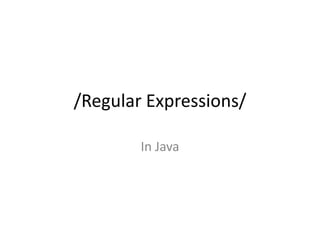
Regular expressions
- 1. /Regular Expressions/ In Java
- 2. Credits • The Java Tutorials: Regular Expressions • docs.oracle.com/javase/tutorial /essential/regex/
- 3. Regex • Regular expressions are a way to describe a set of strings based on common characteristics shared by each string in the set. • They can be used to search, edit, or manipulate text and data. • They are created with a specific syntax.
- 4. Regex in Java • Regex in Java is similar to Perl • The java.util.regex package primarily consists of three classes: Pattern, Matcher, and PatternSyntaxException.
- 5. Pattern & PatternSyntaxException • You can think of this as the regular expression wrapper object. • You get a Pattern by calling: – Pattern.compile(“RegularExpressionString”); • If your “RegularExpressionString” is invalid, you will get the PatternSyntaxException.
- 6. Matcher • You can think of this as the search result object. • You can get a matcher object by calling: – myPattern.matcher(“StringToBeSearched”); • You use it by calling: – myMatcher.find() • Then call any number of methods on myMatcher to see attributes of the result.
- 7. Regex Test Harness • The tutorials give a test harness that uses the Console class. It doesn’t work in any IDE. • So I rewrote it to use Basic I/O
- 8. It’s time for… CODE DEMO
- 9. Regex • Test harness output example. • Input is given in Bold. Enter your regex: foo Enter input string to search: foofoo Found ‘foo’ at index 0, ending at index 3. Found ‘foo’ at index 3, ending at index 6.
- 10. Indexing
- 11. Metacharacters • <([{^-=$!|]})?*+.> • Precede a metacharacter with a ‘’ to treat it as a ordinary character. • Or use Q and E to begin and end a literal quote.
- 12. Metacharacters Enter your regex: cat. Enter input string to search: cats Found ‘cats’ at index 0, ending at index 4.
- 13. Character Classes Construct Description [abc] a, b, or c (simple class) Any character except a, b, or c [^abc] (negation) a through z, or A through Z, inclusive [a-zA-Z] (range) a through d, OR m through p: [a-dm-p] [a-d[m-p]] (union) [a-z&&[def]] d, e, f (intersection) a through z, except for b and c: [ad-z] [a-z&&[^bc]] (subtraction) a through z, and not m through p: [a-lq- [a-z&&[^m-p]] z] (subtraction)
- 14. Character Class Enter your regex: [bcr]at Enter input string to search: rat I found the text "rat" starting at index 0 and ending at index 3. Enter input string to search: cat Found "cat" at index 0, ending at index 3.
- 15. Character Class: Negation Enter your regex: [^bcr]at Enter input string to search: rat No match found. Enter input string to search: hat Found "hat" at index 0, ending at index 3.
- 16. Character Class: Range Enter your regex: foo[1-5] Enter input string to search: foo5 Found "foo5" at index 0, ending at index 4. Enter input string to search: foo6 No match found.
- 17. Character Class: Union Enter your regex: [0-4[6-8]] Enter input string to search: 0 Found "0" at index 0, ending at index 1. Enter input string to search: 5 No match found. Enter input string to search: 6 Found "6" starting at index 0, ending at index 1.
- 18. Character Class: Intersection Enter your regex: [0-9&&[345]] Enter input string to search: 5 Found "5" at index 0, ending at index 1. Enter input string to search: 2 No match found.
- 19. Character Class: Subtraction Enter your regex: [0-9&&[^345]] Enter input string to search: 5 No match found.
- 20. Predefined Character Classes Construct Description Any character (may or may not match line . terminators) d A digit: [0-9] D A non-digit: [^0-9] s A whitespace character: [ tnx0Bfr] S A non-whitespace character: [^s] w A word character: [a-zA-Z_0-9] W A non-word character: [^w]
- 21. Predefined Character Classes (cont.) • To summarize: – d matches all digits – s matches spaces – w matches word characters • Whereas a capital letter is the opposite: – D matches non-digits – S matches non-spaces – W matches non-word characters
- 22. Quantifiers Greedy Reluctant Possessive Meaning X? X?? X?+ X, once or not at all X, zero or more X* X*? X*+ times X, one or more X+ X+? X++ times X{n} X{n}? X{n}+ X, exactly n times X{n,} X{n,}? X{n,}+ X, at least n times X, at least n but not X{n,m} X{n,m}? X{n,m}+ more than m times
- 23. Ignore Greedy, Reluctant, and Possessive For now.
- 24. Zero Length Match • In the regexes ‘a?’ and ‘a*’ each allow for zero occurrences of the letter a. Enter your regex: a* Enter input string to search: aa Found “aa" at index 0, ending at index 2. Found “” at index 2, ending at index 2.
- 25. Quatifiers: Exact Enter your regex: a{3} Enter input string to search: aa No match found. Enter input string to search: aaaa Found "aaa" at index 0, ending at index 3.
- 26. Quantifiers: At Least, No Greater Enter your regex: a{3,} Enter input string to search: aaaaaaaaa Found "aaaaaaaaa" at index 0, ending at index 9. Enter your regex: a{3,6} Enter input string to search: aaaaaaaaa Found "aaaaaa" at index 0, ending at index 6. Found "aaa" at index 6, ending at index 9.
- 27. Quantifiers • "abc+" – Means "a, followed by b, followed by (c one or more times)". – “abcc” = match!, “abbc” = no match • “*abc++” – Means “(a, b, or c) one or more times) – “bba” = match!
- 28. Greedy, Reluctant, and Possessive • Greedy – The whole input is validated, end characters are consecutively left off as needed • Reluctant – No input is validated, beginning characters are consecutively added as needed • Possessive – The whole input is validated, no retries are made
- 29. Greedy Enter your regex: .*foo Enter input string to search: xfooxxxxxxfoo Found "xfooxxxxxxfoo" at index 0, ending at index 13.
- 30. Reluctant Enter your regex: .*?foo Enter input string to search: xfooxxxxxxfoo Found "xfoo" at index 0, ending at index 4. Found "xxxxxxfoo" at index 4, ending at index 13.
- 31. Possessive Enter your regex: .*+foo Enter input string to search: xfooxxxxxxfoo No match found.
- 32. Capturing Group • Capturing groups are a way to treat multiple characters as a single unit. • They are created by placing the characters to be grouped inside a set of parentheses. • “(dog)” – Means a single group containing the letters "d" "o" and "g".
- 33. Capturing Group w/ Quantifiers • (abc)+ – Means "abc" one or more times
- 34. Capturing Groups: Numbering • ((A)(B(C))) 1. ((A)(B(C))) 2. (A) 3. (B(C)) 4. (C) • The index is based on the opening parentheses.
- 35. Capturing Groups: Numbering Usage • Some Matcher methods accept a group number as a parameter: • int start(int group) • int end (int group) • String group (int group)
- 36. Capturing Groups: Backreferences • The section of input matching the capturing group is saved for recall via backreference. • Specify a backreference with ‘’ followed by the group number. • ’(dd)’ – Can be recalled with the expression ‘1’.
- 37. Capturing Groups: Backreferences Enter your regex: (dd)1 Enter input string to search: 1212 Found "1212" at index 0, ending at index 4. Enter input string to search: 1234 No match found.
- 38. Boundary Matchers Boundary Construct Description ^ The beginning of a line $ The end of a line b A word boundary B A non-word boundary A The beginning of the input G The end of the previous match The end of the input but for the final Z terminator, if any z The end of the input
- 39. Boundary Matchers Enter your regex: ^dog$ Enter input string to search: dog Found "dog" at index 0, ending at index 3. Enter your regex: ^dogw* Enter input string to search: dogblahblah Found "dogblahblah" at index 0, ending at index 11.
- 40. Boundary Matchers (cont.) Enter your regex: bdogb Enter input string to search: The doggie plays in the yard. No match found. Enter your regex: Gdog Enter input string to search: dog dog Found "dog" at index 0, ending at index 3.
- 41. Pattern Class (cont.) • There are a number of flags that can be passed to the ‘compile’ method. • Embeddable flag expressions are Java-specific regex that duplicates these compile flags. • Check out ‘matches’, ‘split’, and ‘quote’ methods as well.
- 42. Matcher Class (cont.) • The Matcher class can slice input a multitude of ways: – Index methods give the position of matches – Study methods give boolean results to queries – Replacement methods let you edit input
- 43. PatternSyntaxException (cont.) • You get a little more than just an error message from the PatternSyntaxException. • Check out the following methods: – public String getDescription() – public int getIndex() – public String getPattern() – public String getMessage()
- 45. The End$
