Introduction to ActivInspire
•
0 likes•1,644 views
This is an introduction to ActivInspire software.
Report
Share
Report
Share
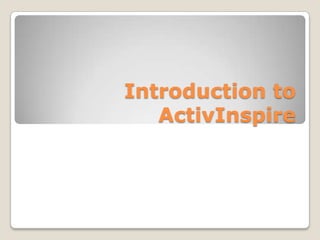
Recommended
Recommended
More Related Content
What's hot
What's hot (20)
12 Inspirational Quotes to Start the Year Off Right

12 Inspirational Quotes to Start the Year Off Right
Ten Characteristics Common To Highly Effective Entrepreneurs

Ten Characteristics Common To Highly Effective Entrepreneurs
Creating great decks: The Origins, the "Why", and 12 Tips to Make Yours Better.

Creating great decks: The Origins, the "Why", and 12 Tips to Make Yours Better.
Similar to Introduction to ActivInspire
Similar to Introduction to ActivInspire (20)
Recently uploaded
https://app.box.com/s/7hlvjxjalkrik7fb082xx3jk7xd7liz3TỔNG ÔN TẬP THI VÀO LỚP 10 MÔN TIẾNG ANH NĂM HỌC 2023 - 2024 CÓ ĐÁP ÁN (NGỮ Â...

TỔNG ÔN TẬP THI VÀO LỚP 10 MÔN TIẾNG ANH NĂM HỌC 2023 - 2024 CÓ ĐÁP ÁN (NGỮ Â...Nguyen Thanh Tu Collection
Making communications land - Are they received and understood as intended? webinar
Thursday 2 May 2024
A joint webinar created by the APM Enabling Change and APM People Interest Networks, this is the third of our three part series on Making Communications Land.
presented by
Ian Cribbes, Director, IMC&T Ltd
@cribbesheet
The link to the write up page and resources of this webinar:
https://www.apm.org.uk/news/making-communications-land-are-they-received-and-understood-as-intended-webinar/
Content description:
How do we ensure that what we have communicated was received and understood as we intended and how do we course correct if it has not.Making communications land - Are they received and understood as intended? we...

Making communications land - Are they received and understood as intended? we...Association for Project Management
Recently uploaded (20)
Beyond_Borders_Understanding_Anime_and_Manga_Fandom_A_Comprehensive_Audience_...

Beyond_Borders_Understanding_Anime_and_Manga_Fandom_A_Comprehensive_Audience_...
Unit 3 Emotional Intelligence and Spiritual Intelligence.pdf

Unit 3 Emotional Intelligence and Spiritual Intelligence.pdf
On National Teacher Day, meet the 2024-25 Kenan Fellows

On National Teacher Day, meet the 2024-25 Kenan Fellows
This PowerPoint helps students to consider the concept of infinity.

This PowerPoint helps students to consider the concept of infinity.
Python Notes for mca i year students osmania university.docx

Python Notes for mca i year students osmania university.docx
Food safety_Challenges food safety laboratories_.pdf

Food safety_Challenges food safety laboratories_.pdf
TỔNG ÔN TẬP THI VÀO LỚP 10 MÔN TIẾNG ANH NĂM HỌC 2023 - 2024 CÓ ĐÁP ÁN (NGỮ Â...

TỔNG ÔN TẬP THI VÀO LỚP 10 MÔN TIẾNG ANH NĂM HỌC 2023 - 2024 CÓ ĐÁP ÁN (NGỮ Â...
ICT role in 21st century education and it's challenges.

ICT role in 21st century education and it's challenges.
Making communications land - Are they received and understood as intended? we...

Making communications land - Are they received and understood as intended? we...
Introduction to ActivInspire
- 2. The ActivBoard is NOT to be written on using dry erase markers. The ActivPen is used to write on the ActivBoard. The orange button works as a right mouse button. The Pen Nib works as a left mouse button. The ActivPen is battery free. ActivPen & ActivBoard
- 4. If the ActivBoard is written on with dry erase or permanent markers, you can use the following products to clean the board. ◦ Expo Marker Cleaner ◦ Mr. Clean Magic Eraser Emergency Cleaning Procedures
- 5. Calibrating the board aligns the pen to the ActivBoard. Simply hover the pen over the flame light on the Activboard and follow the directions that appear on the Activboard. Calibrating the ActivBoard
- 6. Calibrating The flame light is located in the top left corner of the ActivBoard.
- 7. “Flipchart” is the name given to lessons created using the ActivInspire software. They are called “flipcharts” because you can simply turn the page and add-on to your lesson. What is a flipchart?
- 8. Build lessons in advance, allowing for more instructional time. Illustrate and present content using various types of media (pictures, video, and text). Save, print, and share lessons easily with colleagues. Benefits of Flipcharts
- 10. The Dashboard
- 11. There are two modes for flipcharts in ActivInspire: Design Mode & Presentation Mode. Design Mode & Presentation Mode
- 12. Design Mode is used when creating flipcharts. When in Design Mode, the following things happen: Locked items are unlocked, allowing them to be repositioned without unlocking the page. Action items appear with red boxes around them and are not actionable. They can also be moved. Hidden items will be visible. Design Mode Design Mode
- 13. Presentation Mode is best used when teaching. Everything that is locked will be locked, hidden items will be hidden, and action items will work properly. Presentation Mode Presentation Mode
- 14. The Main Menu (located on your toolbox) and the Menu Bar (located on the top left corner of your screen contain the same options. The main menu is located on the main toolbar. Menu Bar & Main Menu
- 15. From the Menu button on the Toolbox: ◦ File > Save From the Menu bar on the top left of the screen: ◦ File > Save Make sure you know where the file is being saved. Saving a Flipchart