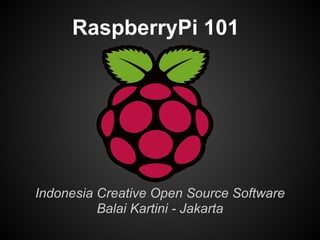
Raspberry Pi 101
- 1. RaspberryPi 101 Indonesia Creative Open Source Software Balai Kartini - Jakarta
- 2. Who We Are ? PeenTar Team ● Gladhi Guarddin (adin@ui.ac.id) ● Abi Rheza (abi.rheza@ui.ac.id) ● Jan Peter Alexander (jp@ui.ac.id) ● Tonny Adhi S (tonny.adhi@ui.ac.id) ● Ramot Stephanus (ramot.stephanus@gmail. com) ● Zulfikar Ian (ian.djakman@gmail.com) ● Maulidan Yulianto (maulidan.ksl@gmail.com)
- 4. What We Will Learn Today ? ● One Device Endless Possibilities ● Raspberry Pi Quick Start Guide ● Raspbian Initial Setup ● Building File / Media Server With Raspberry Pi ● Building Web Server With Raspberry Pi ● Use Your Media Server : Raspbmc ● Controlling Your Media Server
- 5. One Device Endless Possibilities
- 7. A Quick Start Guide
- 12. Setup Your Repository Adjust your sources.list file : sudo nano /etc/apt/sources.list Our Repository deb http://kambing.ui.ac.id/raspbian/raspbian wheezy main contrib non-free deb-src http://kambing.ui.ac.id/raspbian/raspbian wheezy main contrib non-free We will use local repository in this workshop
- 13. Setup Your Repository If needed, the Raspbian public key can be stored into your apt- get keyring using the following command: sudo wget http://archive.raspbian. org/raspbian.public.key -O - | sudo apt-key add - Also If needed, you will also need to setup your network. Mostly the first setup is DHCP sudo nano /etc/network/interfaces sudo /sbin/route add default gw $GW_IP
- 14. Set Your Hostname Set to your liking sudo nano /etc/hosts
- 15. Building File Server With Raspberry Pi
- 16. Install the samba software Update and Upgrade Raspbian: sudo apt-get update | sudo apt-get upgrade Install samba: sudo apt-get install samba samba-common-bin Rename your default samba configuration file: sudo mv /etc/samba/smb.conf /etc/samba/smb.conf.old
- 17. Configure Samba Server Create public folder sudo mkdir /home/shares/public Change The Permission. Warning : Don't Do This on Secure Setup sudo chmod 777 /home/shares/public Create new configuration file sudo nano /etc/samba/smb.conf
- 18. Configure Samba Server [global] create mode = 664 workgroup = RASPBERRYPI security = SHARE usershare allow guest = yes
- 19. Configure Samba Server [public] comment = shared path = /home/shares/public guest ok = yes read only = no public = yes writeable = yes
- 20. Configure Samba Server Restart samba to use the new configuration file. sudo /etc/init.d/samba restart Done. Let's test it using our Media Center
- 21. Adding USB Storage Check device drive: dmesg | tail You should see some lines like this: usb 2-6: New USB device found, idVendor=0718, idProduct=0077 scsi 30:0:0:0: Direct-Access Imation USB Flash Drive 0.00 PQ: 0 ANSI: 2 sd 30:0:0:0: [sdb] 7897088 512-byte hardware sectors (4043 MB) See the [sdb] above, that means this device appeared as /dev/sdb. Mounting Disk: sudo mkdir /home/shares/public/disk1 sudo mount /dev/sdxx /home/shares/public/disk1 Where sdxx is where your drive is in the file system's device hierarchy. i.e. /dev/sdb or /dev/sda1
- 22. Configuring the Samba client on a Windows PC Right Click on Computer Map Network Drive
- 23. Configuring the Samba client on a Windows PC
- 24. Configuring the Samba client on a Linux PC Open a file manager (e.g. nautilus, thunar) and enter smb://raspberrypi/ Or : smb://$SMB_HOST_IP/ Or : Just Scan Your Network With Your Media Center
- 25. Building Web Server With RPi
- 26. Update and Upgrade Raspbian: sudo apt-get update | sudo apt-get upgrade Apache2 : aptitude install apache2 MySQL: aptitude install mysql-server mysql-client -- You will be asked to provide a password for the MySQL root user: Installing Apache2, MySql
- 27. PHP5: aptitude install php5 libapache2-mod-php5 Getting MySQL Support In PHP5 aptitude install php5-mysql Optional: aptitude install php5-curl php5-gd php5-idn php-pear php5-imagick php5-imap php5-mcrypt php5-memcache php5-mhash php5-ming php5-ps php5-pspell php5- recode php5-snmp php5-sqlite php5-tidy php5-xmlrpc php5-xsl php5-json phpMyAdmin: aptitude install phpmyadmin -- You will be asked to provide a Username and Password for phpMyAdmin Installing PHP5 & phpMyAdmin
- 28. Configure Apache to include phpMyAdmin add the following line in the end of /etc/apache2/apache2.conf # Include phpMyAdmin Include /etc/phpmyadmin/apache.conf Access phpMyAdmin under http: //localhost/phpmyadmin/
- 29. Let's Deploy It Raspberry Pi Media Center
- 30. Get And Deploy It Raspbc Disk Image : http://tinyurl.com/raspbmc We Will Use Our Local Repository Deploy It : sudo dd if=raspbmc-final.img of=/dev/sdX bs=256k Boot and Wait For Initial Setup
- 31. Control Your Media Center XBMC Remote
- 32. References http://elinux.org/RPi_Hub http://www.raspberrypi.org/ http://www.raspberrypi-spy.co.uk/ And Don't Forget To Join Our Project Page At http://peentar.org
