Signaler
Partager
Télécharger pour lire hors ligne
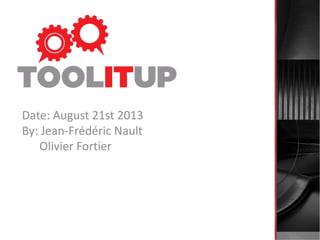
Recommandé
Recommandé
Contenu connexe
Tendances
Tendances (17)
Large Scale NoSql DB Migration Under Fire - Ido Barkan - DevOpsDays Tel Aviv ...

Large Scale NoSql DB Migration Under Fire - Ido Barkan - DevOpsDays Tel Aviv ...
High Performance API Mashups with Node.js and ql.io

High Performance API Mashups with Node.js and ql.io
Putting the Go in MongoDB: How We Rebuilt The MongoDB Tools in Go

Putting the Go in MongoDB: How We Rebuilt The MongoDB Tools in Go
Group meeting: Polaris - Faster Page Loads Using Fine-grained Dependency Trac...

Group meeting: Polaris - Faster Page Loads Using Fine-grained Dependency Trac...
Log File Analysis: The most powerful tool in your SEO toolkit

Log File Analysis: The most powerful tool in your SEO toolkit
CouchDB: replicated data store for distributed proxy server

CouchDB: replicated data store for distributed proxy server
En vedette
En vedette (6)
Similaire à Tool it Up! - Session #2 - NetPanel
At Fluent Conference 2018, Nic Jansma and Charles Vazac perform an honest audit of several popular third-party libraries to understand their true cost to your site, exploring loading patterns, SPOF avoidance, JavaScript parsing, long tasks, runtime overhead, polyfill headaches, security and privacy concerns, and more. They also share tools to help you decide if a library’s risks and unseen costs are worth it.Fluent 2018: When third parties stop being polite... and start getting real

Fluent 2018: When third parties stop being polite... and start getting realAkamai Developers & Admins
The presentation on Unified APM: The new age performance monitoring for production systems was done during #ATAGTR2017, one of the largest global testing conference. All copyright belongs to the author.
Author and presenter : Kaushik RaghavanATAGTR2017 Unified APM: The new age performance monitoring for production sys...

ATAGTR2017 Unified APM: The new age performance monitoring for production sys...Agile Testing Alliance
Similaire à Tool it Up! - Session #2 - NetPanel (20)
Using Modern Browser APIs to Improve the Performance of Your Web Applications

Using Modern Browser APIs to Improve the Performance of Your Web Applications
Monitoring web application response times^lj a hybrid approach for windows

Monitoring web application response times^lj a hybrid approach for windows
Антон Серпутько “Testing and optimization of client-side performance” 

Антон Серпутько “Testing and optimization of client-side performance”
Monitoring web application response times, a new approach

Monitoring web application response times, a new approach
Fluent 2018: When third parties stop being polite... and start getting real

Fluent 2018: When third parties stop being polite... and start getting real
When Third Parties Stop Being Polite... and Start Getting Real

When Third Parties Stop Being Polite... and Start Getting Real
Metrics, metrics everywhere (but where the heck do you start?) 

Metrics, metrics everywhere (but where the heck do you start?)
Metrics, metrics everywhere (but where the heck do you start?)

Metrics, metrics everywhere (but where the heck do you start?)
Velocity NYC: Metrics, metrics everywhere (but where the heck do you start?)

Velocity NYC: Metrics, metrics everywhere (but where the heck do you start?)
ATAGTR2017 Unified APM: The new age performance monitoring for production sys...

ATAGTR2017 Unified APM: The new age performance monitoring for production sys...
TSSJS2010 Presenatation on: Performance Anti Patterns In Ajax Applications

TSSJS2010 Presenatation on: Performance Anti Patterns In Ajax Applications
When third parties stop being polite... and start getting real

When third parties stop being polite... and start getting real
Dernier
Enterprise Knowledge’s Urmi Majumder, Principal Data Architecture Consultant, and Fernando Aguilar Islas, Senior Data Science Consultant, presented "Driving Behavioral Change for Information Management through Data-Driven Green Strategy" on March 27, 2024 at Enterprise Data World (EDW) in Orlando, Florida.
In this presentation, Urmi and Fernando discussed a case study describing how the information management division in a large supply chain organization drove user behavior change through awareness of the carbon footprint of their duplicated and near-duplicated content, identified via advanced data analytics. Check out their presentation to gain valuable perspectives on utilizing data-driven strategies to influence positive behavioral shifts and support sustainability initiatives within your organization.
In this session, participants gained answers to the following questions:
- What is a Green Information Management (IM) Strategy, and why should you have one?
- How can Artificial Intelligence (AI) and Machine Learning (ML) support your Green IM Strategy through content deduplication?
- How can an organization use insights into their data to influence employee behavior for IM?
- How can you reap additional benefits from content reduction that go beyond Green IM?
Driving Behavioral Change for Information Management through Data-Driven Gree...

Driving Behavioral Change for Information Management through Data-Driven Gree...Enterprise Knowledge
Dernier (20)
Workshop - Best of Both Worlds_ Combine KG and Vector search for enhanced R...

Workshop - Best of Both Worlds_ Combine KG and Vector search for enhanced R...
Apidays Singapore 2024 - Building Digital Trust in a Digital Economy by Veron...

Apidays Singapore 2024 - Building Digital Trust in a Digital Economy by Veron...
Exploring the Future Potential of AI-Enabled Smartphone Processors

Exploring the Future Potential of AI-Enabled Smartphone Processors
How to Troubleshoot Apps for the Modern Connected Worker

How to Troubleshoot Apps for the Modern Connected Worker
The Codex of Business Writing Software for Real-World Solutions 2.pptx

The Codex of Business Writing Software for Real-World Solutions 2.pptx
2024: Domino Containers - The Next Step. News from the Domino Container commu...

2024: Domino Containers - The Next Step. News from the Domino Container commu...
Factors to Consider When Choosing Accounts Payable Services Providers.pptx

Factors to Consider When Choosing Accounts Payable Services Providers.pptx
08448380779 Call Girls In Diplomatic Enclave Women Seeking Men

08448380779 Call Girls In Diplomatic Enclave Women Seeking Men
Boost PC performance: How more available memory can improve productivity

Boost PC performance: How more available memory can improve productivity
Understanding Discord NSFW Servers A Guide for Responsible Users.pdf

Understanding Discord NSFW Servers A Guide for Responsible Users.pdf
Handwritten Text Recognition for manuscripts and early printed texts

Handwritten Text Recognition for manuscripts and early printed texts
Driving Behavioral Change for Information Management through Data-Driven Gree...

Driving Behavioral Change for Information Management through Data-Driven Gree...
Tool it Up! - Session #2 - NetPanel
- 1. Date: August 21st 2013 By: Jean-Frédéric Nault Olivier Fortier
- 2. Chrome Dev Tools Fast Web Development Tools Performance Analysis Tools &
- 3. Fast Web Develoment Tools ● Elements Inspector ● CSS Inspector ● Javascript Console ● Managing Storage (webSql, IndexedDb, Local/Session Storage, Cookies)
- 4. Performance Analysis Tools ● Auditing Tools ● Network activities ● Cpu Usage ● Rendering ● Memory Profiling
- 5. Chrome's Development Tool • CTRL-SHIFT-I to unleash the awesomeness
- 6. Elements Inspect the source of the page ● Add/edit/delete HTML tags or text ● Computed style menu → Where do the styles come from for the selected element? Styles ● Enable/disable/add/edit/delete CSS rules Metric ● Box model of the element
- 7. Elements Properties ● Edit/delete HTML tags properties Event Listeners ● Visualize event listeners of the page
- 8. Resource
- 9. Network ● Loads all the resources used in the page Status ● Shows status code (200, 304, 404) ● Not Modified = Resource is cached Size ● Size = Size of the response ● Content = Size of the resource itself Time ● Time = Time for resource to load ● Latency = Time between initial request and server's first response Timeline ● DNS Lookup : Time spent looking up for the website's IP ● Connecting : Time spent connecting to that server's IP ● Sending : Time taken to send the request to server ● Waiting : Time spent waiting for response from server ● Receiving : Time taken to receive the resource from server
- 10. Network ● Loads all the resources used in the page ● First element loaded is the document. It shows the initial request and the parsing time Status ● Shows status code (200, 304, 404) ● Not Modified = Resource is cached Size ● Size = Size of the response ● Content = Size of the resource itself Time ● Time = Time for resource to load ● Latency = Time between initial request and server's first response
- 11. Network Timeline 3 colors for timeline elements : ● Blue : Document ● Green : CSS ● Violet : Images ● Orange : Scripts Timeline statuses and information DNS Lookup : Time spent looking up for the website's IP Connecting : Time spent connecting to that server's IP Sending : Time taken to send the request to server Waiting : Time spent waiting for response from server Receiving : Time taken to receive the resource from server Notice the blue and red lines - Blue line shows when Document Ready event is triggered - Red line shows when Windows.Load event is triggered
- 12. Network Har Format (HTTP Archive 1.2) Simple Json Schema, Wich contain all the Metadata for reconstructing the network waterfall Use Cases : Attach to a bug report Online Har viewer : http://www.softwareishard.com/har/viewer/ Trend Analyser : httparchive.org http://www.httparchive.org/trends.php Regression test : log creator browser pages pageTimings entries request response cookies headers queryString postData params content cache timings Data Structure
- 13. Sources ● Basically shows the source code of the page ● For people who start crying when seeing a minified javascript source, know that the Pretty Print button might make you smile. Just click here : { }
- 14. Performance Analysis Tools The Timeline
- 15. Performance Analysis Tools The Timeline Gives you a performance overview ● Memory usage ● Occuring Events ● Rendering Highlights performance bottlenecks ● Javascript ● Paint time / Reflow ● Etc...
- 16. Performance Analysis Tools The Timeline ● Events (shows all recorded events by event category) ● Frames (shows your page's rendering performance) ● Memory (shows your page's memory usage over time)
- 17. Performance Analysis Tools The Timeline – Events view ● The Blue Line (domContentLoaded) ● The Red Line (Window load event) ● Events categories : Loading Script Rendering Painting
- 18. Performance Analysis Tools The Timeline – Frame view It's all about Rendering Performance 60hz = 60 frame per seconde = 1/60 sec = 16.66666 ms 16 ms per frame!!!
- 19. Performance Analysis Tools The Timeline – Frame view By the way... RequestAnimationFrame = good SetTimeOut / interval = bad http://athousandnodes.com/article/using-requestanimationframe-web-browser-animations-instead-settimeout
- 20. Profiles You can gather different kind of information by selecting different profiles and recording what's happening on page load. Collect JavaScript CPU profile ● Shows where the execution time is spent in your JS functions Collect CSS Selector profile ● Shows how long the selector matching has taken in total and how many times a certain selection has matched Dom element. Heap Snapshot ● Inspecting memory usage of a given page at a given time
- 21. Performance Analysis Tools Profile – Heap Snapshot Object Graph ● Root ● Primary type (boolean,nb,string) ● Object (Key Value) ● Retaining tree ● Distance ● Shallow Size ● Retained Size Few Terms Memory leak can occur, When you keep a retaining path to a node by accident
- 22. Performance Analysis Tools Profile – Heap Snapshot 4 Differents Views Summary Tracking down specific objects based on their “type” (constructor name), because it shows objects in memory grouped by their constructor name. Comparison This view is the best way to verify that deletion is working properly. Containment This view is good for analyzing objects that are referenced in the global namespace… basically anything you put on the global window variable. Dominator This view is a good way to verify that your references are all properly contained (no unexpected references hanging around), and that deleting things is really working !!! USE THIS IN INCOGNITO!!!
- 23. Audits The Audits panel analyses page as it loads and provides suggestions and optimizations to decrease page load time and increase responsiveness. Provides audits for ● Network utilization ● Web page performance ● Other audits you might want to add More complete audits using PageSpeed
- 24. PageSpeed ● Free-to-download plugin ● Much more complete version of the Web Page Performance Analyzer from the « Audits » tab. ● Gives you very precise hints on what to do to improve site's performance. ● Shows actual results of analysis, and sometimes it even does the work of improving things for you. ● Minify HTML/CSS/JS → Tells you by how much % you could reduce page size by compressing/minifying these files. ● Optimize images → Actually compresses it for you and provides a link to the optimized image! (Warning : Some compressed image that are provided might have a huge quality drop, even if it says « lossless compression », so it's still a case by case process. To download Page Speed : https://developers.google.com/speed/pagespeed/insights_extensions
- 26. Chrome Devtool in remote !? /opt/google/chrome/google-chrome --remoteebugging-port=9222 –incognito TIPS! For remote access : ssh -L 0.0.0.0:9223:localhost:9222 localhost -N Remote Debugging on Android https://developers.google.com/chrome-developer-tools/docs/remote-debugging
