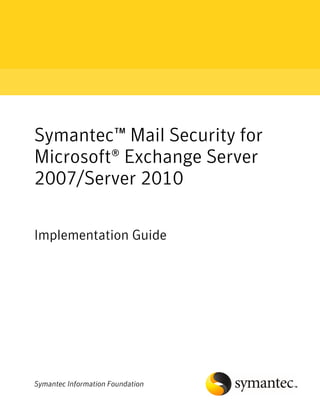
Smsmse6.5 exchange2007 2010
- 1. Symantec™ Mail Security for Microsoft® Exchange Server 2007/Server 2010 Implementation Guide Symantec Information Foundation
- 2. Symantec™ Mail Security for Microsoft® Exchange Implementation Guide The software described in this book is furnished under a license agreement and may be used only in accordance with the terms of the agreement. Documentation version 6.5 Legal Notice Copyright © 2010 Symantec Corporation. All rights reserved. Federal acquisitions: Commercial Software - Government Users Subject to Standard License Terms and Conditions. Symantec, the Symantec Logo are trademarks or registered trademarks of Symantec Corporation or its affiliates in the U.S. and other countries. Other names may be trademarks of their respective owners. The product described in this document is distributed under licenses restricting its use, copying, distribution, and decompilation/reverse engineering. No part of this document may be reproduced in any form by any means without prior written authorization of Symantec Corporation and its licensors, if any. THE DOCUMENTATION IS PROVIDED "AS IS" AND ALL EXPRESS OR IMPLIED CONDITIONS, REPRESENTATIONS AND WARRANTIES, INCLUDING ANY IMPLIED WARRANTY OF MERCHANTABILITY, FITNESS FOR A PARTICULAR PURPOSE OR NON-INFRINGEMENT, ARE DISCLAIMED, EXCEPT TO THE EXTENT THAT SUCH DISCLAIMERS ARE HELD TO BE LEGALLY INVALID. SYMANTEC CORPORATION SHALL NOT BE LIABLE FOR INCIDENTAL OR CONSEQUENTIAL DAMAGES IN CONNECTION WITH THE FURNISHING, PERFORMANCE, OR USE OF THIS DOCUMENTATION. THE INFORMATION CONTAINED IN THIS DOCUMENTATION IS SUBJECT TO CHANGE WITHOUT NOTICE. The Licensed Software and Documentation are deemed to be "commercial computer software" and "commercial computer software documentation" as defined in FAR Sections 12.212 and DFARS Section 227.7202. Symantec Corporation 350 Ellis Street Mountain View CA 94043 USA http://www.symantec.com
- 3. Technical Support Symantec Technical Support maintains support centers globally. Technical Support’s primary role is to respond to specific queries about product feature and function, installation, and configuration. The Technical Support group also authors content for our online Knowledge Base. The Technical Support group works collaboratively with the other functional areas within Symantec to answer your questions in a timely fashion. For example, the Technical Support group works with Product Engineering and Symantec Security Response to provide alerting services and virus definition updates. Symantec’s maintenance offerings include the following: ■ A range of support options that give you the flexibility to select the right amount of service for any size organization ■ A telephone and web-based support that provides rapid response and up-to-the-minute information ■ Upgrade insurance that delivers automatic software upgrade protection ■ Global support that is available 24 hours a day, 7 days a week worldwide. Support is provided in a variety of languages for those customers that are enrolled in the Platinum Support program ■ Advanced features, including Technical Account Management For information about Symantec’s Maintenance Programs, you can visit our Web site at the following URL: www.symantec.com/techsupp/ent/enterprise.html Select your country or language under Global Support. The specific features that are available may vary based on the level of maintenance that was purchased and the specific product that you are using. Contacting Technical Support Customers with a current maintenance agreement may access Technical Support information at the following URL: www.symantec.com/techsupp/ent/enterprise.html Select your region or language under Global Support. Before contacting Technical Support, make sure you have satisfied the system requirements that are listed in your product documentation. Also, you should be at the computer on which the problem occurred, in case it is necessary to recreate the problem.
- 4. When you contact Technical Support, please have the following information available: ■ Product release level ■ Hardware information ■ Available memory, disk space, and NIC information ■ Operating system ■ Version and patch level ■ Network topology ■ Router, gateway, and IP address information ■ Problem description: ■ Error messages and log files ■ Troubleshooting that was performed before contacting Symantec ■ Recent software configuration changes and network changes Licensing and registration If your Symantec product requires registration or a license key, access our technical support Web page at the following URL: www.symantec.com/techsupp/ent/enterprise.html Select your region or language under Global Support, and then select the Licensing and Registration page. Customer service Customer service information is available at the following URL: www.symantec.com/techsupp/ent/enterprise.html Select your country or language under Global Support. Customer Service is available to assist with the following types of issues: ■ Questions regarding product licensing or serialization ■ Product registration updates such as address or name changes ■ General product information (features, language availability, local dealers) ■ Latest information about product updates and upgrades ■ Information about upgrade insurance and maintenance contracts ■ Information about the Symantec Value License Program
- 5. ■ Advice about Symantec's technical support options ■ Nontechnical presales questions ■ Issues that are related to CD-ROMs or manuals Maintenance agreement resources If you want to contact Symantec regarding an existing maintenance agreement, please contact the maintenance agreement administration team for your region as follows: ■ Asia-Pacific and Japan: customercare_apac@symantec.com ■ Europe, Middle-East, and Africa: semea@symantec.com ■ North America and Latin America: supportsolutions@symantec.com Additional Enterprise services Symantec offers a comprehensive set of services that allow you to maximize your investment in Symantec products and to develop your knowledge, expertise, and global insight, which enable you to manage your business risks proactively. Enterprise services that are available include the following: Symantec Early Warning Solutions These solutions provide early warning of cyber attacks, comprehensive threat analysis, and countermeasures to prevent attacks before they occur. Managed Security Services These services remove the burden of managing and monitoring security devices and events, ensuring rapid response to real threats. Consulting Services Symantec Consulting Services provide on-site technical expertise from Symantec and its trusted partners. Symantec Consulting Services offer a variety of prepackaged and customizable options that include assessment, design, implementation, monitoring and management capabilities, each focused on establishing and maintaining the integrity and availability of your IT resources. Educational Services Educational Services provide a full array of technical training, security education, security certification, and awareness communication programs.
- 6. To access more information about Enterprise services, please visit our Web site at the following URL: www.symantec.com Select your country or language from the site index.
- 7. Contents Technical Support ............................................................................................... 3 Chapter 1 Introducing Symantec Mail Security for Microsoft Exchange ......................................................................... 13 About Symantec Mail Security for Microsoft Exchange Server 2007/Server 2010 ................................................................... 13 What's new in Mail Security ........................................................... 14 Components of Mail Security .......................................................... 17 How Mail Security works ............................................................... 19 What you can do with Mail Security ................................................. 19 Manage your Exchange environment using policies ...................... 20 Scan your Exchange server for risks and violations ...................... 20 Protect against threats ............................................................ 21 Keep your protection up-to-date ............................................... 22 Identify spam email ................................................................ 22 Filter undesirable message content and attachments .................... 23 Apply X-headers to messages for archiving ................................. 24 Manage outbreaks .................................................................. 25 Quarantine infected message bodies and attachments ................... 26 Monitor Mail Security events ................................................... 26 Generate reports .................................................................... 27 Send notifications when a threat or violation is detected ............... 27 Manage single and multiple Exchange servers ............................. 27 Where to get more information about Mail Security ........................... 28 Chapter 2 Installing Symantec Mail Security for Microsoft Exchange ......................................................................... 29 Before you install ......................................................................... 29 Software component locations .................................................. 31 About security and access permissions ....................................... 33 System requirements .................................................................... 34 Server system requirements ..................................................... 34 Console system requirements ................................................... 36 Installation options ...................................................................... 36 Installing Mail Security on a local server .................................... 37
- 8. 8 Contents Installing the Mail Security console ........................................... 41 About installing Mail Security on remote servers ......................... 43 Silently installing Mail Security using an automated installation tool ............................................................................... 47 About installing Mail Security in a Microsoft Cluster .................... 48 About installing Mail Security on a Veritas Cluster Server ............. 53 Post-installation tasks .................................................................. 58 Implementing SSL communications .......................................... 58 Accessing the Mail Security console .......................................... 60 About using Mail Security with other antivirus products ............... 63 Setting scanning threads and number of scan processes ................ 64 Uninstalling Mail Security ............................................................. 65 Removing the Mail Security resource instance from the Veritas Cluster Server ................................................................. 65 Chapter 3 Activating licenses .............................................................. 67 About licensing ............................................................................ 67 How to activate a license ............................................................... 68 If you do not have a serial number ............................................. 69 Obtaining a license file ............................................................ 69 Installing license files ............................................................. 70 If you want to renew a license ......................................................... 71 Chapter 4 Managing your Exchange servers .................................... 73 About managing your Exchange servers ........................................... 73 Deploying settings and changes to a server or group ........................... 75 How to manage servers and server groups ........................................ 76 Logging onto servers .............................................................. 76 Configuring Symantec Mail Security for Exchange 2010 on DAG setup ............................................................................. 78 Modifying or viewing server or server group settings .................... 80 Viewing the status of a server ................................................... 81 Creating a user-defined server group ......................................... 81 Adding servers to a group ........................................................ 82 Moving a server to another user-defined server group .................. 83 Synchronizing group settings to a server .................................... 85 Restoring default settings to a server or group ............................ 85 Removing a server from group management ............................... 85 Removing a server group ......................................................... 86 Exporting and importing settings .............................................. 86 Modifying the port and communication properties of a server ............................................................................ 87
- 9. Contents 9 Chapter 5 Quarantining messages and attachments ..................... 89 About the quarantine .................................................................... 89 Forwarding quarantined items to the Quarantine Server ..................... 90 Establishing local quarantine thresholds .......................................... 91 Viewing the contents of the local quarantine ..................................... 93 How to release messages from the local quarantine ............................ 94 Releasing messages from the local quarantine by email ................. 94 Releasing messages from the local quarantine to a file .................. 96 Deleting items from the local quarantine .......................................... 96 Chapter 6 Protecting your server from risks ................................... 99 About protecting your server from risks ........................................... 99 How Mail Security detects risks ............................................... 100 Configuring threat detection ........................................................ 101 Configuring security risk detection ................................................ 104 Configuring file scanning limits .................................................... 107 Configuring rules to address unscannable and encrypted files ............ 108 Chapter 7 Identifying spam ................................................................ 111 About spam detection .................................................................. 111 How Mail Security detects and processes spam .......................... 112 Configuring whitelists ................................................................. 113 How to detect spam using Symantec Premium AntiSpam ................... 114 About registering Symantec Premium AntiSpam through an ISA server ........................................................................... 115 Configuring your proxy server to download spam definition updates ........................................................................ 115 Configuring Symantec Premium AntiSpam to detect spam ........... 116 Chapter 8 Filtering content ................................................................ 127 About filtering content ................................................................ 127 About default content filtering rules ........................................ 128 About creating a content filtering rule ............................................ 129 Configuring the conditions of a content filtering rule .................. 129 Specifying the users and groups to which the rule applies ............ 138 Specifying who to notify if a content filtering rule is violated ........................................................................ 140 Configuring rule actions ........................................................ 141 What you can do with content filtering rules ................................... 149 Enabling or disabling content filtering for auto-protect scanning ....................................................................... 150
- 10. 10 Contents Prioritizing content filtering rules ........................................... 150 Deleting a content filtering rule .............................................. 151 Specifying inbound SMTP domains ......................................... 152 Refreshing the Active Directory group cache ............................. 152 How to enforce email attachment policies ....................................... 153 Blocking attachments by file name .......................................... 153 Configuring multimedia file detection ...................................... 157 Configuring executable file detection ....................................... 160 Managing match lists .................................................................. 162 About DOS wildcard style expressions ...................................... 165 About regular expressions ...................................................... 166 Chapter 9 Scanning your Exchange servers for threats and violations ....................................................................... 171 About the types of scanning that you can perform ............................ 171 How Mail Security scans messages on Exchange Server 2007/2010 roles .................................................................................. 172 How Mail Security offloads Mailbox server scanning for Exchange Server 2007/2010 ........................................................... 177 How Mail Security optimizes scanning performance for Exchange Server 2007/2010 ........................................................... 177 Configuring auto-protect scanning ................................................ 178 Configuring background scanning ................................................. 178 Configuring advanced scanning options for auto-protect and background scanning ............................................................ 180 About manual scans .................................................................... 182 Configuring the manual scan parameters .................................. 182 Performing a manual scan ..................................................... 185 Stopping a manual scan ......................................................... 186 Viewing manual scan results .................................................. 186 About scheduling a scan .............................................................. 186 Creating a scheduled scan ...................................................... 186 Editing a scheduled scan ........................................................ 187 Configuring scheduled scan options ......................................... 187 Enabling a scheduled scan ...................................................... 191 Deleting a scheduled scan ...................................................... 192 Configuring notification settings for scan violations ......................... 192 Chapter 10 Managing outbreaks ......................................................... 195 About outbreak management ........................................................ 195 About the criteria that defines an outbreak ............................... 196 About outbreak triggers ......................................................... 198
- 11. Contents 11 Best practices for managing outbreak conditions ........................ 198 Enabling outbreak management .................................................... 199 Configuring outbreak triggers ....................................................... 199 Configuring outbreak notifications ................................................ 201 Clearing outbreak notifications ..................................................... 202 Chapter 11 Logging events and generating reports ........................ 203 About logging events .................................................................. 203 Viewing the Mail Security Event log ......................................... 204 Specifying the duration for storing data in the Reports database ....................................................................... 206 Purging the Reports database ................................................. 207 About logging performance counters to the MMC Performance console ......................................................................... 207 About report templates ................................................................ 209 About report output formats .................................................. 209 Creating or modifying a Summary report template ..................... 210 Creating or modifying a Detailed report template ....................... 215 Deleting a report template ..................................................... 219 What you can do with reports ....................................................... 219 Configuring the initial set up of the report consolidation feature ......................................................................... 219 Generating a consolidated report ............................................ 221 Generating a report on demand ............................................... 221 Accessing a report ................................................................ 222 Printing a report .................................................................. 223 Saving report data ................................................................ 224 Deleting a report .................................................................. 225 Resetting statistics ............................................................... 225 Chapter 12 Keeping your product up to date .................................... 227 Monitoring your version support status .......................................... 227 About keeping your server protected .............................................. 228 About setting up your own LiveUpdate server ............................ 230 Configuring a proxy server to permit LiveUpdate definitions .................................................................... 230 How to update definitions ............................................................ 232 Updating definitions on demand ............................................. 232 Scheduling definition updates ................................................. 233 About enhancing performance when updating definitions ................. 234 Distributing definitions to multiple servers ..................................... 234
- 12. 12 Contents Appendix A Using variables to customize alerts and notifications .................................................................. 235 About alert and notification variables ............................................ 235 Appendix B Troubleshooting ................................................................. 237 Why a file triggers the Unscannable File Rule .................................. 237 Reducing the incidence of malformed MIME false positives ................ 239 Common error messages .............................................................. 240 Resolving installation issues ......................................................... 242 Index ................................................................................................................... 245
- 13. Chapter 1 Introducing Symantec Mail Security for Microsoft Exchange This chapter includes the following topics: ■ About Symantec Mail Security for Microsoft Exchange Server 2007/Server 2010 ■ What's new in Mail Security ■ Components of Mail Security ■ How Mail Security works ■ What you can do with Mail Security ■ Where to get more information about Mail Security About Symantec Mail Security for Microsoft Exchange Server 2007/Server 2010 Symantec™ Mail Security for Microsoft® Exchange Server 2007/Server 2010 (Mail Security), a member of the Symantec Information Foundation™ product family, is a complete, customizable, and scalable solution that scans email that passes through or resides on the Microsoft Exchange server. Mail Security protects your Exchange server from the following: ■ Threats (such as viruses, Trojan horses, worms, and denial-of-service attacks) ■ Security risks (such as adware and spyware)
- 14. 14 Introducing Symantec Mail Security for Microsoft Exchange What's new in Mail Security ■ Unwanted content ■ Unwanted file attachments ■ Unsolicited email messages (spam) Mail Security also lets you manage the protection of one or more Exchange servers from a single console. See “What you can do with Mail Security” on page 19. The Exchange environment is only one avenue by which a threat or security risk can penetrate a network. For complete protection, ensure that every computer and workstation is protected by an antivirus solution. See “About using Mail Security with other antivirus products” on page 63. What's new in Mail Security Table 1-1 lists the new and the enhanced features in Mail Security. Table 1-1 New and enhanced features Feature Description Support for Exchange Server 2010 Mail Security supports Exchange Server 2010 on the following roles: ■ Edge Transport ■ Hub Transport ■ Mailbox Addition of a Global Group for Exchange Global Group consists of all the servers that Server 2010 are managed through Mail Security console. When you configure and apply Global Group settings, the changes are propagated to all the servers in all the groups. Changes that are made at the Global Group level overwrites group settings of all individual and user-defined servers.
- 15. Introducing Symantec Mail Security for Microsoft Exchange 15 What's new in Mail Security Table 1-1 New and enhanced features (continued) Feature Description Support for manual and scheduled scan for Manual scans run on-demand and scan Exchange 2010 public folders and mailboxes. Scheduled scans run unattended usually at off-peak periods. All policies apply to manual and to scheduled scans, except antispam. You can specify which file folders and mailboxes to scan during a manual or scheduled scan. You can also specify the content filtering rules that you want to enable for the manual or scheduled scan. Support for filtering contents in Exchange Mail Security provides comprehensive 2010 content filtering for messages and attachment content. It supports more than 300 attachment types. Mail Security lets you create the content filtering rules that apply to SMTP inbound and outbound mails and the Exchange Information Store. Content filtering rules let you filter messages for attachment names, attachment content, specific words, phrases, subject lines, and senders or recipients. Mail Security provides pre-cooked match list and let you define your own matchlist. You can also set content filtering rules for attachment size. Troubleshooting installation issues with Web links are provided in the product common error dialog installer that assist and guide you to troubleshoot the failures that are encountered during installation. These links provide more information about the failure or a similar failure and the resolution steps and recommendations.
- 16. 16 Introducing Symantec Mail Security for Microsoft Exchange What's new in Mail Security Table 1-1 New and enhanced features (continued) Feature Description Performance improvements ■ Through Antispam processing Mail Security 6.5 has a provision to reduce the processing time that is required for AntiSpam processing . The Fastpass feature conserves resources by providing a temporary exemption from spam scanning for senders with a demonstrated history of sending no spam messages. Thus senders with the best local reputation are exempted from spam scanning. Mail Security automatically collects local sender reputation data to support Fastpass determinations and regularly re-evaluates the senders that are granted a pass. ■ By turning off performance counters for logging Mail Security 6.5 lets you configure performance counters for logging. By default, this counter is enabled. However, to improve Mail Security's scanning performance, these performance counters for logging can be turned off by adding following registry key and setting its value to 1. Registry key for 32-bit platform: HKEY_LOCAL_MACHINESOFTWARE SymantecSMSMSE6.5 ServerTurnOffPerfCounters Registry key for 64-bit platform: HKEY_LOCAL_MACHINESOFTWARE Wow6432NodeSymantecSMSMSE6.5 ServerTurnOffPerfCounters Restart Mail Security service after setting this registry key. Note: Mail Security 6.5 does not support Windows 2000 and Exchange Server 2000.
- 17. Introducing Symantec Mail Security for Microsoft Exchange 17 Components of Mail Security Components of Mail Security Table 1-2 lists the components of Mail Security. Table 1-2 Product components Component Description Location on the product CD Symantec Mail Security for This software protects your SMSMSEInstall Microsoft Exchange Exchange servers from threats (such as viruses and denial-of-service attacks), security risks (such as adware and spyware). It also detects spam email messages and unwanted email attachments. LiveUpdate™ Administration This utility lets you configure ADMTOOLSLUA Utility one or more intranet FTP, HTTP, or LAN servers to act as internal LiveUpdate servers. LiveUpdate lets Symantec products download program and definition file updates directly from Symantec or from a LiveUpdate server. For more information, see the LiveUpdate Administrator documentation on the Mail Security product CD in the following location: DOCSLUA
- 18. 18 Introducing Symantec Mail Security for Microsoft Exchange Components of Mail Security Table 1-2 Product components (continued) Component Description Location on the product CD Symantec Central This utility lets Mail Security ADMTOOLSDIS Quarantine forward infected messages and messages that contain certain types of violations from the local quarantine to the Central Quarantine, which acts as a central repository. For more information, see the Symantec Central Quarantine Administrator's Guide on the Mail Security product CD in the following location: DOCSDISCentQuar.pdf Mail Security for Microsoft This component lets you ADMTOOLSMgmt_Pack Exchange Management Pack integrate Symantec Mail Security for Microsoft Exchange events with Microsoft Operations Manager 2005 (MOM). Pre-configured Computer Groups, Rule Groups, and Providers are automatically created when you import the management pack. These rules monitor specific Symantec Mail Security for Microsoft Exchange events in the Windows Event Log and the Windows Performance Monitor. For more information, see the Symantec Mail Security for Microsoft Exchange Management Pack.
- 19. Introducing Symantec Mail Security for Microsoft Exchange 19 How Mail Security works How Mail Security works Mail Security can scan messages and their attachments to detect the following: ■ Risks Risks are comprised of threats and security risks ■ Threats Threats include viruses, worms, and Trojan horses See “Configuring threat detection” on page 101. ■ Security risks Security risks include adware, spyware, and malware See “Configuring security risk detection” on page 104. ■ Spam See “About spam detection” on page 111. ■ Email attachment violations ■ Content filtering rule violations See “About filtering content” on page 127. Mail Security takes the actions that you specify in the respective policies when a violation is detected. See “Manage your Exchange environment using policies” on page 20. Mail Security contains a decomposer that extracts container files so that they can be scanned. The decomposer continues to extract container files until it reaches the base file or until it reaches its extraction limit. If the decomposer reaches the set limit before the base file is reached, the scanning process stops. Mail Security then logs the violation to the specified logging destinations, and the file is handled according to Unscannable File Rule. See “Configuring rules to address unscannable and encrypted files” on page 108. What you can do with Mail Security Mail Security lets you do the following: ■ Manage your Exchange environment using policies ■ Scan your Exchange server for risks and violations ■ Protect against threats ■ Keep your protection up-to-date ■ Identify spam email
- 20. 20 Introducing Symantec Mail Security for Microsoft Exchange What you can do with Mail Security ■ Filter undesirable message content and attachments ■ Apply X-headers to messages for archiving ■ Manage outbreaks ■ Quarantine infected message bodies and attachments ■ Monitor Mail Security events ■ Generate reports ■ Send notifications when a threat or violation is detected ■ Manage single and multiple Exchange servers Manage your Exchange environment using policies Mail Security scans email messages and their attachments for violations to policies. A policy is a set of rules designed to detect potential risks to your Microsoft Exchange mail system. Mail Security contains the following policies: General Contains rules controlling scanning limits, exceptions, and outbreak management Antivirus Contains rules for detecting threats in messages and attachments with viruses, virus-like characteristics, or security risks, such as adware or spyware Antispam Contains rules for the following: ■ Detecting spam ■ Allowing specified senders to bypass antispam scanning ■ Specifying recipients whose email messages are not scanned for spam Content Enforcement Contains rules for filtering inappropriate content in message bodies and attachments. Also contains file filtering rules and match lists that let you detect and block messages by file name and file type. Scan your Exchange server for risks and violations You can keep your server protected by performing any of the following types of scans:
- 21. Introducing Symantec Mail Security for Microsoft Exchange 21 What you can do with Mail Security Auto-protect When enabled, auto-protect scanning runs constantly and detects threats scans and violations in real-time. Auto-protect scanning applies to all policies, except antispam detection. Antispam scanning occurs continuously, in real-time as email traffic flows through your Exchange server. Auto-protect scans apply to everything on the Exchange server (that is, items in all public folders and mailboxes and messages that are routed by Microsoft Exchange). See “Configuring auto-protect scanning” on page 178. Manual scans Manual scans run on-demand and scan public folders and mailboxes. All policies apply to manual scans, except antispam. Antispam scanning occurs continuously , in real-time as email traffic flows through your Exchange server. You can specify which file folders and mailboxes to scan during a manual scan. You can also specify the content filtering rules that you want to enable for the manual scan. See “About manual scans” on page 182. Scheduled Scheduled scans run unattended, usually at off-peak periods. All policies scans apply to scheduled scans, except antispam. Antispam scanning occurs continuously, in real-time as email traffic flows through your Exchange server. You can specify which file folders and mailboxes to scan during a scheduled scan. You can also specify the content filtering rules that you want to enable for the scheduled scan. See “About scheduling a scan” on page 186. Background Background scanning is a scan of the message store. You can perform scanning background scanning during off-peak periods to enhance performance. See “Configuring background scanning” on page 178. When Mail Security detects a security risk or a violation during a scan, it takes the action that you specify for that policy. For example, when a threat is detected, Mail Security takes the action that you specify in the Antivirus Settings policy. See “About the types of scanning that you can perform” on page 171. Protect against threats Symantec engineers track reported outbreaks of threats (such as viruses, Trojan horses, and worms) to identify new risks. After a threat is identified, information about the threat (a signature) is stored in a definition file. This file contains information to detect and eliminate the threat. When Mail Security scans for
- 22. 22 Introducing Symantec Mail Security for Microsoft Exchange What you can do with Mail Security threats, it searches for these signatures. Definition files are downloaded using LiveUpdate or Rapid Release. See “About keeping your server protected” on page 228. Mail Security also uses Symantec Bloodhound heuristics technology to scan for threats for which no known definitions exist. Bloodhound heuristics technology scans for unusual behaviors, such as self-replication, to target potentially infected message bodies and attachments. See “Configuring threat detection” on page 101. Keep your protection up-to-date Mail Security relies on up-to-date information to detect and eliminate risks. One of the most common reasons computers are vulnerable to attacks is that definition files are out-of-date. Symantec regularly supplies updated definition files. Using LiveUpdate, Mail Security connects to a Symantec server over the Internet and automatically determines if definitions need to be updated. If they do, the definition files are downloaded to the proper location and installed. If you need a quicker response for emerging threats, you can enable Rapid Release to get the most current definitions that are available. If your organization has both front-end and back-end Exchange servers, you might want to consider using Rapid Release definitions on the front-end for the fastest response to new threats and certified Live Update definitions on the back-end mailbox servers. See “About keeping your server protected” on page 228. See “About using Mail Security with other antivirus products” on page 63. Note: You must have a valid license to update definitions. See “About licensing” on page 67. Identify spam email Spam is unsolicited bulk email, which most often advertises messages for a product or service. It wastes productivity, time, and network bandwidth. Symantec Premium AntiSpam provides continuous updates to the premium antispam filters to ensure that your Exchange server has the most current spam detection filters that are available. See “How to detect spam using Symantec Premium AntiSpam” on page 114. See “Configuring whitelists” on page 113.
- 23. Introducing Symantec Mail Security for Microsoft Exchange 23 What you can do with Mail Security You must have a valid Symantec Premium AntiSpam license to enable Symantec Premium AntiSpam. See “About licensing” on page 67. Filter undesirable message content and attachments Mail Security lets you filter undesirable content using the following features: Content filtering rules Mail Security lets you create content filtering rules that apply to SMTP inbound and SMTP outbound mail and the Exchange information store. Content filtering rules let you filter messages for attachment names, attachment content, specific words, phrases, subject lines, and senders. Mail Security takes the action that you specify in the rule when it detects a violation. See “What you can do with content filtering rules” on page 149. File filtering rules Mail Security lets you use file filtering rules to filter email messages based on attached file names or file types, such as multimedia or executable files. Mail Security uses file filtering rules to enforce email attachment policies. Mail Security provides the following pre-defined file filtering rules: File Name Rule, Multimedia File Rule, and Executable File Rule. These rules let you block attachments by file name and type. You can customize the File Name Rule by associating it with a match list to block attachments with specific names included in the match list. Mail Security handles file filtering violations according to the action that you configure for the rule. Mail Security can notify administrator and senders (internal and external) of file filtering violations. You can customize the notification message. See “How to enforce email attachment policies” on page 153.
- 24. 24 Introducing Symantec Mail Security for Microsoft Exchange What you can do with Mail Security Match lists Mail Security uses match lists to filter email messages and attachments for specific words, terms, and phrases. In order to implement a match list, you must associate it with a content or file filtering rule. When the rule is applied to scan messages, it also scans for the terms in the match list. Mail Security provides pre-configured match lists for use with the File Name Rule or with content filtering rules. You can create new match lists and delete or edit words in an existing match list. Match lists support literal strings, DOS wildcard-style expressions, or regular expressions. See “About regular expressions” on page 166. See “About DOS wildcard style expressions” on page 165. See “Managing match lists” on page 162. You can also use match lists to help manage outbreaks. See “About outbreak management” on page 195. Apply X-headers to messages for archiving Mail Security lets you apply X-headers to email messages that contain content filtering rule violations or are spam or suspected spam. The X-headers can be used by Symantec Enterprise Vault™ to search for and retrieve messages that are archived in the vault. Enterprise Vault is a data warehouse that provides secure, centralized archiving and retrieval of information. Note: X-headers can only be applied to SMTP transported email messages. X-headers cannot be applied to messages that are scanned in the message store. Mail Security provides default X-headers that are commonly used by Enterprise Vault. You can modify the default X-headers, or you can create your own. You can apply up to 25 X-headers for a single violation. When a message triggers one or more violations and the disposition for any of the violations is to delete the message, no X-headers are applied. For example, a message is identified as spam, and the disposition is to reject the message. No X-header is applied to the message.
- 25. Introducing Symantec Mail Security for Microsoft Exchange 25 What you can do with Mail Security Table 1-3 describes how Mail Security handles multiple content filtering violations based on where the violations occur within the message. Table 1-3 How X-headers are applied for multiple violations Scenario Which X-headers are Examples applied Multiple violations in Mail Security applies A single message violates a different parts of a message X-headers for each rule that content filtering rule for is violated for each message message body and a separate part. content filtering rule for subject. Mail Security applies Message parts include: the X-headers that you ■ Message body specify for the message body ■ Subject rule and the X-headers that ■ Sender you specify for the subject ■ Attachment name rule. ■ Attachment content In this example, the message can have up to 50 X-headers applied to it (up to 25 X-headers for the message body violation and up to 25 X-headers for the subject violation). Multiple violations for the When a message triggers A message triggers violations same message part multiple violations for the for two different attachment same message part, Mail content rules. Mail Security Security applies only the only applies the X-headers X-headers that you specify for first rule that was for the first rule that is violated. triggered. Note: X-headers are applied to the message even when the disposition is to delete the attachment but not the message body. See “Processing spam messages” on page 118. See “About creating a content filtering rule” on page 129. Manage outbreaks An outbreak occurs when the number of threats to the Microsoft Exchange system that are detected over a period of time exceeds a specified limit. Mail Security lets
- 26. 26 Introducing Symantec Mail Security for Microsoft Exchange What you can do with Mail Security you manage outbreaks quickly and effectively by setting outbreak rules and sending notifications when an outbreak is detected. You can also select an action to take when an outbreak is detected, such as the following: ■ Delete the entire message ■ Delete the attachment or message body ■ Quarantine the attachment or message body ■ Log the event ■ Add Tag to the beginning of the subject line You can set rules to define an outbreak based on event. For example, the same threat occurs a specified number of times within a specified time period. You can also configure Mail Security to send notifications and alerts in the case of an outbreak. See “About outbreak management” on page 195. Quarantine infected message bodies and attachments Mail Security for Microsoft Exchange includes a local quarantine that can store infected message bodies and attachments that are detected during scans. You can configure Mail Security to quarantine threats and security risks, and file filtering violations in the local quarantine. Quarantined items that contain threats can be forwarded to the Symantec Central Quarantine, if it is installed. The Symantec Central Quarantine program is available on the Mail Security product CD. See “About the quarantine” on page 89. Monitor Mail Security events Mail Security logs events to the Windows Application Event Log. You can view events that are logged to the Windows Application Event Log from the console. See “Viewing the Mail Security Event log” on page 204. Mail Security logs extensive report data on threats, security risks, violations, spam, and server information to the reports database. You can use this data to generate summary or detailed reports based on different subsets of the data. See “About logging events” on page 203. See “Creating or modifying a Summary report template” on page 210. See “Creating or modifying a Detailed report template” on page 215.
- 27. Introducing Symantec Mail Security for Microsoft Exchange 27 What you can do with Mail Security Generate reports Mail Security collects and saves scan data on your Exchange servers. You can create reports from the data, which gives you a history of risk detection activity and filtering violations. You can create a report for an individual server, or you can create a single Summary report that consolidates data for all of the servers in a server group. See “Configuring the initial set up of the report consolidation feature” on page 219. Report templates let you define a subset of the raw report data that is collected by Mail Security for a single server. Report templates can include different categories or combinations of security-related statistics. You can create different report templates to describe different subsets of the raw report data. After you create a report template, you use it to generate reports. Mail Security provides two pre-configured report templates that you can modify. You can also create your own report templates. When you create or modify a report template, Mail Security provides a wizard to guide you through the configuration process. The types of report templates that you can create are as follows: ■ Summary See “Creating or modifying a Summary report template” on page 210. ■ Detailed See “Creating or modifying a Detailed report template” on page 215. Send notifications when a threat or violation is detected Mail Security provides several options for notifying administrators, internal senders, and email recipients of threats and violations. Mail Security lets you define the conditions in which to send an alert. You can also customize the alert message text for each alert condition that you define. See “Configuring rules to address unscannable and encrypted files” on page 108. See “Configuring threat detection” on page 101. See “Configuring notification settings for scan violations” on page 192. Manage single and multiple Exchange servers Mail Security can protect one or more Exchange servers. If your organization has multiple Exchange servers, you can manage all of the servers from the same console that you use to manage a single server. By switching between server view and group view, you can manage the configuration settings for individual servers,
- 28. 28 Introducing Symantec Mail Security for Microsoft Exchange Where to get more information about Mail Security a logical grouping of servers (such as all front-end servers), or all servers in a specific location. See “About managing your Exchange servers” on page 73. Where to get more information about Mail Security Mail Security includes a comprehensive help system that contains conceptual, procedural, and context-sensitive information. Press F1 to access information about the page on which you are working. If you want more information about features that are associated with the page, select a More Information link in the Help page, or use the Table of Contents, Index, or Search tabs in the Help viewer to locate a topic. You can visit the Symantec Web site for more information about your product; the following online resources are available: ■ Provides access to the technical support Knowledge Base, newsgroups, contact information, downloads, and mailing list subscriptions www.symantec.com/techsupp/ent/enterprise.html ■ Provides information about registration, frequently asked questions, how to respond to error messages, and how to contact Symantec License Administration www.symantec.com /licensing/els/help/en/help.html ■ Provides product news and updates www.symantec.com/enterprise/index.jsp ■ Provides access to the Threat Explorer, which contains information about all known threats www.symantec.com/enterprise/security_response/threatexplorer/azlisting.jsp
- 29. Chapter 2 Installing Symantec Mail Security for Microsoft Exchange This chapter includes the following topics: ■ Before you install ■ System requirements ■ Installation options ■ Post-installation tasks ■ Uninstalling Mail Security Before you install Ensure that you meet all system requirements before you install Mail Security. Select the installation plan that best matches your organization's needs, and ensure that you have met the pre-installation requirements. See “System requirements” on page 34. See “Installation options” on page 36. See “Uninstalling Mail Security” on page 65. Install Mail Security on all of the following server roles in your organization: ■ Edge Transport servers, if available ■ Hub Transport servers ■ Mailbox servers
- 30. 30 Installing Symantec Mail Security for Microsoft Exchange Before you install You must uninstall and reinstall the product if you change the server role on which Mail Security is installed. Mail Security automatically installs custom transport agents when you install the product on Hub Transport or Edge Transport servers. The Mail Security transport agents consist of an antispam transport agent and an antivirus transport agent. By default, the Mail Security transport agents are installed with a lower priority than the Exchange transport agents. If you modify your transport agent priorities, ensure that the Mail Security transport agents remain a lower priority than the Exchange transport agents. Do the following before you install the product: ■ If you are running Symantec Brightmail™ AntiSpam on the same server on which you want to install Mail Security, you must uninstall Symantec Brightmail AntiSpam before you install Mail Security. It is recommended that you not run Mail Security on the same server as Symantec Brightmail AntiSpam. ■ If you are using the email tools feature of Symantec AntiVirus™ Corporate Edition, you must uninstall the feature before you install Mail Security. The email tools feature of Symantec AntiVirus™ is not compatible with Mail Security or Microsoft Exchange. ■ If you are running any antivirus software that is on the server on which you want to install Mail Security, you must disable it before you install Mail Security. After installation but before you re-enable the antivirus protection, configure your other antivirus programs to exclude certain folders from scanning. See “About using Mail Security with other antivirus products” on page 63. ■ Log on as a Windows domain administrator to install Mail Security components correctly. See “Software component locations” on page 31. ■ Modify your screen resolution to a minimum of 1024 x 768. Mail Security does not support a resolution less than 1024 x 768. ■ Configure the default receive connector for the Exchange Hub Transport server to permit connections from anonymous users. Before you install Mail Security on Exchange 2010 mailbox role, you must specify a domain user account. The domain user account must fulfill the following criteria. ■ Mail Security uses the domain user account as a service account and this account must have a mailbox. ■ The user must be a member of Organization Management group under the Microsoft Exchange Security Groups Organizational Unit.
- 31. Installing Symantec Mail Security for Microsoft Exchange 31 Before you install ■ By default, Organization Management group is a member of the local Administrators group on all the exchange servers in the organization. If not, then add the user to the local Administrators group. ■ You may use different user account for installations of Mail Security on other Exchange 2010 mailbox servers within that domain for better performance. ■ When the user updates the password, the same password must be provided to the Mail Security Service on all Exchange 2010 mailbox role servers. Note: While installing Mail Security on local Exchange 2010 Mailbox server, in the Logon Information screen, specify the domain user credentials in the User name and Passwordfields. Mail Security provides this user account Application Impersonation and Logon as service rights. Ensure that the following IIS Role Service components are installed when you install Mail Security on Windows Server 2008 for Exchange 2010 and 2007 servers. This installation is applicable for both remote installation and local installation. ■ Application Development - ASP.NET ■ Security - Windows Authentication ■ Management Tools - IIS management console , IIS 6 Scripting Tools Software component locations Table 2-1 lists the default locations in which Mail Security installs software components. Table 2-1 Software component locations Component Location Mail Security program files C:Program Files (x86) SymantecSMSMSE6.5 Server Quarantined items in encrypted format C:Program Files (x86) Note: Configure all antivirus file system scanners to exclude SymantecSMSMSE6.5 the quarantine directory from scanning. The system Server Quarantine scanners might try to scan and delete Mail Security files that are placed in the quarantine directory. Reporting data C:Program Files (x86) SymantecSMSMSE6.5 Server Reports
- 32. 32 Installing Symantec Mail Security for Microsoft Exchange Before you install Table 2-1 Software component locations (continued) Component Location Data files for reports that are generated C:Program Files (x86) SymantecSMSMSE6.5 Server Reports<report name> Report templates C:Program Files (x86) SymantecSMSMSE6.5 Server ReportsTemplates Match list files C:Program Files (x86) SymantecSMSMSE6.5 Server MatchLists Allowed senders files and Symantec Premium AntiSpam C:Program Files (x86) configuration files SymantecSMSMSE6.5 Server SpamPrevention Location where Mail Security scans items C:Program Files (x86) Note: Configure all antivirus products that scan files to SymantecSMSMSE6.5 exclude the Temp directory from scanning. The system Server Temp scanners might try to scan and delete Mail Security files that are placed in the Temp directory during the scanning process. Dynamic-link libraries for Symantec Premium AntiSpam C:Program Files (x86) SymantecSMSMSE6.5 Server bin Manual and scheduled scan mailbox configuration data C:Program Files (x86) SymantecSMSMSE6.5 Server Config Configuration files for allowed and blocked senders for C:Program Files Symantec Premium AntiSpam (x86)Symantec SMSMSE6.5Server etc Component logs for Symantec Premium AntiSpam C:Program Files (x86) SymantecSMSMSE6.5 Server logs Statistical information on the effectiveness of Symantec C:Program Files (x86) Premium AntiSpam rules SymantecSMSMSE6.5 Server stats
- 33. Installing Symantec Mail Security for Microsoft Exchange 33 Before you install Table 2-1 Software component locations (continued) Component Location Console files C:Program Files (x86) SymantecCMaF2.1 Component to update virus definitions C:Program Files (x86) SymantecLiveUpdate Definitions Windows Server 2003 (x64) - C:Program Files (x86)Common FilesSymantec SharedSymcDatavirusdefs32 License files C:ProgramDataSymantec SharedLicenses This license file location only applies to Windows Server 2008. C:Program Files (x86) Common FilesSymantec SharedLicenses Verity content extraction component C:Program Files (x86) Symantec SMSMSE6.5Server Veritybin Mail Security Web service components C:Program Files (x86)SymantecCMaF2.1 bin Content filtering rules C:Program Files (x86)Symantec SMSMSE6.5Server Policies Scan job configuration C:Program Files (x86)Symantec SMSMSE6.5Server ScanJobs About security and access permissions Mail Security automatically creates the following user groups and assigns them access when you install the product:
- 34. 34 Installing Symantec Mail Security for Microsoft Exchange System requirements SMSMSE Admins Permits read and write access to all Mail Security components and features. Users in this group can change settings for Mail Security through the console. The user who installs Mail Security is automatically added to the SMSMSE Admins group. SMSMSE Viewers Permits read-only access to Mail Security components and features. Users in this group cannot change settings for Mail Security. Users can view reports, event logs, and settings through console-only installations. See “Installing the Mail Security console” on page 41. The user groups are domain-wide for Active Directory. You can use the Active Directory Users and Computers Microsoft Management Console (MMC) snap-in to change membership in the groups. Users must be designated in one of the SMSMSE user groups to access the product. For example, administrators who are not in one of the SMSMSE user groups are not granted access to Mail Security. Adding a user to the SMSMSE Admins group does not automatically grant the user Windows Local Administrator, Windows Domain Administrator, or Exchange administrator rights. Security is also set for the Mail Security registry key and file folders during the security set-up process. You must have administrator access to the local servers and domain administrator rights for the security set-up to proceed. System requirements Ensure that you meet the appropriate system requirements for the type of installation that you are performing. See “Installation options” on page 36. Server system requirements You must have domain administrator-level privileges to install Mail Security. The server system requirements are as follows:
- 35. Installing Symantec Mail Security for Microsoft Exchange 35 System requirements Operating The operating system requirements for Microsoft Exchange 2010 are as system follows: ■ Windows Server 2008 with SP2 (64-bit) Standard or Enterprise Edition ■ Windows Server 2008 R2 (64-bit) Standard or Enterprise Edition The operating system requirements for Microsoft Exchange 2007 are as follows: ■ Windows Server 2008 with SP1or later (64-bit) Standard or Enterprise Edition ■ Windows Server 2003 with SP2 (64-bit) Standard or Enterprise Edition ■ Windows Server 2003 R2 (64-bit) Standard or Enterprise Edition Exchange ■ Exchange Server 2007 SP1/SP2 platform ■ Exchange Server 2010 Minimum ■ x64 architecture-based processor that supports Intel Extended Memory system 64 Technology (Intel EM64T) requirements x64 architecture-based computer with AMD 64-bit processor that supports AMD64 platform ■ Only for Exchange 2007 Mailbox server role, Exchange Server MAPI client and Collaboration Data Objects 1.2.1 ■ 1 GB of memory for Mail Security besides the minimum requirements for the operating system and Exchange. Approximately 4GB or more of memory is required. ■ 500-MB disk space is required for Mail Security. This space does not include disk space required for items such as quarantined messages and attachments, reports, and log data. ■ .NET Framework version 2.0 ■ MDAC 2.8 or higher ■ DirectX 9 or higher ■ Microsoft Internet Information Services (IIS) Manager ■ Only for Exchange Server 2010, Microsoft .NET Framework 3.5 and Microsoft Windows Powershell 2.0 Ensure that the components.NET Framework, MDAC, and DirectX are installed before you install Mail Security. Adobe Acrobat Reader is not a requirement to install and run Mail Security. However, it is required to view the reports that are generated in .pdf format. You can download Adobe Acrobat Reader from www.adobe.com. See “Installing Mail Security on a local server” on page 37. See “Silently installing Mail Security using an automated installation tool” on page 47.
