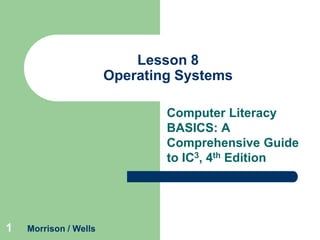
Lesson 08
- 1. Lesson 8 Operating Systems Computer Literacy BASICS: A Comprehensive Guide to IC3, 4th Edition 1 Morrison / Wells
- 2. Objectives Lesson 8 2 Identify the purpose of an operating system. Identify different operating systems. Share files on different operating systems. Identify user rights. Troubleshoot common operating system problems. Morrison / Wells CLB: A Comp Guide to IC3 4E
- 3. Vocabulary Lesson 8 3 administrative rights administrator account driver embedded operating system emulation card Morrison / Wells file system Linux Mac OS X operating system (OS) Palm OS CLB: A Comp Guide to IC3 4E
- 4. Vocabulary (continued) Lesson 8 4 system administrator UNIX Windows Embedded CE Windows Phone Morrison / Wells CLB: A Comp Guide to IC3 4E
- 5. Identifying the Purpose of an Operating System Lesson 8 5 An operating system (OS) is system software that enables the computer hardware to communicate and operate with the application software. Drivers are programs provided by peripheral device manufacturers that the operating system uses to communicate with various hardware devices. The way an operating system stores files on disk is called a file system. Morrison / Wells CLB: A Comp Guide to IC3 4E
- 6. Identifying Different Operating Systems An operating system provides an interface between the user or application program and the computer hardware. Lesson 8 6 Morrison / Wells CLB: A Comp Guide to IC3 4E
- 7. Identifying Different Operating Systems (continued) Lesson 8 7 Personal Computer Operating Systems: The Windows operating system is designed to work with an Intel processor or clone. The Macintosh operating system is called Mac OS X. UNIX is the operating system frequently used by scientists and programmers. Linux is a variant of UNIX. Morrison / Wells CLB: A Comp Guide to IC3 4E
- 8. Identifying Different Operating Systems (continued) Lesson 8 Handheld and Embedded Operating Systems: Also known as mobile operating systems, they are smaller and generally less capable than desktop operating systems. 8 Morrison / Wells CLB: A Comp Guide to IC3 4E
- 9. Identifying Different Operating Systems (continued) Lesson 8 9 Handheld and Embedded Operating Systems (continued): Popular handheld and embedded operating systems include the following: – Android – Symbian OS – Apple iOS – Windows – BlackBerry Embedded CE – Embedded Linux – Windows Phone – Palm OS Morrison / Wells CLB: A Comp Guide to IC3 4E
- 10. Sharing Files on Different Operating Systems Lesson 8 10 In many business, personal, and educational settings, people share files across operating system platforms. One type of hardware solution is an emulation card that is added to the motherboard of a computer. Morrison / Wells CLB: A Comp Guide to IC3 4E
- 11. Sharing Files on Different Operating Systems (continued) Rich Text Format (.rtf) documents can generally be transferred to other operating systems across a network, to a Linux server, or to a handheld or mobile device. Lesson 8 11 Morrison / Wells CLB: A Comp Guide to IC3 4E
- 12. Identifying User Rights Lesson 8 12 The system administrator is a user who has an administrator account, which is a local account or a local security group. The administrator can grant administrative rights to other users, allowing them to make specified types of changes. Morrison / Wells CLB: A Comp Guide to IC3 4E
- 13. Troubleshooting Common Operating System Problems Lesson 8 13 Incompatibility: Application software and files need to be compatible with the computer’s operating system. File corruption: You can use a system utility that identifies and repairs corrupted files. Disk crashes: In some instances, restarting, or rebooting, the system can solve the problem. Morrison / Wells CLB: A Comp Guide to IC3 4E
- 14. Lesson 8 Summary 14 In this lesson, you learned: An operating system is system software that enables computer hardware to communicate and operate with the application software. Without an operating system, a computer would not function because the operating system manages and coordinates the activities and resources of the computer. Morrison / Wells CLB: A Comp Guide to IC3 4E
- 15. Summary (continued) Lesson 8 15 Operating systems provide a consistent way for applications to communicate with hardware without duplicating settings or learning details about the hardware. They also perform system and file maintenance tasks. Windows, Mac OS X, and Linux are common operating systems for personal computers. Morrison / Wells CLB: A Comp Guide to IC3 4E
- 16. Summary (continued) Lesson 8 16 Handheld and embedded operating systems, also known as mobile operating systems, are similar in principle to operating systems such as Windows or Linux. These systems, however, are smaller and generally have fewer capabilities than desktop operating systems. To share files across operating system platforms, you can use solutions involving hardware, software, and data. For example, saving data or work files in the Rich Text Format means that most other operating systems can read the file. Morrison / Wells CLB: A Comp Guide to IC3 4E
- 17. Summary (continued) Lesson 8 17 An operating system sets limitations to protect itself and the data on the computer. The operating system grants permission to you to perform some tasks but prevents you from performing others according to your user rights. The system administrator has unrestricted access to make system-wide changes to the computer, including those that affect other users. Without administrative rights, you cannot make changes such as system modifications, installing software, or changing network settings. Morrison / Wells CLB: A Comp Guide to IC3 4E
- 18. Summary (continued) Typical operating system problems include file incompatibility, file corruption, and disk crashes. Lesson 8 18 Morrison / Wells CLB: A Comp Guide to IC3 4E
