Report
Share
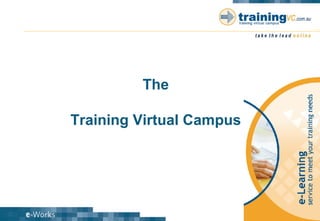
Recommended
More Related Content
What's hot
What's hot (19)
Introduction to Moodle for Life Pacific University Students

Introduction to Moodle for Life Pacific University Students
Rsctelmakingthemovetomoodle2 110704062402-phpapp02

Rsctelmakingthemovetomoodle2 110704062402-phpapp02
Viewers also liked
Viewers also liked (8)
Similar to Training VC Presentation
Similar to Training VC Presentation (20)
Chapter 7 - Technology Integration in Instruction.ppt

Chapter 7 - Technology Integration in Instruction.ppt
Recently uploaded
God is a creative God Gen 1:1. All that He created was “good”, could also be translated “beautiful”. God created man in His own image Gen 1:27. Maths helps us discover the beauty that God has created in His world and, in turn, create beautiful designs to serve and enrich the lives of others.
Explore beautiful and ugly buildings. Mathematics helps us create beautiful d...

Explore beautiful and ugly buildings. Mathematics helps us create beautiful d...christianmathematics
Mehran University Newsletter is a Quarterly Publication from Public Relations OfficeMehran University Newsletter Vol-X, Issue-I, 2024

Mehran University Newsletter Vol-X, Issue-I, 2024Mehran University of Engineering & Technology, Jamshoro
Recently uploaded (20)
Explore beautiful and ugly buildings. Mathematics helps us create beautiful d...

Explore beautiful and ugly buildings. Mathematics helps us create beautiful d...
Unit-IV; Professional Sales Representative (PSR).pptx

Unit-IV; Professional Sales Representative (PSR).pptx
Food safety_Challenges food safety laboratories_.pdf

Food safety_Challenges food safety laboratories_.pdf
ICT role in 21st century education and it's challenges.

ICT role in 21st century education and it's challenges.
This PowerPoint helps students to consider the concept of infinity.

This PowerPoint helps students to consider the concept of infinity.
On National Teacher Day, meet the 2024-25 Kenan Fellows

On National Teacher Day, meet the 2024-25 Kenan Fellows
UGC NET Paper 1 Mathematical Reasoning & Aptitude.pdf

UGC NET Paper 1 Mathematical Reasoning & Aptitude.pdf
Training VC Presentation
- 1. The Training Virtual Campus
- 2. We can teach you how or help you to: Convert your existing classroom materials Add free ready to use content Develop your own custom requirements Move your content from another system
- 3. You can create your own content in the TRAINING VC Training VC has a range of tools that allow for easy conversion of resources to an online format.
- 4. You can preview a resource to see if it is what you would like to use. Simply click on the title of the resource.
- 5. You can try out the activities in the resources while in the preview mode.
- 6. TRAINING VC has a repository of ready-to-use learning content in the Learning Object Resource facility
- 7. Getting Users and Enrolments into Blackboard en mass Wizards make large volume data entry easy
- 8. Managing users already in Blackboard The User Interface makes updating and editing records easy.
- 9. Manage content and documentation centrally Add and manage your content with ease.
- 10. Branding your Blackboard Add your artwork and logo!
- 11. You can access your TRAINING VC courses any time night or day You can use Who’s Online to see who else is logged in at the same time as you.
- 12. Each tool adds extra functionality to the TRAINING VC. You can select which tools best meet the learning needs of your students. Switch off or hide tools as required
- 21. The TRAINING VC has an extensive student record keeping facility in the Grade Book. Record columns are automatically created for all assessment tasks.
- 23. You are ready to Teach!