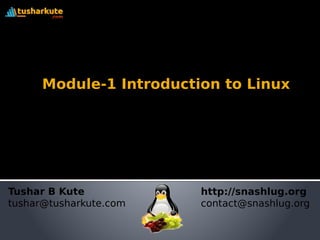
Module 1 introduction to Linux
- 1. Module-1 Introduction to Linux Tushar B Kute tushar@tusharkute.com http://snashlug.org contact@snashlug.org
- 2. Before Linux In 80’s, Microsoft’s DOS was the dominated OS for PC, Apple MAC was better, but expensive. UNIX was much better, but much, much more expensive. Only for minicomputer for commercial applications. People was looking for a UNIX based system, which is cheaper and can run on PC. Both DOS, MAC and UNIX were proprietary, i.e., the source code of their kernel is protected. No modification is possible without paying high license fees.
- 3. How Linux initiated? A famous professor Andrew Tanenbaum developed Minix, a simplified version of UNIX that runs on PC Minix is for class teaching only. No intention for commercial use In Sept 1991, Linus Torvalds, a second year student of Computer Science at the University of Helsinki, developed the preliminary kernel of Linux, known as Linux version 0.0.1
- 4. Linux Today Linux has been used for many computing platforms PC, PDA, Supercomputer,… Not only character user interface but graphical user interface is available Commercial vendors moved in Linux itself to provide freely distributed code. They make their money by compiling up various software and gathering them in a distributable format Red Hat, Debian, Slackware etc.
- 6. Why Linux Excellent networking facilities Ideal environment to run servers such as a web server, or an ftp server. A wide variety of commercial software is available if not satisfied by the free software Easily upgradeable. Supports multiple processors. True multi-tasking, multi-user OS. An excellent window system called X, the equivalent of Windows but much more flexible. Full source code is provided and free.
- 7. Linux is powerful OS Today Linux has joined the desktop market. On the server side, Linux is well-known as a stable and reliable platform. Linux provides many applications like: Databases (MySQL,Postgresql), Network services(Web Servers,DNS, Proxy, firewall etc) Software development tools(C, Java, Python,Perl etc.) Office automation tools And many more…
- 8. Is Linux difficult? There is excellent and free Internet support and documentation available. The graphical user interface (GUI) is similar in design to that on any other system A very powerful command line alternative is also available. Linux is user friendly.
- 9. Properties of Linux It is Open Source Today, Linux is ready to accept the challenge of a fast-changing world. Linux is free: If you want to spend absolutely nothing, you don't even have to pay the price of a CD. Linux can be downloaded in its entirety from the Internet completely for free.
- 10. Properties of Linux Linux is portable to any hardware platform. Linux was made to keep on running. As with UNIX, a Linux system expects to run without rebooting all the time. Tasks can be scheduled to run at suitable times. Linux is secure and versatile. The security model used in Linux is based on the UNIX idea of security which is robust. It is less prone to virus attacks. Linux is scalable
- 11. Linux Performance Key factors: features and performance It runs on a wider range of hardware platforms and run on less expensive and powerful systems. Linux exceeds other operating systems in its multiprocessing capabilities and its support of advanced TCP/IP networking facilities
- 12. Linux Performance Linux does not restrict the number of clients connected at the same time It provides more reliable data storage than other operating systems Linux provides advanced disk management (RAID) which makes it possible to automatically duplicate stored data on several hard drives
- 13. FOSS Free Open Source Software Free – Means Liberty and not related to Price or cost Open – Source code is available and any body can contribute to the development. Organization independent
- 14. Commercial Software The opposite of OSS/FS is “closed” or “proprietary” software. Software Source code that can be viewed But cannot be modified and redistributed without further limitation Microsoft Windows has most of the commercial software.
- 15. Freedom with the FOSS Freedom to run the software anywhere Freedom to study how the programs work. i.e source code will be accessible Freedom to redistribute copies Freedom to improve the software If a software has all these 4 freedoms, then it is a FOSS
- 16. Free Software Foundation Founded by Richard Stallman in 1983 Organisation that started developing copylefted programs Project – GNU Project GNU Not Unix Recursive expansion
- 17. Linux Distributions Redhat Fedora Debian Novell’s SUSE Linux Ubuntu Mandrake Linux MINT Live CDs – Knoppix and more
- 18. GNU/Linux Only the kernel is called by the name Linux The rest are the tools developed under GNU Project Hence the name GNU/Linux
- 19. What is GNU? GNU stands for GNU Not Unix The goal of GNU Create a free and complete UNIX-like operating system ▪ This has been in development since 1984 ▪ Towards this goal the GNU project has released: ▪ GCC, GNU Emacs, Bash, to name a few For more information see the GNU Manifesto ▪ http://www.gnu.org/gnu/manifesto.html
- 20. What is GNU GPL? The GNU General Public License Ensures that GNU software stays free This is done through Copy Lefting Any modification to GPL software is required to be released to the public Linux is released under the GPL Due to its restrictive nature the GPL has recently come under fire http://www.linux.org.uk/GPL.html
- 21. Where Linux stands? More than 90% of today's 500 fastest supercomputers run some variant of Linux, including the 10 fastest. Linux also runs on embedded systems (devices where the operating system is typically built into the firmware ) such as mobile phones, tablet computers, network routers, televisions and video game consoles; The Android system in wide use on mobile devices is built on the Linux kernel.
- 24. Linux vs. Windows Financial Differences Technical Differences End-User Differences
- 25. Financial Differences Cost for Businesses Companies have to spend millions for licenses for ever individual windows computer For Linux companies don’t have to spend anything COST LINUX WINDOWS Online Downloads Free Not Available Retail Price, CD Rs. 100 Rs. 3000 +
- 26. Technical Differences Keeping up to date by Upgrading Linux upgrades faster than Windows Almost after every 6 months Linux distro is upgraded. Compatibility Linux is Backward Compatible unlike Windows. Linux have multi-user support. Application Differences No commercial word processor for Linux, which matches the quality for Windows
- 27. End-user differences Proprietary vs. Open Source Windows is a Proprietary Technology ▪ Applications will only work on Windows Linux – Open Source Linux Complete information needed for download Technical help – Available on Internet (user must be comfortable with UNIX system) Windows word processor is better than Linux
- 28. In commercial arena Windows – is easy for non-programmer. Linux – is programmer-based culture.
- 29. From our point of view Due to the properties of Open source, freeware, and security use of Linux is growing in State and Central government in India. Kerala and Andhra has already started their movement. University of Pune has converted its syllabus into open source based technologies from last academic year.
- 30. Linux User Group GNU/Linux User Group (GLUG) is a private, generally non-profit or not-for-profit organization that provides support and/or education for Linux users. The term commonly refers to local groups that meet in person, but is also used to refer to online support groups that may have members spread over a very wide area and which do not organize, or which are not based around, physical meetings.
- 31. User groups meetings LUGs typically meet once per month in facilities freely provided by universities, colleges, community centers, private corporations, or banquet rooms in restaurants. Joining is free. Informal conferences and round table discussions. Close geographical locations such as City or University.
- 32. User Group activities Organizes installfests. Development of project and international stature. Gifting books, Linux magazines, Linux CDs. Socialization. Organizing guest lectures and seminars from Linux expertises. Hackfests Free software day.
- 33. Main activities Advocasy Education Support User Consultant Business Movement Socialising
- 34. Kind of meetings in group Social Technical presentations Informal discussion groups User group business GNU/Linux installation Configuration and bug-squashing
- 35. Activities in meetings Install distributions for newcomers and strangers. Teach members about GNU/Linux. Compare GNU/Linux to other operating systems. Teach members about application software. Discuss advocacy. Discuss the free software / open-source movement. Discuss user group business.
- 36. Groups uses internet Atlanta Linux Enthusiasts Boston Linux and Unix Colorado Linux Users and Enthusiasts Düsseldorfer Linux Users Group India Linux Users Group - Delhi Israeli Group of Linux Users Korean Linux Users Group Linux México (La Cofradía Digital) Linux User Group Austria
- 37. This presentation is created using LibreOffice Writer 4.1.0.4 available freely under GNU public license. Thank you
