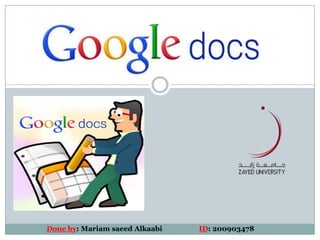
Google docs m
- 1. Done by: Mariam saeed Alkaabi ID: 200903478
- 2. OUTLINE • The introduction of Google docs. •Definition of Google docs. • Poster about Google docs. A Video about Google Docs. • How to use Google docs? • who can use it? • How to join Google docs? • How to save and share files ? • share and collaborate • Positives of Google docs. • Negatives of Google docs. • same examples • Quiz • Bibliography
- 3. The introduction of Google docs Google Docs originated from two separate products, Writely and Google Spreadsheets. Writely was a web-based word processor created by the software company Up startle and launched in August 2005. Spreadsheets, launched as Google Labs Spreadsheets on June 6, 2006,[4] originated from the acquisition of the XL2Web product by 2Web Technologies. Writely's original features included a collaborative text editing suite and access controls. Menus, keyboard shortcuts, and dialog boxes are similar to what users may expect in a desktop word processor such as Microsoft Word or OpenOffice.org Writer.
- 4. Definition of Google docs Google Docs is a free, Web-based office suite, and data storage service offered by Google. It is also an open source service that allows users to use word document , presentation and spreadsheets online. It provides the opportunity for sharing files and making instantaneous changes.
- 5. Poster about Google docs
- 6. A Video about Google Docs. http://www.youtube.com/watch?v=eRqUE6IHTEA
- 7. How to use Google docs? To use Google docs you have the following requirements: Computer(basically any computer will be enough, even the oldest ones). Internet connection. A mail account. A web browser. A tittle (but not much) computer experience.
- 8. who can use it? Companies Teachers Students
- 9. How to join it ? Follow the following link; http://docs.google.com/ You need to create an account with Google Docs using your work e-mail address. write down your username and password. http://screencast.com/t/P1Joyy9Sx
- 10. How to save and share files? you had to download the file and upload it to Google Docs. Now you can just click on "Save in Google Docs" and the document is instantly added to your account.
- 11. share and collaborate Easily share files on your PC. access control : Share with the world or only to specific users. Stop emailing attachments: Stop worrying about multiple versions. Sync Docs enables online collaboration between Google Docs and Microsoft Word users.
- 12. positives of Google docs There are several advantages for which you must consider Google Docs and Spreadsheets: Online Availability Less Special Data Availability Share Your Work Its Free
- 13. Negatives of Google docs There are several advantages for which you must consider Google Docs: you need to be online to access your files. you don't get the advanced features of a dedicated desktop office suite.
- 14. Some examples Google Google Cloud Spreadsheets Connect Google Apps Script Google site
- 15. Quiz What is the definition of Google docs ? ---------------------------------------------------------------- ------------- what are the negatives and positives of Google docs? ---------------------------------------------------------------- ---------------------------------------------------------------- --------------------------------------- • who can use Google docs? • --------------------------------------------
- 16. Bibliography 1) http://en.wikipedia.org/wiki/Google_Docs. 2) http://www.slideshare.net/nuno.nunes/step-by-step-to-create-a-form-based- on-google-docs. 3) http://www.don.ac.uk/elearning/pdf/google_docs_join.pdf.